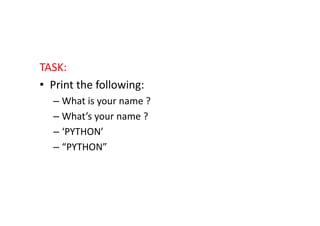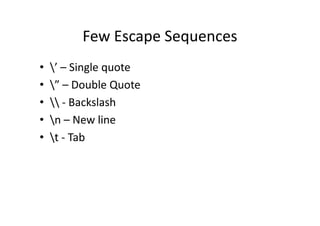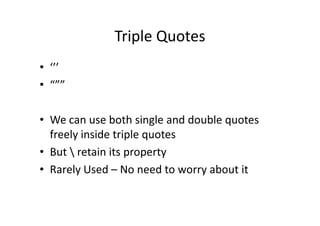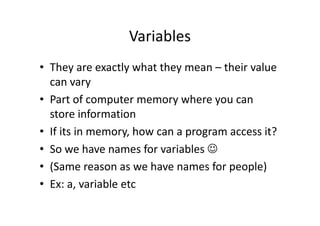Python - Lecture 1
- 1. Python Tutorial Lecture - 1Lecture - 1 -Ravi Kiran Khareedi
- 2. Why Python ? • Simple to use • Powerful (Extensive Libraries) • Free and Open Source ☺ • Portable (Windows, Mac, Linux..)• Portable (Windows, Mac, Linux..) • And Many more…
- 3. Basics • Literal Constants – The value we use literally. – There are values used to assign to variables Types of LiteralsTypes of Literals – Strings (Ex: ‘This is Python’ , “It’s good”) – Number (Ex: 2 , 3.55 etc)
- 4. Numbers • Types – Integers / (Long integers) • Ex: 2 , 100 etc – Floating points– Floating points • Ex: 2.35 , 5.555 , 12.5E4 (means 12.5 * 104) etc – Complex Numbers • Ex: 5+4j
- 5. Strings • String – Sequence of Character • Strings – Sequence of Words – Ex: “Hello World” • Using Strings – Need Understanding using of• Using Strings – Need Understanding using of – Single Quotes – Double Quotes – Triple Quotes – Escape Sequences
- 6. Using Quotes • Single Quotes – ‘ ‘ Ex : ‘Kiel is beautiful’ • Double Quotes Ex: “What’s your name ? ”Ex: “What’s your name ? ” • Triple Quotes – Multiline. – Can Enclose both single and double quotes – We will see later
- 7. TASK: • Print the following: – What is your name ? – What’s your name ?– What’s your name ? – ‘PYTHON’ – “PYTHON”
- 8. TASK • Try printing the following – What’s your name ? ( using single quotes ) – Abt– Abt – “Hello World” (using double quotes)
- 9. Escape Sequences • - is an escape sequence • It gives the special meaning to the character following it. • (It removes the normal meaning of the• (It removes the normal meaning of the character following it.) • Ex: ‘What’s your name ? ‘
- 10. Few Escape Sequences • ’ – Single quote • ” – Double Quote • - Backslash • n – New line• n – New line • t - Tab
- 11. • TASK • Print: This Is First Line This is Second LineThis is Second Line
- 12. Triple Quotes • ‘’’ • “”” • We can use both single and double quotes• We can use both single and double quotes freely inside triple quotes • But retain its property • Rarely Used – No need to worry about it
- 13. Variables • They are exactly what they mean – their value can vary • Part of computer memory where you can store informationstore information • If its in memory, how can a program access it? • So we have names for variables ☺ • (Same reason as we have names for people) • Ex: a, variable etc
- 14. Rules for Naming • The first character of the identifier must be a letter of the alphabet (upper or lowercase) or an underscore('_'). • The rest of the identifier name can consist of letters (upper or lowercase), underscores ('_') or digits (0-9).lowercase), underscores ('_') or digits (0-9). • Identifier names are case-sensitive.
- 15. Task : Identify the Valid or Invalid variable name • i • 2things • this is varible • My-name• My-name • _my_name • Name_23 • and
- 16. Keywords in Python • and • exec • not • assert • finally • or • break • global • raise • def • if • return • del • import • try • break • for • pass • class • from • print • continue • try • elif • in • while • else • is • with • except • lambda • yield
- 17. Comments • # - Is used to write a comment • Ex: print “hello” # prints hello • The words following # is ignored• The words following # is ignored
- 18. White Spaces • White spaces are ignored • Ex: print “Hello” • Ex: a = 123
- 19. Multiple Statements in Same Line • ; is used to end the statement • Ex: a = 10; b = 20; print a; print b;
- 20. References • Python Tutorial by Tutorialspoint.com • A Byte of Python by Swaroop C H