Python - Lecture 11
- 1. Python Lecture - 11 - Ravi Kiran Khareedi
- 2. CSV Module • CSV - Comma Separated Value • Using CSV module we can read and write the CSV files.CSV files. • CSV files are usually delimited by , . But any other delimited is possible
- 3. Reading a CSV • csv.reader() – Reading data from the CSV file. • The reader can be used as an iterator to process import csvimport csv f = open("countrylist.csv"); reader = csv.reader(f); for row in reader: print row; f.close();
- 4. Writing a CSV • csv.writer() – Writing a CSV file. import csv f = open("samplewrite.csv",'wb');f = open("samplewrite.csv",'wb'); a = [["Name","Address","Phone"],["Alice","Hamburg","12345"],["Bob","Kiel"," 31321"]]; writer = csv.writer(f); writer.writerows(a); f.close();
- 5. Another way to write import csv f = open("samplewrite.csv",'wb'); writer = csv.writer(f); for i in range(10): writer.writerow([i, "Name_"+str(i)]); f.close();
- 6. Quoting • There are four different quoting options, defined as constants in the csv module. • QUOTE_ALL Quote everything, regardless of type. • QUOTE_MINIMAL Quote fields with special characters (anything that would confuse a parser configured with the same dialect and options). This is the default (anything that would confuse a parser configured with the same dialect and options). This is the default • QUOTE_NONNUMERIC Quote all fields that are not integers or floats. When used with the reader, input fields that are not quoted are converted to floats. • QUOTE_NONE Do not quote anything on output. When used with the reader, quote characters are included in the field values
- 7. Quoting Example import csv f = open("samplewrite.csv",'wb'); a = [["Name","Address","Phone"],["Alice","Hamburg","12345"],["Bob","Kiel","31321"]]; writer = csv.writer(f,quoting = csv.QUOTE_NONNUMERIC); for i in range(10): writer.writerow([i, "Name_"+str(i)]); f.close();f.close(); f = open("samplewrite.csv",'rb'); reader = csv.reader(f, quoting = csv.QUOTE_NONNUMERIC); for row in reader: print row; f.close();
- 8. TASK • Try different combinations of QUOTE on reader and writer.
- 9. Dialects • No defined standard for CSV • Hence Reader and Writer should be flexible • So instead of passing all the parameters to the reader and writer separately, they are grouped into DIALECT object.
- 10. Dialect list import csv print csv.list_dialects(); Default: excel and excel_tab excel : The excel class defines the usual propertiesexcel : The excel class defines the usual properties of an Excel-generated CSV file. It is registered with the dialect name 'excel'. excel_tab : The excel_tab class defines the usual properties of an Excel-generated TAB-delimited file
- 11. Register a dialect import csv csv.register_dialect('pipes', delimiter='|') f = open("sampleread.csv");f = open("sampleread.csv"); reader = csv.reader(f, dialect = 'pipes'); for row in reader: print row; f.close();
- 12. Dialect Parameters • A dialect specifies all of the tokens used when parsing or writing a data file. • Every aspect of the file format can be specified, from the way columns are delimited to the character used to escape a token.
- 13. Program to understand dialect import csv csv.register_dialect('escaped', escapechar='', doublequote=False, quoting=csv.QUOTE_NONE) csv.register_dialect('singlequote', quotechar="'", quoting=csv.QUOTE_ALL) #quoting_modes = dict( (getattr(csv,n), n) for n in dir(csv) if n.startswith('QUOTE_') ) for name in csv.list_dialects(): print 'nDialect: "%s"n' % name dialect = csv.get_dialect(name) print "Delimiter : " + str(dialect.delimiter) + " Skip Initial Space : " + str(dialect.skipinitialspace); print "Doublequote: " + str(dialect.doublequote) +"Escapechar: " + str(dialect.escapechar); print "Quote Char : " + str(dialect.quotechar) + " Line Terminator : " + str(dialect.lineterminator); print
- 14. Automatically Detecting Dialects • For data where parameters are unknown. • Sniffer class helps to understand the parameters in the data.parameters in the data. • (Lets see this later… )
- 15. TASK • Given an array length 1 or more of ints, return the difference between the largest and smallest values in the list • Input : [10, 3, 5, 6]• Input : [10, 3, 5, 6] • Output: 7
- 16. TASK • Given an array of ints, return True if the array contains a 2 next to a 2 somewhere. • Input / Output : [1, 2, 2] → True• Input / Output : [1, 2, 2] → True Input / Output : [1, 2, 1, 2] → False Input / Output : [2, 1, 2] → False
- 17. TASK • Return the "centered" average of an array of ints, which we'll say is the mean average of the values, except ignoring the largest and smallest values in the array. • If there are multiple copies of the smallest value, ignore just one copy, and likewise for the largest value.ignore just one copy, and likewise for the largest value. Use int division to produce the final average. You may assume that the array is length 3 or more. Input/Output : [1, 2, 3, 4, 100] → 3 Input/Output: [1, 1, 5, 5, 10, 8, 7] → 5
- 18. References • http://pymotw.com/2/csv/ • https://docs.python.org/2/library/csv.html • http://codingbat.com/python


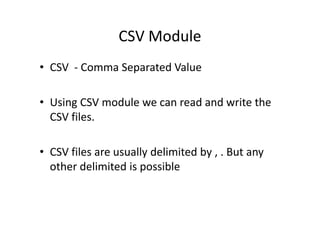

![Writing a CSV
• csv.writer() – Writing a CSV file.
import csv
f = open("samplewrite.csv",'wb');f = open("samplewrite.csv",'wb');
a =
[["Name","Address","Phone"],["Alice","Hamburg","12345"],["Bob","Kiel","
31321"]];
writer = csv.writer(f);
writer.writerows(a);
f.close();](https://image.slidesharecdn.com/lecture11-140822163652-phpapp01/85/Python-Lecture-11-4-320.jpg)
![Another way to write
import csv
f = open("samplewrite.csv",'wb');
writer = csv.writer(f);
for i in range(10):
writer.writerow([i, "Name_"+str(i)]);
f.close();](https://image.slidesharecdn.com/lecture11-140822163652-phpapp01/85/Python-Lecture-11-5-320.jpg)
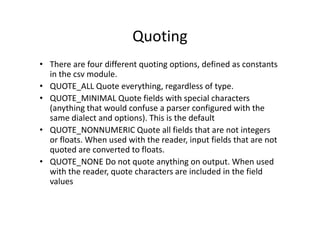
![Quoting Example
import csv
f = open("samplewrite.csv",'wb');
a = [["Name","Address","Phone"],["Alice","Hamburg","12345"],["Bob","Kiel","31321"]];
writer = csv.writer(f,quoting = csv.QUOTE_NONNUMERIC);
for i in range(10):
writer.writerow([i, "Name_"+str(i)]);
f.close();f.close();
f = open("samplewrite.csv",'rb');
reader = csv.reader(f, quoting = csv.QUOTE_NONNUMERIC);
for row in reader:
print row;
f.close();](https://image.slidesharecdn.com/lecture11-140822163652-phpapp01/85/Python-Lecture-11-7-320.jpg)


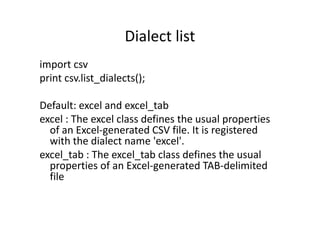


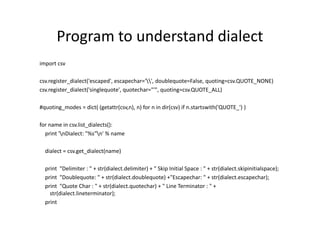

![TASK
• Given an array length 1 or more of ints, return
the difference between the largest and
smallest values in the list
• Input : [10, 3, 5, 6]• Input : [10, 3, 5, 6]
• Output: 7](https://image.slidesharecdn.com/lecture11-140822163652-phpapp01/85/Python-Lecture-11-15-320.jpg)
![TASK
• Given an array of ints, return True if the array
contains a 2 next to a 2 somewhere.
• Input / Output : [1, 2, 2] → True• Input / Output : [1, 2, 2] → True
Input / Output : [1, 2, 1, 2] → False
Input / Output : [2, 1, 2] → False](https://image.slidesharecdn.com/lecture11-140822163652-phpapp01/85/Python-Lecture-11-16-320.jpg)
![TASK
• Return the "centered" average of an array of ints,
which we'll say is the mean average of the values,
except ignoring the largest and smallest values in the
array.
• If there are multiple copies of the smallest value,
ignore just one copy, and likewise for the largest value.ignore just one copy, and likewise for the largest value.
Use int division to produce the final average. You may
assume that the array is length 3 or more.
Input/Output : [1, 2, 3, 4, 100] → 3
Input/Output: [1, 1, 5, 5, 10, 8, 7] → 5](https://image.slidesharecdn.com/lecture11-140822163652-phpapp01/85/Python-Lecture-11-17-320.jpg)
