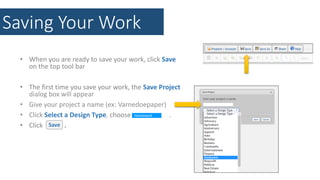Make my Newspaper PPT
- 1. Make My Newspaper Log In, Edit, and Submit Your Project
- 2. Access the Website • Go to www.mbestarget.wix.com/gifted and click on Target Links. • Click on the button. (OR You may type www.makemynewspaper.com directly in a URL box – just make sure you type it correctly)
- 3. Logging In • Click Sign In in the upper right hand corner. • Under Registered Customers enter your • UN: firstlast or firstlastmbes • PW: student number • Click .Login
- 4. Access Saved Work • Click on . • Click on Projects / Account. Get Started
- 5. My Projects • The My Projects/My Account dialog box will appear. • Under Current Projects, click on the file you want to access. • A dialog box will appear, click on Open to edit your file or Share to get a link.
- 6. Editing • There is a top tool bar and a left side tool bar. • Hover over the symbol to see the tool name. • Click to select. JustificationSpell Check Line Spacing Alignment Grid Order Tools Undo Zoom Toggle Tools Click to move to top of the page Templates Toggle Tools
- 7. Saving Your Work • When you are ready to save your work, click Save on the top tool bar • The first time you save your work, the Save Project dialog box will appear • Give your project a name (ex: Varnedoepaper) • Click Select a Design Type, choose . • Click . Homework Save
- 8. Save Often! • It is important to save often in case you lose internet connection. • Click Save on the top tool bar. • A dialog box will pop up while your work is saving. Once the box disappears your updates are saved.
- 9. Save As • Click Save As when you want to make a copy of the current document. • Give your project a name that is different from your current project (ex: Varnedoepaper2). • Click Select a Design Type, choose . • Click . Homework Save
- 10. Download a Link • To get a sharable link, click on Share. • The Share Project dialog box will appear. • Highlight the entire link (it is in blue). • Right click and a menu will appear. Select Copy.
- 11. Share Link in Edmodo • Log in to Edmodo and locate the assignment. • Click on .Turn In
- 12. Paste Link and Turn In • Notice under your name that it says “Not turned in” • Put your cursor in the box that says: • Right click and select Paste to paste your copied link into the box • Click Turn In Assignment Type your responses here…
- 13. Did it Really Submit? • When you have successfully submitted an assignment, your status will change to show the date and time of your submission.
- 14. Oops! • Sometimes you realize you need to make changes after you turn in an assignment. • Click . • Put your cursor in the box that says: • Right click and select Paste to paste the link to your updated project in the box • Click . • Check your status to see the date and time of your New Revision. You may now log out of Edmodo. Type your responses here… Turn In Assignment Resubmit this Assignment
- 15. Sign Out • If you are using a shared device, you must log out of your account in before closing Make My Newspaper. • Click on Projects/Account, a dialog box will appear. • Click on . • Close your web browser. Sign Out
- 16. Resources • Click on the Help button. • Click on in the dialog box. • Select the area you need help with! Designer Help