MDG GUIDE SAP GOVENANCE LEARN PRACTICE ANYONE
- 1. Page 1 of 296 Dipl.-Wirtsch.-Ing. Hans-G. Emrich SAPCon SAP MDG SAP MASTER GOVERNANCE MDG Overview of the integration into the business processes for financial MDG-F customer MDG-C supplier MDG-S business partner BP - AR)BA
- 2. Page 2 of 296 SAP MASTER GOVERNANCE MDG Overview of the integration into the business processes for - financial MDG-F - customer MDG-C - supplier MDG-S - material Data MDG-M – business partner BP - AR)BA Dipl.-Wirtsch.-Ing. Hans-G. Emrich May 2018
- 3. Page 3 of 296
- 4. Page 4 of 296 Table of content 1 Preface 12 2 Introduction SAP Master Data Governance (MDG) 13 2.1 Central governance or consolidation for consistent master data 15 2.2 Integration and re-use 15 2.3 Data quality 16 2.4 Central governance & distribution / de-central ownership & consolidation 17 2.5 One single application for Enterprise master data management 18 2.6 Key trends and impacts in business and technology 18 2.7 Master data governance capatilities 19 2.7.1 Establish Best Quality Master Data to Optimize Business Processes20 2.7.2 Deliver Out-of-the-Box 20 2.7.3 Integrated Object Model 21 2.7.4 Master data governance in hybrid landscapes 22 2.7.5 End-to-end integration in heterogeneous landscapes 23 2.7.6 Governance, Collaboration 24 2.7.7 Data quality 24 2.7.8 Robust Data Replication 26 2.7.9 Reusability & Extensibility 26 2.7.10 MDG and S/4HANA 27 2.8 Master data excellence for the digital business 28 2.9 MDG road map overview – key innovations 30 2.10 New MDG functions 30 2.10.1 The impact of digitization on master data 31 2.10.2 MDG > 2020+ Product vision - High quality master data for every use case 32 2.10.3 SAP Master Data Governance and cloud consumption models 32 2.10.4 Master data services on SAP Cloud Platform 33 2.10.5 MDG – Business Partner Service Consumption 33 2.11 Strategic direction, using connectivity in business networks 34 3 SAP MDG for Financials (MDG-F) 35 3.1 Specifics of SAP MDG-F: 36 3.2 MDG for Financials Addresses Main Action Areas 37 3.3 The Solution Building Block Overview 37 3.4 MDG-F Process Framework 38 3.5 The Change Request 38 3.6 Editions 38 3.7 Work with Changeable Keys 39 3.8 Process Features 40 3.9 Hierarchy Assignment in Single-Object Processing 40 3.10 Integrated Change Request 41 3.11 Hierarchy Interlocking 41 3.12 Usability Features in Single-Object Maintenance UI 42 3.13 Usability Features in Hierarchy Processing 42 3.14 SAP MDG Supporting Central Finance (S/4 HANA Finance) 43
- 5. Page 5 of 296 3.15 Standard Objects in Data Model 0G 44 3.16 Deployment 44 3.17 Replication 45 3.18 Integration 45 3.19 User Interface 46 3.20 Request Cost Center or Profit Center With FioriApp 46 3.21 Approve Cost Center, Profit Center or G/L Account With Fiori App 47 3.22 Copying of accounts 47 3.23 Enhanced BCV content to display hierarchy changes 48 3.24 New functions (planned Enhancements in MDG Application Framework) 49 3.24.1 Integrated Object creation in Hierarchy Processing UI 49 3.24.2 Merge Cost Element into G/L Account 50 3.24.3 Internal Order Central Governance 51 3.25 MDG-F road map overview – key innovations 51 3.26 Benefits of SAP Master Data Governance for Financials 52 3.27 Financial Master Data 54 3.27.1 MDG for Financials 54 3.28 Data Model 0G 56 3.29 Accounting 59 3.30 Controlling 60 3.31 Consolidation 61 3.32 User Interface 63 3.33 Generic Interaction Layer (genIL) 63 3.34 Caution 66 3.35 Context Based Adaptations 67 3.36 Work Centers, Roles and Landing Pages 67 3.37 MDG-F User Interfaces 71 3.37.1 Accounting 71 3.37.2 Controlling 73 3.37.3 Consolidation 75 3.37.4 User Interfaces for Collective Processing 77 3.37.5 Search and Value Helps for Single Object Maintenance User Interfaces 77 3.38 Data Transfer 80 3.39 Object-based Replication 80 3.40 Change-Request based Replication 80 3.41 Edition-based Replication 81 3.42 Replication of Deletions 81 3.43 Replication of Accounts 82 3.44 Replication Monitoring 84 3.45 Validations and Data Derivation 85 3.46 Data Modeling 86 3.46.1 Q: Why is there an active data model 0F in the MDG hub? 86 3.46.2 Q: Is it recommended to copy data model 0G? 86 3.46.3 Q: How do I add custom Data Dictionary search helps to attributes of data model 0G? 86 3.47 User Interface Design 87 3.47.1 Q: Is it recommended to copy existing user interfaces? 87 3.47.2 Q: How can I start the user Web Dynpro application configurator for user interfaces? 87
- 6. Page 6 of 296 3.47.3 Q: How can I start the user Web Dynpro component configurator for user interfaces? 89 3.47.4 Q: How can I start the user Web Dynpro customizing configurator for user interfaces? 90 3.47.5 Q: Why is there a short dump when I try to customize a user interface? 92 3.47.6 Q: What does the error message “Feeder class does not provide a valid field catalog” mean? 92 3.47.7 Q: Why is there still a dump / error message although I have defined the Standard Data Model as 0G? 92 3.47.8 Q: Why does the context based adaptation (CBA) not change the layout of the overview page (OVP)? 94 3.47.9 Q: Why are recent changes applied to the user interface not visible for other users? 95 3.47.10 Q: Create a new User Interface for custom Entity with Storage and Use Type 1? 95 3.48 Data Maintenance 96 3.48.1 Q: What does the error message “Relation <ABC> is not supported by Object <XYZ> mean?” 96 3.48.2 Q: Why does the Undo button not work for key fields on the Overview Page? 96 3.48.3 Q: How can I search for an Edition instead of a Valid On date? 96 3.48.4 Q: Why does the Search not find my Object that I have saved as Draft? 97 3.48.5 Q: Why does the Print Preview not work in my copied Application Configuration? 98 3.49 Data Replication 99 3.49.1 Q: How does the MDG Hub handle key mapping for MDG-F entities?99 3.49.2 Q: Why are attachments not replicated to ERP? 99 3.49.3 Q: Why don’t ERP transactions show a change history for master data changed in MDG? 99 3.49.4 Q: Replicate MDG-F entities into the same client of my system? 99 3.49.5 Q: Why are some of my Account IDocs not processed immediately?99 IDoc: <IDoc Number> Status: IDoc ready to be transferred to application 100 3.50 SAP Notes 100 3.51 ALE Replication using the same Client in MDG-F 100 3.52 Steps for the ALE Scenario Configuration 101 3.52.1 Define Logical Systems 101 3.52.2 Define a RFC Connection 101 3.52.3 Define an ALE tRFC Port 101 3.52.4 Define an ALE Distribution Model 101 3.52.5 Define Partner Profiles 101 3.52.6 Steps for the MDG Data Replication Framework (DRF) Configuration103 3.52.7 Define Business Systems 103 3.52.8 Define a Replication Model 104 3.52.9 Confirmation IDocs (ALEAUD) for setting replication status in MDG104 3.52.10 SAP Notes 104 3.52.11 Example 104 3.53 New function - Master Data Governancefor FI Contract Account 124 3.53.1 Prozess modelling – new function 127 3.54 Planned functionality 128
- 7. Page 7 of 296 4 SAP MDG for Customers (MDG-C) and MDG for Suppliers (MDG-S) 129 4.1 Overview 130 4.1.1 Master data quality impacts all Lines of Business 130 4.1.2 Centrally govern and consolidate master data for your enterprise 131 4.2 SAP Master Data Governance , Central Governance 131 4.2.1 Process Flow 131 4.2.2 Master Data – A multitude of processesand facets> Supplier Master Data 132 4.2.3 Master Data – A multitude of processesand facets > Customer Master Data 132 4.3 When to Use Which Process? 133 4.3.1 Navigation to Create / Change Process 133 4.3.2 Workflow Template: Create Supplier (Distributed) 134 4.3.3 Workflow Template: Change Supplier (Distributed) 134 4.3.4 Workflow Template: Block / Unblock Supplier (Distributed) 135 4.3.5 Workflow Template: Set Flag for Deletion Supplier (Distributed) 135 4.3.6 Workflow Template: Create / Change / Block / Set Flag for Deletion Supplier (Simple) 136 4.3.7 Workflow Template: Create Customer (Distributed) 136 4.3.8 Workflow Template: Create / Change / Block / Set Flag for Deletion Customer(Simple) 137 4.3.9 Create / Change / Block / Set Flag for Deletion Business Partner 137 4.3.10 Workflow Templates out-of-the-box 138 4.3.11 Multiple Change Requests per Customer / Supplier at the Same Time138 4.3.12 Workflow-Step Dependent Configuration Enables Flexible UI / Process Design 139 4.4 User Interface 140 4.4.1 Landing Page for MDG on S/4HANA 140 4.4.2 Workflow Inbox 141 4.4.3 UI Configurations: Overview out-of-the-box configurations 141 4.4.4 UI Configurations: BP Maintenance UI 142 4.4.5 UI Configurations: ERP Customer-like UI 142 4.4.6 UI Configurations: ERP Vendor-like UI 143 4.4.7 UI Configurations: Specialized UI, Maintain / approve Company Code data 143 4.4.8 UI Configurations: Specialized UI, Maintain / approve Sales Areadata144 4.4.9 UI Configurations: Specialized UI, Maintain / approve Purchasing Organization data 144 4.4.10 UI Configurations: Fiori UI, Lean Request for new Customer 145 4.4.11 UI Configurations: Fiori UI, Lean Request for new Supplier 145 4.4.12 UI Configurations: Fiori UI, Lean Request for new Business Partner146 4.4.13 UI Configurations: Fiori UI, Lean Request for change of Customer 147 4.4.14 UI Configurations: Fiori UI, Lean Request for change of Customer (Change Data) 147 4.4.15 UI Configurations: Fiori UI, Track My Request 148 4.4.16 UI Configurations: Fiori UI, Approve Customer 149 4.4.17 UI Configurations: Fiori UI, Approve Supplier 149 4.4.18 Field changes 150 4.4.19 Table changes, Create / Update 150 4.4.20 Highlight Changes: Table Changes, Delete 151 4.4.21 Changes on Detail Pages 151
- 8. Page 8 of 296 4.4.22 Undo Changes 152 4.4.23 Create with reference 152 4.4.24 Copy segments 153 4.4.25 Flexible UI via Configuration / Personalization: Call personalization153 4.4.26 Flexible UI via Configuration / Personalization: Change layout 154 4.4.27 Flexible UI via Context Based Adaptations (CBA) 154 4.4.28 Governance Scope - Deactivate Entity Types / Fields 155 4.4.29 Integrate Additional Information via BCV Side Panel: Open Side Panel155 4.4.30 Integrate Additional Information via BCV Side Panel: Content for MDG Customer 156 4.4.31 Integrate Additional Information via BCV Side Panel: Content for MDG Supplier 156 4.5 Data Quality 157 4.5.1 Search Overview 157 4.5.2 Search Capabilities 157 4.5.3 Search Options 158 4.5.4 Enterprise Search 159 4.5.5 HANA Fuzzy Search capabilities 159 4.5.6 Duplicate Check, Validations, Address Enrichment 160 4.5.7 Duplicate detection via HANA Fuzzy Search 160 4.5.8 Validations via BRFplus 161 4.5.9 Framework for Data Enrichment Spots 161 4.6 Client Maintenance 162 4.6.1 Process Steps 162 4.6.2 Client Maintenance ERP Customer: Search on Hub & Copy From Hub162 4.6.3 Maintenance on Hub & on Client can be Used in Unison 163 4.7 Cleansing 163 4.7.1 Overview 163 4.7.2 Identifying Duplicates 164 4.7.3 Cleansing Case 164 4.7.4 Merge 165 4.8 Process of Multiple Objects 166 4.9 Benefits for MDG-S and MDG-C Solution 168 5 SAP MDG for Materials (MDG-M) 169 5.1 Master Data Governance for material data 170 5.2 Capabilities 172 5.2.1 Establish Best Quality Master Data to Optimize Business Processes172 5.2.2 Deliver Out-of-the-Box 172 5.2.3 Integration Model 173 5.2.4 Governance, Collaboration 173 5.2.5 Data Quality 174 5.2.6 Replication 175 5.2.7 Reusability & Extensibility 175 5.3 Governance Principle 176 5.3.1 Central Maintenance rules 176 5.3.2 Central Maintenance of Materials 176 5.3.3 Material Governance Homepage 177 5.3.4 Fiori Launchpad in S/4 177 5.3.5 Workflow Inbox 178 5.3.6 Workflow-Step Dependent Configuration Enables Flexible UI / Process Design 178
- 9. Page 9 of 296 5.3.7 Out-of-the-box configurations 179 5.3.8 Change Requests With Built-In Approval Process 179 5.3.9 Change Request Header 180 5.4 Workflow rules 180 5.4.1 Standardized but Flexible Processes Incl. Rules Management 180 5.4.2 Rule-Based Workflow Template 181 5.4.3 Rule-Based Workflow Components 181 5.5 Architecture Rules 182 5.5.1 Staging Area to Maintain Inactive Versions of Material Data 182 5.5.2 Handling of Active and Inactive Data 182 5.6 Function in Detail 183 5.6.1 Process Flow 183 5.6.2 Material Processes 184 5.6.3 SAP MDG Fiori Apps: Request new material and Approve new or changed material 195 5.6.4 Multi-Record Processing 196 5.6.5 Mass Processing of materials 198 5.6.6 Consolidation - Process flow 198 5.6.7 MDG Framework Capabilities 200 5.6.8 Master data remediation (only S/4HANA) 207 5.6.9 Integration Scenarios 208 5.7 Benefit from the Solution MDG-M 210 6 Business Partner (BP) 213 6.1 Goals for Central Governance of Business Partners 213 6.2 Structure 214 6.3 Integrated Object Model: Business Partners 215 6.4 Business Partner Tables 216 6.5 BP Identification 216 6.6 Business Partner Capabilities 217 6.6.1 Integrated Object Model: SAP Business Partner Fundamentals 217 6.6.2 Integrated Object Model: Solutions for Customers, Supplier, and Business Partners 217 6.6.3 Integrated Object Model: Data Model MDG-BP 218 6.6.4 Integrated Object Model : MDG-C with BP 219 6.6.5 Integrated Object Model: Data Model MDG-S with BP 220 6.6.6 Integrated Object Model: Data Model Customer / Vendor Integration220 6.6.7 Governance, Collaboration 221 6.6.8 Data Quality 222 6.6.9 Data Replication 222 6.6.10 Reusability & Extensibility 223 6.6.11 Deployment Options: Consciously Decide for a Central hub or Co- deployment 223 6.7 Function in Detail Business Partner Data 224 6.7.1 Data Model Business Partner 224 6.7.2 Central Data 224 6.7.3 Addresses 225 6.7.4 Address Usages 225 6.7.5 Address Versions 226 6.7.6 Business Partner (BP) Roles 226 6.7.7 BP - Bank Accounts 227 6.7.8 BP - Payment Cards 227
- 10. Page 10 of 296 6.7.9 BP - Identification Numbers 228 6.7.10 BP - Tax Numbers 228 6.7.11 Tax Numbers, Support of numbers with more than 20 characters 229 6.7.12 Industries 229 6.7.13 BP Relationships 230 6.7.14 BP Relationships, Add Relationship in UI 231 6.7.15 BP Relationships, Time Dependency 231 6.7.16 BP - Data Model ERP Customer / ERP Vendor 233 6.7.17 Assign ERP Customers / ERP Vendors, Use Cases & Concept 233 6.7.18 Assign ERP Customers / ERP Vendors, Implementation 234 6.7.19 Assign ERP Customers / ERP Vendors, Usage of Multiple BP addresses (UseCase) 234 6.7.20 Assign ERP Customers / ERP Vendors, One BP perAddress 235 6.7.21 Assign ERP Customers / ERP Vendors, One BP per LegalEntity 235 6.7.22 Assign ERP Customers / ERP Vendors, One BP per Legal Entity, User Interface 236 6.7.23 General Data (Customer and Vendor) 236 6.7.24 General Data (Customer and Vendor), Select account group during creation 237 6.7.25 Documents (Customer and Vendor) 237 6.7.26 Lean Classification (Customer and Vendor), 237 6.7.27 Unloading Points (Customer) 240 6.7.28 Company Code data (Customer and Vendor) 240 6.7.29 Dunning Areas (Customer and Vendor) 241 6.7.30 Withholding Tax Types (Customer and Vendor) 241 6.7.31 Sales Area Data (Customer) 242 6.7.32 Partner Functions (Customer) 242 6.7.33 Tax Indicators (Customer) 243 6.7.34 Purchasing Organization Data (Vendor) 243 6.7.35 Different Purchasing Organization Data (Vendor) 244 6.7.36 Partner Functions (Vendor) 244 6.7.37 Business Partner Screening 245 6.8 Business Partner – Customer-Vendor Integration S/4 HANA 254 6.8.1 Setting up Business Partner S/4 HANA 254 6.8.2 Customizing 259 6.9 Excel Upload for Business Partner 264 6.9.1 OVERVIEW 264 6.9.2 INSTALLATION AND CONFIGURATION OF THE EXCEL UPLOAD264 7 Integration MDG and ARIBA 270 7.1 Add-On deployment in SAP ERP system 271 7.2 Hub deployment of Ariba Network Integration 271 7.3 Ariba Integration for SAP SRM 272 7.4 Add-On Deployment in SAP SRM System Connected to SAP ERP 272 7.5 SAP SNC System Connected to SAP ERP 273 7.6 SAP Ariba Solution Components 276 7.7 SAP Ariba Integration 277 7.7.1 ARIBA NETWORK 277 7.7.2 ARIBA Management solution portfolio overview 279 7.7.3 Enhanced SAP ERP integration with access to SAP ERP master data including material master 280 7.7.4 Master Data Integration 280
- 11. Page 11 of 296 7.7.5 Master Data replication (single ERP case) 281 7.7.6 Option 1: SLP – SAP ECC Integration (CI-7) Process Flow 282 7.7.7 Option 2: SLP – SAP ECC / MDG-S Integration (CI-7) Process Flow282 7.8 Different methods to integrate Ariba and SAP 283 7.8.1 1. File-Based integration: 283 7.8.2 2. Web services based integration: 284 7.8.3 3. Direct connectivity integration: 284 7.8.4 4. Mediated connectivity integration: 284 7.9 SAP ARIBA integration into SAP® ERP and SAP S/4HANA® 284 7.10 SAP ARIBA CLOUD SOLUTIONS INTEGRATION WITH SAP ERP and SAP S/4HANA 285 7.11 Ariba Network and SAP ERP or SAP S/4HANA Integration Scenarios 286 7.11.1 Document Automation: 286 7.11.2 SAP Ariba Supply Chain Collaboration: 287 7.11.3 Contract Manufacturing Collaboration (Subcontract PO): 287 7.11.4 Consignment Collaboration (Consignment PO): 288 7.11.5 SAP Ariba Contracts 290 7.11.6 Master Data Integration 290 7.11.7 Direct Material Sourcing 290 7.11.8 Service Items Integration 290 7.12 THE FUTURE OF SAP: SAP S/4HANA AND THE INTEGRATED BUSINESS NETWORK 292 8 Literature sources 294 9 Additional Information 294 9.1 Links 294 9.2 How-to Guides 294 9.3 SAP Notes 295
- 12. Page 12 of 296 1 Preface SAP Master Data Governance is a Master Data Management solution and controls, harmonizes the master data process in the company. Master data is the beating heart of your organization. Without it, you’re dead in the water. This book is a description of the use of SAP-MDG. It is designed to provide project managers, IT managers and departmental managers with an overview of the application of MDG. MDG is a software tool that directly intervenes horizontally and vertically in business processes. The SAP MDG requires a system and business integration in the company. The book provides an overview of the MDG architecture, integration and implementation into the business process. Examples of implementation and project structures are presented. The book will serve the project manager as a compass. Due to the large number of different company structures and different handling of business processes, not all possible variants of business processes can be mapped. The company, which wants to introduce MDG must be clear that not only an SAP module is implemented, but rather established structures are changed. The MDG stands and falls with the degree of integration or integration. The audience of this document can be business analysts, techno-functional analysts, business process experts, master data experts, solution architects, technical developers, data scientists and customers.
- 13. Page 13 of 296 2 Introduction SAP Master Data Governance (MDG)1 1 SAP : Product overview 2018
- 14. Page 14 of 296 SAP Master Data Governance (MDG) is a state-of-the-art master data management solution, providing out-of-the-box, domain-specific master data governance to centrally create, change, and distribute, or to consolidate master data across your complete enterprise system landscape. In this context, MDG can either run as a separate master data hub or be co-deployed on an operational system. In both cases MDG can run on: • ECC on any DB • ECC on HANA • S/4HANA • ARIBA • Non - SAP SAP Master Data Governance (MDG) is a state-of-the-art master data management solution, providing out-of-the-box, domain-specific master data governance to centrally create, change, and distribute, or to consolidate master data across your complete enterprise system landscape. There are two versions of the product: SAP MDG (which technically runs on SAP ERP 6.0) and SAP MDG on SAP S/4HANA.
- 15. Page 15 of 296 2.1 Central governance or consolidation for consistent master data Enables centralized governance, compliance and transparency of master data during creation and change through integrated staging, approval and central audit trail Delivers consistent definition, authorization and replication of key master data entities Eliminates error-prone manual maintenance processes for master data in multiple systems Supports consolidation of de-central master data in any enterprise system landscape in order to create best records and key mapping betweenduplicates Optionally combines consolidation with central governance for sustained master data quality 2.2 Integration and re-use Provides native integration and openness to integrate 3rd partyservices Re-use of SAP data model, existing business logic and configuration for data validation Open to manage your own master data flexibly also for non-SAPenvironments
- 16. Page 16 of 296 2.3 Data quality
- 17. Page 17 of 296 2.4 Central governance & distribution / de-central ownership & consolidation2 2 SAP Master Data Governance on SAP S/4HANA 1709 / SAP Master Data Governance 9.1
- 18. Page 18 of 296 2.5 One single application for Enterprise master data management 2.6 Key trends and impacts in business and technology
- 19. Page 19 of 296 2.7 Master data governance capatilities3 Master Data Governance for all business data offers a central hub-based maintenance of material , customer, supplier , financial master data. To address the key business issues related to such a governance solution for master data, MDG for material follows some basic principles that are shared across the domains of MDG • Maintain once, use many • One standardized process to be used byeverybody • One standardized user interface foreverybody • One standardized set of businesslogic In order to fulfill these principles, SAP has built a Master Data Governance solution that offers • Central based maintenance of master data • Workflow-driven processes that are flexible while ensuring governance andstandardization • Harmonized user interface, based upon Enterprise Portal, Business Client or FIORI Launchpad • Data model and business logic follow the best practices of SAP and reuse existing data structures, business validations and various services 3 SAP Master Data Governance on SAP S/4HANA 1709 / SAP Master Data Governance 9.1
- 20. Page 20 of 296 2.7.1 Establish Best Quality Master Data to Optimize Business Processes 2.7.2 Deliver Out-of-the-Box
- 21. Page 21 of 296 2.7.3 Integrated Object Model4 4 SAP Master Data Governance on SAP S/4HANA 1709 / SAP Master Data Governance 9.1
- 22. Page 22 of 296 2.7.4 Master data governance in hybrid landscapes
- 23. Page 23 of 296 2.7.5 End-to-end integration in heterogeneous landscapes 5 5 SAP Master Data Governance on SAP S/4HANA 1709 / SAP Master Data Governance 9.1
- 24. Page 24 of 296 2.7.6 Governance, Collaboration 2.7.7 Data quality
- 25. Page 25 of 296
- 26. Page 26 of 296 2.7.8 Robust Data Replication 2.7.9 Reusability & Extensibility
- 27. Page 27 of 296 2.7.10 MDG and S/4HANA6 As more customers move from the classic SAP ERP to SAP S/4HANA to transform their digital cores and make their enterprise landscape ready for the future, master data owners and IT teams responsible for master data must ask many tough questions: Should we also migrate our SAP Master Data Governance (SAP MDG) system to SAP S/4HANA? Should we upgrade our SAP MDG on SAP ERP or SAP MDG on the SAP Business Suite on SAP HANA to SAP MDG on SAP S/4HANA? What is the value of running SAP MDG on SAP S/4HANA? What functions and features are available in SAP MDG for SAP S/4HANA 1709 that aren’t available in SAP MDG on SAP ERP? 6 Rheinwerk Verlag SAP Master Data Governance (SAP MDG) on SAP S/4HANA
- 28. Page 28 of 296 2.8 Master data excellence for the digital business
- 29. Page 29 of 296
- 30. Page 30 of 296 2.9 MDG road map overview – key innovations7 2.10 New MDG functions 7 SAP Master Data Governance on SAP S/4HANA 1709 / SAP Master Data Governance 9.1
- 31. Page 31 of 296 2.10.1 The impact of digitization on master data Expand the foundation … Further strengthen SAP MDG’s ability to support all criticalcapabilities for master data management in one single application. Continue to deliver a packaged solution and out of the box content, with all flexibility to support heterogeneous environments, but with a faster time to value than just a toolbox Leverage SAP’s footprint in applications, analytics, andbusiness networks; and simplify master data management and integration across on premise and cloud applications … and support new master data challenges . Increasing velocity and growing amounts of master data, demand for a higher degree of automation in handling of master data Start to leverage new technologies, like machine learning, to enable the new promises of the digital transformation, such as customized offers to the individual customer in real time.
- 32. Page 32 of 296 2.10.2 MDG > 2020+ Product vision - High quality master data for every use case 2.10.3 SAP Master Data Governance and cloud consumption models
- 33. Page 33 of 296 2.10.4 Master data services on SAP Cloud Platform 2.10.5 MDG – Business Partner Service Consumption
- 34. Page 34 of 296 2.11 Strategic direction, using connectivity in business networks
- 35. Page 35 of 296 3 SAP MDG for Financials (MDG-F)8 Master Data Governance for Financials (MDG-F) is an application to centrally govern the maintenance of financial master data. •MDG-F provides central steering and control mechanisms independently of local or centralized execution. •In MDG-F, master data records can be created, completed or changed in a staging area, following a distributed step-by-step way, before making the record available to connected business applications. SAP Master Data Governance provides out-of-the box solutions for the central management of master data objects. Domain-specific solutions include business partner (MDG-BP), customer (MDG-C), supplier (MDG-S) governance, material governance (MDG-M), and financials governance (MDG-F). This guide provides you with the foundation knowledge you need to know about financial data and its related governance solution financial governance (MDG-F). Inconsistencies in financial master data arise from local, non-standardized maintenance processes (e.g. different charts of accounts) with, in some cases, manual workflow steps in a heterogeneous global system landscape. This not only affects the operational efficiency, but also the input required for the respective financial statements when preparing evaluations and the subsequent manual adjustments. In addition to this, increasing complex regulations require organizations to have change transparency and audit trails. Master Data Governance for Financials (MDG-F) is an application to centrally govern the maintenance of financial master data. •MDG-F provides central steering and control mechanisms independently of local or centralized execution. 8 SAP Master Data Governance on SAP S/4HANA 1709 / SAP Master Data Governance 9.1
- 36. Page 36 of 296 •In MDG-F, master data records can be created, completed or changed in a staging area, following a distributed step-by-step way, before making the record available to connected business applications. SAP MDG for Financials (MDG-F) offers central maintenance and governance solutions for a wide range of financial master data. These include, for example, accounting objects such as standard and group charts of accounts, general ledger accounts, companies and Controlling objects such as profit centers, cost centers and their hierarchies. In addition, customer-specific objects can also be implemented with MDG-F. 3.1 Specifics of SAP MDG-F:9 • Consolidation of company financial data with the financial data of the subsidiaries • Mapping between corporate and operative standard charts of accounts • Tracking of the change processes and process setup possible within the scope of IFRS, Sarbanes-Oxley, GAAP, etc. • Time-based and period-based versioning: Transparency, traceability, edition (summary of multiple work steps for the final release) The centralized MDG-F system permits the user-friendly management of your financial data and specific customizing options in order to comply with legal requirements with the aid of holistic integration into your SAP ERP system. In particular, SAP MDG-F is notable for allowing existing SAP ERP data structures and objects to be reused, which in turn allows checks and validations to be used analogously. The user interface is based on ABAP WebDynpro programming to respond flexibly to changes in requirements. 9 SAP SE
- 37. Page 37 of 296 3.2 MDG for Financials Addresses Main Action Areas10 3.3 The Solution Building Block Overview 10 SAP SE
- 38. Page 38 of 296 3.4 MDG-F Process Framework 3.5 The Change Request 3.6 Editions Editions are used to control the validity of a change. In the edition, planned change requests for the creation of new data or for changes to existing data are collected and released collectively at a certain
- 39. Page 39 of 296 date. Time-dependent objects (Profit/Cost Center) automatically inherit the valid-from date from the edition’s valid-from date. 3.7 Work with Changeable Keys When requesting a new financial master data item, often the requesting user does not yet know the number to be used in Business Suite Applications. To provide flexibility to the requestor whilst adhering to corporate numbering standards, the single-object maintenance in SAP MDG-F offers the feature to use a generated key first, and changing it to the desired final number in a later step of the creation process.
- 40. Page 40 of 296 3.8 Process Features 3.9 Hierarchy Assignment in Single-Object Processing
- 41. Page 41 of 296 3.10 Integrated Change Request 3.11 Hierarchy Interlocking
- 42. Page 42 of 296 3.12 Usability Features in Single-Object Maintenance UI 3.13 Usability Features in Hierarchy Processing
- 43. Page 43 of 296 3.14 SAP MDG Supporting Central Finance (S/4 HANA Finance)11 11 SAP SE
- 44. Page 44 of 296 3.15 Standard Objects in Data Model 0G 3.16 Deployment
- 45. Page 45 of 296 3.17 Replication 3.18 Integration
- 46. Page 46 of 296 3.19 User Interface 3.20 Request Cost Center or Profit Center With FioriApp12 12 SAP SE
- 47. Page 47 of 296 3.21 Approve Cost Center, Profit Center or G/L Account With Fiori App 3.22 Copying of accounts
- 48. Page 48 of 296 3.23 Enhanced BCV content to display hierarchy changes
- 49. Page 49 of 296 3.24 New functions (planned Enhancements in MDG Application Framework) 3.24.1 Integrated Object creation in Hierarchy Processing UI
- 50. Page 50 of 296 3.24.2 Merge Cost Element into G/L Account
- 51. Page 51 of 296 3.24.3 Internal Order Central Governance 3.25 MDG-F road map overview – key innovations13 13 SAP SE
- 52. Page 52 of 296 3.26 Benefits of SAP Master Data Governance for Financials
- 53. Page 53 of 296 SAP Master Data Governance (MDG) is used for embedded Master Data Management (MDM), that is, centralized, out-of-the-box, domain-specific creation, modification, and distribution of master data with a focus on SAP Business Suite. For MDG-F, however, customers might want to run the MDG hub in the same physical client as the ERP client due to the nature of the MDG-F data model. Since all MDG-F entity types use the flexible mode their data is stored only in the MDG generated tables and not within ERP tables. This document explains how-to setup an ALE scenario for data replication where MDG hub and ERP client share the same physical client of the same system. We recommend that you study the following how-to guide before working with the current guide: Extensibility Options for SAP Master Data Governance for Financial Data Overview about MDG-F Strong ALE configuration expertise is required, too. SAP Master Data Governance (MDG) is used for embedded Master Data Management (MDM), that is, centralized, out-of-the-box, domain-specific creation, modification, and distribution of master data with a focus on SAP Business Suite. Domain-specific content (data models, user interfaces, workflows) is provided as part of the standard for several application areas. It is a common requirement from customers to adapt the MDG data models to their specific needs. This document explains the SAP-delivered solution for financial master data within MDG (MDG-F). It describes the key concepts and implementation details and links to guides that provide real-life use cases of MDG-F. All software artifacts of the MDG hub that are provided or used by MDG-F belong to the MDG_FNDsoftware layer. If you use either the accounting components or the controlling components of MDG-F, we recommend that the MDG hub includes the SAP_APPLlayer. This layer owns customizing tables that the relevant accounting entity types or controlling entity types use. If you use the consolidation components of MDG-F only, the MDG_APPL and SAP_APPL software layers are optional. Master Data Governance for Financials (MDG-F) is an application to centrally govern the maintenance of financial master data. •MDG-F provides central steering and control mechanisms independently of local or centralized execution. •In MDG-F, master data records can be created, completed or changed in a staging area, following a distributed step-by-step way, before making the record available to connected business applications.
- 54. Page 54 of 296 3.27 Financial Master Data14 3.27.1 MDG for Financials MDG offers a domain specific solution for financial governance (MDG-F). The current MDG-F data model is called 0G. It covers entity types of the accounting, controlling and consolidation components of financial master data as indicated by the examples below: Accounting: G/L Account (ACCOUNT & ACCCCDET), Company (COMPANY) Controlling: Cost Center (CCTR), Cost Element (CELEM) and Profit Center (PCTR) Consolidation: Consolidation Unit (CONSUNIT), Item (FSI) MDG offers a single data model combining several entity types of financial master data. The entity types can be separated roughly in three areas: accounting, controlling and consolidation. Nevertheless most of the entities are connected with each other. The figure below shows the currently supported entity types and their relations. 14 SAP SE
- 55. Page 55 of 296 For an excel file providing a detailed overview of all fields in MDG-F, see MDG Financials – (Un-) Supported Segments and Fields. 1 * Leading * 0..1 Referencing 1 *
- 56. Page 56 of 296 3.28 Data Model 0G The MDG-F entity types, their attributes, and relations are shipped within the data model 0G. The data model uses only flexible entity types. Both the actual (active) data as well as the staging(inactive) data that exists only within a governance process, is stored in generated MDG tables. Although some entity types refer to existing objects of SAP systems, the active master data is not stored directly in the related backend tables. It requires a data replication to send the MDG active data into the related SAP system tables. Some of the entity types with SU Type 1 reference other entity types with SU Type 1 as attributes (for example the entity type “account” uses the entity type “company” as an attribute “trading partner”). Using a reference requires that the record to be referenced already exists as an active one within MDG-F: Keep the validity of an object according to the chosen edition in mind. If you have created a company that is valid from the 1st of January 2015, the same company cannot be used for an account that is valid from 1st of January 2013 since the company does not exist on the 1st of January 2013. Keep the sequence of objects to be created in mind. You must create the company that anaccount uses before creating the account. It is not sufficient to create the change request for the company only. The change request must be processed completely so that the company record is activated. Keep the edition and change request type in mind. If you want to create dependent objects at the same time within a single change request, you have to define both the edition and changerequest type accordingly. They must contain both entity types. Each of the MDG-F entity types with SU Type 1 uses the MDG Edition functionality. Editions enable the grouping of different entity types to ensure the data consistency across all entity types. Furthermore, the edition enables the time-dependent maintenance of master data. This is required for some of the related SAP ECC objects like cost or profit centers. Using editions for the master data maintenance requires that you configure Edition Types to indicate which of the entity types with SU Type 1 can be grouped within an edition. It is recommended to use the SAP pre- defined edition type 0G_ALL. The edition type uses all entity types with SU Type 1. If you want to create your own edition types, keep in mind that: Many entity types with SU Type 1 reference other entity types with SU Type 1. You cannot assign the same entity type with SU Type 1 to multiple edition types as long asthe edition types are not released.
- 57. Page 57 of 296 If objects are not part of the same edition, you will not be able to create cross references. Additionally Change Request Types are needed for master data maintenance.
- 58. Page 58 of 296 SAP pre-defines both Edition Types and Change Request Types in release dependent BC-Sets: Release BC-Sets SAP Note MDG 7.0 SP00 CA-MDG-APP- FIN_EDITION_CR_04 1908432 MDG 7.0 SP02 CA-MDG-APP-FIN_EDITION_05 CA-MDG-APP-FIN_CR_TYPES_05 2003344 MDG 8.0 SP00 MDG 9.0 SP00 CA-MDG-APP-FIN_EDITION_05 CA-MDG-APP-FIN_CR_TYPES_06 2138778 Each MDG-F entity type with SU Type 1 uses external and non-changeable keys. The entity’s key must be defined manually during the creation of the entity. It cannot be changed. With MDG 7.0 SP02 MDG-F offers more flexibility with regard to changeable keys during the creation process of an object (see the related how- to guide for more details). Most of the MDG-F entity types with SU Type 1 support attachments. This enables adding documents and/or links to the master data. The attachments are a MDG specific functionality. They are not related to the SAP ECC document features and thus not part of data replication. All hierarchies that are defined in data model 0Guse the MDG Edition functionality. It is possible to create the same hierarchy in different, multiple points in time. This allows a different structure, for example one for the active business year and a second one for planning the next business year. Note that each hierarchy is an independent object. Following the example above, if you change something in the hierarchy for the active business year, the same change is not applied automatically to the planning hierarchy of the next business year. You have to repeat the change in the planning hierarchy. In MDG 7.0 it is only possible to maintain hierarchies using the hierarchy processing user interface. MDG 8.0 introduces the hierarchy maintenance within the single object maintenance user interfaces for accounting-related and controlling-related entity types. MDG 9.0 does not introduce any new change request types.
- 59. Page 59 of 296 3.29 Accounting Entity types of the accounting area relate to common SAP ECC objects: MDG Entity Type Description Chart of Accounts (ACCOUNT) Reflects the so called “A-Segment” of the SAP ECC Account (tables SKA1and SKAT). It is the chart of accounts dependent data of an account. G/L Account in Company Code (ACCCCDET) Reflects the so called B-Segment of the SAP ECC Account (table SKB1). It is the company code dependent data of an account. Entity types ACCOUNTand ACCCCDETare usually combined within MDG-F to the term G/L Account. Company (COMPANY) Reflects the SAP ECC Company customizing (table T880). Financial Reporting Structure (FRS) Reflects the SAP ECC Financial Statement Version / Financial Reporting Structure (table T011). FRS Item (FRSI) Reflects the SAP ECC Financial Statement Version / Financial Reporting Structure Items (tables FAGL_011*). Entity types FRSand FRSIare usually combined within MDG-F to the term Financial Reporting Structure. The financial reporting structure supports the creation of a hierarchy, too. You can assign accounts to this hierarchy.
- 60. Page 60 of 296 3.30 Controlling Entity types of the controlling area relate to common SAP ECC objects: MDG Entity Type Description Cost Center (CCTR) Reflects the SAP ECC Cost Center (tables CSKSand CSKT). Cost Center Group (CCTRG) Cost Center Group Hierarchy (CCTRH) Reflect the SAP ECC Cost Center Group Hierarchy. In MDG-F the entity Cost Center Group Hierarchy defines the root node of the hierarchy. Both entities are required to build the full hierarchy. Cost Centers are added as leafs. Cost Element (CELEM) Reflects the SAP ECC Cost Element (tables CSKA, CSKB, and CSKU). In MDG-F a Cost Element does not differentiate between common and controlling area dependent data as done in SAP ECC. Cost Element Group (CELEMG) Cost Element Group Hierarchy (CELEMH) Reflect the Cost Element Group Hierarchy. In MDG-F the entity Cost Element Group Hierarchy defines the root node of the hierarchy. Both entities are required to build the full hierarchy. Cost Elements are added as leafs. Profit Center (PCTR) Reflects the SAP ECC Profit Center (tables CEPC, CEPC_BUKRSand CEPCT). Profit Center Group (PCTRG) Profit Center Group Hierarchy (PCTRH) Reflect the Profit Center Group Hierarchy. In MDG-F the entity Profit Center Group Hierarchy defines the root node of the hierarchy. Both entities are required to build the full hierarchy. Profit Centers are added as leafs.
- 61. Page 61 of 296 3.31 Consolidation Entity types of the consolidation area relate to the SAP solution for Business Consolidation Services of Strategic Enterprise Management (SAP SEM BCS): MDG Entity Type Description Consolidation Characteristic (CONSCHAR) Defines the basis for consolidation groups and consolidation elements. The characteristic’s scope either relates to a company or a profit center. Consolidation Unit (CONSUNIT) Defines the consolidation unit of a consolidation element. Depending on the used consolidation characteristics, either company or profit center specific data can be maintained. Consolidation Group (CONSGRP) Defines the consolidation group of a consolidation element. Entity types CONSUNITand CONSGRPare usually combined within SAP SEM BCS Consolidation Element. In MDG-F both are treated as separated entity types. Consolidation Group Hierarchy (CONSGRPH) Defines the root node of the consolidation group hierarchy. Consolidation groups and units can be added to the hierarchy. Item (FSI) Defines the item. MDG-F uses Items for the maintenance of Group Accounts, too. Therefore entity type ACCOUNThas a cross reference to FSI. Item Hierarchy (FSIH& FSIT) Reflect the item hierarchy resp. consolidation reporting structure of SAP SEM BCS. Entity type FSIH defines the root node of the hierarchy. Entity type FSITdefines text items usable as sub-nodes of the hierarchy. Item can be assigned as leafs. Breakdown Category (BDC) Defines the breakdown category. Each category uses sets. A category is usually assigned to an item. Breakdown Category Set (BDCSET) Defines the breakdown category sets. Cause for Submission (SUBMPACK) The cause for submission does not exist in SAP SEM BCS. The entity type serves as an example how-to extend MDG-F with additional information.
- 62. Page 62 of 296 Transaction Type (TRANSTYPE) Defines the transaction type. All entity types are created according to the SOFEX example model that is shipped as a template model within SAP SEM BCS. Any changes performed in the SAP SEM BCS model have to be applied to MDG-F, too.
- 63. Page 63 of 296 3.32 User Interface The user interfaces for MDG-F are based on ABAP Web Dynpro. They are built with the floor plan manager (FPM) using its specific Business Object Layer (BOL) / Generic Integration Layer (genIL) technology.Some advantages to be mentioned are: Loose coupling of the user interfaces to the MDG-specific processes. High flexibility for the creation of the user interfaces. The huge amount of fields to be displayed is split into small User Interface Building Blocks (UIBBs). UIBBs support lists, forms and special kinds like pop-ups, search input and search results. Possibility to create object-specific user interfaces to create a common look and feel and/or a similarity of the MDG user interfaces compared to the SAPGUI maintenance transactions. Reuse of the MDG-F generated tables, structures and fields (including naming) during theuser interface creation. 3.33 Generic Interaction Layer (genIL) The generic interaction layer (genIL) is required for the MDG-F user interfaces. It consists of a genIL model and one or more genIL implementation classes for the specific model. Transaction GENIL_MODEL_BROWSER can be called in the SAP backend to view the model. A genIL model basically consists of objects and relations. Objects consist of attributes. Each attribute reflects a usable field for the user interface. Relations connect one object to another. They define the cardinality of objects in a relation, too. Relations are reflected in the user interface by the wires (connections) from one UIBB to another. It is mandatory that the UIBB hierarchy in the overview page is consistent to the genIL objecthierarchy as defined by the relations. SAP provides the following genIL models for MDG-F: MDG 7.0: Model MDGFand its implementation class CL_MDGF_GENIL_ADAPTER. MDG 8.0: Model MDGFHPand its implementation class CL_MDGF_GENIL_ADAPTER_HRY. Both models are dynamic genIL models. It is strictly forbidden to change the models manually. The models are generated by their implementation classes according to the given run-time information of the MDG-F data model 0G. Model MDGFis used by the single object maintenance user interface for the common entity types and their attributes.
- 64. Page 64 of 296 Each entity type with SU Type 1 of the data model is transferred to a genIL root object. Each entity type with SU Type 4 of the data model is transferred to a genIL dependent object.
- 65. Page 65 of 296 Relations (for example, between entity types with SU Type 1 and other entity types with SU Type 1; or between entity types with SU Type 1 and entity types with SU Type 4) are determined and transferred into genIL relations. Each entity type with SU Type 1 retrieves additional genIL query and query result objects tosupport the search. If an entity type with SU Type 1 supports multi-lingual texts, a dependent object is created in genILto enable the text maintenance within a table. If an entity type with SU Type 1 supports attachments, two dependent objects are created in genILto enable the attachment maintenance within a table and related pop-ups. The generated structures belonging to an entity are used for the genIL key and attribute structures. This ensures that all fields of the MDG data model 0G are available for the creation of the related user interfaces. Attribute structures are used by FPM to build the field catalog being availableduring the user interface creation Model MDGFHPis used by the single object maintenance user interface for the entity types that are used within hierarchies. Each entity type with SU Type 1 that is used by hierarchies as a root node is transferred into agenIL root object. Those objects are used to build the hierarchy tree in the user interface. Each entity type with SU Type 1 that defines a hierarchy is transferred into a genIL dependent object. Those objects are used to build the hierarchy tree in the user interface. Each entity type with SU Type 1 that is used by hierarchies as a root node, a grouping node, or leaf node is transferred into a genIL access object. Those objects are used to build the hierarchy assignment lists in the user interface. Each entity type with SU Type 1 that is used by hierarchies as a root node, a grouping node, or a leaf node retrieves an additional genIL query objects to support the search. The search result is displayed as hierarchy tree. If a hierarchy defines hierarchy attributes for a specific entity type with SU Type 1, a corresponding genIL dependent object is created additionally.
- 66. Page 66 of 296 3.34 Caution Enhancements of the MDG-F data model 0G are reflected immediately after activation of the data model in the genIL components. A manual change or enhancement of the genIL components is strictly forbidden. If enhancements in genIL are required, all changes have to be implemented in a related genIL implementation class. It is mandatory that this class inherits from the SAP classes CL_MDGF_GENIL_ADAPTERrespectively CL_MDGF_GENIL_ADAPTER_HRY.
- 67. Page 67 of 296 3.35 Context Based Adaptations A context based adaptation (CBA) is an FPM concept that allows changing the user interface in a flexible way based upon given values (for example application parameters, user input, and others). A CBA consists of an Adaptation Schema that consists of one or more Adaptation Dimensions. The pre-defined adaptation schema for MDG-F is MDG_FIN. The adaptation schema includes the following adaptation dimensions: o USMD_OTC: usable for adaptations according to the current business object type code. o ACTION: usable for adaptations according to the current logical action like “create” or “mark for deletion”. o CRTYPE: usable for adaptations according to the current change request type. o WFSTEP: usable for adaptations according to the current workflow step. Using both the adaptation schema and its dimensions, you can create various adaptations of the user interface (for example changing the layout of an overview page (OVP), or either adding rows to or removing rows from a list UIBB, and so on). You can combine several dimensions to create a very specific adaptation. The CBA concept is based on the common FPM event handling. You can trigger one or more CBA events that are handled by FPM's event loop processing. Unfortunately FPM handles multiple CBA events one after the other. It does not cumulate the dimension information given within each event (which basically means that the final CBA event wins). 3.36 Work Centers, Roles and Landing Pages Work centers and roles are used within MDG for the creation of so called landing pages. A landing page is considered as a single point of entry for an end user to the MDG-F specific user interface. Work centers define a grouping of the different MDG-F entity types into a single menu role. Additionally each role uses the common MDG components such as data replication, change request, editions, and so on. Three work center menu roles are pre-defined according to the MDG-F data model setup: SAP_MDGF_ACC_MENU_04: reflects all accounting entity types. SAP_MDGF_CTR_MENU_04: reflects all controlling entity types. SAP_MDGF_CO_MENU_04: reflects all consolidation entity types.
- 68. Page 68 of 296 Next to the menu roles as mentioned above, authorization roles are pre-defined, too. The authorization roles follow the general role setup of all MDG based applications: The Display Role contains all authorizations to display master data, change requests,change documents, replication status, and other information for the respective work center data. The role is assigned to an auditor, who is then authorized to display all information, but not to change anything.
- 69. Page 69 of 296 The Requester Role contains all authorizations to create and display change requests within the respective work center. The role is assigned to a business user, who is then able to requestchanges for master data. The Specialist Role contains all authorizations to process and approve change requests inthe respective work center. The Steward Role contains all authorizations needed for special tasks that involve the processing and replication of master data within the respective work center. The role is assigned to the user responsible for the quality of the master data. It is recommended to combine this role with the specialist. The combination of the work center and the explained general authorization roles results in the following pre- defined roles: Releas e Role Description MDG 7.0 SAP_MDGF_ACC_DISP _04 SAP_MDGF_ACC_REQ _04 SAP_MDGF_ACC_SPE C_04 SAP_MDGF_ACC_STEW _04 SAP_MDGF_CTR_DISP _04 SAP_MDGF_CTR_REQ _04 SAP_MDGF_CTR_SPE C_04 SAP_MDGF_CTR_STE W_04 SAP_MDGF_CO_DISP_ MDG-F: Accounting Display MDG-F: Accounting Requester MDG-F: Accounting Specialist MDG-F: Accounting Data Steward MDG-F: Controlling Display MDG-F: Controlling Requester MDG-F: Controlling Specialist MDG- F: Controlling Data Steward MDG-F: Consolidation Display MDG-F: Consolidation Requester MDG-F: Consolidation Specialist MDG-F: Consolidation Data Steward
- 70. Page 70 of 296 04 SAP_MDGF_CO_REQ_ 04 SAP_MDGF_CO_SPEC _04 SAP_MDGF_CO_STEW_0 4 MDG 8.01 SAP_MDGF_ACC_REQ_0 6 SAP_MDGF_CO_REQ_06 SAP_MDGF_CTR_REQ_06 MDG-F: Accounting Requester MDG-F: Consolidation Requester MDG-F: Controlling Requester Each pre-defined role must be considered as a template. The roles must not be assigned directly to user. An SAP template role must be copied and adjusted according to the customer project requirements.
- 71. Page 71 of 296 3.37 MDG-F User Interfaces All software artifacts related to the new MDG-F user interfaces for single object maintenance are stored in package USMDZ10. A complete user interface consists of the following elements: The application configuration that defines the general settings of a user interface including application parameters. The communicator settings configuration that defines the search of each overview page. The communicator settings configuration must have the same name as the applicationconfiguration. The Overview Page (OVP) that combines one or more form UIBBs and/or list UIBBs for the actual data maintenance. Forms, lists and their related feeder classes can be identified by their naming. o Web Dynpro Component MDGF_0G_CCTRbelongs to the cost center. o Feeder class CL_MDGF_GUIBB_FI_ACCOUNTbelongs to the account. The new user interface uses the business object type code (OTC) as a key parameter. The OTC linksthe data model and the entity type with the user interface application. It is mandatory that each user interface uses an OTC. Pre-defined combinations are listed in the next chapters. 3.37.1 Accounting Application / OVP / OTC Entity Type(s) Description MDGF_0G_OVP_FI_AC COUNT MDGF_0G_FI_ACCOUN T_OVP 892 ACCOUNT ACCCCDET The OVP combines two entity types with SU Type 1 for account master data maintenance in a single user interface. Accounts can be assigned to financial reporting structure hierarchies in collective processing. MDGF_0G_OVP_COMPANY MDGF_0G_COMPANY_OVP 154 COMPANY The OVP represents the company master data.
- 72. Page 72 of 296 MDGF_0G_OVP_FI_REPO RT MDGF_0G_FI_REPOR T_OVP 901 FRS FRSI The OVP combines two entity types with SU Type 1 for financial reporting structure maintenance in a single user interface. The user interface creates single entities that can be used to define the complete financial reporting structure hierarchy in collective processing.
- 73. Page 73 of 296 3.37.2 Controlling Application / OVP / OTC Entity Type(s) Description MDGF_0G_OVP_CCTR MDGF_0G_CCTR_ OVP 158 CCTR The OVP represents the cost center master data. The assignment of the cost center to its (standard) hierarchy must be done in collective processing. MDGF_0G_OVP_CCTR G MDGF_0G_CCTRG _OVP 895 CCTRG The OVP represents cost center groups. The assignment of the cost center groups to hierarchy nodes must be done in collective processing. MDGF_0G_OVP_CCTRH MDGF_0G_CCTRH _OVP 897 CCTRH The OVP represents the root node of a cost center group hierarchy. Hierarchy maintenance must be done in collective processing. MDGF_0G_OVP_CELEM MDGF_0G_CELEM _OVP 983 CELEM The OVP represents the cost element master data. The assignment of the cost center to its hierarchy must be done in collective processing. MDGF_0G_OVP_CELEM G MDGF_0G_CELEM G_OVP 984 CELEMG The OVP represents cost element groups. The assignment of the cost element groups to hierarchy nodes must be done in collective processing. MDGF_0G_OVP_CELEM H MDGF_0G_CELEM H_OVP 985 CELEMH The OVP represents the root node of a cost element group hierarchy. Hierarchy maintenance must be done in collective processing. MDGF_0G_OVP_PCTR MDGF_0G_PCTR_ OVP 229 PCTR The OVP represents the profit center master data. The assignment of the profit center to its (standard) hierarchy must be done in collective processing. MDGF_0G_OVP_PCTRG MDGF_0G_PCTRG _OVP 896 PCTRG The OVP represents profit center groups. The assignment of the profit center groups to hierarchy nodes must be done in collective
- 74. Page 74 of 296 processing.
- 75. Page 75 of 296 Application / OVP / OTC Entity Type(s) Description MDGF_0G_OVP_PCTRH MDGF_0G_PCTRH_ OVP 898 PCTRH The OVP represents the root node of a profit center group hierarchy. Hierarchy maintenance must be done in collective processing. 3.37.3 Consolidation Application / OVP / OTC Entity Type(s) Description MDGF_0G_OVP_BDC MDGF_0G_BDC_OVP MDGF_BCG BDC The OVP represents the breakdown category master data. Breakdown categories include breakdown category sets. They can be used to refine items. MDGF_0G_OVP_BDCSET MDGF_0G_BDCSET_O VP MDGF_BCS BDCSET The OVP represents breakdown category sets. MDGF_0G_OVP_CONSCH AR MDGF_0G_CONSCHAR_OV P MDGF_CCC CONSCHA R The OVP represents the consolidation characteristic master data. MDGF_0G_OVP_CONSGR P MDGF_0G_CONSGRP _OVP 904 CONSGRP The OVP represents the consolidation group. The assignment of the consolidation groups to hierarchy nodes must be done in collective processing. MDGF_0G_OVP_CONSGR P MDGF_0G_CONSGRP _OVP 894 CONSGRP H The OVP represents the root node of a consolidation group hierarchy. Hierarchy maintenance must be done in collective processing. MDGF_0G_OVP_CONSUNI T MDGF_0G_CONSUNIT _OVP 905 CONSUNIT The OVP represents the consolidation unit master data. Consolidation units can be assigned to consolidation group hierarchies in collective processing.
- 76. Page 76 of 296 MDGF_0G_OVP_CO_ACC OUNT MDGF_0G_CO_ACCOUNT _OVP 900 FSI The OVP represent the item. Items can be assigned to item hierarchies in collective processing.
- 77. Page 77 of 296 Application / OVP / OTC Entity Type(s) Description MDGF_0G_OVP_CO_REP ORT MDGF_0G_CO_REPORT _OVP 902 FSIH FSIT The OVP combines two entity types with SU Type 1 for item hierarchy maintenance in a single user interface. The user interface creates single entities that can be used to define the complete item hierarchy in collective processing. MDGF_0G_OVP_SUBMPA CK MDGF_0G_SUBMPACK_O VP MDGF_SMP SUBMPAC K The OVP represents the cause for submission. A cause for submission is used to refine items. MDGF_0G_OVP_TRANST YPE MDGF_0G_TRANSTYPE_O VP MDGF_TTP TRANSTY PE The OVP represents the transaction types. 3.37.4 User Interfaces for Collective Processing The previous chapters Accounting, Controlling and Consolidation listed user interfaces for single object maintenance. Collective processing summarizes the user interfaces for both mass change and for hierarchy maintenance. The related user interfaces are not refactored. They are accessible through links in the related work centers. 3.37.5 Search and Value Helps for Single Object Maintenance User Interfaces MDG-F uses the generic text helper functionality provided by the MDG framework with class CL_USMD_GENERIC_GENIL_TEXT. The text helper is able to provide values of domains and check tables that have only a single key field. This functionality is combined with the OVS search technology of the user interface: Fields having domain fixed values are usually displayed as drop-down list boxes in theuser interface. The values of the drop-down list box are determined by the text helper. Fields having simple check tables are usually displayed as input fields including a related read-only field for the description. MDG-F uses the generic OVS search implementation
- 78. Page 78 of 296 provided by FPM(see class CL_MDGF_GUIBB_FORM). The text helper is called indirectly by the MDG-F specific genIL implementation. Fields having complex check tables or depending on other values are usually displayed as input fields including a related read-only field for the description. MDG-F implements specific OVSsearch helps in the related feeder classes since this cannot be done with a generic approach. There are two options for filtering search help results:
- 79. Page 79 of 296 The text helper includes the enhancement spot USMD_GENERIC_GENIL_TEXT respectively BAdI USMD_GENERIC_GENIL_TEXT_BADI. They are usable to restrict the values being shown on the user interface for domains or simple check tables. The generic form feeder class CL_MDGF_GUIBB_FORMprovides a rather generic OVS filter method called OVS_OUTPUT_FILTER. You can enhance this logic (for example, using an implicit enhancement at the end of the method) with your custom filters.
- 80. Page 80 of 296 3.38 Data Transfer Data Transfer in MDG-F covers both the initial load of master data into and MDG system and the replication of created or modified data to client systems. The initial load is used for preparing the MDG system with the currently existing data of client systems. The initial load can be accomplished using a file-based approach or using the MDM Generic Extractor. When setting up the system it is important to load all objects that shall be put under governance completely. For time-dependent objects such as Profit Centers or Cost Centers, it is ensured that all existing time slices of a single object are loaded to MDG. Data replication is possible using either SOA Services or ALE IDocs. Combining both for the same receiving system is not recommended. IDocs are only available for accounting and controlling entity types. Consolidation entity types do not exist within SAP ECC systems and thus do not offer IDocs. SAP Note (Un-) Supported Segments & Fields offers a detailed overview about all fields covered by MDG-F and how they are used in the different replication technologies. Data replication supports different modes that are explained in the next chapters. 3.39 Object-based Replication This is a new feature provided by MDG 7.0. It enables the immediate replication of an existing object, for example by selecting the same in the search result list and choosing the Replicate button. It is possible to select one or more target systems for the current replication run. The edition cannot be selected. The outbound implementation always uses the currently valid data for non-time-dependent objects respectively all valid time slice for time-dependent objects. It is not possible to replicate outdated objects. 3.40 Change-Request based Replication The change-request based replication has not been changed. It is triggered once the change request has been activated. If the changed object is non-time-dependent and the change happened for a time slice that is not valid (for example, in an outdated or future edition), the object is not replicated. This prevents overwriting non-time-dependent objects with invalid data in the target systems.
- 81. Page 81 of 296 3.41 Edition-based Replication The edition-based replication has not been changed. It still requires a released edition to replicate all objects of the same edition. For non-time-dependent objects the same rules as defined by the change-request based replication apply. The system prevents the replication of invalid time slices. 3.42 Replication of Deletions MDG-F supports the replication of deletion only using SOA messages. It is not possible to use ALE IDocs. A “Deletion” means both the actual deletion of a complete object and the deletion of a single time slice to set the “valid to date” to a specific value.
- 82. Page 82 of 296 3.43 Replication of Accounts MDG-F provides two entity types with SUT1for the account. The entity type ACCOUNTrepresents the so-called A-Segment of an account. It relates to the SAP ECC table SKA1Accounts. The entity type ACCCCDET represents the so-called B-Segment of an account. It relates to the SAP ECC table SKB1Accounts in Company Code. The predefined replication models for the account reflect this setup. The IDoc based replication uses the common GLMASTIDoc type that combines both the A and B Segments. The replication is triggered using the business object type for the general ledger accounts master (892). It is possible to replicate A segments without B segments. If the object list to be replicated contains only B segments, related A segments are added automatically. The SOA service-based replication is more complex since there are two separate service messages used for the replication. Service ChartOfAccountsReplicationRequest_V1contains only the A segment without any attributes of the B segment. The replication is triggered using the object type code for thefinancial accounting chart of accounts (899). Service GeneralLedgerAccountMasterReplicationBulkRequest contains additional attributes of the A Segment and the complete list of attributes of the B segment. The replicationis triggered using the object type code for the general ledger accounts master (892). The service definition requires that any replication of A segments has to send both of the abovementioned services to ensure data consistency in the receiving system. This is implemented by the corresponding outbound implementations. B segment replication is possible without the chart of accounts service. A side-effect of the different outbound implementations that are required to ensure data consistency is the design of the search result list for accounts as shown in the screenshot below.
- 83. Page 83 of 296 The button Replication Status (SOA) shows the status for any replication of accounts using the chart of accounts replication request. The replication itself is triggered with the button Replicate (SOA). The button Replication Status (ALE) shows both the status for any IDoc-based replication of accounts and the status for the SOA-based replication using the general ledger account master service. The replication itself is triggered with the button Replicate (ALE). You choose this button for IDoc based replication only.
- 84. Page 84 of 296 3.44 Replication Monitoring Data replication offers several monitors to check the current replication status. The search result list of MDG-F user interfaces offers a link to the DRF replication status. The button Replication Status is active for all entity types that support data replication in general. ALE IDoc replication offers a specific monitor. You can use backend transaction WE02 to display both outbound IDocs (on the MDG hub) as well as inbound IDocs (on the MDG client). You can use the monitor for detailed troubleshooting. Post-processing of IDocs is possible using transaction BD87. SOA Service replication offers a specific monitor. You can use backend transaction SXMB_MONI (available until SAP Basis 7.32) to display outbound services (on the MDG hub). You can use backend transaction and SRT_MONI (available in SAP Basis 7.40 and newer) to display inbound services (on the MDG client). You can use the monitor for detailed troubleshooting. In the forward error handling, you can post-process services, using backend transaction /SAPPO/PPO2.
- 85. Page 85 of 296 3.45 Validations and Data Derivation As mentioned before, the data model 0Guses only flexible entity types. This means that there is no access class available that could be used either for validations or for data derivation, or for both. Nevertheless validations and data derivation are needed by the MDG-F entities, too. MDG-F implements the common MDG rule service BAdI USMD_RULE_SERVICEfor both validations and derivations. All software artifacts are stored in package USMDZ7. You can enhance the existing validations with custom checks, too. The recommended approach is a custom class that inherits from the pre-defined SAP class to ensure, that all SAP pre-defined validations are executed. SAP Note 2337685 - MDG-F: Standard Validations of Data Model 0G provides a detailed overview of all pre-defined validations in MDG-F. MDG supports different types of derivation: BRF+ based derivation Single entity derivation of the rule service BAdI USMD_RULE_SERVICE Cross entity derivation of the rule service BADI USMD_RULE_SERVICE_CROSS_ET The default implementations provided by SAP use only the cross entity derivation. There is a specific how to guide “Cross Entity Derivation in MDG-F” available that explains all details.
- 86. Page 86 of 296 3.46 Data Modeling 3.46.1 Q: Why is there an active data model 0F in the MDG hub? Data model 0F has been introduced with the very first shipment of MDG-F for SAP ECC 6.0 EhP4. As of today, the data model is outdated and must not be used anymore. Delete the data model in your system. 3.46.2 Q: Is it recommended to copy data model 0G? It is not recommended to create a copy of the data model 0G. The existing data model can be easily enhanced in various ways: Adding new fields to an existing entity type. Adding new tables as type 4 entity to an existing entity type. Adding new entity types with SU Type 1 to the data model. The generic implementation of the genIL layer simplifies the integration of the enhancements in the user interface. 3.46.3 Q: How do I add custom Data Dictionary search helps to attributes of data model 0G? The new user interfaces for MDG-F consider the following data dictionary-based search helps: 1. Search helps that are defined within the related data element or domain. 2. Search helps that are defined within the UI configuration, for example using a re-definition of the feeder class method GET_DEFINITION. The UI configuration overrules a definition on dataelement or domain level. The new user interfaces ignore all data dictionary-based search help that are maintained in the MDG data model customizing views. It is recommended to use the UI configuration instead.
- 87. Page 87 of 296 3.47 User Interface Design 3.47.1 Q: Is it recommended to copy existing user interfaces? It is not recommended to copy existing user interfaces. The existing user interfaces can be easily enhanced in various ways without the need of a copy or a modification of the pre-defined user interfaces: You can customize the existing user interface by adding fields or removing fields. You can adapt the user interface adapted dynamically using context-based adaptations. You can enhance the user interface with custom UIBBs using the enhancement functionality of FPM. How-to guide “Extending the Data Model by New Fields in MDG-F” provides a real-life example how the user interface can be enhanced without copying. A copy might destroy the binding to the improvements and corrections made by SAP. If, in spite of the recommendation, you copy the user interface anyway, ensure that you copy it completely. Remember that each user interface consists of an application configuration, a UI configuration and communicator settings. 3.47.2 Q: How can I start the user Web Dynpro application configurator for user interfaces? You use the Web Dynpro application configurator to define your Web Dynpro based applications. It defines the main components of the user interfaces (for example the overview pages to be used) as well as application specific parameters. The most efficient way to start the Web Dynpro application configurator for user interfaces is using a favorite in the SAP Menu. 1. Logon to your MDG Hub system. 2. Create a new entry in you SAP Menu Favorite List. 3. Choose Web Dynpro Application. 4. Define the Web Dynpro Application as CONFIGURE_APPLICATION. 5. Define any Description.
- 88. Page 88 of 296
- 89. Page 89 of 296 3.47.3 Q: How can I start the user Web Dynpro component configurator for user interfaces? You use the Web Dynpro component configurator to create your own Web Dynpro components, for example for MDG Communicator settings. The most efficient way to start the Web Dynpro component configurator for user interfaces is using a favorite in the SAP Menu. 1. Favorite in the SAP Menu a. Logon to your MDG Hub system. b. Create a new entry in you SAP Menu Favorite List. c. Choose Web Dynpro Application. d. Define the Web Dynpro Application as CONFIGURE_COMPONENT. e. Define any Description.
- 90. Page 90 of 296 3.47.4 Q: How can I start the user Web Dynpro customizing configurator for user interfaces? You use the Web Dynpro component customizing configurator to customize SAP defined user interface components like complete overview pages or single forms or lists. There are different ways to start the Web Dynpro component customizing configurator for user interfaces: 1. Favorite in the SAP Menu a. Logon to your MDG Hub system. b. Create a new entry in you SAP Menu Favorite List. c. Choose Web Dynpro Application. d. Define the Web Dynpro Application as CUSTOMIZE_COMPONENT. e. Define any Description. 2. Configure the own user as FPM Configuration Expert a. Logon to your MDG Hub system. b. In the top-menu bar choose System User Profile Own Data. c. Switch to tab Parameters. d. Enter Parameter ID FPM_CONFIG_EXPERTand set its value to X. e. Save the changes.
- 91. Page 91 of 296 If you now start any user interface that is based upon FPM, you’ll notice two new buttons in the upper right area of the user interface. You can use both buttons to start the customizing configurator. The screenshot below uses the search for account as example.
- 92. Page 92 of 296 3.47.5 Q: Why is there a short dump when I try to customize a user interface? Before you can create or modify user interface customizing, you must define the Standard Data Model in your user personalization. The model must be set according to the user interface that you want to customize. Ensure that the value is set to 0Gfor MDG-F related user interfaces: 1. Start transaction SPERS_MAINT. 2. Enter your user name and choose Edit objects (F2) above your user name. 3. Use the search with search term MDM to locate the entry SAP Master Data Governance – R_FMDM_MODELin the table of personalization objects. 4. Double-click on the entry. 5. In the pop-up Edit personalization objects set the Standard Data Model to 0G. 6. Save your changes. 3.47.6 Q: What does the error message “Feeder class does not provide a valid field catalog” mean? This error message might be displayed if you try to open the web dynpro component configuration for any UIBB. The root cause is the same as for question “Why is there a short dump when I try to customize a user interface?”. The SAP New Weaver Basis release 7.40 displays the error message instead of causing a short dump. To resolve the issue you need to define the Standard Data Model as 0G as described above. 3.47.7 Q: Why is there still a dump / error message although I have defined the Standard Data Model as 0G? Technically the assignment of the standard data model to your user is stored in data base table USMD2000. You could either check by yourself or ask your system administrator to check, if there is a valid entry foryour user in the table.
- 93. Page 93 of 296 In systems that have been upgraded from an older MDG-F release to MDG-F 7.0 (or newer), it might be possible that: a) Your user is still assigned to the old MDG-F roles. b) The old MDG-F roles define a standard data model via customizing table USMD2001.
- 94. Page 94 of 296 If this is the case, the standard data model being displayed by transaction SPERS_MAINT is determined according to your roles. This does not work for the user interface configuration of MDG-F 7.0. The invalid customizing settings (especially, the role assignment for your user to outdated MDG-F roles) have to be deleted. Afterwards you can define the standard data model. 3.47.8 Q: Why does the context based adaptation (CBA) not change the layout of the overview page (OVP)? You can only use CBAs to change the layout of an OVP during the startup of the application. It is not possible to change the OVP (for example, the sequence of UIBBs) using a CBA during UI round-trips. CBAs can only change the layout of single UIBBs for each round-trip.
- 95. Page 95 of 296 3.47.9 Q: Why are recent changes applied to the user interface not visible for other users? The actual UI that is being displayed to a user in the web browser is determined from various components of the UI configuration: Personalization Enhancements Context Based Adaptations Base Configuration The general rule is that the personalization is the strongest component. This is best explained with an example: The base configuration defines the overview page as a list of UIBBs. Since a user does not want to scroll, he or she creates a personalization of the page introducing a stacking of the UIBBs in tab- strips. A UI designer decides to create a context-based adaptation that sets a single UIBB to “hidden and excluded from event loop”. All users not having a personalization no longer see this UIBB anymore. The user with the personalization set is unaffected by this change. This is because the UIBBs that are hidden and excluded from event loop still belong to the OVP. They can be added to the OVP using personalization. Since the user has created a personalization that shows the UIBB (the personalization was created before the CBA), the UIBB is still visible. To exclude the UIBB, you must either reset personalization or delete the UIBB in the CBA. System administrators might use the ABAP Web Dynpro application WD_ANALYZE_CONFIG_USER to check and/or reset user personalization centrally. 3.47.10 Q: Create a new User Interface for custom Entity with Storage and Use Type 1? If you have enhanced the standard data model 0G with a custom entity type with SUT 1, you need to create a new user interface, too. Follow the steps mentioned in the SAP Help for Creating User Interfaces for Single Object Processing. Of course you can use any of the existing MDG-F user interfaces as template.
- 96. Page 96 of 296 3.48 Data Maintenance 3.48.1 Q: What does the error message “Relation <ABC> is not supported by Object <XYZ> mean?” This error message is thrown by the genIL layer if the user interfaces requests a relation that is unknown in genIL. This could be caused by an invalid Wire Configuration between UIBBs of the Overview Page. You should first check if both the genIL model and the OVP wiring are consistent. In productive customer systems it could be the case that the shared memory component used by genIL is outdated or corrupt (genIL uses shared memory only in productive systems but not in development or test system). You can use transaction SHMM to invalidate the shared memory area CL_CRM_GENIL_MODEL_SHM_AREA. Afterwards simply restart the user interface. 3.48.2 Q: Why does the Undo button not work for key fields on the Overview Page? All pre-defined MDG-F entities with SUT1 do not allow key changes. This rule applies to choosing the Undo button as well. After you enter a valid value for a key of the main entity, you cannot undo this action. You can also not undo any attribute change you have done at the same time as the key change. The MDG-F 7.0 Feature Pack offers changing IDs. The how to guide Enable changeable IDs in MDG-F explains the new functionality in more details. 3.48.3 Q: How can I search for an Edition instead of a Valid On date? All database searches of the MDG-F user interfaces support both searching for specific validity dates or editions. The pre-defined user interface configurations use only the validity dates. If you want to switch to the edition instead, you need to change the application configuration of the related user interface. 1. Copy a pre-defined application configuration (for example MDGF_0G_OVP_CCTRfor Cost Centers) to your custom namespace. 2. Edit the application parameter USMD_SEARCH_EDITION_MODEand set its value to X. Note that you might have to adapt existing links (for example in the work centers) accordingly.
- 97. Page 97 of 296 3.48.4 Q: Why does the Search not find my Object that I have saved as Draft? The minimal requirements for saving an object as a draft are the object keys. Once the keys are defined, saving is possible. Nevertheless, MDG does not create an inactive record in that case but stores the object only within the object list of a change request. The object list is not accessed by the search. The search can only display active and inactive records. You have to access a draft that contains only the object key via the My Change Request application. Alternatively ensure to maintain at least a single object attribute besides the object keys before saving the object as draft.
- 98. Page 98 of 296 3.48.5 Q: Why does the Print Preview not work in my copied Application Configuration? The print forms that are used for the print preview functionality are bound to the application configuration. If you have copied the application configuration to a custom version, you need to create new entries in the related customizing table: 1. Start transaction MDGIMG and navigate to GeneralSettings UI Modeling Assign Print Forms for Single Processing. 2. Mark data model 0G and double click on Forms. 3. Add entries using the name of your custom application configuration. The screenshot belowshows the default values pre-defined by SAP.
- 99. Page 99 of 296 3.49 Data Replication 3.49.1 Q: How does the MDG Hub handle key mapping for MDG-F entities? Key mapping is not written automatically, for example it is not written during data import or data replication. If you require key mapping in your replication scenarios, you have to define the key mapping for each object manually. The key mapping maintenance can be accessed via the common user interface using its Show button. 3.49.2 Q: Why are attachments not replicated to ERP? Most of the MDG-F entities support attachments. This enables adding documents and/or links to the master data. The attachments are a MDG specific functionality. They are not related to the SAP ECC document features and thus not part of data replication. Furthermore the IDOC and service interfaces of the financial objects do not support attachments. 3.49.3 Q: Why don’t ERP transactions show a change history for master data changed in MDG? When object changes in MDG are replicated to ERP via IDOCs or services the ERP inbound works with a simple and efficient logic: all existing data are being deleted before the changed data coming from MDG are inserted. Unfortunately, no change documents are created for the deletion and the insert. For this reason, we recommend using the change tracking in MDG when you run central master data maintenance. 3.49.4 Q: Replicate MDG-F entities into the same client of my system? MDG-F entities are completely stored within the generated tables of MDG. If you want to use the same system and client for productive usage of the data within SAP ERP, too, you need to replicate the MDG-F data into the same system and client. How-to guide “ALE Replication from MDG Hub to ERP using the Same Client in MDG-F” explains the required configuration. 3.49.5 Q: Why are some of my Account IDocs not processed immediately?
- 100. Page 100 of 296 The ALE IDoc based replication might show some IDocs with status 64and the following messages in the target system: IDoc: <IDoc Number> Status: IDoc ready to be transferred to application Immediate Processing was Canceled This might happen if the replication contained both the creation and change of accounts or accounts in company codes at the same time. If IDocs are processed in parallel by the receiving system, locking issues may occur. We recommend using transaction WE02in the target system to check the status of the IDocs. You can also use transaction BD87to post-process the IDoc. 3.50 SAP Notes 1637249 specifying required information for OSS support 2105467 specifying required information for Performance Issues 3.51 ALE Replication using the same Client in MDG-F For the replication of master data created or changed in MDG into the client systems (ERP) SAP recommends the usage of enterprise services or ALE IDocs. The standard replication scenarios require that MDG hub and MDG client are two different systems, or at least two different physical clients within the same system. For MDG-F, however, customers might want to run the MDG hub in the same physical client as the ERP client due to the nature of the MDG-F data model. Since all MDG-F entity types use the flexible mode their data is stored only in the MDG generated tables and not within ERP tables. This document explains how-to setup an ALE scenario for data replication where MDG hub and ERP client share the same physical client of the same system. We recommend that you study the following how-to guide before working with the current guide: Extensibility Options for SAP Master Data Governance for Financial Data Overview about MDG-F Strong ALE configuration expertise is required, too.
- 101. Page 101 of 296 3.52 Steps for the ALE Scenario Configuration The guide uses the system E8B and its client 001 as sample data. When you configure this scenario for your landscape, ensure you replace the system ID and the client ID with your own system data. 3.52.1 Define Logical Systems Start transaction SALE. In the tree menu navigate to Basic Settings -> Logical Systems -> Define Logical System. Define two logical systems: One for the MDG hub (in this example E8BCLNT001) One for the MDG client (in this example E8B_001) 3.52.2 Define a RFC Connection Start transaction SALE. In the tree menu navigate to Communication -> Create RFC Connections (alternatively start transaction SM59). Create a RFC connection using Connection Type 3 (ABAP Connection) into the same client. 3.52.3 Define an ALE tRFC Port Start transaction WE21. Create a port for transactional RFC. The port uses the RFC destination created in the step before. 3.52.4 Define an ALE Distribution Model Start transaction SALE. In the tree menu navigate to Modelling and Implementing Business Processes -> Maintain Distribution Model and Distribute Views (alternatively start transaction BD64). Use the previously created logical systems as sender (MDG Hub) and receiver (MDG client). Add the required message types (e.g. COSMAS for cost centers) according to your replication scenario. 3.52.5 Define Partner Profiles There are two options for the definition of partner profiles. If you are still in the Change Distribution View of the previous step, use the top menu bar and execute Environment -> Generate Partner Profiles. The screenshots below show needed parameters. Alternatively start transaction WE20. Locate the MDG Client (in this example E8B_001) below the tree node Partner Type LS (Logical System) to maintain the settings for the IDoc receiver. Add all message types that you use in your replication scenario as Outbound Parameters.
- 102. Page 102 of 296 Define the previously created ALE tRFC Port for each message. This enables the connection to thee own client as IDoc receiver.
- 103. Page 103 of 296 Locate the MDG Hub (in this example E8BCLNT001) below the tree node Partner Type LS (Logical System) to maintain the settings for the IDoc sender. Add all message types that you use in your replication scenario as Inbound Parameters 3.52.6 Steps for the MDG Data Replication Framework (DRF) Configuration The customizing transactions for the steps in this section are collected in the IMG of the data replication framework. Use transaction DRFIMG to display the DRF implementation guide. 3.52.7 Define Business Systems Navigate to Define Custom Settings for Data Replication -> Define Technical Settings -> Define Technical Settings for Business Systems. Create a Business System for the IDoc Receiver (in this example Logical System E8B_001). Use the RFC Destination to the own client. Assign the related Business Object Types for all MDG-F entity types you want to replicate (for example, 158 Cost Center).
- 104. Page 104 of 296 Specify the communication channel for IDoc replication for each Business Object Type. 3.52.8 Define a Replication Model Navigate to Define Custom Settings for Data Replication -> Define Replication Models. Assign your own client (in this example E8B_001) as the Target Business System for each IDoc Replication Model and Outbound Implementation. Activate the replication model. 3.52.9 Confirmation IDocs (ALEAUD) for setting replication status in MDG In standard ALE replication scenarios where sender and receiving system are at least located in different physical clients you can use IDocs of message type ALEAUD for setting the replication status in MDG DRF. These ALE audit IDocs are triggered by report RBDSTATE which periodically runs in a background job. In this special scenario where you have only one physical client this would require an ALE replication model for IDOC type ALEAUD with sender system = receiver system. Unfortunately this is not allowed in transaction BD64. As a workaround you can create a copy of program RBDSTATE which sends ALE audit documents within the same client without having the distribution model for ALEAUD defined in BD64. MDG specific enhancements are required in the copied report. 3.52.10 SAP Notes 1637249 specifying required information for OSS support 2105467 specifying required information for Performance Issues 3.52.11 Example REPORT zmdgrbdstate MESSAGE-ID b1. ** Copy of program RBDSTATE - Use for MDG only! ** Required for sending ALEAUDIT if ALE distribution for MDG objects ** is setup within same physical client. ** MDG specific enhancements are marked with "MDG Enhancement ** ** TODO: ** Copy GUI Status "STANDARD" from program RBDSTATE to this report! INCLUDE mbdconst. INCLUDE bdcstaud. CONSTANTS: c_max_idocs TYPE i VALUE '500'. *** Begin MDG Enhancement
- 105. Page 105 of 296 TYPES: tyt_idoc_list TYPE TABLE OF bdidocs, tyt_idoc_contrl TYPE TABLE OF edidc, tyt_idoc_data TYPE TABLE OF edidd, tyt_idoc_status TYPE TABLE OF bdidocstat, tyt_edi_status_records TYPE TABLE OF edi_ds40. DATA: gt_idoc_contrl TYPE tyt_idoc_contrl, gt_idoc_data TYPE tyt_idoc_data, gt_idoc_status TYPE tyt_idoc_status. *** End MDG Enhancement TABLES: edidc, sscrfields, bdaudstate. DATA: gs_layout TYPE slis_layout_alv, gt_fieldcat TYPE slis_t_fieldcat_alv, gs_excluding TYPE slis_t_extab, gs_excl_head TYPE slis_extab,
- 106. Page 106 of 296 g_status_set TYPE slis_formname VALUE 'PF_STATUS_SET', g_user_command TYPE slis_formname VALUE 'USER_COMMAND', header TYPE lvc_title. SELECT-OPTIONS: s_sndsys FOR bdaudstate-rcv_system, s_recsys FOR bdaudstate-snd_system. "MDG Enhancement SELECTION-SCREEN SKIP 1. SELECT-OPTIONS: s_mestyp FOR bdaudstate-mess_type, s_mescod FOR bdaudstate-mess_code, s_mesfct FOR bdaudstate-mess_funct, status FOR edidc-status. SELECTION-SCREEN SKIP 1. SELECT-OPTIONS: s_upddat FOR edidc-upddat NO-EXTENSION . DATA: left_date LIKE edidc-upddat, left_time LIKE edidc-updtim, right_date LIKE edidc-upddat, right_time LIKE edidc-updtim, t_idoc_control TYPE audit_idoc_control_tab, t_idoc_control_all TYPE audit_idoc_control_tab, s_idoc_control TYPE audit_idoc_control_t , nothing_to_do, resulting_idocs LIKE bdidocs OCCURS 0 WITH HEADER LINE. DATA: paket TYPE i, t_idoc_control_all_max TYPE i, t_idoc_control_all_anz TYPE i. START-OF-SELECTION. IF NOT sy-batch IS INITIAL AND s_upddat[] IS INITIAL. PERFORM time_interval_get CHANGING left_date
- 107. Page 107 of 296 left_time right_date right_time. MESSAGE i147 WITH left_date left_time right_date right_time. * Selektionszeitraum für die AUDIT Idocs: &1 &2 -> &3 &4 . * comparisons are only based on numbers (date and time). This is * portable to AS/400. SELECT sndprn mestyp mescod mesfct credat cretim docnum status FROM edidc INTO TABLE t_idoc_control_all WHERE ( upddat = left_date AND updtim >= left_time "#EC PORTABLE OR upddat > left_date ) "#EC PORTABLE AND ( upddat < right_date "#EC PORTABLE OR upddat = right_date AND updtim <= right_time ) "#EC PORTABLE AND sndprt = c_prt_logical_system AND sndprn IN s_sndsys AND rcvprn IN s_recsys "MDG Enhancement AND mestyp IN s_mestyp AND mescod IN s_mescod AND mesfct IN s_mesfct AND status IN status AND status <> c_status_in_archive_reload AND status <> c_status_in_archived AND status <> c_status_in_orig_of_edited ORDER BY sndprn mestyp mesfct mescod credat cretim. IF sy-subrc <> 0. nothing_to_do = 'X'. ELSE. DESCRIBE TABLE t_idoc_control_all LINES t_idoc_control_all_max. LOOP AT t_idoc_control_all INTO s_idoc_control. APPEND s_idoc_control TO t_idoc_control. t_idoc_control_all_anz = t_idoc_control_all_anz + 1. paket = paket + 1.
- 108. Page 108 of 296 IF paket = c_max_idocs OR t_idoc_control_all_anz = t_idoc_control_all_max. PERFORM idocs_create TABLES resulting_idocs USING t_idoc_control. CLEAR paket. REFRESH t_idoc_control. ENDIF. ENDLOOP. ENDIF. ELSE. MESSAGE s147 WITH s_upddat-low '00:00:00' s_upddat-high '24:00:00' . * Selektionszeitraum für die AUDIT Idocs: &1 &2 -> &3 &4 . SELECT sndprn mestyp mescod mesfct credat cretim docnum status FROM edidc INTO TABLE t_idoc_control_all WHERE upddat IN s_upddat AND sndprt = c_prt_logical_system AND sndprn IN s_sndsys AND rcvprn IN s_recsys "MDG Enhancement AND mestyp IN s_mestyp AND mescod IN s_mescod AND mesfct IN s_mesfct AND status IN status AND status <> c_status_in_archive_reload AND status <> c_status_in_archived AND status <> c_status_in_orig_of_edited ORDER BY sndprn mestyp mesfct mescod credat cretim. IF sy-subrc <> 0.
- 109. Page 109 of 296 nothing_to_do = 'X'. ELSE. DESCRIBE TABLE t_idoc_control_all LINES t_idoc_control_all_max. LOOP AT t_idoc_control_all INTO s_idoc_control. APPEND s_idoc_control TO t_idoc_control. t_idoc_control_all_anz = t_idoc_control_all_anz + 1. paket = paket + 1. IF paket = c_max_idocs OR t_idoc_control_all_anz = t_idoc_control_all_max. PERFORM idocs_create TABLES resulting_idocs USING t_idoc_control. CLEAR paket. REFRESH t_idoc_control. ENDIF. ENDLOOP. ENDIF. ENDIF. IF NOT nothing_to_do IS INITIAL. MESSAGE i139. ELSEIF NOT resulting_idocs[] IS INITIAL. *** BEGIN MDG Enhancement " Select IDOC data from database PERFORM read_idocs USING resulting_idocs[] CHANGING gt_idoc_contrl gt_idoc_data.
- 110. Page 110 of 296 " Call DRF inboung for ALEAUD idocs PERFORM drf_idoc_input_aleaud_process USING gt_idoc_contrl gt_idoc_data CHANGING gt_idoc_status. " Set IDOC status PERFORM set_idoc_status USING gt_idoc_status. *** End MDG Enhancement CALL FUNCTION 'DB_COMMIT'. CALL FUNCTION 'DEQUEUE_ALL'. COMMIT WORK. PERFORM output_list. ELSE. MESSAGE i158. * Für die selektierten Daten gibt es keine Interessenten ENDIF. AT SELECTION-SCREEN ON s_upddat. IF sy-batch IS INITIAL AND ( sscrfields-ucomm = 'ONLI' OR sscrfields-ucomm = 'PRIN' ). IF s_upddat[] IS INITIAL. MESSAGE e142. * Es muß ein Änderungszeitraum angegeben werden. ENDIF. ENDIF. *&---------------------------------------------------------------------* *& Form TIME_INTERVAL_GET *&---------------------------------------------------------------------* * text *----------------------------------------------------------------------* * <--P_LEFT_DATE text *
- 111. Page 111 of 296 * <--P_LEFT_TIME text * * <--P_RIGHT_DATE text * * <--P_RIGHT_TIME text * *----------------------------------------------------------------------* FORM time_interval_get CHANGING left_date LIKE edidc-upddat left_time LIKE edidc-updtim right_date LIKE edidc-upddat right_time LIKE edidc-updtim. DATA: job_name LIKE tbtcjob-jobname, job_count LIKE tbtcjob-jobcount, job_head LIKE tbtcjob, cmp_time LIKE edidc-updtim. CALL FUNCTION 'GET_JOB_RUNTIME_INFO' IMPORTING jobcount = job_count jobname = job_name. CALL FUNCTION 'BP_JOB_READ' EXPORTING job_read_jobcount = job_count job_read_jobname = job_name job_read_opcode = 19 IMPORTING job_read_jobhead = job_head. left_time = job_head-sdltime - 300. " 300 seconds = 5 minutes cmp_time = -300. "23:55 IF left_time < cmp_time. left_date = job_head-sdldate. ELSE. * date has to changed left_date = job_head-sdldate - 1. ENDIF
- 112. Page 112 of 296 cmp_time = -240. "23:56 IF right_time < cmp_time. right_date = job_head-strtdate. ELSE. * date has to be changed right_date = job_head-strtdate - 1. ENDIF. ENDFORM. " TIME_INTERVAL_GET *&---------------------------------------------------------------------* *& Form IDOCS_CREATE *&---------------------------------------------------------------------* * text *----------------------------------------------------------------------* * --> p1 text * <-- p2 text *----------------------------------------------------------------------* FORM idocs_create TABLES resulting_idocs STRUCTURE bdidocs USING idoc_controls TYPE audit_idoc_control_tab. CONSTANTS: c_filter_mestyp LIKE tbd10-objtype VALUE 'MESTYP'. DATA: idoc_control TYPE audit_idoc_control_t, receiver_input LIKE bdi_logsys OCCURS 0 WITH HEADER LINE, receiver_output LIKE bdi_logsys OCCURS 0 WITH HEADER LINE, filter_objects LIKE bdi_fltval OCCURS 0 WITH HEADER LINE, to_send TYPE c, idoc_info TYPE audit_idoc, control_package TYPE audit_idoc_tab. LOOP AT idoc_controls INTO idoc_control. AT NEW mestyp. REFRESH receiver_input.
- 113. Page 113 of 296 receiver_input-logsys = idoc_control-sndprn. APPEND receiver_input. REFRESH filter_objects. * append entry for filter object MESTYP filter_objects-objtype = c_filter_mestyp. filter_objects-objvalue = idoc_control-mestyp. APPEND filter_objects. CALL FUNCTION 'ALE_MESTYPE_GET_RECEIVER' EXPORTING message_type = c_mestyp_aleaud TABLES receiver_input = receiver_input receivers = receiver_output filterobject_values = filter_objects. IF receiver_output[] IS INITIAL. "MDG Enhancement APPEND LINES OF receiver_input TO receiver_output. "MDG Enhancement ENDIF. "MDG Enhancement IF NOT receiver_output[] IS INITIAL. to_send = 'X'. ELSE. CLEAR to_send. ENDIF. ENDAT. IF NOT to_send IS INITIAL. MOVE-CORRESPONDING idoc_control TO idoc_info. APPEND idoc_info TO control_package. ENDIF. AT END OF sndprn. IF NOT control_package[] IS INITIAL. CALL FUNCTION 'AUDIT_IDOC_CREATE' EXPORTING rcv_system = idoc_control-sndprn
- 114. Page 114 of 296 IMPORTING idoc_number = resulting_idocs-docnum CHANGING idoc_info_records = control_package. * exceptions * others = 1. REFRESH control_package. IF NOT resulting_idocs IS INITIAL. APPEND resulting_idocs. ENDIF. ENDIF. ENDAT. ENDLOOP. ENDFORM. " IDOCS_CREATE *&---------------------------------------------------------------------* *& Form output_list *&---------------------------------------------------------------------* * text *----------------------------------------------------------------------* * -->P_RESULTING_IDOCS text *----------------------------------------------------------------------* FORM output_list. header = text-001. PERFORM fieldcat_init USING gt_fieldcat[]. PERFORM layout_init USING gs_layout. PERFORM icon_excluding USING gs_excluding. CALL FUNCTION 'REUSE_ALV_GRID_DISPLAY' EXPORTING i_callback_program = sy-repid i_callback_pf_status_set = g_status_set i_callback_user_command = g_user_command i_grid_title = header is_layout = gs_layout it_fieldcat = gt_fieldcat[]
- 115. Page 115 of 296 it_excluding = gs_excluding[] TABLES t_outtab = resulting_idocs. ENDFORM. " output_list *&---------------------------------------------------------------------* *& Form fieldcat_init *&---------------------------------------------------------------------* * text *----------------------------------------------------------------------* * -->P_GT_FIELDCAT[] text *----------------------------------------------------------------------* FORM fieldcat_init USING rt_fieldcat TYPE slis_t_fieldcat_alv. DATA: ls_fieldcat TYPE slis_fieldcat_alv. CLEAR ls_fieldcat. ls_fieldcat-fieldname = 'DOCNUM'. ls_fieldcat-seltext_l = text-200. ls_fieldcat-outputlen = '30'. APPEND ls_fieldcat TO rt_fieldcat. ENDFORM. " fieldcat_init *&---------------------------------------------------------------------* *& Form layout_init *&---------------------------------------------------------------------* * text *----------------------------------------------------------------------* * -->P_GS_LAYOUT text *----------------------------------------------------------------------* FORM layout_init USING rs_layout TYPE slis_layout_alv. *doubleclick rs_layout-f2code = 'IDOC'. rs_layout-colwidth_optimize = 'X'.
- 116. Page 116 of 296 ENDFORM. " LAYOUT_INIT *&---------------------------------------------------------------------* *& Form icon_excluding *&---------------------------------------------------------------------* * text *----------------------------------------------------------------------* * -->P_GS_EXCLUDING text *----------------------------------------------------------------------* FORM icon_excluding USING p_gs_excluding TYPE slis_t_extab. REFRESH p_gs_excluding[]. gs_excl_head-fcode = '&VEXCEL'. "Excel APPEND gs_excl_head-fcode TO p_gs_excluding. gs_excl_head-fcode = '&AQW'. "word APPEND gs_excl_head-fcode TO p_gs_excluding. gs_excl_head-fcode = '&GRAPH'. APPEND gs_excl_head-fcode TO p_gs_excluding. gs_excl_head-fcode = '&XXL'. APPEND gs_excl_head-fcode TO p_gs_excluding. gs_excl_head-fcode = '&CRBATCH'. APPEND gs_excl_head-fcode TO p_gs_excluding. gs_excl_head-fcode = '&CRTEMPL'. APPEND gs_excl_head-fcode TO p_gs_excluding. gs_excl_head-fcode = '&XINT'. APPEND gs_excl_head-fcode TO p_gs_excluding. gs_excl_head-fcode = '&URL'. APPEND gs_excl_head-fcode TO p_gs_excluding. gs_excl_head-fcode = '&CRDESIG'. APPEND gs_excl_head-fcode TO p_gs_excluding.
- 117. Page 117 of 296 gs_excl_head-fcode = '&VLOTUS'. APPEND gs_excl_head-fcode TO p_gs_excluding. gs_excl_head-fcode = '&VCRYSTAL'. APPEND gs_excl_head-fcode TO p_gs_excluding. gs_excl_head-fcode = '&OL0'. APPEND gs_excl_head-fcode TO p_gs_excluding. gs_excl_head-fcode = '&XPA'. APPEND gs_excl_head-fcode TO p_gs_excluding. gs_excl_head-fcode = '&OMP'. APPEND gs_excl_head-fcode TO p_gs_excluding. gs_excl_head-fcode = '&ILT'. APPEND gs_excl_head-fcode TO p_gs_excluding. ENDFORM. " ICON_EXCLUDING *&---------------------------------------------------------------------* *& Form PF_STATUS_SET *&---------------------------------------------------------------------* * text *----------------------------------------------------------------------* * --> p1 text * <-- p2 text *----------------------------------------------------------------------* FORM pf_status_set USING rt_extab TYPE slis_t_extab. DATA: l_status LIKE sy-pfkey VALUE 'STANDARD'. * EXCLUDING FCODES GIVEN BY ABAP LISTVIEWER * SET PF-STATUS l_status EXCLUDING rt_extab. ENDFORM. " PF_STATUS_SET *&---------------------------------------------------------------------*
- 118. Page 118 of 296 *& Form USER_COMMAND *&---------------------------------------------------------------------* * text *----------------------------------------------------------------------* * --> p1 text * <-- p2 text *----------------------------------------------------------------------* FORM user_command USING rf_ucomm LIKE sy-ucomm rs_selfield TYPE slis_selfield. CASE rf_ucomm. WHEN 'IDOC'. READ TABLE resulting_idocs INDEX rs_selfield-tabindex. IF sy-subrc = 0. SUBMIT idoc_tree_control WITH docnum = resulting_idocs-docnum AND RETURN. ELSE. MESSAGE s010. * Bitte Cursor richtig positionieren ENDIF. CLEAR rf_ucomm. WHEN OTHERS. ENDCASE. ENDFORM. " USER_COMMAND *&---------------------------------------------------------------------* *& Form read_idocs *&---------------------------------------------------------------------* * text *----------------------------------------------------------------------* * -->IT_IDOC_LIST text * -->CT_IDOC_CONTRL text * -->CT_IDOC_DATA text *----------------------------------------------------------------------* FORM read_idocs USING it_idoc_list TYPE tyt_idoc_list CHANGING et_idoc_contrl TYPE tyt_idoc_contrl
- 119. Page 119 of 296 et_idoc_data TYPE tyt_idoc_data. DATA: lv_docnum TYPE edidc-docnum, ls_idoc_contrl TYPE edidc, lt_idoc_data TYPE tyt_idoc_data. CLEAR et_idoc_contrl. CLEAR et_idoc_data. LOOP AT it_idoc_list INTO lv_docnum. CLEAR lt_idoc_data. CALL FUNCTION 'EDI_DOCUMENT_OPEN_FOR_READ' EXPORTING document_number = lv_docnum IMPORTING idoc_control = ls_idoc_contrl EXCEPTIONS OTHERS = 4. IF sy-subrc = 0. APPEND ls_idoc_contrl TO et_idoc_contrl. CALL FUNCTION 'EDI_SEGMENTS_GET_ALL' EXPORTING document_number = lv_docnum TABLES idoc_containers = lt_idoc_data EXCEPTIONS document_number_invalid = 1 end_of_document = 2 OTHERS = 3. IF sy-subrc <> 0. MESSAGE ID sy-msgid TYPE sy-msgty NUMBER sy-msgno WITH sy-msgv1 sy-msgv2 sy-msgv3 sy-msgv4. ELSE.
- 120. Page 120 of 296 APPEND LINES OF lt_idoc_data TO et_idoc_data. ENDIF. ENDIF. CALL FUNCTION 'EDI_DOCUMENT_CLOSE_READ' EXPORTING document_number = lv_docnum. ENDLOOP. ENDFORM. "read_idocs *&---------------------------------------------------------------------* *& Form set_idoc_status *&---------------------------------------------------------------------* * text *----------------------------------------------------------------------* * -->IT_IDOC_STATUS text *----------------------------------------------------------------------* FORM set_idoc_status USING it_idoc_status TYPE tyt_idoc_status. DATA: ls_idoc_status TYPE bdidocstat, lt_idoc_data TYPE tyt_idoc_data, ls_edi_status_record TYPE LINE OF tyt_edi_status_records, lt_edi_status_records TYPE tyt_edi_status_records. LOOP AT it_idoc_status INTO ls_idoc_status. CALL FUNCTION 'EDI_DOCUMENT_OPEN_FOR_EDIT' EXPORTING document_number = ls_idoc_status-docnum * ALREADY_OPEN = 'N' * IMPORTING * IDOC_CONTROL = TABLES idoc_data = lt_idoc_data EXCEPTIONS document_foreign_lock = 1
- 121. Page 121 of 296 document_not_exist = 2 document_not_open = 3 status_is_unable_for_changing = 4 OTHERS = 5 . IF sy-subrc <> 0. * Implement suitable error handling here ENDIF. CLEAR ls_edi_status_record. CLEAR lt_edi_status_records. MOVE-CORRESPONDING ls_idoc_status TO ls_edi_status_record. ls_edi_status_record-mandt = sy-mandt. ls_edi_status_record-logdat = sy-datum. ls_edi_status_record-logtim = sy-uzeit. ls_edi_status_record-uname = sy-uname. ls_edi_status_record-status = ls_idoc_status-status. ls_edi_status_record-repid = sy-repid. APPEND ls_edi_status_record TO lt_edi_status_records. CALL FUNCTION 'EDI_DOCUMENT_CLOSE_EDIT' EXPORTING document_number = ls_idoc_status-docnum * DO_COMMIT = 'X' * DO_UPDATE = 'X' * WRITE_ALL_STATUS = 'X' * STATUS_75 = ' ' TABLES status_records = lt_edi_status_records EXCEPTIONS idoc_not_open = 1 db_error = 2 OTHERS = 3. IF sy-subrc <> 0. * Implement suitable error handling here ENDIF. ENDLOOP.
- 122. Page 122 of 296 ENDFORM. "set_idoc_status *&---------------------------------------------------------------------* *& Form drf_idoc_input_aleaud_process *&---------------------------------------------------------------------* * text *----------------------------------------------------------------------* * -->IT_IDOC_CONTRL text * -->IT_IDOC_DATA text * -->ET_IDOC_STATUS text *----------------------------------------------------------------------* FORM drf_idoc_input_aleaud_process USING it_idoc_contrl TYPE tyt_idoc_contrl it_idoc_data TYPE tyt_idoc_data CHANGING et_idoc_status TYPE tyt_idoc_status. DATA: lt_idoc_status TYPE TABLE OF bdidocstat, lt_return_variables TYPE TABLE OF bdwfretvar, lt_serialization_info TYPE TABLE OF bdi_ser. CLEAR et_idoc_status. " Call DRF inboung for ALEAUD idocs CALL FUNCTION 'DRF_IDOC_INPUT_ALEAUD' EXPORTING input_method = space mass_processing = space TABLES idoc_contrl = it_idoc_contrl idoc_data = it_idoc_data idoc_status = et_idoc_status return_variables = lt_return_variables serialization_info = lt_serialization_info EXCEPTIONS
- 123. Page 123 of 296 wrong_function_called = 1 OTHERS = 2. ASSERT sy-subrc = 0. ENDFORM. "drf_idoc_input_aleaud_process
- 124. Page 124 of 296 3.53 New function - Master Data Governancefor FI Contract Account
- 125. Page 125 of 296
- 126. Page 126 of 296
- 127. Page 127 of 296 3.53.1 Prozess modelling – new function
- 128. Page 128 of 296 3.54 Planned functionality
- 129. Page 129 of 296 4 SAP MDG for Customers (MDG-C) and MDG for Suppliers (MDG-S) If in customer master data a payment condition is missing, if the delivery or the payment address has incorrect entries, or the sales tax identification number contains errors, not only orders are at stake but in worst case even the customer relationship endangered. If your colleagues can rely on trustworthy data records, they do not have to spend extra time on corrections and positive customer correspondence is ensured. Information on business partners are used by various departments within companies. Thus, knowledge of contents on the different views of a data record is decentralized. The experts within departments such as sales or accounting are the best contributors to maintain high quality data. With SAP MDG-C, SAP provides a Master Data tool ideal to combine with an SAP ERP system. The reuse of existing technologies and structures such as types, checks and configuration ensures a neat less integration. The user friendly front end and the individually adaptable process control provide the opportunity to create efficient workflows and gain data records of high quality. Automated rules for the derivation of values and validations, email notifications as well as service level agreements (SLAs) are further tools to facilitate maintenance processes. Ideally, SAP MDG is defined as the leading system for master data. The solution provides not only SAP standard integration technologies but additional functionality to harmonize master data. For efficient supplier management, where procurement counts as a value driver for the entire company, a stable and reliable database is essential. To date, companies have followed a strategically inadequate approach to the maintenance of supplier master data. The complex interrelationships of purchasing organizations, company codes and business partners make it difficult to efficiently maintain master data. This is particularly the case if the maintenance processes and the system landscape have not been centralized. In addition to the purchasing department, the accounting department also requires access to supplier master data in order to maintain accounting views, as well as bank data and control data of business partners. Supplier relationships can become strained if, for instance, invoices cannot be settled due to insufficient master data in suppliers’ bank data. SAP MDG-S offers you a solution that is not only compatible with your SAP ERP, but which also reuses any data structures, checks and validations already available there. The integration of MDG-S into your system landscape, on the basis of SAP ERP, thus presents an effective way to harmonize your supplier master data by means of a central control facility. The rule-based workflows in MDG-S facilitate the involvement of all the parties charged with the task of maintaining supplier master data. The simple
- 130. Page 130 of 296 integration of address data validations or the incorporation of external services, such as the comparison VAT registration numbers or Dun & Bradstreet data, improve the data quality, facilitate correct evaluations and provide the basis for the observance of legal regulations. The MDG Consolidation can be used for the migration of your existent master data. The data from different source systems can be consolidated to “golden records” supported by specific processes. This ensures data correctness and the creation of duplicates can be avoided. 4.1 Overview 4.1.1 Master data quality impacts all Lines of Business
- 131. Page 131 of 296 4.1.2 Centrally govern and consolidate master data for your enterprise 4.2 SAP Master Data Governance , Central Governance 4.2.1 Process Flow
- 132. Page 132 of 296 4.2.2 Master Data – A multitude of processesand facets> Supplier Master Data 4.2.3 Master Data – A multitude of processesand facets > Customer Master Data
- 133. Page 133 of 296 4.3 When to Use Which Process? 4.3.1 Navigation to Create / Change Process
- 134. Page 134 of 296 4.3.2 Workflow Template: Create Supplier (Distributed) 4.3.3 Workflow Template: Change Supplier (Distributed)
- 135. Page 135 of 296 4.3.4 Workflow Template: Block / Unblock Supplier (Distributed) 4.3.5 Workflow Template: Set Flag for Deletion Supplier (Distributed)
- 136. Page 136 of 296 4.3.6 Workflow Template: Create / Change / Block / Set Flag for Deletion Supplier (Simple) 4.3.7 Workflow Template: Create Customer (Distributed)
- 137. Page 137 of 296 4.3.8 Workflow Template: Create / Change / Block / Set Flag for Deletion Customer(Simple) 4.3.9 Create / Change / Block / Set Flag for Deletion Business Partner
- 138. Page 138 of 296 4.3.10 Workflow Templates out-of-the-box 4.3.11 Multiple Change Requests per Customer / Supplier at the Same Time
- 139. Page 139 of 296 4.3.12 Workflow-Step Dependent Configuration Enables Flexible UI / Process Design
- 140. Page 140 of 296 4.4 User Interface 4.4.1 Landing Page for MDG on S/4HANA
- 141. Page 141 of 296 4.4.2 Workflow Inbox 4.4.3 UI Configurations: Overview out-of-the-box configurations
- 142. Page 142 of 296 4.4.4 UI Configurations: BP Maintenance UI 4.4.5 UI Configurations: ERP Customer-like UI
- 143. Page 143 of 296 4.4.6 UI Configurations: ERP Vendor-like UI 4.4.7 UI Configurations: Specialized UI, Maintain / approve Company Code data
- 144. Page 144 of 296 4.4.8 UI Configurations: Specialized UI, Maintain / approve Sales Areadata 4.4.9 UI Configurations: Specialized UI, Maintain / approve Purchasing Organization data
- 145. Page 145 of 296 4.4.10 UI Configurations: Fiori UI, Lean Request for new Customer15 4.4.11 UI Configurations: Fiori UI, Lean Request for new Supplier 15 Quelle : SAP SE
- 146. Page 146 of 296 4.4.12 UI Configurations: Fiori UI, Lean Request for new Business Partner
- 147. Page 147 of 296 4.4.13 UI Configurations: Fiori UI, Lean Request for change of Customer 4.4.14 UI Configurations: Fiori UI, Lean Request for change of Customer (ChangeData)
- 148. Page 148 of 296 4.4.15 UI Configurations: Fiori UI, Track My Request
- 149. Page 149 of 296 4.4.16 UI Configurations: Fiori UI, Approve Customer 4.4.17 UI Configurations: Fiori UI, Approve Supplier
- 150. Page 150 of 296 4.4.18 Field changes 4.4.19 Table changes, Create / Update
- 151. Page 151 of 296 4.4.20 Highlight Changes: Table Changes, Delete 4.4.21 Changes on Detail Pages
- 152. Page 152 of 296 4.4.22 Undo Changes 4.4.23 Create with reference
- 153. Page 153 of 296 4.4.24 Copy segments 4.4.25 Flexible UI via Configuration / Personalization: Call personalization
- 154. Page 154 of 296 4.4.26 Flexible UI via Configuration / Personalization: Change layout 4.4.27 Flexible UI via Context Based Adaptations (CBA)
- 155. Page 155 of 296 4.4.28 Governance Scope - Deactivate Entity Types / Fields 4.4.29 Integrate Additional Information via BCV Side Panel: Open Side Panel
- 156. Page 156 of 296 4.4.30 Integrate Additional Information via BCV Side Panel: Content for MDGCustomer 4.4.31 Integrate Additional Information via BCV Side Panel: Content for MDGSupplier
- 157. Page 157 of 296 4.5 Data Quality 4.5.1 Search Overview 4.5.2 Search Capabilities
- 158. Page 158 of 296 4.5.3 Search Options
- 159. Page 159 of 296 4.5.4 Enterprise Search 4.5.5 HANA Fuzzy Search capabilities
- 160. Page 160 of 296 4.5.6 Duplicate Check, Validations, Address Enrichment 4.5.7 Duplicate detection via HANA Fuzzy Search
- 161. Page 161 of 296 4.5.8 Validations via BRFplus 4.5.9 Framework for Data Enrichment Spots
- 162. Page 162 of 296 4.6 Client Maintenance 4.6.1 Process Steps 4.6.2 Client Maintenance ERP Customer: Search on Hub & Copy From Hub
- 163. Page 163 of 296 4.6.3 Maintenance on Hub & on Client can be Used in Unison 4.7 Cleansing 4.7.1 Overview
- 164. Page 164 of 296 4.7.2 Identifying Duplicates 4.7.3 Cleansing Case
- 165. Page 165 of 296 4.7.4 Merge
- 166. Page 166 of 296 4.8 Process of Multiple Objects Multi-Record Processing ▪ Well-defined governance process with multiple workflow steps for a limited number of Business Partners ▪Typically a collaboration of multiple processors ▪Governance processes exist for single and multiple objects ▪ Examples – Account manager wants to compare and harmonize sales data for all Customers belonging to theaccount – Strategic buyer wants to update purchasing conditions of all relevant Suppliers based on newly signed contract Mass Processing ▪ Interactivemasterdatachangeprocessforhugenumber ofBusinessPartners ▪ Typically ad hoc /on-request / project-based processing by one data specialist ▪ Examples – Change dunning parameters for all C-Customers of a country based on the newly defined process – After reorganization in purchasing, Suppliers are assigned to newly responsible purchasing groups
- 167. Page 167 of 296
- 168. Page 168 of 296 4.9 Benefits for MDG-S and MDG-C Solution16 16 SAP SE or an SAP affiliate company
- 169. Page 169 of 296 5 SAP MDG for Materials (MDG-M) Maintenance processes for material master data are highly complex. From general information relating to plant, storage location and batch-specific data, through to price control and consumption data, countless data fields must be created and maintained for material master data. Access to these master data is required not only by purchasing and sales, but also, for example, by the accounting, warehouse management, QM and materials planning departments. On account of inadequate and error-prone handling, many companies have moved away from manual workflow steps between the parties involved towards an IT-assisted, automated record entry and maintenance system. However, in the area of material master data a highly heterogeneous system landscape slows down business processes and makes it prone to errors. Consequently, a targeted, comprehensive and transparent master data solution is essential in order to permanently stabilize and speed up your processes based on the materials master data. SAP MDG-M offers such a facility for permitting the comprehensive, standardized, efficient control of master data in the materials area. The central management of a whole array of different materials is possible; the maintenance processes are based on an automated contribution and approval process.
- 170. Page 170 of 296 Above all, SAP MDG-M stands out by the fact that it is compatible and integrated into your SAP ERP and can reuse all the existing checks, validations and data structures. 5.1 Master Data Governance for material data Master Data Governance for material data offers a central hub-based maintenance of material master data. To address the key business issues related to such a governance solution for master data, MDG for material follows some basic principles that are shared across the domains of MDG • Maintain once, use many • One standardized process to be used byeverybody • One standardized user interface foreverybody • One standardized set of businesslogic In order to fulfill these principles, SAP has built a Master Data Governance solution that offers • Central based maintenance of master data • Workflow-driven processes that are flexible while ensuring governance andstandardization • Harmonized user interface, based upon Enterprise Portal, Business Client or FIORI Launchpad • Data model and business logic follow the best practices of SAP and reuse
- 171. Page 171 of 296 existing data structures, business validations and various services
- 172. Page 172 of 296 5.2 Capabilities 5.2.1 Establish Best Quality Master Data to Optimize Business Processes 5.2.2 Deliver Out-of-the-Box
- 173. Page 173 of 296 5.2.3 Integration Model 5.2.4 Governance, Collaboration
- 174. Page 174 of 296 5.2.5 Data Quality
- 175. Page 175 of 296 5.2.6 Replication 5.2.7 Reusability & Extensibility
- 176. Page 176 of 296 5.3 Governance Principle 5.3.1 Central Maintenance rules 5.3.2 Central Maintenance of Materials
- 177. Page 177 of 296 5.3.3 Material Governance Homepage 5.3.4 Fiori Launchpad in S/4
- 178. Page 178 of 296 5.3.5 Workflow Inbox 5.3.6 Workflow-Step Dependent Configuration Enables Flexible UI / Process Design
- 179. Page 179 of 296 5.3.7 Out-of-the-box configurations 5.3.8 Change Requests With Built-In Approval Process
- 180. Page 180 of 296 5.3.9 Change Request Header 5.4 Workflow rules 5.4.1 Standardized but Flexible Processes Incl. Rules Management
- 181. Page 181 of 296 5.4.2 Rule-Based Workflow Template 5.4.3 Rule-Based Workflow Components
- 182. Page 182 of 296 5.5 Architecture Rules 5.5.1 Staging Area to Maintain Inactive Versions of Material Data 5.5.2 Handling of Active and Inactive Data
- 183. Page 183 of 296 5.6 Function in Detail o Process Flow o Material Processes: Search, Create Material, Duplicate Check, Display,Change Material, Side Panel, Copy, DMS and Classification Integration, Mark for Deletion o SAP MDG Fiori Apps: Request new material and Approve new or changed material o Processing multiple materials: Multiple Record Processing, SAP MDG Mass Processing and SAP MDG Consolidation o MDG Framework Capabilities: Highlighting, Mass change, Parallel CR, Enrichment Spot, Governance Scope, Data Import, Key-and Value Mapping, Worklists, Data Replication, ProcessAnalytics o Master data remediation 5.6.1 Process Flow
- 184. Page 184 of 296 5.6.2 Material Processes 5.6.2.1 Search Functionality 5.6.2.2 Search Options in SAP Master Data Governance
- 185. Page 185 of 296 5.6.2.3 Capabilities of the Search Options of MDG for Material 5.6.2.4 Search Functionality
- 186. Page 186 of 296 5.6.2.5 Search Functionality: Copy search criteria to Change Request 5.6.2.6 Create Material With Template, Initial Screen
- 187. Page 187 of 296 5.6.2.7 Create Material Overview Page 5.6.2.8 Duplicate Check
- 188. Page 188 of 296 5.6.2.9 Display Material 5.6.2.10 Change Material With Template, Initial Screen
- 189. Page 189 of 296 5.6.2.11 Change Material 5.6.2.12 BCV Side Panel Content for MDG Material
- 190. Page 190 of 296 5.6.2.13 Copy organizational data
- 191. Page 191 of 296 5.6.2.14 Change Material Type 5.6.2.15 Document Management System (DMS) Integration
- 192. Page 192 of 296 5.6.2.16 Classification 5.6.2.17 Lean Classification
- 193. Page 193 of 296 5.6.2.18 Lean Classification Features and Restrictions 5.6.2.19 Mark Material for Deletion
- 194. Page 194 of 296 5.6.2.20 Apps Fiori MDG-M
- 195. Page 195 of 296 5.6.3 SAP MDG Fiori Apps: Request new material and Approve new or changed material 5.6.3.1 Request New Material - 5.6.3.2 Approve Material
- 196. Page 196 of 296 5.6.4 Multi-Record Processing • Well-defined governance process with multiple workflow steps • Typically, a collaboration of multiple processors • Governance processes exist for single and multiple objects Examples: • New global contract leads to changes in multiple materials, supervisor checks and approves changes • MRP controller checks his materials and changes stock-relevant data, production supervisor needs to agree • Interactive master data change process • Typically ad-hoc/on-request/project-based processing by one data specialist Examples • Set distribution chain status of all materials of a closed sales organization • Exchange MRP controllers o Processing multiple materials: Multiple Record Processing, SAP MDG Mass Processing and SAP MDG Consolidation o MDG Framework Capabilities: Highlighting, Mass change, Parallel CR, Enrichment Spot, Governance Scope, Data Import, Key-and Value Mapping, Worklists, Data Replication, ProcessAnalytics o Master data remediation 5.6.4.1 Multiple Record Processing
- 197. Page 197 of 296 5.6.4.2 Multiple Record Processing Features 5.6.4.3 Process flow
- 198. Page 198 of 296 5.6.5 Mass Processing of materials 5.6.6 Consolidation - Process flow
- 199. Page 199 of 296 5.6.6.1 Consolidation of material
- 200. Page 200 of 296 5.6.7 MDG Framework Capabilities 5.6.7.1 Common Services of MDG for Material Common services of change request processing • Highlighting • Mass change • Support of parallel Change Request • Enrichment Spot • Governance Scope • Key-and Value Mapping • Import Master Data • Worklists (My Change Request, Display Change Requests, Change Documents) • Data Replication • Process Analytics
- 201. Page 201 of 296 5.6.7.2 Highlight Changes: Field changes
- 202. Page 202 of 296 5.6.7.3 Mass Change 5.6.7.4 Support of Parallel Change Request (Multiple Change Requests per Material at the Same Time)
- 203. Page 203 of 296 5.6.7.5 Data Quality Framework for Data Enrichment Spots 5.6.7.6 Governance Scope - Deactivate Entity Types / Fields
- 204. Page 204 of 296 5.6.7.7 Import Master Data 5.6.7.8 Key- and Value Mapping
- 205. Page 205 of 296 5.6.7.9 Worklists 5.6.7.10 Data Replication for MDG Material, Outbound implementations
- 206. Page 206 of 296 5.6.7.11 Data Replication for MDG Material Enable Pooled or Direct Replication 5.6.7.12 DRF Replication Status Information
- 207. Page 207 of 296 5.6.7.13 Process Reporting 5.6.8 Master data remediation (only S/4HANA) 5.6.8.1 Trigger validation and remediation process for erroneous product master data
- 208. Page 208 of 296 5.6.9 Integration Scenarios 5.6.9.1 Integration with SAP Hybris Product Content Management (PCM) Integration with PLM SAP MDG provides central governance of master data across the product, supplier,customer, financial and custom domains. SAP Hybris PCM is a PIM (Product Information Management) product. For many customers looking for a complete EIM solution in the product space, both solutions are needed. MDG provides detailed governance, control and data quality over the creation and update of data used in transactional, analytical and reporting systems. SAP Hybris PCM provides product catalogs and other PIM functionality. A joint positioning of these products in a customers landscape will provide complementary benefit to our customers and a complete product data management solution. MDG will govern and control core data in a landscape. For data needed in a product catalog, MDG will feed SAP Hybris PCM for further enrichment and for catalog management. External data can (optionally) feed SAP Hybris PCM directly if it is not needed in transactional, analytical and reporting systems. SAP’s other EIM tools will support in an overall landscape perspective. 5.6.9.2 Decision Indicators for Product Data Management
- 209. Page 209 of 296 5.6.9.3 Joint Value Proposition 5.6.9.4 Process Integration Scenarios
- 210. Page 210 of 296 5.7 Benefit from the Solution MDG-M The efficient way towards consistency and quality of your core information assets SAP Master Data Governance (SAP MDG) provides end-to-end processes for the entire master data lifecycle. MDG helps empower business agility with SAP HANA- based analytics and consumer-grade user experience. Built on a strong foundation, it provides improved business efficiency and process flexibility, enabling simplification. There are two versions of the product: SAP MDG on SAP S/4HANA and SAP MDG (which technically runs on SAP ERP 6.0). Out-of-the-box applications for central MDM ▪ SAP MDG for financial data (financial accounting / consolidation data, companies, profit & cost centers) ▪ SAP MDG for supplier data (corporate, company, and purchasing related data, partner functions) ▪ SAP MDG for customer data (corporate, company, and sales related data, partner functions) ▪ SAP MDG for material data (corporate, sales org, plant, storage, warehouse, valuation & costing data) ▪ SAP MDG for enterprise asset management data* (asset structures, work management, bills of material) ▪ SAP MDG for retail and fashion management* (single & generic article, listings, stores, DCs, procurement & sales) Flexible framework for your own master data… ▪ …for enrichment of data models, processes, user interfaces, and to define governance for custom-objects
- 211. Page 211 of 296 Master data consolidation ▪ Load, standardize, match, calculate best records (business partner, product master data or custom-objects) State-of-the-art SAP MDM solution ▪ Compelling user experience and dedicated SAP Fiori apps e.g. for master data request and approval ▪ Advanced data standardization, search, and duplicate detection (SAP HANA as an option) ▪ Governance of master data hierarchies as a basis for trusted businessinsight ▪ Interactive mass processing for ad hoc or project-based bulk changes by a data specialists ▪ Process quality trends or KPI reporting and data quality analytics withremediation ▪ Data replication to all SAP and non-SAP, cloud and on-premise systems in thelandscape
- 212. Page 212 of 296 5.7.1.1 Integrated, Centralized Product/Material Data for Process Excellence
- 213. Page 213 of 296 6 Business Partner (BP) Organization (firm, branch office), person or a group of persons or organizations in which your company has a business interest. You can create and manage your business partners centrally for different business transactions. This is of prime interest if a business partner plays different roles for a company, such as sold-to party and ship-to party. You can create a business partner in different business partner roles. During the course of the business relationship, the business partner can assume other business partner roles. You do not need to create the general data, which is independent of a business partner’s function or of application-specific extensions, again in each case for this business partner. This prevents data being created and stored redundantly. 6.1 Goals for Central Governance of Business Partners
- 214. Page 214 of 296 6.2 Structure You can use the following basic elements, which form part of the business partner data: Business Partner Concept Concept Remark Business Partner Category The data that is available for your business transactions depends on the business partner category . Business Partner Role A business partner can take on different business partner roles , which allow different views of the business partner data depending on the business function. Business Partner Relationship A relationship connects two business partners and is characterized by the business partner relationship category . Business Partner Group Hierarchy You can represent the structure of an organization using the business partner group hierarchy
- 215. Page 215 of 296 6.3 Integrated Object Model: Business Partners
- 216. Page 216 of 296 6.4 Business Partner Tables 6.5 BP Identification
- 217. Page 217 of 296 6.6 Business Partner Capabilities 6.6.1 Integrated Object Model: SAP Business Partner Fundamentals 6.6.2 Integrated Object Model: Solutions for Customers, Supplier, and Business Partners
- 218. Page 218 of 296 6.6.3 Integrated Object Model: Data Model MDG-BP
- 219. Page 219 of 296 6.6.4 Integrated Object Model : MDG-C with BP
- 220. Page 220 of 296 6.6.5 Integrated Object Model: Data Model MDG-S with BP 6.6.6 Integrated Object Model: Data Model Customer / Vendor Integration
- 221. Page 221 of 296 6.6.7 Governance, Collaboration
- 222. Page 222 of 296 6.6.8 Data Quality 6.6.9 Data Replication
- 223. Page 223 of 296 6.6.10 Reusability & Extensibility 6.6.11 Deployment Options: Consciously Decide for a Central hub or Co-deployment
- 224. Page 224 of 296 6.7 Function in Detail Business Partner Data 6.7.1 Data Model Business Partner 6.7.2 Central Data
- 225. Page 225 of 296 6.7.3 Addresses 6.7.4 Address Usages
- 226. Page 226 of 296 6.7.5 Address Versions 6.7.6 Business Partner (BP) Roles
- 227. Page 227 of 296 6.7.7 BP - Bank Accounts 6.7.8 BP - Payment Cards
- 228. Page 228 of 296 6.7.9 BP - Identification Numbers 6.7.10 BP - Tax Numbers
- 229. Page 229 of 296 6.7.11 Tax Numbers, Support of numbers with more than 20 characters 6.7.12 Industries
- 230. Page 230 of 296 6.7.13 BP Relationships
- 231. Page 231 of 296 6.7.14 BP Relationships, Add Relationship in UI 6.7.15 BP Relationships, Time Dependency
- 232. Page 232 of 296
- 233. Page 233 of 296 6.7.16 BP - Data Model ERP Customer / ERP Vendor 6.7.17 Assign ERP Customers / ERP Vendors, Use Cases & Concept
- 234. Page 234 of 296 6.7.18 Assign ERP Customers / ERP Vendors, Implementation 6.7.19 Assign ERP Customers / ERP Vendors, Usage of Multiple BP addresses (UseCase)
- 235. Page 235 of 296 6.7.20 Assign ERP Customers / ERP Vendors, One BP perAddress 6.7.21 Assign ERP Customers / ERP Vendors, One BP per LegalEntity
- 236. Page 236 of 296 6.7.22 Assign ERP Customers / ERP Vendors, One BP per Legal Entity, UserInterface 6.7.23 General Data (Customer and Vendor)
- 237. Page 237 of 296 6.7.24 General Data (Customer and Vendor), Select account group during creation 6.7.25 Documents (Customer and Vendor) 6.7.26 Lean Classification (Customer and Vendor), Feedback for MDG-M Classification (up to MDG 9.0 and S/4HANA1610) ▪ UI-related feedback – Classes and characteristics are not on the same page – Users should not see a difference between normal attributes and classification
- 238. Page 238 of 296 – More usable UI, possibility to adapt the UI ▪ Function-related feedback – Integration of derivations is missing – Simultaneous display and change of classification is not supported (authorizations for display not possible) – Simultaneous processing of different class types or classes using a parallel change request is not possible Missing support in other MDG applications (up to MDG 9.0 and MDG on S/4HANA 1610) ▪ No support for classification in MDG Consolidation ▪ No support for classification for supplier and customer in MDG Central Governance 6.7.26.1 Lean Classification (Customer and Vendor), Concept
- 239. Page 239 of 296 6.7.26.2 Lean Classification (Customer and Vendor), User Interface 6.7.26.3 Texts (Customer and Vendor)
- 240. Page 240 of 296 6.7.27 Unloading Points (Customer) 6.7.28 Company Code data (Customer and Vendor)
- 241. Page 241 of 296 6.7.29 Dunning Areas (Customer and Vendor) 6.7.30 Withholding Tax Types (Customer and Vendor)
- 242. Page 242 of 296 6.7.31 Sales Area Data (Customer) 6.7.32 Partner Functions (Customer)
- 243. Page 243 of 296 6.7.33 Tax Indicators (Customer) 6.7.34 Purchasing Organization Data (Vendor)
- 244. Page 244 of 296 6.7.35 Different Purchasing Organization Data (Vendor) 6.7.36 Partner Functions (Vendor)
- 245. Page 245 of 296 6.7.37 Business Partner Screening
- 246. Page 246 of 296 6.7.37.1 Digitized world increasing the risk of partner compliance 6.7.37.2 Address Screening Solutions today
- 247. Page 247 of 296 6.7.37.3 SAP Business Partner Screening - Vision 6.7.37.4 Achieve effective and efficient partner screening!
- 248. Page 248 of 296 6.7.37.5 Three Scenarios
- 249. Page 249 of 296 6.7.37.6 MDG-C process to Create Customer as is w/o SAP-BP Screening
- 250. Page 250 of 296 6.7.37.7 Decision in MDG (Screening by Master Data Specialist)
- 251. Page 251 of 296 6.7.37.8 Decision in MDG (Screening by Master Data Specialist, guidance by ScreeningExpert) 6.7.37.9 Activate screening per Change Request Step
- 252. Page 252 of 296 6.7.37.10 User Interaction 6.7.37.11 Automatic screening: Consulting by Compliance Expert, Decision inMDG
- 253. Page 253 of 296 6.7.37.12 Automatic screening: Business Decision by Compliance Expert17 17 SAP SE
- 254. Page 254 of 296 6.8 Business Partner – Customer-Vendor Integration S/4 HANA18 6.8.1 Setting up Business Partner S/4 HANA There are redundant object models in the traditional ERP system. Here the vendor master and customer Master is used. The (mandatory) target approach in S/4HANA is the Business Partner approach. Business Partner is now capable of centrally managing master data for business partners, customers, and vendors. With current development, BP is the single point of entry to create, edit, and display master data for business partners, customers, and vendors 6.8.1.1 Customer/Vendor Object Model Limitations • Only one single address • No relation between a vendor and a customer for the same real world entity (no role concept) • No time-dependency 6.8.1.2 Business Partner – SAP Strategic Object Model • General data are shared across different roles • One business partner could perform multiple roles, e.g., customer and vendor (supplier) • One business partner could have multiple addresses • Time-dependency object attributes and relationships • Provide harmonized architecture • Customer/Vendor Integration (CVI) component ensure the synchronization between the Business Partner object and the customer/vendor objects 6.8.1.3 Dependencies/Pre-requisites Business partner has been mandatory with S4 Hana Enterprise Management version i.e 1511 and 1610 & old transactions related to Vendor and customers have become obsolete. It´s recommended but not mandatory that BuPa ID and Customer-ID / Vendor ID are the same. The Business Partner Approach is not mandatory for the SAP Simple Finance 1503 6.8.1.4 Check and activate Business Functions CA_SUPPLIER_SOA CA_BP_SOA Switch ‘VENDOR_SFWS_SC1’ and switch ‘VENDOR_SFWS_SC2’ have to be active for the vendor contact person’s data to be synchronized with BP contact person’s data 18 SAP SE
- 255. Page 255 of 296 The appropriate specific transaction like XD01,XD02, XD03 or VD01, VD02, VD03 / XK01, XK02, XK03 or MK01, MK02, MK03 etc. are not available in SAP S/4HANA Enterprise management Version i.e. 1511 and 1610 Currently mass maintenance for customers and vendors via transaction MASS is not available. Before you begin the BP conversion from an SAP ERP system to an SAP S/4 HANA system, you have to answer the questions Whether the Business Partner ID and Customer-ID /Vendor ID should be the same in the S/4 HANA System? 6.8.1.5 Business Partner Master Data Setup Process 1. Setup BP General Data Select General Business Partner Role and Grouping, here this grouping is linked with customer/ vendor Number range and this Grouping is key in linking the Vendor/Customer & BP groups as well as number ranges which is explained below in detail. Table BUT000 will be updated once General BP role is completed. 2. Setup FI Vendor
- 256. Page 256 of 296 BP Role FLVN00 FI Vendor extension enables Invoice to be posted directly in FI. Here vendor master table LFA1 and LFB1 will be updated. FI document can be posted but cannot create PO as purchasing data is not yet extended so for extending purchasing data use ROLE FLVN01 Table LFM1 will be updated once the BP Role is extended to Supplier BP Role
- 257. Page 257 of 296 Once BP is extended to Purchase Organization using BP Role FLVN01 the vendor can be used PO can be created. 6.8.1.5.1 Setting up Customer Table KNA1 will be updated once BP Role is extended to FI Customer and Finance can start posting directly in FI for example FB70 etc. 6.8.1.6 Extend Customer to Sales Area BP Role FLCU01 is extended to sales area.
- 258. Page 258 of 296 Table KNVV updated with Sales view details and henceforth Customer can be used in sales area. 6.8.1.7 Extend Customer to Credit Segment
- 259. Page 259 of 296 Table UKMBP_CMS_SGM updated Note- S4 Hana credit Management setting should be enabled to check the credit limits for customers 6.8.2 Customizing 6.8.2.1 Business Partner Customizing Activate the PPO Request for the synchronization object Business Partner Cross-Application Components–> Master Data Synchronization –> Synchronization Control–> Synchronization Active Synchronization between Customer/Vendor and BP is active
- 260. Page 260 of 296 6.8.2.2 Define BP Roles Assign BP Role to BP Role Category Cross-Application Components–> SAP Business Partner–>Business Partner–> Basic Settings –> Business Partner Roles–> Define BP Roles This setting is already available in standard delivered system for standard roles. Account Group /Number Range Mapping
- 261. Page 261 of 296 I am explaining below with an example of requirement for setting up One Time Vendor and One Time Customer Account and as a summary we need to setup Vendor/Customer Account group & assign number ranges to respective Vendor/Customer account group as it was required in classic ERP environment. Additionally BP grouping is mapped with Vendor/Customer account group 6.8.2.3 Define Account Groups Vendor Financial Accounting (New)–> Accounts Receivable and Accounts Payable–> Vendor Accounts–> Master Data–> Preparations for Creating Vendor Master Data Assign Number Ranges to Vendor Account Groups Similarly for Customers we need to define Account Group and assign number range to Customer account groups.
- 262. Page 262 of 296 6.8.2.4 Define Number Assignment for Direction BP to Vendor/Customer Cross-Application Components–> Master Data Synchronization–>Customer/Vendor Integration –> Business Partner Settings –> Settings for Vendor Integration –> Field Assignment for Vendor Integration–> Assign Keys Define Number Assignment for Direction BP to Vendor 6.8.2.5 Define BP Number Range and assigning to BP Grouping Cross-Application Components–> SAP Business Partner–> Business Partner–> Basic Settings – >Number Ranges and Groupings Define Number Ranges-BP Define Groupings and Assign Number Ranges
- 263. Page 263 of 296 6.8.2.6 Create Number Ranges for Vendor/Customer Financial Accounting (New)–> Accounts Receivable and Accounts Payable–> Vendor Accounts–> Master Data –> Preparations for Creating Vendor Master Data Create Number Ranges for Vendor Accounts Similarly create Number Ranges for Customer Accounts. This will enable to start work with new Business Partner in S4 Hana Enterprise Management Environment.
- 264. Page 264 of 296 6.9 Excel Upload for Business Partner19 6.9.1 OVERVIEW You can upload business Partner data in batch to MDG-S from a .csv file. This document provides the installation and configuration instructions, a link to the relevant source code and excel file, and instructions on how to use the excel upload. 6.9.2 INSTALLATION AND CONFIGURATION OF THE EXCEL UPLOAD 6.9.2.1 Prerequisites • You have an ERP system with the MDG-S business functions enabled • You have installed SAPLINK. • You have downloaded the Nugget with the ABAP Source code for an Excel to MDG-S upload, and a sample CSV file, from the following page. 6.9.2.2 Installation 1. Run transaction SE38 and execute program ZSAPLINK. 2. In the Nugget tab page, select Import Nugget. Specify a Package Name and a Nugget FileName. 19 SAP
- 265. Page 265 of 296 6.9.2.3 Configuration 1. In Customizing for Master Data Governance, open activity General Settings -> Data Transfer -> Define File Converter Type for Data Import. 2. Identify the file converter type to be used. 3. In Customizing for Master Data Governance, open activity General Settings -> Data Transfer -> BAdI: Creation of File Converter for Data Import.
- 266. Page 266 of 296 The system creates a BAdI implementation. 4. Specify a technical name and a short text for the enhancement implementation. 5. Create an Object Directory Entry. 6. Specify an implementation class.
- 267. Page 267 of 296 7. In the Enhancement Implementation Elements tab page, specify filter values and otherfields.
- 268. Page 268 of 296 8. Make sure that your implementation is active before you proceed with testing the file upload. USING THE EXCEL UPLOAD To upload a .csv file, you use the standard UI for importing Master Data and select the custom converter to handle the CSV file. For testing you can use the .csv file provided here.
- 269. Page 269 of 296
- 270. Page 270 of 296 7 Integration MDG and ARIBA
- 271. Page 271 of 296 7.1 Add-On deployment in SAP ERP system20 7.2 Hub deployment of Ariba Network Integration 20 archive.sap.com/kmuuid2/d060ac35-a269-3110-34b7-c7d3a1f54175/System Landscape Recommendations for Ariba Network Integration 1.0 for SAP Business Suite
- 272. Page 272 of 296 7.3 Ariba Integration for SAP SRM 7.4 Add-On Deployment in SAP SRM System Connected to SAP ERP21 21 sap.com/System Landscape Recommendations for Ariba Network Integration 1.0 for SAP Business Suite
- 273. Page 273 of 296 7.5 SAP SNC System Connected to SAP ERP22 22
- 274. Page 274 of 296 Ariba is the world’s foremost business commerce network and leading cloud based procurement and invoicing application. It has the world’s largest web-based trading community to help companies DISCOVER, CONNECT and COLLABORATE with the global network of partners. SAP bought Ariba few years back, and now it is known as SAP Ariba. SAP Ariba provides innovative business models to help you modernize and grow your business. Most of the businesses suffer from a poor collaboration between buyer and trading partners. Because of this lot of time is wasted, sales opportunities are missed, payments are delayed and hence creates limited visibility to decision makers. SAP Ariba has its own network called Ariba network with more than 1 – 1.5 million companies registered on it. This enormous database provides better collaboration and is also a central point platform for buyer and trading partners. This platform provides a user-friendly interface that seems native for anyone who shops online. SAP Ariba supports both sellers and buyers. Ariba platform provides sellers, the ability to manage catalogs, bids, purchases, and invoices and it provides buyers with the ability to search for suppliers, negotiate savings, purchase goods and services and track expenditure. It is a single solution which offers better features and functionality in sourcing, contract life cycle management, invoice management, supplier life cycle management, and MDM catalog. These extended features and functionality of Ariba helps both do better business, which existing ERP’s are not capable of offering. The business process is divided into two different processes – upstream and downstream. Below picture displays the available solution components of SAP Ariba.
- 275. Page 275 of 296
- 276. Page 276 of 296 7.6 SAP Ariba Solution Components23 23 Karthik Ayyala SAP Solution Architect @YASH Technologies
- 277. Page 277 of 296 7.7 SAP Ariba Integration SAP Ariba can be seamlessly integrated with any procurement ERP solution like SAP, PeopleSoft, Oracle, IBM Maximo and Others. In the current blog, we will be discussing details of Ariba procurement solution integration with SAP ERP. Following are the features- 1. The administrators can export master data from SAP ERP to Ariba seamlessly. 2. The transactional data can be updated bi-directionally or in real time. 3. Ariba integration toolkit – A Java-based tool that Ariba provides to upload master data or download transactional data. 4. Ariba integration toolkit reads the CSV files in SAP ERP – zips them, sends them as MIME messages using the HTTP post – to the Ariba procurement solution. 7.7.1 ARIBA NETWORK
- 278. Page 278 of 296 documents into a Central Finance instance (SAP S/4HANA Finance). In a multisystem landscape, Central Finance adds value through a nondisruptive implementation approach to consolidate the systems over time. The Central Finance deployment approach delivers harmonized data for consolidated financial and management reporting. Data from multiple source systems need to be mapped to the Central Finance system. SAP MDG can be leveraged to maintain key master data mappings (e.g., chart of accounts, controlling areas, plant, material, cost center, etc.) across various system to have a harmonized data set for reporting. Hence, when an SAP ERP Financials (SAP ERP FI) posting is pushed from the source system to the Central Finance instance, cor- responding master data key values are retrieved with respect to the systems (source system and Central Finance instance mapping in SAP MDG). Additionally, SAP Master Data Governance, Financials functionalities can be used to govern the SAP ERP FI master data objects such as SAP General Ledger (G/L) accounts, hierarchies, and so on. Thus, SAP MDG adds value to the Central Finance deployment scenario, along with the management of other master data domains and their respective mappings. For use of SAP Credit Management with SAP S/4HANA in the Central Finance sce- nario, refer to SAP Note 2337298 for a sample implementation for the BAdI UKM_CONV_ TO_PARTNER to convert customer numbers between systems.
- 279. Page 279 of 296 7.7.2 ARIBA Management solution portfolio overview
- 280. Page 280 of 296 7.7.3 Enhanced SAP ERP integration with access to SAP ERP master data including material master 7.7.4 Master Data Integration
- 281. Page 281 of 296 7.7.5 Master Data replication (single ERP case)
- 282. Page 282 of 296 7.7.6 Option 1: SLP – SAP ECC Integration (CI-7) Process Flow 7.7.7 Option 2: SLP – SAP ECC / MDG-S Integration (CI-7) Process Flow
- 283. Page 283 of 296 SAP Ariba can be seamlessly integrated with any procurement ERP solution like SAP, PeopleSoft, Oracle, IBM Maximo and Others. 7.8 Different methods to integrate Ariba and SAP SAP and Ariba can talk to each other using various methods. The buyer administrator can enable the integration of data. It can be integrated through the following methods: • File-based integration • Web services • Direct connectivity • Mediated connectivity 7.8.1 1. File-Based integration: The data transfer tool is an integral part of Ariba integration toolkit to import master data and transactional data. Recent SAP transports should be installed in SAP which consists of Ariba specific ABAP programs. Steps on how the master data information flows from SAP to Ariba using the file based integration method are shown below. • It extracts master data from SAP and converts to a *.csv file. • The *.csv files are then transferred to the Ariba using the Ariba integration toolkit. The above figure illustrates the integration of master data flow using file-based integration method. Steps shown below indicate the flow of transactional data information from SAP to Ariba using the file based integration method. • The data transfer tool exports data from Ariba procurement solution in the form of *.csv files. • ABAP program then read these *.csv files and transfers data to SAP ERP. • ABAP program then retrieves the status of each export transaction from SAP ERP. • The data transfer tool reads these *.csv files and updates them into Ariba. The following graphic illustrates the integration of transactional data –
- 284. Page 284 of 296 7.8.2 2. Web services based integration: The web services are used for real-time integration of Ariba with SAP ERP using SAP PI (Process integration). The integration setup using SAP PI is available, by default. If any other application system is being used, through an SOA supporting middleware, then it requires the complete set up to be done manually. The web services generate a SOAP message based on the WSDL. It dispatches it to a web services server, through SAP PI, using the configured URL. 7.8.3 3. Direct connectivity integration: The direct connectivity method uses the *.csv files. The *.csv files containing the master data is sent to the Ariba system through SOAP messages to update. The direct connectivity integration method for master data is available from Ariba cloud integration release 4.0 and later whereas importing transactional data from release 6.0 and above. 7.8.4 4. Mediated connectivity integration: There are two different ways through which the mediated connectivity method can be used. First one is by providing a SAP PI layer to exchange the data and the second one is by sending the information as SOAP messages. The mediated connectivity integration method for master data is available from Ariba cloud integration release 5.0 and later and transactional data from release 6.0 and later. 7.9 SAP ARIBA integration into SAP® ERP and SAP S/4HANA® SAP Ariba is the only cloud provider with true bidirectional integration into SAP® ERP and SAP S/4HANA®, including more than 150 integration processes and over 5,000 fields integrated to the SAP core. Integration with SAP Ariba® solutions is achieved via the SAP Ariba cloud integration framework. The SAP Ariba cloud integration framework is a suite of components and complementary technologies that can be optionally deployed depending on a customer’s specific landscape.
- 285. Page 285 of 296 7.10 SAP ARIBA CLOUD SOLUTIONS INTEGRATION WITH SAP ERP and SAP S/4HANA24 SAP Ariba’s products are focused on two key areas: • Ariba Network • SAP Ariba applications – SAP Ariba Strategic Sourcing, SAP Ariba Supplier Management, SAP Ariba Procurement, SAP Ariba Supply Chain, and SAP Ariba Financial Supply Chain solutions • Ariba Network Ariba Network is a cloud-based network where buyers and suppliers collaborate by managing different business processes, either via the Ariba Network portal or by exchanging commerce extensible markup language (cXML) messages. Buying organizations use Ariba Network to find suppliers and to run automated business transactions from ordering to issuing payments. Suppliers use Ariba Network to find new business opportunities and to work more efficiently and effectively with their customers on all the shared aspects of business commerce: proposals, contracts, orders, invoices, and payments. • SAP Ariba applications 24 Quelle https://www.forcebin.com/ariba-integration
- 286. Page 286 of 296 The SAP Ariba Cloud Integration Gateway, enabled by SAP Cloud Platform Integration redefines how our customers integrate with the world’s largest B2B network. It gives our suppliers a simple and efficient way to integrate with Ariba Network using standards other than cXML. It reduces the deployment time for suppliers to integrate with Ariba Network. This is currently only available for Ariba Network supplier-side integration. 7.11 Ariba Network and SAP ERP or SAP S/4HANA Integration Scenarios 7.11.1 Document Automation: SAP Ariba offers many different integration scenarios to support many business processes, but the most typical process is document automation for purchase order (PO) and invoice automation. In this scenario, users create POs in their SAP ERP or SAP S/4HANA system, which sends them to the suppliers on Ariba Network for processing. Suppliers confirm orders or let their customers know if items are backordered; they can notify them that items have shipped and send a PO invoice for payment. Business rules enforce process and document compliance. For example, you can require that a supplier must confirm an order, create a ship notice, or wait for a goods receipt notice before they can send an invoice.
- 287. Page 287 of 296 7.11.2 SAP Ariba Supply Chain Collaboration: Ariba Network provides enhanced supply chain visibility for direct materials for discrete and process manufacturing, consumer products and life sciences, and merchandise spend in the retail industry. To improve poor supply chain visibility, communication, and collaboration among supply chain partners, SAP Ariba Supply Chain Collaboration was developed to provide comprehensive direct material and supply chain collaboration tools with industry-specific aspects and a single access point and collaboration platform for all partners across different supply chains. These scenarios include processes for subcontracting, consignment, forecasting, and supplier-managed inventory as well as returns. 7.11.3 Contract Manufacturing Collaboration (Subcontract PO): There are several steps in the subcontracting process.The first is the basic subcontracting purchase orders with components, purchase order confirmation, and ship notice of finished goods to the buyer.The buyer sends a goods receipt and invoice to the supplier. In addition, basic subcontracting allows buyers/sellers to monitor component shipments/deliveries.Component shipments are supported as well as visibility of component inventory and component acknowledgement. In the flow below, there are two different options for component shipments.
- 288. Page 288 of 296 • One-step process: In this process both the ship notice request and product activity message are sent in a single step. The proof of delivery is triggered at the seller side once the components have been received. • Two-step process: Although the overall steps are the same as the one-step process, the main difference is when these steps are taken.The two-step process waits for the product to be received before the product is moved into the buyer system, and a product activity message is triggered. • Finished production: Integrated suppliers have the option to notify the buyer of production of the finished goods via manufacturing execution system (MES) visibility.These messages are usually triggered from completed production orders in the supplier system and sent to inform the buyer of how much finished goods has been produced. • Real-time consumption:Real-time consumption is when the supplier uses up the components originally shipped by the buyer, and notifies them. Once the buyer receives the notification, a product activity message is sent to the supplier from SAP with current component quantities as SAP needs to be the system of record.If real-time computation is not used, then the product activity message for component overview is sent when the goods receipts from the ship notice of finished goods is sent. 7.11.4 Consignment Collaboration (Consignment PO): The nature of consignment inventory is that “change of ownership” is unrelated to the shipment/receipt processes. This is contrary to the basic design of most inventory/accounting systems’ transactional processes. Because of this, most inventory systems do not handle consignment inventory very well. This feature enables buyers to send consignment line items on POs to suppliers and receive consignment goods that are still owned by the suppliers. The feature provides visibility of the consignment PO items, visibility of the consignment material movements, transfer of ownership of stock, and invoice settlement based on the material movements. • Consignment Movement: After the goods receipt is generated in SAP, the consignment movement using transaction MB1B triggers the product activity message to Ariba Network to transfer consignment stock to own stock. • Consignment Settlement and Invoice: Real-time consumption is when the supplier uses up the components originally shipped by the buyer, and notifies them.Once the buyer receives the notification, a product activity message is sent to the supplier.
- 289. Page 289 of 296 Forecast Collaboration Forecast collaboration provides several benefits to the supplier. First, by providing suppliers with near real-time visibility into demand forecast, they are able to more effectively schedule operations and plan capacity usage in order to meet the customer’s requirements. It also allows suppliers to provide commitment against the buyer-requested forecast quantities, which can be mapped to process into the material requirements planning (MRP) software the buyer is using. Supplier-Managed Inventory Collaboration In addition to sending a long-term plan, supplier-managed inventory (SMI) functionality will allow for suppliers to manage the stock levels for a buyer and send product based on scheduled agreements. This process would allow the supplier to see the gross demand and current inventory levels and to make any necessary adjustments based on capacity to satisfy the needs of the buyers. This process allows suppliers to manage the more day-to-day execution of the forecast plan and send back SMI agreement schedule lines to the buyer. They can then ship against those schedule lines and can be measured to the original forecast commitment agreed upon. SAP Ariba Sourcing and SAP Ariba Contracts Integration with SAP ERP and SAP S/4HANA SAP Ariba Sourcing The standard integration between SAP and SAP Ariba Sourcing supports integrated sourcing events initiated from SAP ERP or SAP S/4HANA: • Manually created purchase requisitions in SAP ERP materials management (MM) that then create a request for quotation (RFQ) • Automatically created purchase requisitions during MRP runs that then create an RFQ • Manual creation of SAP ERP RFQs without purchase requisitions An RFQ is sent through the Ariba Network adapter for SAP Process Integration to Ariba Network, and from there to SAP Ariba Sourcing as a sourcing request. The sourcing request is routed to the appropriate sourcing manager based upon the header data sent from SAP ERP or SAP S/4HANA. The sourcing manager is notified to review the sourcing request and edit and send it for approval if required, and then creates a sourcing project based upon the most appropriate template. The sourcing project allows the sourcing manager to manage every aspect of the sourcing event, including creation, collaboration with suppliers, monitoring the execution, scoring and grading of supplier
- 290. Page 290 of 296 responses, and awarding suppliers. A sourcing event can be a request for information (RFI), a request for proposal (RFP), or an auction. When the sourcing manager creates awards for the event, SAP Ariba Sourcing sends a cXML document based on the award to the ERP system. The ERP creates a purchase order or contract from the cXML document. 7.11.5 SAP Ariba Contracts hen a buyer publishes a contract, SAP Ariba Contracts sends contract information such as the contract header data and lineitem data to SAP ERP or SAP S/4HANA. SAP ERP or SAP S/4HANA then creates an outline agreement based on the contract information received from SAP Ariba Contracts. 7.11.6 Master Data Integration Buyers using SAP Ariba Sourcing or SAP Ariba Contracts can import organizational data, cross- application data such as incoterms and payment terms, and material master data from SAP ERP systems. This allows buyers to initiate the sourcing process in SAP Ariba Sourcing and send the award to SAP ERP or SAP S/4HANA. 7.11.7 Direct Material Sourcing Buyers using the SAP Ariba Strategic Sourcing Suite will be able to integrate additional master data elements such as bill of material (BOM) and purchasing information records (PIR) with SAP ERP or SAP S/4HANA. 7.11.8 Service Items Integration External services procurement containing a flat list of service line items is supported in the integration flow from RFQ in SAP ERP or SAP S/4HANA to sourcing request, award to PO or outline agreement in SAP ERP, and contract to SAP ERP outline agreement. SAP Ariba Supplier Management Solutions Integration with SAP ERP, SAP S/4HANA, and SAP Master Data Governance
- 291. Page 291 of 296 The integration of SAP Ariba Supplier Management solutions with SAP ERP, SAP S/4HANA, and SAP Master Data Governance (SAP MDG) now enables seamless sharing and reuse of supplier information between the systems. This bidirectional integration is available in both the direct connect and mediated connectivity options using SAP NetWeaver Process Integration, and it includes the initial load as well as incremental updates. The two main use cases supported are: • Upload existing supplier master data from SAP ERP, SAP S/4HANA, or SAP MDG with SAP Ariba Supplier Management followed by the invitation to suppliers to register via Ariba Network. • Download new supplier data from SAP Ariba Supplier Management with SAP ERP, SAP S/4HANA, or SAP MDG for suppliers who self-register and are successfully qualified. SAP Ariba Procurement Solution Integration with SAP ERP and SAP S/4HANA The data managed by SAP Ariba Procurement solutions includes the buyer catalogs, transaction documents (such as requisitions, POs, receipts, invoices), and master data such as user, accounting, and supplier data. The SAP Ariba cloud integration framework enables the integration between SAP Ariba Procurement solutions and SAP ERP or SAP S/4HANA for the exchange of both transactional data and master data. Data can be extracted and transferred directly between SAP ERP or SAP S/4HANA systems and SAP Ariba Procurement solutions or through a mediated connectivity using SAP NetWeaver Process Integration. SAP Ariba Procurement Solutions SAP Ariba Procurement solutions cover the operational procurement processes, which include: • Managing catalogs • Creating and approving purchase requisitions • Creating and sending POs • Recording the receipt of goods and services • Receiving invoices (sent from suppliers electronically through Ariba Network, or as paper invoices) • Reconciling invoices against contracts, POs, and/or receipts
- 292. Page 292 of 296 • Real-time budget check with fund reservation in SAP ERP • Taxes and charges in requisitions and purchase orders 7.12 THE FUTURE OF SAP: SAP S/4HANA AND THE INTEGRATED BUSINESS NETWORK SAP S/4HANA is the next-generation business suite product that provides innovative, tightly coupled solutions that support endto-end business process integration between SAP S/4HANA core components and SAP software-as-a-service (SaaS) cloud solutions, such as: • SAP Ariba procurement and sourcing solutions –Ariba Network connects more than 2.5 million buyers and sellers, generating over U.S. $1 trillion in commerce annually. • Concur travel and expense (T&E) –Concur’stravel and expense ecosystem consists of 20,000 customers, 30 million end users, and hundreds of developer partners, all processing more than U.S. $50 billion worth of T&E spend a year. • SAP Fieldglass contingent labor and services –More than 7 million users and 40,000 suppliers are managing over U.S. $25 billion in global spend annually using SAP Fieldglass solutions, placing 1.4 million contingent workers in over 100 countries. SAP S/4HANA can be deployed on premise or in the cloud. It is built on the SAP HANA core, where the basic setup, master data, and core processes are defined and applied, and around which everything else can be built in a sustainable way. Today, SAP ERP integration to SAP Ariba cloud solutions is made possible via SAP ERP add-ons and the Ariba Network adapter for SAP NetWeaver. With SAP S/4HANA, the add-ons become the basis for native integration support. Currently, the SAP S/4HANA 1511 On Premise and 1610 On Premise versions are supported. SAP Ariba will continue to provide integration support through the SAP NetWeaver Process Integration adapter and upcoming SAP HANA Cloud integration releases. Upcoming SAP Ariba Cloud Integration Enhancements SAP Ariba will deliver major innovations in its next cloud integration release to help customers integrate
- 293. Page 293 of 296 their back-end SAP ERP and SAP S/4HANA systems and reduce the time needed to integrate SAP Ariba solutions. On the Ariba Network buy-side, the key planned integration enhancements are: • SAP Ariba Cloud Integration Gateway for Ariba Network buyside integration • Collaborative supply chain -Quality management • SAP S/4HANA 1709
- 294. Page 294 of 296 8 Literature sources SAP Master Data Governance product page: http://help.sap.com/mdg SAP Master Data Governance landing page: www.sap.com/mdg SAP Master Data Governance Community page: www.sap.com/community/topic/ master-data- governance.html Stammdatenmanagement mit SAP Master Data Governance (SAP PRESS) Juni 2016 by Oliver Lauffer and Jan Rauscher SAP Master Data Governance: The Comprehensive Guide to SAP MDG (SAP PRESS) October 2017 by Homiar Kalwachwala and Sandeep Chahal Logistics with SAP S/4HANA: An Introduction (SAP PRESS) By Deb Bhattacharjee and Eric Monti SAP S/4HANA Financial Accounting Certification Guide: Application Associate Exam (SAP PRESS) August 2017 by Stefanos Pougkas SAP BW/4HANA: Das neue SAP Business Warehouse (BW) (SAP PRESS) Juni 2017 of Thorsten Lüdtke Implementing SAP S/4HANA Finance (SAP PRESS) October 2016 by Anup Maheshwari SAP S/4HANA: An Introduction (SAP PRESS) Januar 2017 by Devraj Bardhan and Mark Dudgeon SAP S/4HANA Cloud: Use Cases, Functionality, and Extensibility (SAP PRESS) November 2017 by Michael Jolton and Yosh Eisbart Purchasing with SAP Ariba: Operational and Strategic Procurement with SAP Ariba and Ariba Network (SAP PRESS) 29. September 2017 by Susanne Wagner and Marcus Mock SAP Fiori: Implementation and Development (SAP PRESS) 31. July 2017 by Michael Englbrecht and Michael Wegelin SAP Master Data Governance on SAP S/4HANA 1709 / SAP Master Data Governance 9.1 March 2018 Rheinwerk Verlag SAP Master Data Governance (SAP MDG) on SAP S/4HANA 9 Additional Information 9.1 Links Customer Vendor Integration on SAP Help FPM on SCN • FPM Cookbook MDG Guides on Service Market Place MDG Extensibility Options on SDN 9.2 How-to Guides Extensibility Options for SAP Master Data Governance Business Partner / Customer / Supplier Data How-to Guide: Create and Register a Custom Handler Class How-to Guide: Create or Redefine a UI Feeder Class How-to Guide: Extend MDG-S / MDG-C Data Model by a New Entity Type (Flex Option) How-to Guide: Extend MDG-S / MDG-C Data Model by a New Entity Type (Reuse Option) How-to Guide: Extend MDG-S / MDG-C Data Model by a New Field (Reuse Option) How-to Guide: Default the ERP Vendor Creation with MDG-S
- 295. Page 295 of 296 How-to Guide: Filter an Input Help for a Business System 9.3 SAP Notes 1637249 specifying required information for OSS support 2105467 specifying required information for Performance Issues 2221398 providing a detailed overview of all fields in MDG-BP.

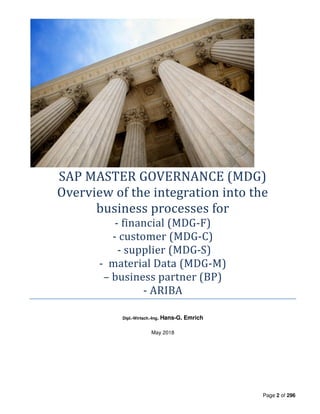




































































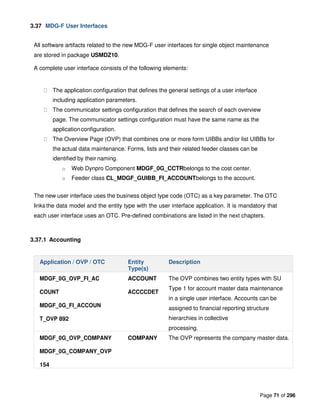


































![Page 106 of 296
g_status_set TYPE slis_formname VALUE 'PF_STATUS_SET',
g_user_command TYPE slis_formname VALUE 'USER_COMMAND',
header TYPE lvc_title.
SELECT-OPTIONS:
s_sndsys FOR bdaudstate-rcv_system,
s_recsys FOR bdaudstate-snd_system. "MDG Enhancement
SELECTION-SCREEN SKIP 1.
SELECT-OPTIONS:
s_mestyp FOR bdaudstate-mess_type,
s_mescod FOR bdaudstate-mess_code,
s_mesfct FOR bdaudstate-mess_funct,
status FOR edidc-status.
SELECTION-SCREEN SKIP 1.
SELECT-OPTIONS: s_upddat FOR edidc-upddat NO-EXTENSION .
DATA:
left_date LIKE edidc-upddat,
left_time LIKE edidc-updtim,
right_date LIKE edidc-upddat,
right_time LIKE edidc-updtim,
t_idoc_control TYPE audit_idoc_control_tab,
t_idoc_control_all TYPE audit_idoc_control_tab,
s_idoc_control TYPE audit_idoc_control_t ,
nothing_to_do,
resulting_idocs LIKE bdidocs OCCURS 0 WITH HEADER LINE.
DATA: paket TYPE i,
t_idoc_control_all_max TYPE i,
t_idoc_control_all_anz TYPE i.
START-OF-SELECTION.
IF NOT sy-batch IS INITIAL AND s_upddat[] IS INITIAL.
PERFORM time_interval_get
CHANGING
left_date](https://image.slidesharecdn.com/mdgguide-240430083813-539de560/85/MDG-GUIDE-SAP-GOVENANCE-LEARN-PRACTICE-ANYONE-106-320.jpg)


![Page 109 of 296
nothing_to_do = 'X'.
ELSE.
DESCRIBE TABLE t_idoc_control_all LINES t_idoc_control_all_max.
LOOP AT t_idoc_control_all INTO s_idoc_control.
APPEND s_idoc_control TO t_idoc_control.
t_idoc_control_all_anz = t_idoc_control_all_anz + 1.
paket = paket + 1.
IF paket = c_max_idocs OR
t_idoc_control_all_anz = t_idoc_control_all_max.
PERFORM idocs_create
TABLES
resulting_idocs
USING
t_idoc_control.
CLEAR paket.
REFRESH t_idoc_control.
ENDIF.
ENDLOOP.
ENDIF.
ENDIF.
IF NOT nothing_to_do IS INITIAL.
MESSAGE i139.
ELSEIF NOT resulting_idocs[] IS INITIAL.
*** BEGIN MDG Enhancement
" Select IDOC data from database
PERFORM read_idocs
USING resulting_idocs[]
CHANGING gt_idoc_contrl
gt_idoc_data.](https://image.slidesharecdn.com/mdgguide-240430083813-539de560/85/MDG-GUIDE-SAP-GOVENANCE-LEARN-PRACTICE-ANYONE-109-320.jpg)
![Page 110 of 296
" Call DRF inboung for ALEAUD idocs
PERFORM drf_idoc_input_aleaud_process
USING gt_idoc_contrl
gt_idoc_data
CHANGING gt_idoc_status.
" Set IDOC status
PERFORM set_idoc_status
USING gt_idoc_status.
*** End MDG Enhancement
CALL FUNCTION 'DB_COMMIT'.
CALL FUNCTION 'DEQUEUE_ALL'.
COMMIT WORK.
PERFORM output_list.
ELSE.
MESSAGE i158.
* Für die selektierten Daten gibt es keine Interessenten
ENDIF.
AT SELECTION-SCREEN ON s_upddat.
IF sy-batch IS INITIAL AND
( sscrfields-ucomm = 'ONLI' OR sscrfields-ucomm = 'PRIN' ).
IF s_upddat[] IS INITIAL.
MESSAGE e142.
* Es muß ein Änderungszeitraum angegeben werden.
ENDIF.
ENDIF.
*&---------------------------------------------------------------------*
*& Form TIME_INTERVAL_GET
*&---------------------------------------------------------------------*
* text
*----------------------------------------------------------------------*
* <--P_LEFT_DATE text *](https://image.slidesharecdn.com/mdgguide-240430083813-539de560/85/MDG-GUIDE-SAP-GOVENANCE-LEARN-PRACTICE-ANYONE-110-320.jpg)


![Page 113 of 296
receiver_input-logsys = idoc_control-sndprn.
APPEND receiver_input.
REFRESH filter_objects.
* append entry for filter object MESTYP
filter_objects-objtype = c_filter_mestyp.
filter_objects-objvalue = idoc_control-mestyp.
APPEND filter_objects.
CALL FUNCTION 'ALE_MESTYPE_GET_RECEIVER'
EXPORTING
message_type = c_mestyp_aleaud
TABLES
receiver_input = receiver_input
receivers = receiver_output
filterobject_values = filter_objects.
IF receiver_output[] IS INITIAL. "MDG Enhancement
APPEND LINES OF receiver_input TO receiver_output. "MDG Enhancement
ENDIF. "MDG Enhancement
IF NOT receiver_output[] IS INITIAL.
to_send = 'X'.
ELSE.
CLEAR to_send.
ENDIF.
ENDAT.
IF NOT to_send IS INITIAL.
MOVE-CORRESPONDING idoc_control TO idoc_info.
APPEND idoc_info TO control_package.
ENDIF.
AT END OF sndprn.
IF NOT control_package[] IS INITIAL.
CALL FUNCTION 'AUDIT_IDOC_CREATE'
EXPORTING
rcv_system = idoc_control-sndprn](https://image.slidesharecdn.com/mdgguide-240430083813-539de560/85/MDG-GUIDE-SAP-GOVENANCE-LEARN-PRACTICE-ANYONE-113-320.jpg)
![Page 114 of 296
IMPORTING
idoc_number = resulting_idocs-docnum
CHANGING
idoc_info_records = control_package.
* exceptions
* others = 1.
REFRESH control_package.
IF NOT resulting_idocs IS INITIAL.
APPEND resulting_idocs.
ENDIF.
ENDIF.
ENDAT.
ENDLOOP.
ENDFORM. " IDOCS_CREATE
*&---------------------------------------------------------------------*
*& Form output_list
*&---------------------------------------------------------------------*
* text
*----------------------------------------------------------------------*
* -->P_RESULTING_IDOCS text
*----------------------------------------------------------------------*
FORM output_list.
header = text-001.
PERFORM fieldcat_init USING gt_fieldcat[].
PERFORM layout_init USING gs_layout.
PERFORM icon_excluding USING gs_excluding.
CALL FUNCTION 'REUSE_ALV_GRID_DISPLAY'
EXPORTING
i_callback_program = sy-repid
i_callback_pf_status_set = g_status_set
i_callback_user_command = g_user_command
i_grid_title = header
is_layout = gs_layout
it_fieldcat = gt_fieldcat[]](https://image.slidesharecdn.com/mdgguide-240430083813-539de560/85/MDG-GUIDE-SAP-GOVENANCE-LEARN-PRACTICE-ANYONE-114-320.jpg)
![Page 115 of 296
it_excluding = gs_excluding[]
TABLES
t_outtab = resulting_idocs.
ENDFORM. " output_list
*&---------------------------------------------------------------------*
*& Form fieldcat_init
*&---------------------------------------------------------------------*
* text
*----------------------------------------------------------------------*
* -->P_GT_FIELDCAT[] text
*----------------------------------------------------------------------*
FORM fieldcat_init USING rt_fieldcat
TYPE slis_t_fieldcat_alv.
DATA: ls_fieldcat TYPE slis_fieldcat_alv.
CLEAR ls_fieldcat.
ls_fieldcat-fieldname = 'DOCNUM'.
ls_fieldcat-seltext_l = text-200.
ls_fieldcat-outputlen = '30'.
APPEND ls_fieldcat TO rt_fieldcat.
ENDFORM. " fieldcat_init
*&---------------------------------------------------------------------*
*& Form layout_init
*&---------------------------------------------------------------------*
* text
*----------------------------------------------------------------------*
* -->P_GS_LAYOUT text
*----------------------------------------------------------------------*
FORM layout_init USING rs_layout TYPE slis_layout_alv.
*doubleclick
rs_layout-f2code = 'IDOC'.
rs_layout-colwidth_optimize = 'X'.](https://image.slidesharecdn.com/mdgguide-240430083813-539de560/85/MDG-GUIDE-SAP-GOVENANCE-LEARN-PRACTICE-ANYONE-115-320.jpg)
![Page 116 of 296
ENDFORM. " LAYOUT_INIT
*&---------------------------------------------------------------------*
*& Form icon_excluding
*&---------------------------------------------------------------------*
* text
*----------------------------------------------------------------------*
* -->P_GS_EXCLUDING text
*----------------------------------------------------------------------*
FORM icon_excluding USING p_gs_excluding TYPE slis_t_extab.
REFRESH p_gs_excluding[].
gs_excl_head-fcode = '&VEXCEL'. "Excel
APPEND gs_excl_head-fcode TO p_gs_excluding.
gs_excl_head-fcode = '&AQW'. "word
APPEND gs_excl_head-fcode TO p_gs_excluding.
gs_excl_head-fcode = '&GRAPH'.
APPEND gs_excl_head-fcode TO p_gs_excluding.
gs_excl_head-fcode = '&XXL'.
APPEND gs_excl_head-fcode TO p_gs_excluding.
gs_excl_head-fcode = '&CRBATCH'.
APPEND gs_excl_head-fcode TO p_gs_excluding.
gs_excl_head-fcode = '&CRTEMPL'.
APPEND gs_excl_head-fcode TO p_gs_excluding.
gs_excl_head-fcode = '&XINT'.
APPEND gs_excl_head-fcode TO p_gs_excluding.
gs_excl_head-fcode = '&URL'.
APPEND gs_excl_head-fcode TO p_gs_excluding.
gs_excl_head-fcode = '&CRDESIG'.
APPEND gs_excl_head-fcode TO p_gs_excluding.](https://image.slidesharecdn.com/mdgguide-240430083813-539de560/85/MDG-GUIDE-SAP-GOVENANCE-LEARN-PRACTICE-ANYONE-116-320.jpg)



















































































































































































