Mobile Application Development with JUCE and Native API’s
- 1. Mobile Application Development with JUCE and Native API’s Adam Wilson JUCE Summit 2015
- 2. Creating mobile apps that mix JUCE components with native iOS or Android UI elements.
- 3. Why? • JUCE is a cross-platform framework • Write once, run anywhere
- 4. JUCE Components were designed for desktop apps, not for touch screen devices. Limited support for gestures Hard to get the feel right for common UI interactions
- 6. E.g. ListBox component Needs adapting to respond to finger gestures
- 7. E.g. ListBox component Needs adapting to respond to finger gestures Hard to get it to scroll smoothly when there is e.g. audio processing happening in the background
- 8. Navigation
- 9. Navigation E.g. swipe to move between pages
- 10. Navigation E.g. swipe to move between pages Problem: Components grab mouse events
- 11. Solution: Utilise native API’s Platform Language API Android Java Android API’s and Android Support Libraries iOS Objective-C / Swift Cocoa Touch
- 12. Use Native API’s for: Scrollable Lists Navigation User input Database access
- 13. Use JUCE for: Audio and data processing Custom graphics and animation (OpenGL) Custom or specialised GUI elements e.g. MidiKeyboardComponent
- 14. Advantages of this approach
- 15. Advantages of this approach Familiar UI elements using each platform’s native idioms
- 16. Advantages of this approach Familiar UI elements using each platform’s native idioms Smooth scrolling, gesture support
- 17. Advantages of this approach Familiar UI elements using each platform’s native idioms Smooth scrolling, gesture support Comprehensive toolkits for creating GUI’s: Xcode and Android Studio
- 18. Advantages of this approach Familiar UI elements using each platform’s native idioms Smooth scrolling, gesture support Comprehensive toolkits for creating GUI’s: Xcode and Android Studio No need to code transitions and other animations - these are provided by the native API’s
- 19. Advantages of this approach Familiar UI elements using each platform’s native idioms Smooth scrolling, gesture support Comprehensive toolkits for creating GUI’s: Xcode and Android Studio No need to code transitions and other animations - these are provided by the native API’s Use a local database e.g. SQLite, Couchbase Mobile, Firebase and connect directly to your UI
- 20. Disadvantages of this approach
- 21. Disadvantages of this approach Designing and coding part of your UI for each platform
- 22. Disadvantages of this approach Designing and coding part of your UI for each platform Potentially complicated communication between languages: Java C++ Objective-C C++ Objective-C C++Swift
- 23. How? There are two things to consider:
- 24. How? There are two things to consider: 1. Mixing JUCE components with native UI
- 25. How? There are two things to consider: 1. Mixing JUCE components with native UI 2. Passing data between C++ and Java, or C++ and Objective-C
- 26. Disclaimer: Assume that most of the time we will only want to call C++ from the native UI code, not the other way round.
- 27. Android + JUCE: UI We can now use Android Studio! (This turns out to be a nice IDE also for C++ development)
- 28. Android + JUCE: UI Introjucer’s Android exporter generates a Java Activity class
- 29. Android + JUCE: UI Introjucer’s Android exporter generates a Java Activity class The default activity is full screen
- 30. Android + JUCE: UI Introjucer’s Android exporter generates a Java Activity class The default activity is full screen We want our JUCE component as part of a layout
- 31. Android + JUCE: UI Introjucer’s Android exporter generates a Java Activity class The default activity is full screen We want our JUCE component as part of a layout So we need to do some modifications
- 32. Android + JUCE: UI viewHolder = new ViewHolder (this); setContentView (viewHolder); In your default generated Activity class onCreate:
- 33. Android + JUCE: UI viewHolder = new ViewHolder (this); setContentView (viewHolder); In your default generated Activity class onCreate: Would become something like: viewHolder = new ViewHolder (this); setContentView(R.layout.main_activity); LinearLayout juceViewContainer = (LinearLayout) findViewById(R.id.juce_view_container); juceViewContainer.addView(viewHolder);
- 34. Android + JUCE: UI viewHolder = new ViewHolder (this); setContentView (viewHolder); In your default generated Activity class onCreate: Would become something like: viewHolder = new ViewHolder (this); setContentView(R.layout.main_activity); LinearLayout juceViewContainer = (LinearLayout) findViewById(R.id.juce_view_container); juceViewContainer.addView(viewHolder); main_activity.xml layout file
- 35. Android + JUCE: UI viewHolder = new ViewHolder (this); setContentView (viewHolder); In your default generated Activity class onCreate: Would become something like: viewHolder = new ViewHolder (this); setContentView(R.layout.main_activity); LinearLayout juceViewContainer = (LinearLayout) findViewById(R.id.juce_view_container); juceViewContainer.addView(viewHolder); juce window within layout main_activity.xml layout file
- 36. Android + JUCE: UI If we want to use the recent Android Support Libraries, which are necessary for Material Design style apps then we also need to change the base class (superclass) from Activity to AppCompatActivity: import android.support.v7.app.AppCompatActivity; //… public class JuceActivity extends AppCompatActivity { //… }
- 37. Android + JUCE
- 38. Android + JUCE: Data Declare our JNI functions in Java and implement them in C++ The C++ functions could be getters, setters, actions etc.
- 39. Android + JUCE: Data Sending data to C++:
- 40. Android + JUCE: Data #if JUCE_ANDROID JUCE_JNI_CALLBACK (JUCE_ANDROID_ACTIVITY_CLASSNAME, setMessage, void, (JNIEnv* env, jclass, jstring message)) { SharedResourcePointer<MainContentComponent> mainComponent; mainComponent->message = juceString (env, message); mainComponent->repaint(); } #endif Sending data to C++:
- 41. Android + JUCE: Data #if JUCE_ANDROID JUCE_JNI_CALLBACK (JUCE_ANDROID_ACTIVITY_CLASSNAME, setMessage, void, (JNIEnv* env, jclass, jstring message)) { SharedResourcePointer<MainContentComponent> mainComponent; mainComponent->message = juceString (env, message); mainComponent->repaint(); } #endif Sending data to C++: Android JNI Helper method converts jstring to JUCE String
- 42. Android + JUCE: Data #if JUCE_ANDROID JUCE_JNI_CALLBACK (JUCE_ANDROID_ACTIVITY_CLASSNAME, setMessage, void, (JNIEnv* env, jclass, jstring message)) { SharedResourcePointer<MainContentComponent> mainComponent; mainComponent->message = juceString (env, message); mainComponent->repaint(); } #endif This is a global function Sending data to C++:
- 43. Android + JUCE: Data Declare it in your Activity class: public static native void setMessage (String message);
- 44. Android + JUCE: Data Declare it in your Activity class: public static native void setMessage (String message); JuceActivity.setMessage("My new message"); and then wherever you want to call that function, e.g.
- 45. Android + JUCE: Data We might also want to pull data from our C++ code - e.g. a list of menu items
- 46. Android + JUCE: Data Pulling data from C++ takes a little more work, e.g. in the case of a string: JUCE_JNI_CALLBACK (JUCE_ANDROID_ACTIVITY_CLASSNAME, getJsonDataBytes, jbyteArray, (JNIEnv* env, jclass)) { SharedResourcePointer<MainContentComponent> mainComponent; String jsonData = mainComponent->data.toJson(); int byteCount = jsonData.length(); const jbyte* nativeString = reinterpret_cast<const jbyte*> ((const char *) jsonData.toUTF8()); jbyteArray bytes = env->NewByteArray (byteCount); env->SetByteArrayRegion (bytes, 0, byteCount, nativeString); return bytes; }
- 47. Android + JUCE: Data In your Activity class: public static String getJsonData() { return new String(getJsonDataBytes(), Charset.forName("UTF-8")); } private static native byte[] getJsonDataBytes();
- 48. Android + JUCE: Data Thats it! If you do need to call Java from C++, you need to add your function definition to juce_android_JNIHelpers.h (I’ve not had to do this yet)
- 49. iOS + JUCE: UI JUCE Window is a UIView Therefore we can add it as a subview to any other view in an iOS app E.g. a UIViewController
- 50. iOS + JUCE: UI We need to modify the MainWindow class and make it an Objective-C++ file (.mm)
- 51. iOS + JUCE: UI We need to modify the MainWindow class and make it an Objective-C++ file (.mm) Here we: 1. Create a UIWindow
- 52. iOS + JUCE: UI MainWindow::MainWindow (String name) : DocumentWindow (name, Colours::lightgrey, DocumentWindow::allButtons) { UIWindow* window = [[UIWindow alloc] initWithFrame:[[UIScreen mainScreen] bounds]];
- 53. iOS + JUCE: UI We need to modify the MainWindow class and make it an Objective-C++ file (.mm) Here we: 1. Create a UIWindow 2. Create a UIView
- 54. iOS + JUCE: UI MainWindow::MainWindow (String name) : DocumentWindow (name, Colours::lightgrey, DocumentWindow::allButtons) { UIWindow* window = [[UIWindow alloc] initWithFrame:[[UIScreen mainScreen] bounds]]; UIView* juceView = [[UIView alloc] initWithFrame: [[UIScreen mainScreen] bounds]];
- 55. iOS + JUCE: UI We need to modify the MainWindow class and make it an Objective-C++ file (.mm) Here we: 1. Create a UIWindow 2. Create a UIView 3. Add our Component to the UIView
- 56. iOS + JUCE: UI MainWindow::MainWindow (String name) : DocumentWindow (name, Colours::lightgrey, DocumentWindow::allButtons) { UIWindow* window = [[UIWindow alloc] initWithFrame:[[UIScreen mainScreen] bounds]]; UIView* juceView = [[UIView alloc] initWithFrame: [[UIScreen mainScreen] bounds]]; MainWindow::addComponentToUIView (mainComponent.get(), juceView);
- 57. iOS + JUCE: UI We need to modify the MainWindow class and make it an Objective-C++ file (.mm) Here we: 1. Create a UIWindow 2. Create a UIView 3. Add our Component to the UIView 4. E.g. add our JUCE UIView as a subview of a UIViewController
- 58. iOS + JUCE: UI MainWindow::MainWindow (String name) : DocumentWindow (name, Colours::lightgrey, DocumentWindow::allButtons) { UIWindow* window = [[UIWindow alloc] initWithFrame:[[UIScreen mainScreen] bounds]]; UIView* juceView = [[UIView alloc] initWithFrame: [[UIScreen mainScreen] bounds]]; MainWindow::addComponentToUIView (mainComponent.get(), juceView); JuceViewController* juceViewController = // Subclass of UIViewController [[JuceViewController alloc] initWithContentView: juceView]; juceViewController.contentView = juceView; //…
- 59. iOS + JUCE: UI void MainWindow::addComponentToUIView (Component& component, void* uiView) { component.addToDesktop (0, uiView); UIView* view = (UIView*) uiView; component.setVisible (true); component.setBounds (view.bounds.origin.x, view.bounds.origin.y, view.bounds.size.width, view.bounds.size.height); } Handy function:
- 60. iOS + JUCE
- 61. iOS + JUCE: Data We need to two layers One that is visible to C++, and the other that is visible to Objective-C. Lets call these DataController and Wrapper
- 62. iOS + JUCE: Data DataController.h Wrapper.h DataController.cpp Wrapper.mm C++ Objective-C++
- 63. iOS + JUCE: Data DataController.h Wrapper.h DataController.cpp Wrapper.mm JuceHeader.h
- 64. iOS + JUCE: Data DataController.h Wrapper.h DataController.cpp Wrapper.mm Only basic C types exposed
- 65. iOS + JUCE: Data /** * Methods to expose to Objective-C * Note that only basic C types are exposed */ struct DataController { DataController(); /** Get JSON string of all message data */ const char* getJsonData(); /** Set message and repaint MainContentComponent */ void setMessage (const char *title, const char* message); }; DataController.h
- 66. iOS + JUCE: Data DataController.h Wrapper.h DataController.cpp Wrapper.mm C++ Objective-C++
- 67. iOS + JUCE: Data #include "JuceHeader.h" #include "DataController.h" #include "MainComponent.h" #include "Data.h" void DataController::setMessage (const char *title, const char* message) { SharedResourcePointer<MainContentComponent> mainComponent; mainComponent->title = (String) title; mainComponent->message = (String) message; mainComponent->repaint(); } const char* DataController::getJsonData() { SharedResourcePointer<MainContentComponent> mainComponent; return mainComponent->data.toJson().toRawUTF8(); } DataController.cpp
- 68. iOS + JUCE: Data DataController.h Wrapper.h DataController.cpp Wrapper.mm C++ Objective-C++
- 69. iOS + JUCE: Data #import <Foundation/Foundation.h> @interface Wrapper : NSObject /** Set message and repaint JUCE MainContentComponent */ - (void)setMessage:(NSString*) message; /** Get Data as JSON String */ - (NSString*)getJsonData; @end Wrapper.h
- 70. iOS + JUCE: Data DataController.h Wrapper.h DataController.cpp Wrapper.mm C++ Objective-C++
- 71. iOS + JUCE: Data #import <Foundation/Foundation.h> #import "Wrapper.h" #import "DataController.h" @interface Wrapper () { DataController* wrapped; } @end @implementation Wrapper - (id)init { self = [super init]; if (self) { wrapped = new DataController(); if (!wrapped) self = nil; } return self; } Wrapper.mm http://philjordan.eu/article/mixing-objective-c-c++-and-objective-c++
- 72. iOS + JUCE: Data #import <Foundation/Foundation.h> #import "Wrapper.h" #import "DataController.h" @interface Wrapper () { DataController* wrapped; } @end @implementation Wrapper - (id)init { self = [super init]; if (self) { wrapped = new DataController(); if (!wrapped) self = nil; } return self; } Wrapper.mm - (void)setMessage: (NSString*) message { const char* messageChar = [message UTF8String]; wrapped->setMessage(messageChar); } - (NSString*)getJsonData { const char* jsonCharPointer = wrapped->getJsonData(); NSString* jsonDataString = [NSString stringWithFormat:@“%s” jsonCharPointer]; return jsonDataString; } - (void)dealloc { delete wrapped; [super dealloc]; } @end http://philjordan.eu/article/mixing-objective-c-c++-and-objective-c++
- 73. iOS + JUCE: Data #import <Foundation/Foundation.h> #import "Wrapper.h" #import "DataController.h" @interface Wrapper () { DataController* wrapped; } @end @implementation Wrapper - (id)init { self = [super init]; if (self) { wrapped = new DataController(); if (!wrapped) self = nil; } return self; } Wrapper.mm - (void)setMessage: (NSString*) message { const char* messageChar = [message UTF8String]; wrapped->setMessage(messageChar); } - (NSString*)getJsonData { const char* jsonCharPointer = wrapped->getJsonData(); NSString* jsonDataString = [NSString stringWithFormat:@“%s” jsonCharPointer]; return jsonDataString; } - (void)dealloc { delete wrapped; [super dealloc]; } @end http://philjordan.eu/article/mixing-objective-c-c++-and-objective-c++
- 74. iOS + JUCE: Data Any Objective-C class can now call the exposed methods via #import "DataControllerWrapper.h"
- 75. iOS + JUCE: Data Any Objective-C class can now call the exposed methods via This includes Swift - in that case it would be in e.g. MyJuceApp-Header.h (This is a special header file that allows us to expose Objective-C methods to Swift) I would recommend using Swift if possible #import "DataControllerWrapper.h"
- 76. iOS + JUCE: Data If we want to call Objective-C (or Swift!) from C++ then we need to employ the PIMPL idiom This is the subject of another talk! See http://philjordan.eu/article/mixing-objective-c-c++-and-objective-c++
- 77. Tying things together Seperate MainWindow class from Main.cpp Have an Objective-C++ version (e.g. iosWindow.h and iosWindow.mm) Then in your Main.cpp: #if JUCE_IOS #include "iosMainWindow.h" #else #include "MainWindow.h" #endif
- 78. Thanks for listening! Example project source code available at: github.com/adamski/juce-native-navigation adam@codegarden.co.uk















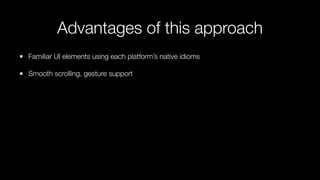






























![Android + JUCE: Data
In your Activity class:
public static String getJsonData()
{
return new String(getJsonDataBytes(), Charset.forName("UTF-8"));
}
private static native byte[] getJsonDataBytes();](https://image.slidesharecdn.com/jucesummit2015nativeapitalk-151122071117-lva1-app6892/85/Mobile-Application-Development-with-JUCE-and-Native-API-s-47-320.jpg)




![iOS + JUCE: UI
MainWindow::MainWindow (String name) : DocumentWindow (name,
Colours::lightgrey,
DocumentWindow::allButtons)
{
UIWindow* window = [[UIWindow alloc] initWithFrame:[[UIScreen mainScreen] bounds]];](https://image.slidesharecdn.com/jucesummit2015nativeapitalk-151122071117-lva1-app6892/85/Mobile-Application-Development-with-JUCE-and-Native-API-s-52-320.jpg)

![iOS + JUCE: UI
MainWindow::MainWindow (String name) : DocumentWindow (name,
Colours::lightgrey,
DocumentWindow::allButtons)
{
UIWindow* window = [[UIWindow alloc] initWithFrame:[[UIScreen mainScreen] bounds]];
UIView* juceView = [[UIView alloc] initWithFrame: [[UIScreen mainScreen] bounds]];](https://image.slidesharecdn.com/jucesummit2015nativeapitalk-151122071117-lva1-app6892/85/Mobile-Application-Development-with-JUCE-and-Native-API-s-54-320.jpg)

![iOS + JUCE: UI
MainWindow::MainWindow (String name) : DocumentWindow (name,
Colours::lightgrey,
DocumentWindow::allButtons)
{
UIWindow* window = [[UIWindow alloc] initWithFrame:[[UIScreen mainScreen] bounds]];
UIView* juceView = [[UIView alloc] initWithFrame: [[UIScreen mainScreen] bounds]];
MainWindow::addComponentToUIView (mainComponent.get(), juceView);](https://image.slidesharecdn.com/jucesummit2015nativeapitalk-151122071117-lva1-app6892/85/Mobile-Application-Development-with-JUCE-and-Native-API-s-56-320.jpg)

![iOS + JUCE: UI
MainWindow::MainWindow (String name) : DocumentWindow (name,
Colours::lightgrey,
DocumentWindow::allButtons)
{
UIWindow* window = [[UIWindow alloc] initWithFrame:[[UIScreen mainScreen] bounds]];
UIView* juceView = [[UIView alloc] initWithFrame: [[UIScreen mainScreen] bounds]];
MainWindow::addComponentToUIView (mainComponent.get(), juceView);
JuceViewController* juceViewController = // Subclass of UIViewController
[[JuceViewController alloc] initWithContentView: juceView];
juceViewController.contentView = juceView;
//…](https://image.slidesharecdn.com/jucesummit2015nativeapitalk-151122071117-lva1-app6892/85/Mobile-Application-Development-with-JUCE-and-Native-API-s-58-320.jpg)












![iOS + JUCE: Data
#import <Foundation/Foundation.h>
#import "Wrapper.h"
#import "DataController.h"
@interface Wrapper ()
{
DataController* wrapped;
}
@end
@implementation Wrapper
- (id)init
{
self = [super init];
if (self)
{
wrapped = new DataController();
if (!wrapped) self = nil;
}
return self;
}
Wrapper.mm
http://philjordan.eu/article/mixing-objective-c-c++-and-objective-c++](https://image.slidesharecdn.com/jucesummit2015nativeapitalk-151122071117-lva1-app6892/85/Mobile-Application-Development-with-JUCE-and-Native-API-s-71-320.jpg)
![iOS + JUCE: Data
#import <Foundation/Foundation.h>
#import "Wrapper.h"
#import "DataController.h"
@interface Wrapper ()
{
DataController* wrapped;
}
@end
@implementation Wrapper
- (id)init
{
self = [super init];
if (self)
{
wrapped = new DataController();
if (!wrapped) self = nil;
}
return self;
}
Wrapper.mm
- (void)setMessage: (NSString*) message
{
const char* messageChar = [message UTF8String];
wrapped->setMessage(messageChar);
}
- (NSString*)getJsonData
{
const char* jsonCharPointer = wrapped->getJsonData();
NSString* jsonDataString = [NSString stringWithFormat:@“%s”
jsonCharPointer];
return jsonDataString;
}
- (void)dealloc
{
delete wrapped;
[super dealloc];
}
@end
http://philjordan.eu/article/mixing-objective-c-c++-and-objective-c++](https://image.slidesharecdn.com/jucesummit2015nativeapitalk-151122071117-lva1-app6892/85/Mobile-Application-Development-with-JUCE-and-Native-API-s-72-320.jpg)
![iOS + JUCE: Data
#import <Foundation/Foundation.h>
#import "Wrapper.h"
#import "DataController.h"
@interface Wrapper ()
{
DataController* wrapped;
}
@end
@implementation Wrapper
- (id)init
{
self = [super init];
if (self)
{
wrapped = new DataController();
if (!wrapped) self = nil;
}
return self;
}
Wrapper.mm
- (void)setMessage: (NSString*) message
{
const char* messageChar = [message UTF8String];
wrapped->setMessage(messageChar);
}
- (NSString*)getJsonData
{
const char* jsonCharPointer = wrapped->getJsonData();
NSString* jsonDataString = [NSString stringWithFormat:@“%s”
jsonCharPointer];
return jsonDataString;
}
- (void)dealloc
{
delete wrapped;
[super dealloc];
}
@end
http://philjordan.eu/article/mixing-objective-c-c++-and-objective-c++](https://image.slidesharecdn.com/jucesummit2015nativeapitalk-151122071117-lva1-app6892/85/Mobile-Application-Development-with-JUCE-and-Native-API-s-73-320.jpg)




