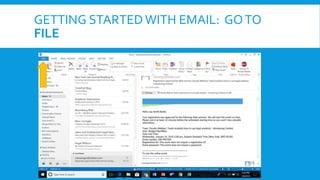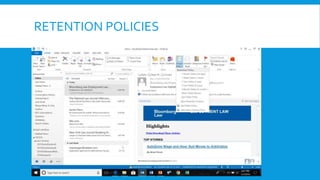MS Outlook
- 1. MS OUTLOOK: YOUR PERSONAL INFORMATION MANAGEMENT (PIM) TOOL NATIONAL BUSINESS INSTITUTE SEMINAR NORTH CHARLESTON, S.C., FEBRUARY 25, 2019 Prepared by Lisa Smith-Butler, Associate Professor of Law Charleston School of Law Charleston, S.C.
- 2. THE FIRST QUESTION: WHATVERSION ARE YOU USING? What version of Microsoft’s Outlook email are you using? Office 365 Office 2019 Office 2016 Office 2013 Office 2010 The functionality depends upon the particular version that is being used.
- 3. HOW CANYOU USE OUTLOOK EFFECTIVELY INYOUR LAW PRACTICE? Email/Communications with Clients Calendar/ Scheduling Meetings, Depositions, and Court People/ Contacts, Conflicts, Cases Task Bar/To Do, Documents
- 4. TODAY’STOPICS Email Moving Around Settings ManagingYour Email Synching Security Calendar Using It Sharing It People Contacts Conflicts Cases Tasks To Do Notes Document Management
- 6. GETTING STARTEDWITH EMAIL: GOTO FILE
- 7. FILE: ACCOUNT SETTINGS, OPTIONS, AUTOMATIC REPLIES AND MAILBOX CLEANUP
- 8. USE FILE TO SET UPYOUR EMAIL ACCOUNT’S FUNCTIONALITY The Account: ChoosingYour Background &Theme Options: Rules, Rules, Rules Automatic Replies: Out of the Office Clean Up: Delete, Delete, Delete
- 9. MAKING IT PRETTY: CHOOSING A BACKGROUND,THEME, & OTHER SERVICES
- 11. OUTLOOK OPTIONS Spell Check Signature Blocks Message Arrivals Tracking
- 12. WHENYOU’RE OUT OFTHE OFFICE: AUTOMATIC REPLIES
- 13. CLEANING UP YOUR MAILBOX Touch every email only once! If it requires a response, respond. If it needs a response but requires time, schedule follow up. If it needs to be saved, move it to the appropriate folder. If it needs to be deleted, delete. Empty your deleted items folder at the end of every month. Move your sent items into your deleted items and then delete those items at the end of every month. Clean up your mailbox. Why? Check out Marie Kondo’sTHE LIFE CHANGING MAGIC OF TIDYING UP and review how it helps improve your life. Organization. Digital Space costs money too!
- 16. MANAGINGYOUR EMAIL Delegate access to your assistant but make sure that your clients and others know your assistant will see every email. Use filters, rules, policies, and categories to help manage cases and clients. Use folders to store and archive materials. Use follow up to remind you of tasks!
- 17. DELEGATION: GIVE YOUR ASSISTANT PERMISSIONTO YOUR EMAIL ACCOUNT & CALENDAR
- 21. WHERE DO I FIND FILTERS, RULES, POLICIES, ETC.? THE RIBBON….
- 22. FILTERS
- 25. RULES
- 31. FOLLOW UP
- 33. CATEGORIZING
- 34. ADD INS
- 36. ADDING MOBILE DEVICES & SYNCHING To add your iPhone or iPhone, do the following: Go to Settings Select Passwords and Accounts Choose Add Account Choose Exchange Input your Exchange email account, i.e. lsbutler@charlestonlaw.edu Click on Next Click on Sign In Select Work or School Account Enter your Password Save Finished!* * Instructions Provided by Jamie Hiers, Director of InformationTechnology, Charleston School of Law, Charleston, S.C.
- 44. ACCOUNT ADDED
- 45. SEE ALSO SYNCING MULTIPLE EMAIL ACCOUNTS WITH OUTLOOK FROM PICK AWEB @ HTTPS://WWW.PICKAWEB.CO.UK/KB/SYNCING- MULTIPLE-EMAIL-ACCOUNTS-WITH-OUTLOOK/
- 46. SECURITYTIPS Create and use a strong password. Change your password frequently. Enable 2 factor authentication. Don’t share your account information with anyone! Review your recent activity in Microsoft. Check trusted devices registered to your account. Watch for phishing. Acquire a digital signature and encrypt your emails.
- 54. OFFICE 365: INTHE CLOUD
- 58. CALENDARING Where can I find the calendar on Microsoft Outlook? How do I delegate access to the calendar to my assistant or others? How can I schedule meetings, including Skype meetings? How can I view my day, work week, week, or month? Can I email my calendar to others? How do I share my availability or my calendar with others? Can I color coordinate meetings, i.e. use categories?
- 59. WHERE IS IT?
- 60. DELEGATING ACCESS The process is the same as it is with email. Use File to start the process. Again, make sure that your colleagues, clients, etc., know that your assistant has access to your calendar.
- 68. VIEWINGYOUR CALENDAR: TODAY, NEXT WEEK, NEXT MONTH
- 71. PEOPLE Creating Contact Cards & Contact Lists Sharing Contact Cards Follow Up with Contacts Conducting Conflict Checks with Contacts Notes and Contacts One Note
- 78. SHARING CONTACTS & FOLLOW UP
- 80. CONFLICTS CHECKING According to the Oregon Law Practice Management Section, MicrosoftOutlook can also be used to conduct conflict checks. How? According to the authors, Microsoft Outlook can be used to check conflicts by: Creating a contact card for each new client; Including in the notes field of the card, a list of the conflict names and the relationships, the date the file is opened, details about the case, the date the file is closed and how the file is destroyed; Keep all clients, both current and former, in a contact list called “client.” Then search the contact list with the search tool bar by name. See OREGON LAW PRACTICE MANAGEMENT, How to Set Up a Conflict System in Outlook @ https://oregonlawpracticemanagement.com/2010/05/03/how-to-set-up-a-conflict-system- in-outlook/
- 82. SEE ALSO THE LAWYERIST’S CONFLICTS DATABASE CHECKLIST @ HTTPS://LAWYERIST.COM/MAKING-LIST-CONFLICTS-CHECK/
- 84. TASK BAR: TO DO LIST, NOTES &WORD… Where can I find the task bar? What can I do with the task bar? To Do List Tasks Notes
- 90. QUESTIONS? Check out these additional resources for help: American BarAssociation, LAW PRACTICE MANAGEMENT SECTION @ https://www.americanbar.org/groups/law_practice/ , visited Jan. 10, 2019. MICROSOFT OUTLOOK @ https://support.office.com/en-us/article/get-help-with-outlook- com-40676ad0-c831-45ac-a023-5be633be798d?ui=en-US&rs=en-US&ad=US , visited Jan. 10, 2019. OFFICE FOR LAWYERS @ http://officeforlawyers.com/ , visited Jan. 10, 2019. OUTLOOK TIPS @ https://www.outlook-tips.net/ , visited Jan. 10, 2019. Schorr Ben M., MICROSOFT OFFICE 365 FOR LAWYERS: A PRACTICAL GUIDE TO OPTIONS AND IMPLEMENTATION (Chicago: ABA, 2014.) Schorr, Ben M.,THE LAWYER’S GUIDE TO MICROSOFT OUTLOOK 2013 (Chicago: ABA, 2013.) Slipstick, OUTLOOK AND EXCHANGE SOLUTIONS CENTER, @ https://www.slipstick.com/ , visited Jan. 10, 2019.
- 91. THANKYOU FOR COMING! Contact Information: Lisa Smith-Butler Charleston School of Law 385 Meeting St., Suite 322B Charleston, SC 29402 843.377.2144 lsbutler@charlestonlaw.edu