Ms word mcq
- 1. INFORMATICS ASSISTANT ( IA ) COMPUTER MS Word & MS Access MCQ TEST SERIES
- 2. 1. You can jump to the next column by 1. Clicking with your mouse on the next column 2. Press Alt + Down-arrow 3. Both of above 4. None of Above 2. When assigning a shortcut key to a symbol, you should always try to select a key or key combination that is: 1. unassigned 2. located on the ten-key pad section of your keyboard. 3. assigned to another task. 4. from the same font family as the symbol. 3. A _____ is a collection of predefined design elements and color schemes. 1. feature 2. hyperlink 3. palette 4. theme Answer:- 3 Answer:- 1 Answer:- 4
- 3. 4. Which of the following commands should you always use before submitting a document to others? 1. find command 2. Replace command 3. Spelling and Grammar 4. Thesaurus 5. Which key should be pressed to start a new paragraph in MS-Word? 1. Down Cursor Key 2. Enter Key 3. Shift + Enter 4. Ctrl + Enter 6. When using the MLA style, position explanatory notes either at the _____. 1. top of the page as head notes or at the end of the paper as endnotes 2. bottom of the page as footnotes or at the end of the paper as endnotes 3. top of the page as head notes or at the beginning of the paper as front notes 4. bottom of the page as footnotes or at the beginning of the paper as front notes Answer:- 3 Answer:- 1 Answer:- 4
- 4. 7. Which of the following is not available on the Ruler of MS Word screen? 1. Tab stop box 2. Left Indent 3. Right Indent 4. Center Indent 8. From which menu you can insert Header and Footer? 1. Insert Menu 2. View Menu 3. Format menu 4. Tools Menu 9. Which of the following is not a type of page margin? 1. Left 2. Right 3. Center 4. Top Answer:- 3 Answer:- 1 Answer:- 4
- 5. 10. How can you increase the font size of selected text by one point every time? 1. By pressing Ctrl + ] 2. By pressing Ctrl + [ 3. By pressing Ctrl + } 4. By pressing Ctrl + { 11. Word stores all frames associated with a Web page in a single file called the _____. 1. authoring page 2. text page 3. frames page 4. hyperlink page 12. Which of the following is used to create newspaper style columns? 1. Format Tabs 2. Table Insert Table 3. Insert Textbox 4. Format Columns Answer:- 3 Answer:- 1 Answer:- 4
- 6. 13. In MS-Word, for what does ruler help? 1. to set tabs 2. to set indents 3. to change page margins 4. All of the above 14. Which key do you press to force a page break? 1. CTRL+ALT 2. CTRL+ break 3. CTRL+ Enter 4. none of the above 15. To move to the end of the document, press the _____ key(s). 1. down arrow 2. end 3. ctrl+down arrow 4. ctrl+end Answer:- 3 Answer:- 1 Answer:- 4
- 7. 16. When sharing data in Office, the ________ document is the document in which the data was first entered. 1. source 2. destination 3. original 4. primary 17. Word has a list of predefined typing, spelling, capitalization, and grammar errors that _____ can detect and correct. 1. AutoEntry 2. AutoCorrect 3. AutoAdd 4. AutoSpell 18. Which of the following is not essential component to perform a mail merge operation? 1. Main document 2. Data source 3. Merge fields 4. Word fields Answer:- 3 Answer:- 1 Answer:- 4
- 8. 19. to view headers and footers, you must switch to 1. normal view 2. print layout view 3. print preview mode 4. both B and C 20. Changing the appearance of a document is called 1. Proofing 2. Editing 3. Formatting 4. All of above 21. You can jump to the next column by 1. Clicking with your mouse on the next column 2. Press Alt + Down-arrow 3. Both of above 4. None of Above Answer:- 3 Answer:- 1 Answer:- 4
- 9. 22. When assigning a shortcut key to a symbol, you should always try to select a key or key combination that is: 1. unassigned 2. located on the ten-key pad section of your keyboard. 3. assigned to another task. 4. from the same font family as the symbol. 23. A _____ is a collection of predefined design elements and color schemes. 1. feature 2. hyperlink 3. palette 4. theme 24. Which of the following commands should you always use before submitting a document to others? 1. find command 2. Replace command 3. Spelling and Grammar 4. Thesaurus Answer:- 3 Answer:- 1 Answer:- 4
- 10. 25. Which key should be pressed to start a new paragraph in MS-Word? 1. Down Cursor Key 2. Enter Key 3. Shift + Enter 4. Ctrl + Enter 26. When using the MLA style, position explanatory notes either at the _____. 1. top of the page as head notes or at the end of the paper as endnotes 2. bottom of the page as footnotes or at the end of the paper as endnotes 3. top of the page as head notes or at the beginning of the paper as front notes 4. bottom of the page as footnotes or at the beginning of the paper as front notes 27. Which of the following is not available on the Ruler of MS Word screen? 1. Tab stop box 2. Left Indent 3. Right Indent 4. Center Indent Answer:- 3 Answer:- 1 Answer:- 4
- 11. 28. From which menu you can insert Header and Footer? 1. Insert Menu 2. View Menu 3. Format menu 4. Tools Menu 29. Which of the following is not a type of page margin? 1. Left 2. Right 3. Center 4. Top 30. How can you increase the font size of selected text by one point every time? 1. By pressing Ctrl + ] 2. By pressing Ctrl + [ 3. By pressing Ctrl + } 4. By pressing Ctrl + { Answer:- 3 Answer:- 1 Answer:- 4
- 12. 31. Word stores all frames associated with a Web page in a single file called the _____. 1. authoring page 2. text page 3. frames page 4. hyperlink page 32. Which of the following is used to create newspaper style columns? 1. Format Tabs 2. Table Insert Table 3. Insert Textbox 4. Format Columns 33. In MS-Word, for what does ruler help? 1. to set tabs 2. to set indents 3. to change page margins 4. All of the above Answer:- 3 Answer:- 1 Answer:- 4
- 13. 34. Which key do you press to force a page break? 1. CTRL+ALT 2. CTRL+ break 3. CTRL+ Enter 4. none of the above 35. To move to the end of the document, press the _____ key(s). 1. down arrow 2. end 3. ctrl+down arrow 4. ctrl+end 36. When sharing data in Office, the ________ document is the document in which the data was first entered. 1. source 2. destination 3. original 4. primary Answer:- 3 Answer:- 1 Answer:- 4
- 14. 37. Word has a list of predefined typing, spelling, capitalization, and grammar errors that _____ can detect and correct. 1. AutoEntry 2. AutoCorrect 3. AutoAdd 4. AutoSpell 38. Which of the following is not essential component to perform a mail merge operation? 1. Main document 2. Data source 3. Merge fields 4. Word fields 39. to view headers and footers, you must switch to 1. normal view 2. print layout view 3. print preview mode 4. both B and C Answer:- 3 Answer:- 1 Answer:- 4
- 15. 40. Changing the appearance of a document is called 1. Proofing 2. Editing 3. Formatting 4. All of above 41. When a custom tab stop is set, Word _____. 1. clears all default tab stops 2. clears all default tab stops to the right of the custom tab stop 3. clears all default tab stops to the left of the custom tab stop 4. does not clear any default tab stops 42. The key F12 opens a 1. Save As dialog box 2. Open dialog box 3. Save dialog box 4. Close dialog box Answer:- 3 Answer:- 1 Answer:- 4
- 16. 43. What is the shortcut key to Update Formula in a table? 1. F9 2. Alt + F9 3. Ctrl + F9 4. Shift + F9 44. Which enables you to move directly to specific location in a document? 1. Subdocuments 2. Cross-references 3. Bookmarks 4. Outlines 45. Bold, Italic, Regular are known as 1. font styles 2. font effects 3. word art 4. text effects Answer:- 3 Answer:- 1 Answer:- 4
- 17. 46. Word has Web authoring tools allow you to incorporate _____ on Web pages. 1. bullets 2. hyperlinks 3. sounds 4. all of the above 47. Which of the following is not available on the Ruler of MS Word screen? 1. Tab stop box 2. Left Indent 3. Right Indent 4. Center Indent 48. Which of the following button will allow you to add, delete, or change records in your Data Source? 1. Data Source’ button 2. Edit’ button 3. Edit Data Source’ button 4. Data Editing’ button Answer:- 3 Answer:- 1 Answer:- 4
- 18. 49. To change margin settings, click _____ on the menu bar and then point to the Page Setup command. 1. File 2. Edit 3. Format 4. Tools 50. What is the shortcut key for Spelling Check in document? 1. F7 2. Shift + F7 3. Ctrl + F7 4. Alt + F7 51. Ctrl + I 1. Italic 2. Left Indent 3. Save Document 4. Close Document Answer:- 3 Answer:- 1 Answer:- 4
- 19. 52. By default, on which page the header or the footer is printed? 1. on first page 2. on alternate page 3. on every page 4. none of the above 53. _____ are types of wizards and templates in the Resume Wizard dialog box. 1. Standard, Contemporary, and Sophisticated 2. Professional, Contemporary, and Elegant 3. Formatted, Unformatted, and Graphic 4. Basic, Comprehensive, and Formatted 54. The column command is located on the _____ tab. 1. Insert 2. Home 3. View 4. Page Layout Answer:- 3 Answer:- 1 Answer:- 4
- 20. 55. When three hyphens, underscores, equal signs, asterisks, or number signs are typed and then the enter key is pressed, the AutoFormat feature _____. 1. places a border above a paragraph 2. creates a numbered list 3. changes the characters to an em dash 4. creates a bulleted list 56. Which simplifies the process of formatting text if the same formatting is required in more than one location? 1. Auto Text 2. Format Painter 3. Font dialog box 4. None of the above 57. What is the smallest width of a column? 1. 0′ 2. 0.5′ 3. 1′ 4. 1.5′ Answer:- 3 Answer:- 1 Answer:- 4
- 21. 58. What are inserted as cross-reference in Word? 1. Placeholders 2. Bookmarks 3. Objects 4. Word fields 59. What is the maximum scale percentage available in Scale drop down box? 1. 500 2. 200 3. 100 4. 90 60. When the same word is used in multiple locations or a word is used that was not quite appropriate, a thesaurus can be used to look up a (n) _____ or a word similar in meaning. 1. synonym 2. homonym 3. antonym 4. metronym Answer:- 3 Answer:- 1 Answer:- 4
- 22. 61. ‘Ctrl + Delete’ is used to 1. Delete the word just after the cursor 2. Delete the word just before the cursor 3. Delete the single letter just after the cursor 4. Delete the single letter just before the cursor 62. Which of the following is graphics solution for Word Processors? 1. Clipart 2. WordArt 3. Drop Cap 4. All of above 63. What is the shortcut key for ‘Find and Replace’ dialog box? 1. Ctrl + F 2. Ctrl + R 3. Ctrl + H 4. Ctrl + Shift + F Answer:- 3 Answer:- 1 Answer:- 4
- 23. 64. Word stores all frames associated with a Web page in a single file called the _____. 1. authoring page 2. text page 3. frames page 4. hyperlink page 65. What is the shortcut key for ‘Superscript’the selected text? 1. Ctrl + = 2. Ctrl + – 3. Ctrl + Shift + = 4. Ctrl + Shift + – 66. Where is the quick Access Toolbar and when should you use it? 1. upper-left corner and use it for your favorite commands 2. floats over your text and use it when you need to make formatting changes 3. Home tab and use it when you need to quickly launch or start new document 4. None of above Answer:- 3 Answer:- 1 Answer:- 4
- 24. 67. What must be used to control the layering of objects? 1. formatting toolbar 2. picture toolbar 3. drawing toolbar 4. image toolbar 68. Suppose you wanted to create an AutoCorrect entry that would type the words ‘We regret to inform you that your submission has been declined’ Of the following choices, which would be the best name you could assign to this entry? 1. regret 2. subdecl 3. We regret to inform you that your submission has been declined 4. 11 69. Change the _____ to create a document in wide format 1. Page Orientation 2. Page margins 3. Paper Style 4. Paper Source Answer:- 3 Answer:- 1 Answer:- 4
- 25. 70. How can you increase the font size of selected text by one point every time? 1. By pressing Ctrl + ] 2. By pressing Ctrl + [ 3. By pressing Ctrl + } 4. By pressing Ctrl + { 71. Press the enter key in all of the following circumstances except _____. 1. to insert a blank line into a document 2. when the insertion point reaches the right margin 3. to begin a new paragraph 4. in response to certain Word commands 72. Which is true when you insert an excel worksheet into a word document? 1. word is the destination document 2. excel is the destination document 3. the worksheet is the destination document 4. the document is the source document Answer:- 3 Answer:- 1 Answer:- 4
- 26. 73. Which of the following is not essential component to perform a mail merge operation? 1. Main document 2. Data source 3. Merge fields 4. Word fields 74. Which of the following do you use to change margins? 1. formatting toolbar 2. page setup dialog box 3. Standard toolbar 4. paragraph dialog box 75. On the horizontal ruler, an upside down T indicates a _____ tab stop. 1. left-aligned 2. right-aligned 3. decimal-aligned 4. centered Answer:- 3 Answer:- 1 Answer:- 4
- 27. 76. A (n) _____is a dot or other symbol positioned at the beginning of a paragraph. 1. bullet 2. logo 3. cell 4. target 77. The other Col# are inactive when you’ve select 3 columns. How will you activate those boxes? 1. double click on spacing box 2. double click on inactive Col# 3. Remove mark from Line between checkbox 4. Remove mark from Equal Column Width check box 78. To use your keyboard instead of the mouse to select tools on the ribbon, you display the KeyTips by pressing the __________key? 1. Alt 2. Ctrl 3. Shift+Enter 4. Alt+Enter Answer:- 3 Answer:- 1 Answer:- 4
- 28. 79. A word processor would most likely be used to do keep an account of money spent do a computer search in media center maintain an inventory type a biography 80. Which of the following typically appear at the end of document for citation of source? End notes Foot notes Header Footer Answer:- 3 Answer:- 1
- 29. INFORMATICS ASSISTANT ( IA ) COMPUTER MS Access MCQ TEST SERIES
- 30. 1. When a picture or other graphic image is placed in the report header section it will appear____ a. Once in the beginning of the report b. At the top of every page c. Every after record break d. On the 1st and last pages of the report 2. Cascade delete option a. is used to delete all the records of all tables in a database b. will repeat the recent delete operation to all the records of current table c. is available in Edit relationship dialog box which makes sure that all the related records will be deleted automatically when the record from parent table is deleted d. None of above 3. This data type allows alphanumeric characters and special symbols. a. text b. memo c. auto number d. None of the above 4. Query design window has two parts. The upper part shows a. Name of fields, field type and size b. Tables with fields and relationships between tables c. Criteria d. Sorting check boxes Answer:- 1 Answer:- 1 Answer:- 2 Answer:- 3
- 31. 5. In a database table, the category of information is called ____________ a. tuple b. field c. record d. All of above 6. To create a new table, in which method you don’t need to specify the field type and size? a. Create table in Design View b. Create Table using wizard c. Create Table by Entering data d. All of above 7. Which of the following is not a database object? a. Tables b. Queries c. Relationships d. Reports 8. In one-to-many relationship the table in ‘one’ side is called _______ and on ‘many’ side is called _______ a. Child , Parent b. Parent , Child c. Brother , Sister d. Father , Son Answer:- 2 Answer:- 3 Answer:- 2 Answer:- 3
- 32. 9. The third stage in designing a database is when we analyze our tables more closely and create a ___________ between tables a. relationship b. Join c. Query d. None of these 10. Two tables can be linked with relationship so that the data integrity can be enforced. Where can you find Relationship Command? a. Home Tab b. Create Tab c. External Data Tab d. Database Tab Answer:- 4 Answer:- 1
- 33. 11. This is the stage in database design where one gathers and lists all the necessary fields for the database project. a. data definition b. data refinement c. establishing relationship d. none of the above 12. The two form layout types will display multiple records at one time are tabular and___ a. columnar b. justified c. date sheet d. pivot table Answer:- 3 Answer:- 1
- 34. 13. The size of a field with Number data type can not be a. 2 b. 4 c. 8 d. 16 14. A small button with three dots usually displayed at the right of field properties box a. Make button b. Expression button c. Build button d. None of above 15. The size of Yes No field is always a. 1 bit b. 1 byte c. 1 character d. 1 GB 16. This key uniquely identifies each record a. primary key b. key record c. unique key d. field name Answer:- 4 Answer:- 1 Answer:- 1 Answer:- 3
- 35. 17. The command center of access file that appears when you create or open the MS Access database file. a. Database Window b. Query Window c. Design View Window d. Switchboard 18. A database language concerned with the definition of the whole database structure and schema is ________ a. DCL b. DML c. DDL d. All of above 19. When creating a new table which method can be used to choose fields from standard databases and tables a. Create table in Design View b. Create Table using wizard c. Create Table by Entering data d. None of above 20. What happens when you release mouse pointer after you drop the primary key of a table into foreign key of another table? a. A relationship is created b. Edit relationship dialog box appears c. Error occurs d. Nothing happens Answer:- 1 Answer:- 2 Answer:- 2 Answer:- 3
- 36. 21. How can you define a field so that when entering data for that field it will display ****** instead of actual typed text a. Input mask b. Validation Rule c. Indexed d. IME Mode 22. To sort records in a table a. Open table, click on the field on which the sorting is to be done, then click Sort button on database toolbar b. Open table, click Sort button on database toolbar, choose field based on which to sort, click OK c. Click the field heading to sort it ascending or descending d. All of above 23. To create relationship between two tables a. drag the primary key of a table into foreign key of another table b. drag the foreign key of a table into the primary key of another table c. drag any field from parent table and drop on child table d. Any of above can be done to create relationship Answer:- 1 Answer:- 1 Answer:- 1
- 37. 24. After entering all fields required for a table, if you realize that the third field is not needed, how will you remove? a. You need to delete the whole tablThere is no method to remove a particular field only. b. Delete all the fields from third downwards and reenter the required fields again. c. Select the third column in datasheet view then Delete d. Select the third row in table design view then Delete 25. To duplicate a controls formatting you can use___ a. Manager b. Wizard c. Painter d. Control 26. Which field type will you select when creating a new table if you require to enter long text in that field? a. Text b. Memo c. Currency d. Hyperlink Answer:- 4 Answer:- 3 Answer:- 2
- 38. 27. In table design view what are the first column of buttons used for a. Indicate Primary Key b. Indicate Current Row c. Both of above d. None of above 28. What does the show check box in query design window indicate a. It indicates whether the field is to be used or not b. It indicates whether the field is to be displayed in query result or not c. It indicates whether the field names to be displayed in query result or not d. None of above 29. Which of the following is not a type of relationship that can be applied in Access database a. One to One b. One to Many c. Many to Many d. All of above can be applied 30. This option allows you to build a new table by entering data directly into the datasheet. a. datasheet view b. design view c. link table d. None of the above Answer:- 3 Answer:- 4 Answer:- 1 Answer:- 2



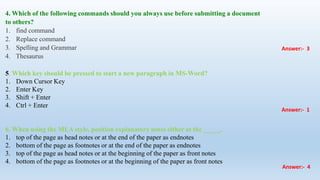

![10. How can you increase the font size of selected text by one point every time?
1. By pressing Ctrl + ]
2. By pressing Ctrl + [
3. By pressing Ctrl + }
4. By pressing Ctrl + {
11. Word stores all frames associated with a Web page in a single file called the
_____.
1. authoring page
2. text page
3. frames page
4. hyperlink page
12. Which of the following is used to create newspaper style columns?
1. Format Tabs
2. Table Insert Table
3. Insert Textbox
4. Format Columns
Answer:- 3
Answer:- 1
Answer:- 4](https://image.slidesharecdn.com/mswordmcq-180316162739/85/Ms-word-mcq-5-320.jpg)




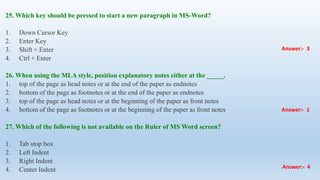
![28. From which menu you can insert Header and Footer?
1. Insert Menu
2. View Menu
3. Format menu
4. Tools Menu
29. Which of the following is not a type of page margin?
1. Left
2. Right
3. Center
4. Top
30. How can you increase the font size of selected text by one point every time?
1. By pressing Ctrl + ]
2. By pressing Ctrl + [
3. By pressing Ctrl + }
4. By pressing Ctrl + {
Answer:- 3
Answer:- 1
Answer:- 4](https://image.slidesharecdn.com/mswordmcq-180316162739/85/Ms-word-mcq-11-320.jpg)













![70. How can you increase the font size of selected text by one point every time?
1. By pressing Ctrl + ]
2. By pressing Ctrl + [
3. By pressing Ctrl + }
4. By pressing Ctrl + {
71. Press the enter key in all of the following circumstances except _____.
1. to insert a blank line into a document
2. when the insertion point reaches the right margin
3. to begin a new paragraph
4. in response to certain Word commands
72. Which is true when you insert an excel worksheet into a word document?
1. word is the destination document
2. excel is the destination document
3. the worksheet is the destination document
4. the document is the source document
Answer:- 3
Answer:- 1
Answer:- 4](https://image.slidesharecdn.com/mswordmcq-180316162739/85/Ms-word-mcq-25-320.jpg)












