Network Programming in Java
- 1. Java Network Programming Tushar B. Kute Assistant Professor Department of Information Technology, Sandip Institute of Technology and Research Centre, Nashik.
- 2. Agenda Networking Basics TCP, UDP, Ports, DNS, Client-Server Model TCP/IP in Java Socket Programming URL The java classes: URL, URLConnection Datagram Programming
- 3. “ The Network is Computer” Internet Server PC client Local Area Network PDA
- 4. Increased demand for Internet applications To take advantage of opportunities presented by the Internet, businesses are continuously seeking new and innovative ways and means for offering their services via the Internet. This created a huge demand for software designers with skills to create new Internet-enabled applications or migrate existing/legacy applications on the Internet platform. Object-oriented Java technologies—Sockets, threads, RMI, clustering, Web services-- have emerged as leading solutions for creating portable, efficient, and maintainable large and complex Internet applications.
- 5. Elements of C-S Computing Network Request Result a client, a server, and network Client Server Client machine Server machine
- 6. Networking Basics Computers running on the Internet communicate with each other using either the Transmission Control Protocol (TCP) or the User Datagram Protocol (UDP)
- 7. DNS - Domain name system The Domain Name system (DNS) associates various sorts of information with so-called domain names. Most importantly, it serves as the "phone book" for the Internet by translating human-readable computer hostnames, e.g. www.example.com , into the IP addresses, e.g. 208.77.188.166 , that networking equipment needs to deliver information. It also stores other information such as the list of mail exchange servers that accept email for a given domain.
- 8. Understanding Ports The TCP and UDP protocols use ports to map incoming data to a particular process running on a computer. server P o r t Client TCP TCP or UDP port port port port app app app app port# data Data Packet
- 9. Understanding Ports Port is represented by a positive (16-bit) integer value Some ports have been reserved to support common/well known services: ftp 21/tcp telnet 23/tcp smtp 25/tcp login 513/tcp User level process/services generally use port number value >= 1024
- 10. Sockets Sockets provide an interface for programming networks at the transport layer. Network communication using Sockets is very much similar to performing file I/O In fact, socket handle is treated like file handle. The streams used in file I/O operation are also applicable to socket-based I/O Socket-based communication is programming language independent. That means, a socket program written in Java language can also communicate to a program written in Java or non-Java socket program.
- 11. Socket Communication A server (program) runs on a specific computer and has a socket that is bound to a specific port. The server waits and listens to the socket for a client to make a connection request. server Client Connection request port
- 12. Socket Communication If everything goes well, the server accepts the connection. Upon acceptance, the server gets a new socket bounds to a different port. It needs a new socket (consequently a different port number) so that it can continue to listen to the original socket for connection requests while serving the connected client. server Client Connection port port port
- 13. Transmission Control Protocol A connection-based protocol that provides a reliable flow of data between two computers. Provides a point-to-point channel for applications that require reliable communications. The Hypertext Transfer Protocol (HTTP), File Transfer Protocol (FTP), and Telnet are all examples of applications that require a reliable communication channel Guarantees that data sent from one end of the connection actually gets to the other end and in the same order it was sent. Otherwise, an error is reported.
- 14. User Datagram Protocol A protocol that sends independent packets of data, called datagrams, from one computer to another with no guarantees about arrival. UDP is not connection-based like TCP and is not reliable: Sender does not wait for acknowledgements Arrival order is not guaranteed Arrival is not guaranteed Used when speed is essential, even in cost of reliability e.g. streaming media, games, Internet telephony, etc.
- 15. Ports Data transmitted over the Internet is accompanied by addressing information that identifies the computer and the port for which it is destined. The computer is identified by its 32-bit IP address, which IP uses to deliver data to the right computer on the network. Ports are identified by a 16-bit number, which TCP and UDP use to deliver the data to the right application.
- 16. Ports – Cont. Port numbers range from 0 to 65,535 (16-bit) Ports 0 - 1023 are called well-known ports. They are reserved for use by well-known services: 20, 21: FTP 23: TELNET 25: SMTP 110: POP3 80: HTTP
- 17. Networking Classes in the JDK Through the classes in java.net, Java programs can use TCP or UDP to communicate over the Internet. The URL, URLConnection, Socket, and ServerSocket classes all use TCP to communicate over the network. The DatagramPacket, DatagramSocket , and MulticastSocket classes are for use with UDP.
- 18. TCP/IP in Java Accessing TCP/IP from Java is straightforward. The main functionality is in the following classes: java.net.InetAddress : Represents an IP address (either IPv4 or IPv6) and has methods for performing DNS lookup (next slide). java.net.Socket : Represents a TCP socket. java.net.ServerSocket : Represents a server socket which is capable of waiting for requests from clients.
- 19. InetAddress The InetAddress class is used to encapsulate both the numerical IP address and the domain name for that address. We interact with this class by using the name of an IP host, which is more convenient and understandable than its IP address. The InetAddress class hides the number inside.
- 20. Factory Methods static InetAddress getLocalHost( ) throws UnknownHostException static InetAddress getByName(String hostName) throws UnknownHostException static InetAddress[ ] getAllByName(String hostName) throws UnknownHostException
- 21. Example: class InetAddressTest { public static void main(String args[]) throws UnknownHostException { InetAddress Address = InetAddress.getLocalHost(); System.out.println(Address); Address = InetAddress.getByName("www.tusharkute.com"); System.out.println(Address); InetAddress SW[] = InetAddress.getAllByName("www.yahoo.com"); for (int i=0; i<SW.length; i++) System.out.println(SW[i]); } }
- 22. Instance Methods class InetAddressTest1 { public static void main(String args[]) throws UnknownHostException { InetAddress Address = InetAddress.getByName("www.google.com"); System.out.println(Address.getHostAddress()); System.out.println(Address.getHostName()); if(Address.isMulticastAddress()) System.out.println("It is multicast address"); } }
- 23. Sockets and Java Socket Classes A socket is an endpoint of a two-way communication link between two programs running on the network. A socket is bound to a port number so that the TCP layer can identify the application that data destined to be sent. Java’s .net package provides two classes: Socket – for implementing a client ServerSocket – for implementing a server
- 24. Java Sockets ServerSocket(1234) Socket(“128.250.25.158”, 1234) Output/write stream Input/read stream It can be host_name like “books.google.com” Client Server
- 25. Client Sockets Java wraps OS sockets (over TCP) by the objects of class java.net.Socket Socket(String remoteHost , int remotePort ) Creates a TCP socket and connects it to the remote host on the remote port (hand shake) Write and read using streams: InputStream getInputStream() OutputStream getOutputStream()
- 26. Constructors Socket(String remoteHost , int remotePort ) Socket(InetAddress ip, int remotePort )
- 27. Instance Methods InetAddress getInetAddress( ) int getPort( ) int getLocalPort( ) InputStream getInputStream( ) OutputStream getOutputStream( ) void close( )
- 28. Implementing a Client 1. Create a Socket Object: client = new Socket( server, port_id ); 2. Create I/O streams for communicating with the server. is = new DataInputStream(client.getInputStream() ); os = new DataOutputStream( client.getOutputStream() ); 3. Perform I/O or communication with the server: Receive data from the server: String line = is.readLine(); Send data to the server: os.writeBytes("Hello\n"); 4. Close the socket when done: client.close();
- 29. Example: Whois server class Whois { public static void main(String args[ ]) throws Exception { int c; Socket s = new Socket("internic.net", 43); InputStream in = s.getInputStream(); OutputStream out = s.getOutputStream(); String str="www.google.com"; byte buf[] = str.getBytes(); out.write(buf); while ((c = in.read()) != -1) System.out.print((char) c); s.close(); } }
- 30. Example: Time server public class Daytime { public static void main(String[] args) throws Exception { Socket theSocket = new Socket("time.nist.gov", 13); InputStream timeStream = theSocket.getInputStream( ); StringBuffer time = new StringBuffer( ); int c; while ((c = timeStream.read( )) != -1) time.append((char) c); String timeString = time.toString( ).trim( ); System.out.println("It is " + timeString + " at " + "local host"); } }
- 31. ServerSocket This class implements server sockets. A server socket waits for requests to come in over the network. It performs some operation based on that request, and then possibly returns a result to the requester. A server socket is technically not a socket: when a client connects to a server socket, a TCP connection is made, and a (normal) socket is created for each end point.
- 32. Constructors ServerSocket (int port) throws BindException, IOException ServerSocket (int port, int maxQueue) throws BindException, IOException ServerSocket (int port, int maxQ, InetAddress ip) throws IOException
- 33. Implementing a Server Open the Server Socket: ServerSocket server; DataOutputStream os; DataInputStream is; server = new ServerSocket( PORT ); Wait for the Client Request: Socket client = server.accept(); Create I/O streams for communicating to the client is = new DataInputStream(client.getInputStream() ); os = new DataOutputStream(client.getOutputStream()); Perform communication with client Receive from client: String line = is.readLine(); Send to client: os.writeBytes("Hello\n"); Close sockets: client.close();
- 34. Accepting Connections Usually, the accept() method is executed within an infinite loop i.e., while(true) {...} The accept method returns a new socket (with a new port) for the new channel. It blocks until connection is made. Syntax: Socket accept() throws IOException
- 35. Client-Server Interaction via TCP
- 37. URL - Uniform Resource Locator URL is a reference (an address) to a resource on the Internet. A resource can be a file, a database query and more. URLs are just a subset of the more general concept of Uniform Resource Identifiers (URIs) which are meant to describe all points in the information space http://www.javapassion.com:80/javaintro/index.html#Networking_A Protocol Host Name Port Number Path & File Name Reference
- 38. Class URL Class URL represents a Uniform Resource Locator, a pointer to a "resource" on the World Wide Web. We distinguish between: Absolute URL - contains all of the information necessary to reach the resource. Relative URL - contains only enough information to reach the resource relative to (or in the context of) another URL.
- 39. Constructors URL(String urlSpecifier) URL(URL urlObj, String urlSpecifier) URL(String protName, String hostName, int port, String path) URL(String protName, String hostName, String path)
- 40. Example class URLDemo { public static void main(String args[]) throws MalformedURLException { URL hp = new URL (" http://content- ind.cricinfo.com/ci/content/current/story/news.html "); System.out.println("Protocol: " + hp.getProtocol()); System.out.println("Port: " + hp.getPort()); System.out.println("Host: " + hp.getHost()); System.out.println("File: " + hp.getFile()); System.out.println("Ext:" + hp.toExternalForm()); } }
- 41. Output Protocol: http Port: -1 Host: content-ind.cricinfo.com File: /ci/content/current/story/news.html Ext:http://content-ind.cricinfo.com/ci/content/current/story/news.html
- 42. URLConnection URLConnection is an abstract class that represents an active connection to a resource specified by a URL. The URLConnection class has two different but related purposes. First, it provides more control over the interaction with a server (especially an HTTP server) than the URL class. With a URLConnection, we can inspect the header sent by the server and respond accordingly. We can set the header fields used in the client request. We can use a URLConnection to download binary files. Finally, a URLConnection lets us send data back to a web server with POST or PUT and use other HTTP request methods.
- 43. Process Construct a URL object. Invoke the URL object's openConnection( ) method to retrieve a URLConnection object for that URL. Configure the URLConnection. Read the header fields. Get an input stream and read data. Get an output stream and write data. Close the connection.
- 44. Reading Data from Server Construct a URL object. Invoke the URL object's openConnection( ) method to retrieve a URLConnection object for that URL. Invoke the URLConnection's getInputStream( ) method. Read from the input stream using the usual stream API. The getInputStream() method returns a generic InputStream that lets you read and parse the data that the server sends. public InputStream getInputStream( )
- 45. Example public class SourceViewer { public static void main (String[] args) { if (args.length > 0) { try { //Open the URLConnection for reading URL u = new URL(args[0]); URLConnection uc = u.openConnection( ); InputStream raw = uc.getInputStream( ); InputStream buffer = new BufferedInputStream(raw); // chain the InputStream to a Reader Reader r = new InputStreamReader(buffer); int c; while ((c = r.read( )) != -1) { System.out.print((char) c); } } catch (MalformedURLException ex) { System.err.println(args[0] + " is not a parseable URL"); } catch (IOException ex) { System.err.println(ex); } } } }
- 46. import java.net.*; import java.io.*; public class URLConnectionReader { public static void main(String[] args) throws Exception { URL yahoo = new URL("http://www.yahoo.com/"); URLConnection yc = yahoo.openConnection(); BufferedReader in = new BufferedReader( new InputStreamReader( yc.getInputStream())); String inputLine; while ((inputLine = in.readLine()) != null) System.out.println(inputLine); in.close(); } } URLConnection Example
- 47. Difference between URL and URLConnection URLConnection provides access to the HTTP header. URLConnection can configure the request parameters sent to the server. URLConnection can write data to the server as well as read data from the server.
- 48. Header Information HTTP/1.1 200 OK Date: Mon, 18 Oct 1999 20:06:48 GMT Server: Apache/1.3.4 (Unix) PHP/3.0.6 mod_perl/1.17 Last-Modified: Mon, 18 Oct 1999 12:58:21 GMT ETag: "1e05f2-89bb-380b196d" Accept-Ranges: bytes Content-Length: 35259 Connection: close Content-Type: text/html
- 49. Methods public String getContentType( ) public int getContentLength( ) public long getDate( ) public long getExpiration( ) public long getLastModified( )
- 50. Example public class HeaderViewer { public static void main(String args[]) { try { URL u = new URL("http://www.rediffmail.com/index.html"); URLConnection uc = u.openConnection( ); System.out.println("Content-type: " + uc.getContentType( )); System.out.println("Content-encoding: " + uc.getContentEncoding( )); System.out.println("Date: " + new Date(uc.getDate( ))); System.out.println("Last modified: " + new Date(uc.getLastModified( ))); System.out.println("Expiration date: " + new Date(uc.getExpiration( ))); System.out.println("Content-length: " + uc.getContentLength( )); } // end try catch (MalformedURLException ex) { System.out.println("I can't understand this URL.."); } catch (IOException ex) { System.err.println(ex); } System.out.println( ); } // end main } // end HeaderViewer
- 51. Sample Output Sample output: Content-type: text/htmlContent-encoding: nullDate: Mon Oct 18 13:54:52 PDT 1999Last modified: Sat Oct 16 07:54:02 PDT 1999Expiration date: Wed Dec 31 16:00:00 PST 1969 Content-length: -1 Sample output for: http://www.oreilly.com/graphics/space.gif Content-type: image/gifContent-encoding: nullDate: Mon Oct 18 14:00:07 PDT 1999Last modified: Thu Jan 09 12:05:11 PST 1997Expiration date: Wed Dec 31 16:00:00 PST 1969 Content-length: 57
- 52. Retrieving Header field public String getHeaderField(String name) Example: String contentType = uc.getHeaderField("content-type"); String contentEncoding = uc.getHeaderField("content-encoding")); String data = uc.getHeaderField("date"); String expires = uc.getHeaderField("expires"); String contentLength = uc.getHeaderField("Content-length");
- 53. Datagrams A datagram is an independent, self-contained message sent over the network whose arrival, arrival time, and content are not guaranteed. The java.net package contains three classes to help you write Java programs that use datagrams to send and receive packets over the network: DatagramSocket and DatagramPacket
- 54. TCP vs. UDP No. TCP UDP 1 This Connection oriented protocol This is connection-less protocol 2 The TCP connection is byte stream The UDP connection is a message stream 3 It does not support multicasting and broadcasting It supports broadcasting 4 It provides error control and flow control The error control and flow control is not provided 5 TCP supports full duplex transmission UDP does not support full duplex transmission 6 It is reliable service of data transmission This is an unreliable service of data transmission 7 The TCP packet is called as segment The UDP packet is called as user datagram.
- 55. UDP in Java DatagramPacket DatagramSocket
- 56. Receiving DatagramPacket public DatagramPacket(byte[ ] buffer, int length) public DatagramPacket(byte[ ] buffer, int offset, int length) Example: byte[ ] buffer = new byte[8192]; DatagramPacket dp = new DatagramPacket(buffer, buffer.length);
- 57. Sending Datagrams public DatagramPacket(byte[ ] data, int length, InetAddress destination, int port) public DatagramPacket(byte[ ] data, int offset, int length, InetAddress destination, int port)
- 58. DatagramSocket public DatagramSocket( ) throws SocketException public DatagramSocket(int port) throws SocketException public DatagramSocket(int port, InetAddress interface) throws SocketException
- 59. Sending and Receiving Packets public void send(DatagramPacket dp) throws IOException public void receive(DatagramPacket dp) throws IOException
- 60. Example : UDPServer UDPClient
- 61. References 1. Java Network Programming, 3rd Edition, By Elliotte Rusty Harold, O'Reilly, October 2004 Chapter 2: Basic Networking Concepts Chapter 7: URLs and URIs Chapter 9: Sockets for Clients Chapter 10: Sockets for Servers Chapter 13: UDP Datagrams and Sockets Chapter 15: URL Connections 2. Java 2 the Complete Reference , Fifth Edition by Herbert Schildt, 2001, Osborne McGraw Hill. Chapter 18: Networking
- 62. References 3. Learning Java, 3rd Edition, By Jonathan Knudsen, Patrick Niemeyer, O'Reilly, May 2005 Chapter 13: Network Programming 4. A Laboratory Manual for Java Programming (1526) , by Maharashtra State Board of Technical Education, Mumbai, 2004

















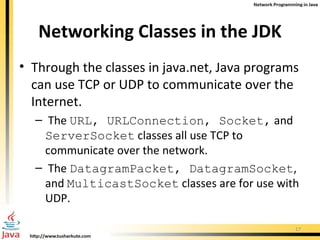
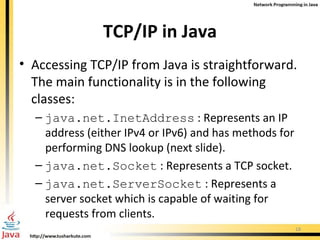

![Factory Methods static InetAddress getLocalHost( ) throws UnknownHostException static InetAddress getByName(String hostName) throws UnknownHostException static InetAddress[ ] getAllByName(String hostName) throws UnknownHostException](https://image.slidesharecdn.com/networkprogramminginjava-120208081614-phpapp02/85/Network-Programming-in-Java-20-320.jpg)
![Example: class InetAddressTest { public static void main(String args[]) throws UnknownHostException { InetAddress Address = InetAddress.getLocalHost(); System.out.println(Address); Address = InetAddress.getByName("www.tusharkute.com"); System.out.println(Address); InetAddress SW[] = InetAddress.getAllByName("www.yahoo.com"); for (int i=0; i<SW.length; i++) System.out.println(SW[i]); } }](https://image.slidesharecdn.com/networkprogramminginjava-120208081614-phpapp02/85/Network-Programming-in-Java-21-320.jpg)
![Instance Methods class InetAddressTest1 { public static void main(String args[]) throws UnknownHostException { InetAddress Address = InetAddress.getByName("www.google.com"); System.out.println(Address.getHostAddress()); System.out.println(Address.getHostName()); if(Address.isMulticastAddress()) System.out.println("It is multicast address"); } }](https://image.slidesharecdn.com/networkprogramminginjava-120208081614-phpapp02/85/Network-Programming-in-Java-22-320.jpg)




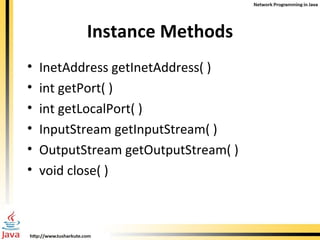

![Example: Whois server class Whois { public static void main(String args[ ]) throws Exception { int c; Socket s = new Socket("internic.net", 43); InputStream in = s.getInputStream(); OutputStream out = s.getOutputStream(); String str="www.google.com"; byte buf[] = str.getBytes(); out.write(buf); while ((c = in.read()) != -1) System.out.print((char) c); s.close(); } }](https://image.slidesharecdn.com/networkprogramminginjava-120208081614-phpapp02/85/Network-Programming-in-Java-29-320.jpg)
![Example: Time server public class Daytime { public static void main(String[] args) throws Exception { Socket theSocket = new Socket("time.nist.gov", 13); InputStream timeStream = theSocket.getInputStream( ); StringBuffer time = new StringBuffer( ); int c; while ((c = timeStream.read( )) != -1) time.append((char) c); String timeString = time.toString( ).trim( ); System.out.println("It is " + timeString + " at " + "local host"); } }](https://image.slidesharecdn.com/networkprogramminginjava-120208081614-phpapp02/85/Network-Programming-in-Java-30-320.jpg)
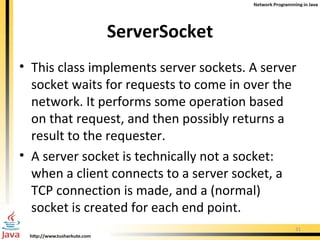
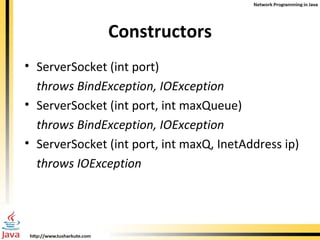







![Example class URLDemo { public static void main(String args[]) throws MalformedURLException { URL hp = new URL (" http://content- ind.cricinfo.com/ci/content/current/story/news.html "); System.out.println("Protocol: " + hp.getProtocol()); System.out.println("Port: " + hp.getPort()); System.out.println("Host: " + hp.getHost()); System.out.println("File: " + hp.getFile()); System.out.println("Ext:" + hp.toExternalForm()); } }](https://image.slidesharecdn.com/networkprogramminginjava-120208081614-phpapp02/85/Network-Programming-in-Java-40-320.jpg)

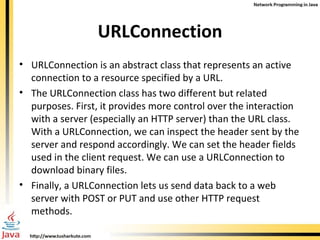


![Example public class SourceViewer { public static void main (String[] args) { if (args.length > 0) { try { //Open the URLConnection for reading URL u = new URL(args[0]); URLConnection uc = u.openConnection( ); InputStream raw = uc.getInputStream( ); InputStream buffer = new BufferedInputStream(raw); // chain the InputStream to a Reader Reader r = new InputStreamReader(buffer); int c; while ((c = r.read( )) != -1) { System.out.print((char) c); } } catch (MalformedURLException ex) { System.err.println(args[0] + " is not a parseable URL"); } catch (IOException ex) { System.err.println(ex); } } } }](https://image.slidesharecdn.com/networkprogramminginjava-120208081614-phpapp02/85/Network-Programming-in-Java-45-320.jpg)
![import java.net.*; import java.io.*; public class URLConnectionReader { public static void main(String[] args) throws Exception { URL yahoo = new URL("http://www.yahoo.com/"); URLConnection yc = yahoo.openConnection(); BufferedReader in = new BufferedReader( new InputStreamReader( yc.getInputStream())); String inputLine; while ((inputLine = in.readLine()) != null) System.out.println(inputLine); in.close(); } } URLConnection Example](https://image.slidesharecdn.com/networkprogramminginjava-120208081614-phpapp02/85/Network-Programming-in-Java-46-320.jpg)
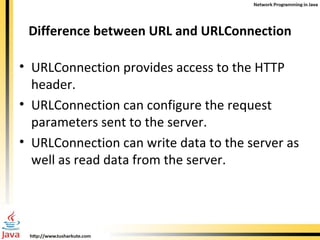


![Example public class HeaderViewer { public static void main(String args[]) { try { URL u = new URL("http://www.rediffmail.com/index.html"); URLConnection uc = u.openConnection( ); System.out.println("Content-type: " + uc.getContentType( )); System.out.println("Content-encoding: " + uc.getContentEncoding( )); System.out.println("Date: " + new Date(uc.getDate( ))); System.out.println("Last modified: " + new Date(uc.getLastModified( ))); System.out.println("Expiration date: " + new Date(uc.getExpiration( ))); System.out.println("Content-length: " + uc.getContentLength( )); } // end try catch (MalformedURLException ex) { System.out.println("I can't understand this URL.."); } catch (IOException ex) { System.err.println(ex); } System.out.println( ); } // end main } // end HeaderViewer](https://image.slidesharecdn.com/networkprogramminginjava-120208081614-phpapp02/85/Network-Programming-in-Java-50-320.jpg)

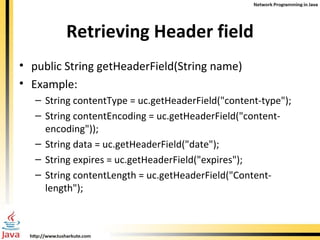

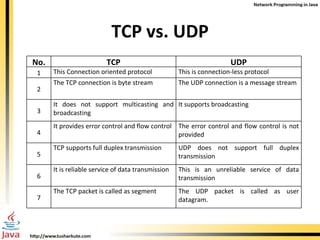

![Receiving DatagramPacket public DatagramPacket(byte[ ] buffer, int length) public DatagramPacket(byte[ ] buffer, int offset, int length) Example: byte[ ] buffer = new byte[8192]; DatagramPacket dp = new DatagramPacket(buffer, buffer.length);](https://image.slidesharecdn.com/networkprogramminginjava-120208081614-phpapp02/85/Network-Programming-in-Java-56-320.jpg)
![Sending Datagrams public DatagramPacket(byte[ ] data, int length, InetAddress destination, int port) public DatagramPacket(byte[ ] data, int offset, int length, InetAddress destination, int port)](https://image.slidesharecdn.com/networkprogramminginjava-120208081614-phpapp02/85/Network-Programming-in-Java-57-320.jpg)
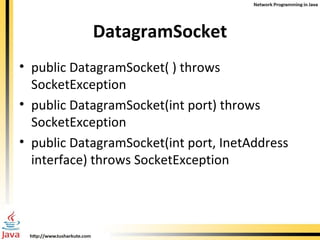




![Thank You [email_address]](https://image.slidesharecdn.com/networkprogramminginjava-120208081614-phpapp02/85/Network-Programming-in-Java-63-320.jpg)