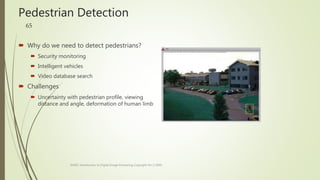Object recognition
- 2. Group Members ASHA SAJU LIYA C ANTO SANIYA CORREYA TINU PAUL
- 3. Jasmine Jasmine (name) Jasmine (street) Jasmine(flower)
- 5. Recognition problem hard with computer For human being it is easy to recognize the objects by color, texture and appearance. A spontaneous, natural activity for humans and other biological systems. People know about millions of different objects, yet they can easily distinguish among them. But in the case of computers they are not able to recognize just with appearance. There must be detailed screening to be done to identify a object. A FLOWER
- 6. Main problems faced by computer while detecting objects Scale and shape of the imaged object varies with viewpoint Occlusion (self- or by a foreground object) Lighting changes Background “clutter”
- 8. Occlusion
- 9. Rotation
- 10. Lighting Changes
- 11. Scaled Image
- 12. Pixel Representation • Just pixels is a bad representation • Pixel intensities are affected by a lot of different things like
- 13. Why pixel matching is not a good method?? Rotation scaling perspective Illumination changes Reordering of scenes
- 14. – starting from an image of an object of interest (the query), search through an image dataset to obtain (or retrieve) those images that contain the target object. OBJECT RECOGNITION
- 15. Definition • Object recognition is a task of finding and identifying object in an image or video sequence. • The goal of instance-level recognition is to match (recognize) a specific object or scene.
- 17. Query Image
- 18. Divide it into grids
- 19. Find key points
- 20. How to Detect Key points Key points are the features or points in an image that doesn’t change their positions in the original image even if the image is scaled, rotated or translated. These points remains fixed in all these cases.
- 21. Descriptors Each key point has many descriptions. Lowe's method for image feature generation transforms an image into a large collection of feature vectors, each of which is invariant to image translation, invariant to scaling, invariant to rotation.
- 22. How can we find descriptors?? Commonly used methods SIFT SURF
- 23. SIFT Descriptors Scale Invariant Feature Transform Compute regions in each image independently “Label” each region by a vector of descriptors Find corresponding regions by matching to closest descriptor vector Score each frame in the database by the number of matches Difference of Gaussians function is applied in scale space to a series of smoothed and re-sampled images.
- 25. (a)233x189 image (b) 832 DOG extrema
- 26. • Consider a certain threshold value. Discard points that are not within the range of this threshold. 729 left after peak value threshold
- 27. Dominant orientations are assigned. These steps ensure that the key points are more stable for matching and recognition. 536 left after testing ratio of principle curvatures
- 28. SIFT vector formation SIFT descriptors are then obtained by considering pixels around the radius of a key location
- 29. Create array of orientation histograms
- 30. SURF Speeded Up Robust Features It is a high-performance scale and rotation-invariant detector / descriptor The standard version of SURF is several times faster than SIFT and claimed by its authors to be more robust against different image transformations than SIFT.
- 32. Feature matching using Nearest Neighbor Next we will use the descriptor computed over each detection to match the detections between images. We will use the simplest matching scheme- the nearest neighbor of descriptors The nearest neighbors are defined as the keypoints with minimum Euclidean distance from the given descriptor vector.
- 33. Nearest Neighbor Ratio The probability that a match is correct can be determined by taking the ratio of distance from the closest neighbor to the distance of the second closest. where d1 and d2 are the nearest and second nearest neighbor distances The value of the resultant ratio varies from 0.1 to 0.9. best value is 0.8.
- 34. Represent each region by SIFT descriptor (128- vector)
- 36. Clustering There will be thousands of points. How to group them ? The answer is use clustering method. When clusters of features are found for an object, the probability of the interpretation being correct is much higher than for any single feature.
- 39. Towards Large Scale Retrieval
- 40. Large Scale Retrieval In large scale retrieval the goal is to match a query image to a large database of images (for example the WWW or Wikipedia). The quality of a match is measured as the number of geometrically verified feature correspondences between the query and a database image. While the techniques discussed in Part I and II are sufficient to do this, in practice they require too much memory to store the SIFT descriptors for all the detections in all the database images We explore next two key ideas: one to reduce the memory; the other to speed up image retrieval.
- 41. 1. CREATING VISUAL WORDS 2. INVERTED INDEX
- 42. Object Bag of ‘words’ CREATE VOCABULARY Vocabulary of words Visual words
- 43. Bag of features • First, take a bunch of images, extract features, and build up a “dictionary” or “visual vocabulary” – a list of common features • Visual words are the representation of the whole features extracted
- 44. Bag of features: outline 1. Extract features
- 46. Bag of features: 1. Extract features 2. Learn “visual vocabulary”
- 48. Bag of features: 1. Extract features 2. Learn “visual vocabulary” 3. Quantize features using visual vocabulary
- 50. Bag of features: 1. Extract features 2. Learn “visual vocabulary” 3. Quantize features using visual vocabulary 4. Represent images by frequencies of “visual words”
- 54. Inverted index Indexing all the feature vectors extracted from the database. In this work, each of the visual descriptors is hierarchically quantized by hierarchical K- means clustering. Here, K defines the branch factor of the tree rather than the final number of clusters we kept an inverted file associated with each leaf node—a representative descriptor (visual word)—in the vocabulary tree. However, we recorded not only the visual instances that contain the word, but also those word IDs. Can quickly use the inverted file to compute similarity between a new image and all the images in the database Only consider database images whose bins overlap the query image
- 55. Advantage of Indexing One merit of the adaptive vocabulary tree is that the tree needs not to be re-built when the database slightly changes. Moreover, the tree grows based on a measure that encourages splitting those nodes that become too ambiguous and pruning nodes that are not active for the current set of tasks. word 1 word 2 word i id2 id2 id8 id9 id1 id9 id9 word 1 word 2 word i id2 id8 id9 id1 id9 Easily implemented with Matlab using sparse matrices/vectors f1 f9 f2 if8 f9 Can easily incorporate meta Information per descriptor
- 56. APPLICATIONS Digital watermarking Face detection OCR Quality control and assembly in industrial plants. Robot localization and navigation. Monitoring and surveillance. Automatic exploration of image databases Appearance Recognition
- 57. Digital watermarking A digital watermark is a kind of marker embedded in a noise- tolerant signal such as an audio, video or image data. It is typically used to identify ownership of the copyright of such signal. "Watermarking" is the process of hiding digital information in a carrier signal; the hidden information should, but does not need to, contain a relation to the carrier signal.
- 58. Face detection Face detection is a computer technology being used in a variety of applications that identifies human faces in digital images. Face detection also refers to the psychological process by which humans locate and attend to faces in a visual scene.
- 59. Face Detection EE465: Introduction to Digital Image Processing Copyright Xin Li'2003 59
- 60. OCR Optical character recognition (optical character reader) (OCR) is the mechanical or electronic conversion of images of typed, handwritten or printed text into machine-encoded text. It is widely used as a form of data entry from printed paper data records, etc. It is a common method of digitizing printed texts so that it can be electronically edited, searched, stored more compactly, displayed on-line, and used in machine processes such as machine translation, text-to-speech, key data and text mining.
- 61. Robot localization and navigation.
- 63. Vehicle Detection Intelligent vehicles aim at improving the driving safety by machine vision techniques EE465: Introduction to Digital Image Processing Copyright Xin Li'2003 63
- 64. Quality control and assembly in industrial plants
- 65. Pedestrian Detection Why do we need to detect pedestrians? Security monitoring Intelligent vehicles Video database search Challenges Uncertainty with pedestrian profile, viewing distance and angle, deformation of human limb EE465: Introduction to Digital Image Processing Copyright Xin Li'2003 65
- 66. Learning-based Pedestrian Detection EE465: Introduction to Digital Image Processing Copyright Xin Li'2003 66
- 67. Represent an object by the set of its possible appearances (i.e., under all possible viewpoints and illumination conditions). Identifying an object implies finding the closest stored image.
- 68. Upload or provide url for image, and find visually similar photos Site :-http://www.stevesdigicams.com/BYO.jpg
- 69. Conclusion Any information can be retrieved from the system with accurate results. Many applications such as face detection, pattern recognition is based on the technique object recognition
- 71. QUESTIONS??