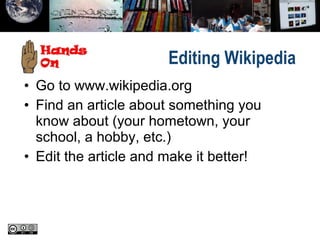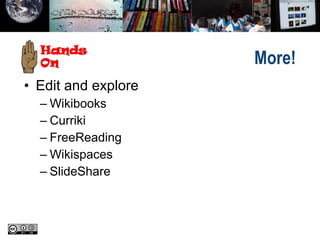Open Ed Full Day Workshop
- 1. Free Content + Open Tools + Mass Collaboration = Learning for All
- 2. Agenda • Introduction • Free tools and content • Wiki editing – Wikipedia – Wikibooks – Open dictionary – Curriki, FreeReading, and more • Licensing your own work
- 3. Did you know... • Wikimedia Commons has 2,822,614 free, shareable media files. • Flickr has over 69 million free, shareable photos. • MIT has 1,800 of its courses free and online. • The Florida Dept. of Ed. recently adopted a free literacy program. • Gutenberg Press has 25,000 free open books online (including audio books).
- 4. The OER Movement • Open Educational Resources are: – Digital – Free and open (free ≠ open) – Shareable and optimally customizable – Tools, content, and implementation strategies – For teachers, students, and lifelong learners
- 5. Kids and Copyright • Copyright issues are relevant and engaging to kids – They are consumers and creators. – They want to be “legal.” – They don't know much about open content, but are eager to learn and to share their own work under alternative licenses like Creative Commons.
- 6. A word about filtering and inappropriate content....
- 7. Legal Basics
- 8. • Recommendation for education: CC BY or CC BY SA • Attribution (BY) • No derivative (ND) • Non-commercial (NC) • Copyleft/Share Alike (SA)
- 9. Exploring Licenses • Go to Wikipedia • Find any photo • Identify the license and source • What are the requirements for using the photo you found?
- 10. Tools
- 11. Tools Commercial Tools Open Tools Word processing MS Word Open Office-Writer Spreadsheets MS Excel Open Office-Calc Presentation MS PowerPoint Open Office-Impress Paint (photos) Photoshop The Gimp Draw (illustrations) Illustrator Inkscape Audio editing Garageband, Audition Audacity Online course management Blackboard Moodle Blogs Blogger Wordpress Wikis Sharepoint Media Wiki
- 12. • CamStudio - screen casting • FreeMind, Cmap - graphic organizers • More – SourceForge – SchoolForge More Open Tools
- 13. Exploring Tools • Think of a piece of software that you'd like to have on your teachers' or students' computers but can't afford • Look in www.sourceforge.net or www.schoolforge.net to see what is available
- 14. Content
- 15. Content – Photos and Clip Art • Photos – Wikimedia Commons – The Open Photo Project – morgueFile – Flickr (Creative Commons subset) • Clip art – Open Clip Art Library – WP Clip Art • For full list, see www.k12opened.com/content
- 16. Photos and Art • Choose a topic. • Find 2-3 photos or illustrations that could be used for a report on your topic. • Copy and paste art into a word processing document (Word or Open Office). • Write a credit with each piece citing the source and the web site.
- 17. Content – Multimedia • Video – Wikimedia Commons video – Tree of Life – NextVista • Music and sound – ccMixter – MusOpen – Wikimedia Commons music – Spoken Wikipedia – Gutenberg audio books • For full list, see www.k12opened.com/content
- 18. File Conversion • Sometimes files you download may not be in a format compatible with your tools • Online conversion tools – www.youconvertit.com – www.zamzar.com
- 19. File Formats Open file formats Commonly-used file formats Photos JPG, PNG → JPG Illustrations (clip art) SVG, PNG → JPG Audio/music OGG → MP3 Video OGG → MPG, MOV (Mac), WMV (Win)
- 20. Video and Music • Choose a topic. • Find 1-3 video clips or pieces of music that could be used for a multimedia presentation on your topic. • Convert if necessary, and insert them into a presentation (PowerPoint or Open Office- Impress). • Write a credit for each piece citing the source and the web site.
- 21. Content – Educational Resources • Wikibooks • Curriki • WikiEducator • OER Commons • FreeReading • Gutenberg Press • SlideShare • MIT Open CourseWare
- 22. Instruc. Resources • Choose a topic. • Find 1 or 2 instructional resources on your topic that could be used with students. • Evaluate the resource. How would you use it? How would you change it?
- 23. Wiki Editing and Helping to Build OER
- 24. Beginning Wiki Editing • Go to K12OpenEd.com/wiki • Create an account for yourself • Create your user page – Tell about yourself – Add a link (your school, your web page) – Practice editing
- 25. Editing Wikipedia • Go to www.wikipedia.org • Find an article about something you know about (your hometown, your school, a hobby, etc.) • Edit the article and make it better!
- 26. Kids Dictionary #1 • Go to dictionary.k12opened.com • Create an account • Find a word and write a definition • Try the “instant karma” link • Look at “recent changes” and improve someone else's work
- 27. Kids Dictionary #2 • This dictionary was started with a word list from the 1913 Webster's dictionary • Get in small groups; brainstorm and search for words that may be missing • Technology • new inventions • “pop” culture words
- 28. More! • Edit and explore – Wikibooks – Curriki – FreeReading – Wikispaces – SlideShare
- 29. Sharing Your Work • Put CC license on web site or work – creativecommons.org/license • Use CC options on sites like Flickr, SlideShare, Blip.tv, etc.
- 30. Q&A • Questions? • Comments? • Suggestions? Thanks for coming! Karen Fasimpaur karen@k12opened.com www.k12opened.com
Editor's Notes
- #5: Talk about the need for OER (internationally and domestically) Mass collaboration