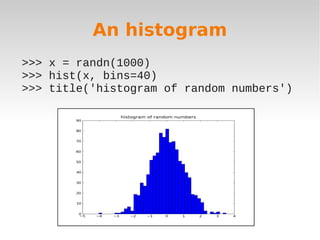Plotting data with python and pylab
- 1. Barcelona Python Meetup Plotting data with python and pylab Giovanni M. Dall'Olio
- 2. Problem statement Let's say we have a table of data like this: name country apples pears Giovanni Italy 31 13 Mario Italy 23 33 Luigi Italy 0 5 Margaret England 22 13 Albert Germany 15 6 How to read it in python? How to do some basic plotting?
- 3. Alternatives for plotting data in python Pylab (enthought)→ Matlab/Octave approach Enthought → extended version of Pylab (free for academic use) rpy/rpy2 → allows to run R commands within python Sage → interfaces python with Matlab, R, octave, mathematica, ...
- 4. The Pylab system pylab is a system of three libraries, which together transform python in a Matlablike environment It is composed by: Numpy (arrays, matrices, complex numbers, etc.. in python) Scipy (extended scientific/statistics functions) Matplotlib (plotting library) iPython (extended interactive interpreter)
- 5. How to install pylab There are many alternatives to install PyLab: use the package manager of your linux distro use enthought's distribution ( http://www.enthought.com/products/epd.php) (free for academic use) compile and google for help! Numpy and scipy contains some Fortran libraries, therefore easy_install doesn't work well with them
- 6. ipython -pylab Ipython is an extended version of the standard python interpreter It has a modality especially designed for pylab The standard python interpreter doesn't support very well plotting (not multithreading) So if you want an interactive interpreter, use ipython with the pylab option: $: alias pylab=”ipython -pylab” $: pylab In [1]:
- 7. Why the python interpreter is not the best for plotting Gets blocked when you create a plot
- 8. How to read a CSV file with python To read a file like this in pylab: name country apples pears Giovanni Italy 31 13 Mario Italy 23 33 Luigi Italy 0 5 Margaret England 22 13 Albert Germany 15 6 → Use the function 'matplotlib.mlab.csv2rec' >>> data = csv2rec('exampledata.txt', delimiter='t')
- 9. Numpy - record arrays csv2rec stores data in a numpy recarray object, where you can access columns and rows easily: >>> print data['name'] ['Giovanni' 'Mario' 'Luigi' 'Margaret' 'Albert'] >>> data['apples'] array([31, 23, 0, 22, 15]) >>> data[1] ('Mario', 'Italy', 23, 33)
- 10. Alternative to csv2rec numpy.genfromtxt (new in 2009) More options than csv2rec, included in numpy Tricky default parameters: need to specify dtype=None >>> data = numpy.genfromtxt('datafile.txt', dtype=None) >>> data array....
- 11. Barchart >>> data = csv2rec('exampledata.txt', delimiter='t') >>> bar(arange(len(data)), data['apples'], color='red', width=0.1, label='apples') >>> bar(arange(len(data))+0.1, data['pears'], color='blue', width=0.1, label='pears') >>> xticks(range(len(data)), data['name'], ) >>> legend() >>> grid('.')
- 12. Barchart >>> data = csv2rec('exampledata.txt', delimiter='t') >>> figure() >>> clf() Read a CSV file and storing it in a recordarray object Use figure() and cls() to reset the graphic device
- 13. Barchart >>> data = csv2rec('exampledata.txt', delimiter='t') >>> bar(x=arange(len(data)), y=data['apples'], color='red', width=0.1, label='apples') The bar function creates a barchart
- 14. Barchart >>> data = csv2rec('exampledata.txt', delimiter='t') >>> bar(x=arange(len(data)), y=data['apples'], color='red', width=0.1, label='apples') >>> bar(arange(len(data))+0.1, data['pears'], color='blue', width=0.1, label='pears') This is the second barchart
- 15. Barchart >>> data = csv2rec('exampledata.txt', delimiter='t') >>> bar(x=arange(len(data)), y=data['apples'], color='red', width=0.1, label='apples') >>> bar(arange(len(data))+0.1, data['pears'], color='blue', width=0.1, label='pears') >>> xticks(range(len(data)), data['name'], ) Redefining the labels in the X axis (xticks)
- 16. Barchart >>> data = csv2rec('exampledata.txt', delimiter='t') >>> bar(x=arange(len(data)), y=data['apples'], color='red', width=0.1, label='apples') >>> bar(arange(len(data))+0.1, data['pears'], color='blue', width=0.1, label='pears') >>> xticks(range(len(data)), data['name'], ) >>> legend() >>> grid('.') >>> title('apples and pears by person') Adding legend, grid, title
- 18. Pie Chart >>> pie(data['pears'], labels=data['name']) >>> pie(data['pears'], labels=['%sn(%s pears)' % (i,j) for (i, j) in zip(data['name'], data['pears'])] )
- 20. A plot chart >>> x = linspace(1,10, 10) >>> y = randn(10) >>> plot(x,y, 'r.', ms=15)
- 21. An histogram >>> x = randn(1000) >>> hist(x, bins=40) >>> title('histogram of random numbers')
- 23. Scipy Cookbook
- 24. Thanks for the attention!! PyLab http://www.scipy.org/PyLab matplotlib http://matplotlib.sourceforge.net/ scipy http://www.scipy.org/ numpy http://numpy.scipy.org/ ipython http://ipython.scipy.org/moin/ These slides: http://bioinfoblog.it




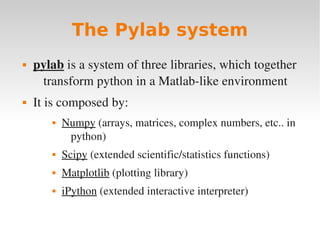

![ipython -pylab
Ipython is an extended version of the standard
python interpreter
It has a modality especially designed for pylab
The standard python interpreter doesn't support
very well plotting (not multithreading)
So if you want an interactive interpreter, use
ipython with the pylab option:
$: alias pylab=”ipython -pylab”
$: pylab
In [1]:](https://image.slidesharecdn.com/plottingpylab-091014151337-phpapp02/85/Plotting-data-with-python-and-pylab-6-320.jpg)


![Numpy - record arrays
csv2rec stores data in a numpy recarray object, where
you can access columns and rows easily:
>>> print data['name']
['Giovanni' 'Mario' 'Luigi' 'Margaret'
'Albert']
>>> data['apples']
array([31, 23, 0, 22, 15])
>>> data[1]
('Mario', 'Italy', 23, 33)](https://image.slidesharecdn.com/plottingpylab-091014151337-phpapp02/85/Plotting-data-with-python-and-pylab-9-320.jpg)

![Barchart
>>> data = csv2rec('exampledata.txt', delimiter='t')
>>> bar(arange(len(data)), data['apples'], color='red',
width=0.1, label='apples')
>>> bar(arange(len(data))+0.1, data['pears'],
color='blue', width=0.1, label='pears')
>>> xticks(range(len(data)), data['name'], )
>>> legend()
>>> grid('.')](https://image.slidesharecdn.com/plottingpylab-091014151337-phpapp02/85/Plotting-data-with-python-and-pylab-11-320.jpg)
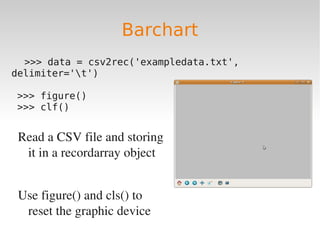
![Barchart
>>> data = csv2rec('exampledata.txt',
delimiter='t')
>>> bar(x=arange(len(data)), y=data['apples'],
color='red', width=0.1, label='apples')
The bar function creates a
barchart](https://image.slidesharecdn.com/plottingpylab-091014151337-phpapp02/85/Plotting-data-with-python-and-pylab-13-320.jpg)
![Barchart
>>> data = csv2rec('exampledata.txt',
delimiter='t')
>>> bar(x=arange(len(data)), y=data['apples'],
color='red', width=0.1, label='apples')
>>> bar(arange(len(data))+0.1, data['pears'],
color='blue', width=0.1, label='pears')
This is the second barchart](https://image.slidesharecdn.com/plottingpylab-091014151337-phpapp02/85/Plotting-data-with-python-and-pylab-14-320.jpg)
![Barchart
>>> data = csv2rec('exampledata.txt',
delimiter='t')
>>> bar(x=arange(len(data)), y=data['apples'],
color='red', width=0.1, label='apples')
>>> bar(arange(len(data))+0.1, data['pears'],
color='blue', width=0.1, label='pears')
>>> xticks(range(len(data)), data['name'], )
Redefining the labels in the X axis
(xticks)](https://image.slidesharecdn.com/plottingpylab-091014151337-phpapp02/85/Plotting-data-with-python-and-pylab-15-320.jpg)
![Barchart
>>> data = csv2rec('exampledata.txt',
delimiter='t')
>>> bar(x=arange(len(data)), y=data['apples'],
color='red', width=0.1, label='apples')
>>> bar(arange(len(data))+0.1, data['pears'],
color='blue', width=0.1, label='pears')
>>> xticks(range(len(data)), data['name'], )
>>> legend()
>>> grid('.')
>>> title('apples and pears by person')
Adding legend, grid, title](https://image.slidesharecdn.com/plottingpylab-091014151337-phpapp02/85/Plotting-data-with-python-and-pylab-16-320.jpg)

![Pie Chart
>>> pie(data['pears'], labels=data['name'])
>>> pie(data['pears'], labels=['%sn(%s
pears)' % (i,j) for (i, j) in
zip(data['name'], data['pears'])] )](https://image.slidesharecdn.com/plottingpylab-091014151337-phpapp02/85/Plotting-data-with-python-and-pylab-18-320.jpg)