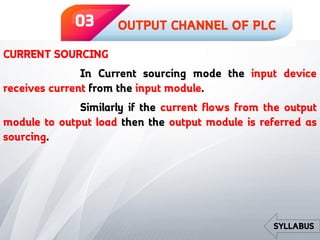Programmable Logic Controller
- 1. UNIT-IV PROGRAMMABLE LOGIC CONTROLLER PRESENTED BY S.VALAI GANESH M.E-CAD/CAM RAMCO INSTITUTE OF TECHNOLOGY
- 2. Introduction – Basic structure Input and output processing – Programming Mnemonics – Timers, counters & internal relays Data handling Selection of PLC SOME PRACTICAL EXERCISES 01 02 03 04 SYLLABUSPLC
- 3. INTRODUCTION A programmable Logic Controller (PLC) is defined as a digital electronic device that uses a programmable memory to store instructions and to implement functions such as logic, sequencing, timing, counting and arithmetic in order to control machines and processes SYLLABUS 01 PLCInput from devices Output to devices Control Program
- 4. INTRODUCTION INPUT DEVICES Inputs are real world signals giving the controller real time status of variables. These variables may be in the form of Analog or Digital. Typical Analog inputs like limit switch, thermocouple, transducer, flow, pressure, strain gauge are converted into binary signals. CPU CPU electronically scan the control plan logic stored in memory along with the status of input. It then executes a specified command to the appropriate output. In addition to this it performs timing, counting, sequencing, latching, comparing and storage operation. 01 SYLLABUS
- 5. MEMORY The basic memory unit is word. Memory sizes from 256 words to 192K words. There are two types of memory used. They are Volatile memory and Non Volatile memory. PROGRAMMING DEVICE It is used to communicate between user and PLC. It is used to convey the PLC by means of instructions, how to execute and carryout the control plan. LADDER DIAGRAM A schematic representation of system hardware and process controller is called as ladder diagram. Each parallel connection on the ladder is called as rungs. INTRODUCTION01 SYLLABUS
- 6. BASIC STRUCTURE OF PLC02SYLLABUS
- 7. CPU The CPU controls and processes all the operations within the PLC. It is supplied with a clock frequency of 1 to 8 MHz. This frequency determines the operating speed of the PLC and provides the timing and synchronization for all elements in the system The information within the PLC is carried by means of digital signals. The processor is a microprocessor that executes a program to perform the operations in a ladder diagram or a set of Boolean operations. It performs ALU and other logical applications. BASIC STRUCTURE OF PLC02 SYLLABUS
- 8. CONTROL UNIT It is used to control the timing of operations. The controller can perform only one operation at a time. So, it scans each of the inputs sequentially, evaluates the ladder program, provide each output and repeat the whole process. MEMORY UNIT The sequence of instructions to be executed, programs are stored in the memory unit. During entering and editing the program is stored in the temporary storages called RAM. BASIC STRUCTURE OF PLC02SYLLABUS
- 9. BUSES A set of parallel lines that provides communication between various devices of a system is termed as bus. The information is transmitted in binary form as 0 or 1. PLC consist of four buses. They are explained below DATA BUS It contains 8, 16 or 32 parallel signal lines for sending data between the various devices of a system. This means that CPU can read data in from memory or from I/O unit on these lines or it can send data out to memory or to I/O unit on these lines BASIC STRUCTURE OF PLC02 SYLLABUS
- 10. ADDRESS BUS Every memory location is given a distinct unique address to locate easily and accessed by the CPU either to read or write data. CONTROL BUS Control signals are memory read, memory write, I/O read and I/O write. I/O SYSTEM BUS This bus provide the communication between the I/O ports and I/O units. BASIC STRUCTURE OF PLC02SYLLABUS
- 11. After entering the program into the controller and placing the controller in RUN mode initiates an operating cycle. PLC operating cycle consists of a series of operations performed sequentially and repeatedly unless altered by program logic. PLC OPERATING CYCLE02 SYLLABUS
- 12. INPUT SCAN The time required for the controller to scan and read all input data is called as input scan time. This can be accomplished within few microseconds. PROGRAM SCAN It is the time required to execute the instructions in the program. The program scan time varies depending on the instructions used. OUTPUT SCAN It is the time required for the controller to scan and write all output data. PLC OPERATING CYCLE02 SYLLABUS
- 13. SERVICE COMMUNICATION During this operation communication takes place with the peripheral devices. OVERHEAD It is the time spent on memory management and updating timers and internal registers. PLC OPERATING CYCLE02 SYLLABUS
- 14. (a)I/O SPECIFICATION Number of I/O channels. AC/DC inputs and etc. (b)THROUGHPUT Throughput is time required to sense an input and energies a corresponding output. (c)MEMORY CAPACITY (d)SCAN TIME (e)EXECUTION SPEED (f)COMPATABILITY (g)NO.OF COUNTERS (h)NO.OF TIMERS AND NOISE IMMUNITY. SPECIFICATION OF PLC02 SYLLABUS
- 15. INPUT CHANNEL OF PLC03 SYLLABUS
- 16. RELAY TYPE With relay type, the signal from the PLC output is used to operate a relay and so is able to switch currents of the order of few amperes in an external circuit. The relay isolates the PLC from the external circuit and can be used for both d.c and a.c switching Relays are relatively slow to operate OUTPUT CHANNEL OF PLC03 SYLLABUS
- 17. TRANSISTOR TYPE The transistor type of output (fig) uses a transistor to switch current through the external circuit. This provides a faster switching action. Opto isolators are used with transistor switches to provide isolation between the external circuit and the PLC. The transistor output is only for D.C. switching OUTPUT CHANNEL OF PLC03 SYLLABUS
- 18. TRIAC TYPE Triac outputs can be used to control external loads which are connected to the a.c. power supply. Opto isolators are again used to provide isolation. OUTPUT CHANNEL OF PLC03 SYLLABUS
- 19. CURRENT SOURCING In Current sourcing mode the input device receives current from the input module. Similarly if the current flows from the output module to output load then the output module is referred as sourcing. OUTPUT CHANNEL OF PLC03 SYLLABUS
- 20. CURRENT SINKING In Current sinking mode the input device supplies current to the input module. Similarly if the current flows to output module then the output device is referred as sinking. OUTPUT CHANNEL OF PLC03 SYLLABUS
- 21. Many things can be thought of as existing in one of two states. These two states can be defined as “high” or “low”, “on” or “off”, “yes” or “no”, and “1” or “0”. 5V high, on, yes, 1 low, off, no, 0 Binary Signal THE BINARY CONCEPT03 SYLLABUS
- 22. This two-state binary concept, applied to gates, can be the basis for making decisions. The gate is a device that has one or more inputs with which it will perform a logical decision and produce a result at its one output. THE BINARY CONCEPT03 SYLLABUS
- 23. AND Gate Light Switch High Beam Switch High Beam Light The automotive high beam light can only be turned on when the light switch AND high beam switch are on. The Logical AND GATE DECISION MAKING03 SYLLABUS
- 24. OR Gate Passenger Door Switch Driver Door Switch Dome Light The automotive dome light will be turned on when the passenger door switch OR the driver door switch is activated. The Logical OR GATE DECISION MAKING03 SYLLABUS
- 25. The outcome or output is called Y and the input signals are called A, B, C, etc. Binary 1 represents the presence of a signal or the occurrence of some event, while binary 0 represents the absence of the signal or nonoccurrence of the event. AND Function03 SYLLABUS
- 26. AND Gate Function Application – Example 1 If all inputs are 1, the output will be 1 If any input is 0, the output will be 0 Basic Rules The device has two or more inputs and one output SYLLABUS
- 27. AND Gate Function Application – Example 2 The AND gate operates like a series circuit. The light will be “on” only when both switch A and switch B are closed. SYLLABUS
- 28. An OR gate can have any number of inputs but only one output. The OR gate output is 1 if one or more inputs are 1. OR Function03 SYLLABUS
- 29. OR Gate Function Application – Example 1 If one or more inputs are 1, the output will be 1 Basic Rules If all inputs are 0, the output will be 0 SYLLABUS
- 30. OR Gate Function Application – Example 2 The OR gate operates like a parallel circuit. The light will be “on” if switch A or switch B is closed. SYLLABUS
- 31. The NOT function has only one input and one output. The NOT output is 1 if the input is 0. The NOT output is 0 if the input is 1. Since the output is always the reverse of the input it is called an inverter. NOT Function03 SYLLABUS
- 32. NOT Gate Application – Example 1 The light will be “on” if the pushbutton is not pressed. Acts like a normally closed pushbutton in series with the output. The light will be “off” if the pushbutton is n pressed. SYLLABUS
- 33. NOT Gate Application – Example 2 An example of a NOT gate control system is a light that comes on when it becomes dark, that is, when there is no light input to the light sensor there is an output. Low-pressure indicating circuit SYLLABUS
- 34. The NAND gate functions like an AND gate with an inverter connected to its output. The only time the NAND gate output is 0 is when all inputs are binary 1. NAND Function03 SYLLABUS
- 35. The NOR gate functions like an OR gate with an inverter connected to its output. The only time the NAND gate output is 1 is when all inputs are binary 0. NOR Function03 SYLLABUS
- 36. The output of this gate is HIGH only when one input or the other is HIGH, but not both. The XOR function has two inputs and one output. It is commonly used for comparison of two binary numbers. EX-OR Function03 SYLLABUS
- 37. 1. The two binary states can be defined as: (a) “high” or “low” (b) “on” or “off” (c) 1” or “0” (d) all of these 2. A gate can have one or more outputs but only one input. (True/False) QUESTIONS03 SYLLABUS
- 38. 3. The ______ table shows the resulting output for each possible gate input conditions. a. input status c. data b. output status d. truth 4. A light that is "off" or a switch that is "open" would normally be represented by a binary 1. (True/False) 5. The OR function, implemented using contacts, requires contacts connected in series. (True/False) QUESTIONS03 SYLLABUS
- 39. 6. With an AND gate, if any input is 0, the output will be 0. (True/False) 7. The symbol shown is that of a(an) _________ . (a) AND gate (b) OR gate (c) NAND gate (d) inverter QUESTIONS03 SYLLABUS
- 40. 9. The basic rule for an XOR function is that if one or the other, but not both, inputs are 1 the output is 1. (True/False) 10. A NAND gate is an AND gate with an inverter connected to the output. (True/False) 8. Which of the following gates is commonly used for the comparison of two binary numbers? (a) NAND (b) NOR (c) XOR (d) NOT QUESTIONS03 SYLLABUS
- 41. Gate Boolean Equations A B YAND Y = A B Gate Boolean Equation OR A B Y Y = A + B NOTA Y Y = A SYLLABUS
- 42. Boolean Equation – Example 1 Each logic function can be expressed in terms of a Boolean expression SYLLABUS
- 43. Boolean Equation – Example 2 Any combination of control can be expressed in terms of a Boolean equation Y = Y = SYLLABUS
- 44. Boolean Equation – Example 2 Y= Y = SYLLABUS
- 45. Circuit Development Using A Boolean Expression – Example 1 1. AND gate with Input A and B 2. OR gate with Input C an output from previous AND gate. SYLLABUS
- 46. Circuit Development Using A Boolean Expression – Example 2 AND gate with Input B and C SYLLABUS
- 47. Producing A Boolean Expression From A Given Circuit – Example 1 SYLLABUS
- 48. Producing A Boolean Expression From A Given Circuit – Example 2 Logic equation: Y = AB + AB SYLLABUS
- 49. Hard Wired versus Programmed Logic The term hardwired logic refers to logic control functions that are determined by the way devices are interconnected. Hardwired logic can be implemented using relays and relay ladder schematics. Hardwired logic is fixed: it is changeable only by altering the way devices are connected. SYLLABUS
- 50. Hardwired Stop/Start Motor Control Circuit Control scheme is drawn between two vertical supply lines. Ladder rung Ladder rail SYLLABUS
- 51. Hard Wired versus Programmed Logic Example 4-1 SYLLABUS
- 52. Hard Wired versus Programmed Logic Example 4-2 SYLLABUS
- 53. Hard Wired versus Programmed Logic Example 4-3 SYLLABUS
- 54. Hard Wired versus Programmed Logic Example 4-4 SYLLABUS
- 55. Hard Wired versus Programmed Logic Example 4-5 SYLLABUS
- 56. Hard Wired versus Programmed Logic Example 4-6 SYLLABUS
- 57. Hard Wired versus Programmed Logic Example 4-7 SYLLABUS
- 58. Hard Wired versus Programmed Logic Example 4-8 SYLLABUS
- 59. Hard Wired versus Programmed Logic Example 4-9 SYLLABUS
- 60. 11. Hardwired logic is changeable only by altering the way devices are connected. (True/False) 12. Each programmed rung is a combination of input conditions connected from left to right with the symbol that represents the output at the far right. (True/False) QUESTIONS03 SYLLABUS
- 61. 13. Which gate logic shown represents the Boolean equation: ( A + B ) C = Y (a) (b) (c) (d) SYLLABUS
- 62. 14. The correct Boolean equation for the combination logic gate circuit shown is: a. Y = A B C D c. Y = ( A + B ) ( C + D ) b. Y = ( AB ) + ( CD ) d. Y = ( AB ) + ( CD ) SYLLABUS
- 63. 15. The correct Boolean equation for the combination logic gate circuit shown is: a. Y = ( A + B + C ) D c. Y = ( AB + C ) D b. Y = ( A + B ) ( C + D ) d. Y = ( ABC ) D SYLLABUS
- 64. 16. The correct Boolean equation for the combination logic gate circuit shown is: a. Y = A B C c. Y = A + B + C b. Y = ( A B ) C d. Y = ( AB ) + ( BC ) SYLLABUS
- 65. 17. The correct Boolean equation for the ladder logic program shown is: a. Y = (A B) + (CD) c. Y = A + B + C + D b. Y = (A+B ) (C+D) d. Y = ABCD SYLLABUS
- 66. 18. The correct Boolean equation for the ladder logic program shown is: a. Y = (A B) + (CD) c. Y = A + B + C + D b. Y = AB (C+D) d. Y = ABC + D SYLLABUS
- 67. 19. If you want to know when matching bits in two different words are both "on", you would use the _____ logic instruction. a. AND c. XOR b. OR d. NOT 20. If you want to reverse the state of bits in a word, you would use the ______ logic instruction. a. AND c. XOR b. OR d. NOT SYLLABUS
- 68. Ladder diagram is a graphical method for representing and programming an event driven sequential process. ELEMENTS OF LADDAR DIAGRAM Relays Motors Solenoids Lamps or indicators Switches LADDER DIAGRAM04 SYLLABUS
- 69. • Ladder diagrams are specialized schematics commonly used to document industrial control logic systems. • They are called "ladder" diagrams because they resemble a ladder, with two vertical rails (supply power) and as many "rungs" (horizontal lines) as there are control circuits to represent. • If we wanted to draw a simple ladder diagram showing a lamp that is controlled by a hand switch, it would look like this: LADDER DIAGRAM04 SYLLABUS
- 70. • The left and right uprights represent power. If we connect the left and right uprights through a load, power can flow through the rung from the left upright to the right upright • Ladder logic diagrams are read from left-to-right, top-to-bottom. • Rungs are sometimes referred to as networks LADDER DIAGRAM04 SYLLABUS
- 71. • The load(s) must always be located nearest the grounded power conductor in the ladder diagram • The PLC then runs the ladder and monitors the input continually and controls output. This called scanning LADDER DIAGRAM04 SYLLABUS
- 72. • The main function of PLC program is to control outputs based on the condition of inputs • The symbols used in ladder logic programming can be divided into two broad categories: Contacts (inputs) and Coils (outputs) LADDER DIAGRAM04 SYLLABUS
- 73. Contacts • Most inputs to a PLC are simple devices that are either on (true) or off (false). These inputs are sensors and switches that detect part presence, empty or full status, and so on. • Contacts can be thought of as switches. The two basic kinds of switches are normally open and normally closed: – A normally open switch does not pass current until it closed – A normally closed switch allows current flow until it closed LADDER DIAGRAM04 SYLLABUS
- 74. Coil • Coils are output symbols. There are many types of real-world output devices: motors, lights, pumps, counters, timers and relays • The PLC examines the contacts (inputs) in the ladder and turns the coils (outputs) on or off, depending on the condition of the inputs LADDER DIAGRAM04 SYLLABUS
- 75. Basic Programming Instruction • Programmable control is based on the basic logic function (AND, OR, NOT) to form the instruction. • Parallel contacts are equivalent to an OR gate. • Series contacts are equivalent to an AND gate. • Normally-closed contacts are equivalent to a NOT gate (inverter). LADDER DIAGRAM04 SYLLABUS
- 76. Mnemonic Code • When using programming console, ladder diagram need to be converted into mnemonic code for entering the programming instructions. • The operand or data, is the item to be operated on by the operation. • Address is the memory storage location of the operand. LADDER DIAGRAM04 SYLLABUS
- 77. PLC Processor Memory Size The size of the programmable controller relates to the amount of user program that can be stored. The 1 K word memory size shown can store 1,024 words, or 16,380 (1,024 x 16) bits of information using 16-bit words or 32,768 (1,024 x 32) using 32 bit words. SYLLABUS
- 78. RULES TO BE FOLLOW WHILE DRAWING LADDAR DIAGRAM (a) The vertical lines of diagram represent the power rails between which the circuits are connected. (b) Each rung of ladder defines one operation in the control process. (c) The ladder diagram must be read from left to right and top to bottom. (d) In RUN mode, PLC goes through entire ladder program to the end. Then it came back to start position LADDER DIAGRAM04 SYLLABUS
- 79. RULES TO BE FOLLOW WHILE DRAWING LADDAR DIAGRAM (e) Each rung must start with at least one input and one output (f) Electrical devices are shown in their normal condition. (g) A Particular device can appear more than one rung in a ladder. Some identification number is used to identify device in each situation. (h) All inputs and outputs are identified by their addresses, the notation used depending on the PLC manufacturer. LADDER DIAGRAM04 SYLLABUS
- 80. RULES TO BE FOLLOW WHILE DRAWING LADDAR DIAGRAM LADDER DIAGRAM04 SYLLABUS
- 81. SYMBOLS USED IN LADDAR DIAGRAM (a)Push Button Switch (b)Limit Switches LADDER DIAGRAM04 SYLLABUS
- 82. SYMBOLS USED IN LADDAR DIAGRAM (c) Pressure Switch (d) Temperature Switches (e) Level Switches LADDER DIAGRAM04 SYLLABUS
- 83. SYMBOLS USED IN LADDAR DIAGRAM (f) Relay Contacts (g) Output Devices LADDER DIAGRAM04 SYLLABUS
- 84. SYMBOLS USED IN LADDAR DIAGRAM Might be used, followed by its address. To indicate the start of a junction Might be pressed; to indicate the end of a junction path LADDER DIAGRAM04 SYLLABUS
- 85. LATCHING A CIRCUIT LADDER DIAGRAM04 SYLLABUS
- 86. LATCHING A CIRCUIT LADDER DIAGRAM04 SYLLABUS
- 88. QUESTIONS 1. Decide whether each of these statements is True (T) or False (F). Figure shows a ladder diagram rung for which: (i) The input contacts are normally open. (ii) There is an output when there is an input to the contacts. LADDER DIAGRAM04 SYLLABUS
- 89. QUESTIONS 2. Decide whether each of these statements is True (T) or False (F). Figure shows a ladder diagram rung for which: (i) The input contacts are normally open. (ii) There is an output when there is an input to the contacts. LADDER DIAGRAM04 SYLLABUS
- 90. QUESTIONS 3. Decide whether each of these statements is True (T) or False (F). Figure shows a ladder diagram rung for which: (i) When only input 1 contacts are activated, there is an output. (ii) When only input 2 contacts are activated, there is an output. LADDER DIAGRAM04 SYLLABUS
- 91. QUESTIONS 4. Decide whether each of these statements is True (T) or False (F). Figure shows a ladder diagram rung for which there is an output when: (i) Inputs 1 and 2 are both activated. (ii) Either one of inputs 1 and 2 is not activated. LADDER DIAGRAM04 SYLLABUS
- 92. QUESTIONS 5. Decide whether each of these statements is True (T) or False (F). Figure shows a ladder diagram rung for which there is an output when: (i) Input 1 is momentarily activated before reverting to its normally open state. (ii) Input 2 is activated. LADDER DIAGRAM04 SYLLABUS
- 93. QUESTIONS Questions 6 to 9 refer to the following logic gate systems: A AND B OR C NOR D NAND 6. Which form of logic gate system is given by a ladder diagram with a rung having two normally open sets of contacts in parallel? 7. Which form of logic gate system is given by a ladder diagram with a rung having two normally closed gates in parallel? 8. Which form of logic gate system is given by a ladder diagram with a rung having two normally closed gates in series? 9. Which form of logic gate system is given by a ladder diagram with a rung having two normally open gates in series? LADDER DIAGRAM04 SYLLABUS
- 94. QUESTIONS Problems 10 to 13 concern Boolean expressions for inputs A and B. A Input A is in series with input B, both inputs being normally off. B Input A is in parallel with input B, both inputs being normally off. C Input A, normally off, is in series with input B which is normally on. D Input A is in parallel with input B, both inputs being normally on. 10. Which arrangement of inputs is described by the Boolean relationship A.B? 11. Which arrangement of inputs is described by the Boolean relationship LADDER DIAGRAM04 SYLLABUS
- 95. QUESTIONS Problems 10 to 13 concern Boolean expressions for inputs A and B. A Input A is in series with input B, both inputs being normally off. B Input A is in parallel with input B, both inputs being normally off. C Input A, normally off, is in series with input B which is normally on. D Input A is in parallel with input B, both inputs being normally on. 12. Which arrangement of inputs is described by the Boolean relationship A + B? 13. Which arrangement of inputs is described by the Boolean relationship LADDER DIAGRAM04 SYLLABUS
- 96. QUESTIONS 14. The arrangement of inputs in Figure is described by the Boolean expression: A A.B.C B (A + C).B C (A + B).C D A.C + B LADDER DIAGRAM04 SYLLABUS
- 97. QUESTIONS 15. Draw the ladder rungs to represent: (a) Two switches are normally open and both have to be closed for a motor to operate. (b) Either of two, normally open, switches have to be closed for a coil to be energised and operate an actuator. (c) A motor is switched on by pressing a spring-return push button start switch, and the motor remains on until another spring-return push button stop switch is pressed. (d) A lamp is to be switched on if there is an input from sensor A or sensor B. (e) A light is to come on if there is no input to a sensor. (f) A solenoid valve is to be activated if sensor A gives an input. LADDER DIAGRAM04 SYLLABUS
- 98. TIMERS A timer is a special counter ladder function that allows the PLC to perform timing operations based on a precise internal clock. ON DELAY TIMER PLC PROGRAMMING04 SYLLABUS
- 99. OFF DELAY TIMER CASCADED TIMERS PLC PROGRAMMING04 SYLLABUS
- 100. ON OFF TIMER ONE SHOT TIMERS PLC PROGRAMMING04 SYLLABUS
- 102. COUNTERS A Counter is a simple device that allow a number of occurrences of input signals to count or record the number of times some event occurs. PLC PROGRAMMING04 SYLLABUS
- 103. COUNTERS A Counter is a simple device that allow a number of occurrences of input signals to count or record the number of times some event occurs. PLC PROGRAMMING04 SYLLABUS
- 104. The mnemonics codes used by different PLC manufacturers differ but an international standard has been proposed and is widely used. MNEMONICS USED IN PLC05SYLLABUS
- 105. LD -Start a rung with an open contact OUT -An output AND -A series element and so an AND logic instruction OR -Parallel elements and so an OR logic instruction I -A NOT logic instruction .... I -Used in conjunction with other instructions to indicate the inverse OR1 -An OR NOT logic function AN1 -An AND NOT logic function LDI - Start a rung with a closed contact ANB -AND used with two sub circuits ORB-OR used with two sub circuits RST -Reset shift register/counter SHF -Shift K - Insert a constant END -End ladder MNEMONICS USED IN PLC05 SYLLABUS
- 106. Instructions Description LD A starting instruction for logic line AND This is used to connect two or more inputs in serial OR This is used to connect two or more inputs in parallel AND LD This is used to connect two blocks in serial OR LD This is used to connect two blocks in parallel NOT NOT invert its inputs Often used to form an NC (Normally Closed) input or output. NOT can be used with LD, OUT, AND or OR OUT This is used to connect output /designated operand bit END This is used to indicate the end of program. The last instruction in any program must be an END instruction. MNEMONICS USED IN PLC05 SYLLABUS
- 107. AND Logic Function Address Instructions Data 00000 LD 00000 00001 AND 00001 00002 AND NOT 00002 00003 OUT 01000 00004 END(01) MNEMONICS USED IN PLC05 SYLLABUS
- 108. OR Logic Function Address Instructions Data 00000 LD 00000 00001 OR 00001 00002 OR NOT 00002 00003 OUT 01000 00004 END(01) MNEMONICS USED IN PLC05 SYLLABUS
- 109. Combining The Logic Functions END Address Instruction Data 0000 LD 0001 0001 AND 0002 0002 OR 0003 0003 AND 0004 0004 AND NOT 0005 OUT 1000 END(01) 0001 0002 0004 0005 1000 0003 MNEMONICS USED IN PLC05 SYLLABUS
- 110. AND LD END Address Instruction Data 0000 LD 0001 0001 OR 0002 0002 LD 0003 0003 OR NOT 0004 0004 AND LD 0005 OUT 1000 0006 END(01) 0001 0003 1000 0002 0004 MNEMONICS USED IN PLC05 SYLLABUS
- 111. OR LD END Address Instruction Data 0000 LD 0001 0001 AND 0002 0002 LD 0003 0003 AND NOT 0004 0004 OR LD 0005 OUT 1000 0006 END(01) 0001 0002 0003 0004 1000 MNEMONICS USED IN PLC05 SYLLABUS
- 112. Combining AND LD and OR LD END Address Instruction Data 0000 LD 00001 0001 AND NOT 00002 0002 LD NOT 00008 0003 AND 00003 0004 OR LD 0005 LD 00004 0006 AND 00005 0007 LD 00006 0008 AND 00007 0009 OR LD 0010 AND LD 0011 OUT 1000 0012 END(01) 0001 0002 0004 0005 1000 0007000600030008 MNEMONICS USED IN PLC05 SYLLABUS
- 113. A Systematic Approach of Control System Design using a PLC 1. Determine the Machine Sequence of Operation 2. Assignment of Inputs and Outputs 3. Writing of the Program 4. Programming into Memory 5. Running the System SYLLABUS
- 114. MNEMONICS USED IN PLC05 SYLLABUS
- 115. MNEMONICS USED IN PLC05 SYLLABUS
- 116. Conditional Jump is a function provided in PLCs. If a certain condition exists, then a section of the program is ignored and the program control is jumped. In the ladder diagram shown, program A is followed by input1 and the conditional jump relay CJP. If input 1 is OFF, the program B follows. The end of program B is indicated by EJP end of jump relay coil. If input 1 is ON, then the program jumps to the program 'C' skipping program B. JUMP CONTROL IN PLC05 SYLLABUS
- 117. JUMP CONTROL IN PLC05 SYLLABUS
- 118. DATA HANDLING06 SYLLABUS In some cases, it may be required to deal with related group of bits, i.e. a block of eight inputs and operates on them as data word. The operations that may be carried out with a PLC on data words normally include. 1. Data movement 2. Data comparison 3. Arithmetic operations 4. Conversions between BCD, binary & octal.
- 119. DATA HANDLING06 SYLLABUS DATA MOVEMENT Data movement instruction has move instruction, source address of the data and destination address of the data. For example, to move from Dl to D2.
- 120. DATA HANDLING06 SYLLABUS DATA COMPARISON Data comparisons include less than (<or LES), equal to (=or EQU), less than or equal to (or LEQ), greater than (> or GRT), greater than or equal to ( or GEQ) and not equal to (# or <> or NEQ)
- 121. DATA HANDLING06 SYLLABUS ARITHMETIC OPERATIONS Addition and subtraction operations are commonly found in all PLCs. Even more arithmetic operations are possible in some PLCs. ADD & SUB instruction contains address of the addend, augend and the result registers along with the arithmetic operation to be performed. These operations may be used to change the preset values of the timers or counters.
- 122. DATA HANDLING06 SYLLABUS CODE CONVERSIONS In a PLC, all the internal operations are carried out in binary form only. However, it may be required to handle decimal or octal numbers at the input or output in which case a conversion from binary to decimal to octal or a conversion from decimal/octal to binary is required. For example to convert a BCD number in the source register to a binary number and store the result in destination register, refer the figure
- 123. DATA HANDLING06 SYLLABUS Draw a ladder diagram that the alarm keeps sounding when the sensor temperature is above 80°C and stops sounding when the temperature falls below 70°C.
- 124. DATA HANDLING06 SYLLABUS Draw a ladder diagram that the alarm keeps sounding when the sensor temperature is above 80°C and stops sounding when the temperature falls below 70°C.
- 125. CASE STUDIES06 Develop the ladder diagram for block opening and closing door operation. Sensor is placed in front of doors. The door will remain in open for 10 seconds whenever person cross the door. SYLLABUS
- 126. CASE STUDIES06 Develop the ladder diagram for bus opening and closing door operation. When driver press the button door will open and driver press the same button for second time door will close. SYLLABUS
- 127. CASE STUDIES06 Develop the ladder diagram for A+B+B-A- operation SYLLABUS
- 128. CASE STUDIES06 Develop the ladder diagram for A+B+A-B- operation SYLLABUS
- 129. CASE STUDIES06 Develop the ladder diagram for punching operation. First cylinder is used to clamp the work piece. Second cylinder is used for downward (vertical) movement of punching machine. Second cylinder retracts and first cylinder unclamp the object. SYLLABUS
- 131. CASE STUDIES06 Figure shows how directional control valves can be used for a control system of a robot. When there is an input to solenoid A of valve 1, the piston moves to the right and causes the gripper to close. If solenoid B is energized with A de-energized, the piston moves to the left and the gripper opens. When both solenoids are de- energized, no air passes to either side of the piston in the cylinder and the piston keeps its position without change. Likewise, inputs to the solenoids of valve 2 are used to extend or retract the arm. Inputs to the solenoids of valve 3 are used to move the arm up or down. Inputs to the solenoids of valve 4 are used to rotate the base in either a clockwise or anticlockwise direction. SYLLABUS
- 133. Given two push-to-ON buttons (PB1,PB2), Red and Green lamps, develop a ladder diagram to meet the following objectives. (a) When PB1 is pushed, RED lamp should be ON and it will continue to be ON till PB2 is pushed (b) When PB2 is pushed, GREEN lamp should be ON and it will continue to be ON till PB1 is pushed (c) If PB1 and PB2 both are pushed simultaneously, both light should be OFF. CASE STUDIES06 SYLLABUS
- 135. CASE STUDIES06 Given four normally open switches (P1,P2,S1 and S2) with DC motor (M). Draw a PLC program to satisfy following objectives: (a)When P1 is pushed the cycle shall start. The cycle shall continue to remain ON until P2 is pushed. (b) When S1 is pushed and S2 is not pushed then Motor is ON clockwise direction. (c) When S2 is pushed and S1 is not pushed then Motor is ON counter clockwise direction. (d) When P2 is pushed the program stops. SYLLABUS
- 137. CASE STUDIES06 A small electric furnace has two heating elements. When switched on, first element starts and after 2 minutes second starts. A temperature sensor is used to shut down the furnace if over heating occurs. Draw ladder diagram. SYLLABUS
- 139. CASE STUDIES06 Prepare the physical and programmed ladder diagram for the control problem is shown in figure. The objective is to heat the liquid to a specified temperature and keep it there for 30 minutes. SYLLABUS
- 141. MPS STATIONS SYLLABUS CLICK HERE TO SEE MPS STATIONS