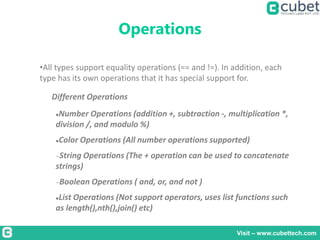Sass_Cubet seminar
- 1. “Syntactically Awesome StyleSheets” Cubet Seminar Presented by “Ajith” “We help build and architect IT solutions”
- 2. About Cubet Founded in 2007, Cubet Techno Labs is an end-to-end SMAC (social, mobile, analytics and cloud) consulting company with offices at Kochi, India and London, UK. With expertise in insightful product strategy, well-crafted design and proficient development for high-end web and mobile application technologies. Where we stand Visit – www.cubettech.com
- 3. What is Sass ? Visit – www.cubettech.com Sass is an extension of CSS that adds power and elegance to the basic language. It allows you to use variables, nested rules, mixins, inline imports, and more, all with a fully CSS-compatible syntax
- 4. Features Visit – www.cubettech.com Fully CSS3-compatible Language extensions such as variables, nesting, and mixins Many useful functions for manipulating colors and other values Advanced features like control directives for libraries Well-formatted, customizable output
- 5. Syntax Visit – www.cubettech.com •There are two syntaxes available for Sass. •The first, known as SCSS (Sassy CSS). is an extension of the syntax of CSS3. •This means that every valid CSS3 stylesheet is a valid SCSS file with the same meaning. •In addition, SCSS understands most CSS hacks and vendor-specific syntax. •Files using this syntax have the .scss extension. •The second and older syntax, known as the indented syntax (or just “Sass”), provides a more concise way of writing CSS. •It uses indentation rather than brackets to indicate nesting of selectors, and newlines rather than semicolons to separate properties. •Files using this syntax have the .sass extension.
- 6. Installation Visit – www.cubettech.com • To install 'sass' we need to install the ruby gems first. sudo apt-get install ruby-full rubygems1.8 • To install sass sudo gem install sass
- 7. Using Sass Visit – www.cubettech.com •To run Sass from the command line, just use sass input.scss output.css •You can also tell Sass to watch the file and update the CSS every time the Sass file changes: sass --watch input.scss:output.css •If you have a directory with many Sass files, you can also tell Sass to watch the entire directory: sass --watch app/sass:public/stylesheets
- 8. Css Extension Visit – www.cubettech.com •Nested Rules •Referencing Parent Selectors: & •Nested Properties
- 9. Nested Rules Visit – www.cubettech.com Sass allows CSS rules to be nested within one another. The inner rule then only applies within the outer rule’s selector. For example #main p { color: #00ff00; width: 97%; .redbox { background- color: #ff0000; color: #000000; }} is compiled to: #main p { color: #00ff00; width: 97%; } #main p .redbox { background-color: #ff0000; color: #000000; }
- 10. Referencing Parent Selectors: & Visit – www.cubettech.com & will be replaced with the parent selector as it appears in the CSS. This means that if you have a deeply nested rule, the parent selector will be fully resolved before the & is replaced •For example #main { color: black; a { font-weight: bold; &:hover { color: red; } }} •is compiled to: #main { color: black; } #main a { font-weight: bold; } #main a:hover { color: red; }
- 11. Nested Properties Visit – www.cubettech.com CSS has quite a few properties that are in “namespaces;” for instance, font-family, font- size, and font-weight are all in the font namespace. Sass provides a shortcut for this: just write the namespace once, then nest each of the sub- properties within it. •For example .funky { font: 20px/24px fantasy { weight: bold; }} •is compiled to: .funky { font: 20px/24px fantasy; font-weight: bold; }
- 12. SassScript Visit – www.cubettech.com In addition to the plain CSS property syntax, Sass supports a small set of extensions called SassScript. SassScript allows properties such as •Variables: $ •Data Types •Operations •Functions •Keyword Arguments
- 13. Variables: $ Visit – www.cubettech.com Variables begin with dollar signs, and are set like CSS properties: Variables are only available within the level of nested selectors where they’re defined. If they’re defined outside of any nested selectors, they’re available everywhere. They can also be defined with the !global flag, in which case they’re also available everywhere. #main { $width: 5em !global; width: $width; } #sidebar { width: $width; } is compiled to: #main { width: 5em; } #sidebar { width: 5em; }
- 14. Data Type Visit – www.cubettech.com •SassScript supports seven main data types: –numbers (e.g. 1.2, 13, 10px) –strings of text, with and without quotes (e.g. "foo", 'bar', baz) –colors (e.g. blue, #04a3f9, rgba(255, 0, 0, 0.5)) –booleans (e.g. true, false) –nulls (e.g. null) –lists of values, separated by spaces or commas (e.g. 1.5em 1em 0 2em, Helvetica, Arial, sans-serif) –maps from one value to another (e.g. (key1: value1, key2: value2)) •SassScript also supports all other types of CSS property value, such as Unicode ranges and !important declarations.
- 15. Operations Visit – www.cubettech.com •All types support equality operations (== and !=). In addition, each type has its own operations that it has special support for. Different Operations Number Operations (addition +, subtraction -, multiplication *, division /, and modulo %) Color Operations (All number operations supported) String Operations (The + operation can be used to concatenate strings) Boolean Operations ( and, or, and not ) List Operations (Not support operators, uses list functions such as length(),nth(),join() etc)
- 16. @-Rules and Directives Visit – www.cubettech.com •Sass supports all CSS3 @-rules, as well as some additional Sass-specific ones known as “directives.” @import •Sass extends the CSS @import rule to allow it to import SCSS and Sass files. All imported SCSS and Sass files will be merged together into a single CSS output file. •For example, @import "foo.scss";
- 17. Controls Directive & Expressions Visit – www.cubettech.com • SassScript supports basic control directives and expressions for including styles only under some conditions or including the same style several times with variations. @if • The @if directive takes a SassScript expression and uses the styles nested beneath it if the expression returns anything other than false or null: • For example: p { @if 1 + 1 == 2 { border: 1px solid; } @if 5 < 3 { border: 2px dotted; } @if null { border: 3px double; } } is compiled to: p { border: 1px solid; }
- 18. @if - @else Visit – www.cubettech.com $type: monster; p { @if $type == ocean { color: blue; } @else if $type == matador { color: red; } @else if $type == monster { color: green; } @else { color: black; } } is compiled to: p { color: green; }
- 19. Visit – www.cubettech.com @for •The @for directive repeatedly outputs a set of styles. •For each repetition, a counter variable is used to adjust the output. •The directive has two forms: @for $var from <start> through <end>and @for $var from <start> to <end>. Through @for $i from 1 through 3 { .item-#{$i} { width: 2em * $i; }} is compiled to: .item-1 { width: 2em; } .item-2 { width: 4em; } .item-3 { width: 6em; } To @for $i from 1 to 3 { .item-#{$i} { width: 2em * $i; }} is compiled to: .item-1 { width: 2em; } .item-2 { width: 4em; }
- 20. Visit – www.cubettech.com @while •The @while directive takes a SassScript expression and repeatedly outputs the nested styles until the statement evaluates to false. •For example: $i: 6; @while $i > 0 { .item-#{$i} { width: 2em * $i; } $i: $i – 2;} is compiled to: .item-6 { width: 12em; } .item-4 { width: 8em; } .item-2 { width: 4em; }
- 21. Mixin Directives Visit – www.cubettech.com •Mixins allow you to define styles that can be re-used throughout the stylesheet Defining a Mixin: @mixin •Mixins are defined with the @mixin directive. •It’s followed by the name of the mixin and optionally the arguments, and a block containing the contents of the mixin. •Mixins are included in the document with the @include directive. •This takes the name of a mixin and optionally arguments to pass to it, and includes the styles defined by that mixin into the current rule.
- 22. Visit – www.cubettech.com For example, the large-text mixin is defined as follows: @mixin large-text { font: { family: Arial; size: 20px; weight: bold; } color: #ff0000; } Including a Mixin: @include .page-title { @include large-text; padding: 4px; margin-top: 10px;} is compiled to: .page-title { font-family: Arial; font-size: 20px; font-weight: bold; color: #ff0000; padding: 4px; margin-top: 10px; }
- 23. Our Technologies Stack: Server Side Application JavaScript Frameworks Mobile App Development Database System and Cloud Visit – www.cubettech.com
- 24. THANKS! ANY QUESTIONS? PLEASE GET IN TOUCH! www.cubettech.com Email : info@cubettech.com Skype : cubet.se Phone: +91 484 405 4324
- 25. Contact us: Kemp House 160 City Road London- EC1V2NX, UK.info@cubettech.com +44 2071938618 Carnival Info Park, Unit IX-C, 9th floor PhaseIV, Kochi, Kerala, India info@cubettech.com +91 484 4054324