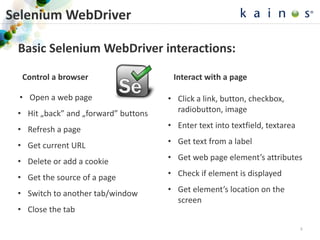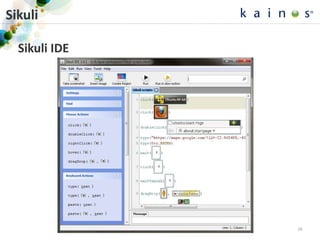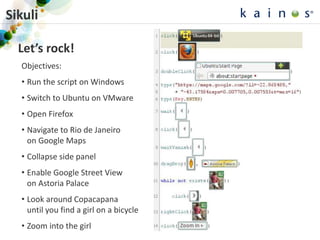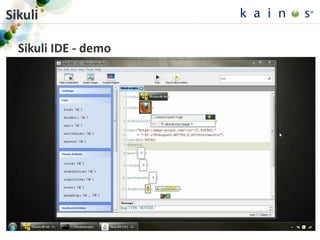Mateusz Radkiewicz - "Automate user's actions with Selenium, Auto it and Sikuli"
- 1. 1 Automate user’s actions with Selenium, AutoIT and Sikuli Mateusz Radkiewicz
- 2. Let’s automate simple web application! • Selenium WebDriver What about more complex actions? • Selenium Actions, Javascript Executor Need to interact with OS interface? • Java.awt.Robot Come to grips with MS Windows. • AutoIT Sky is the limit! • Sikuli Agenda 2
- 3. Selenium WebDriver Basic Selenium WebDriver interactions: • Open a web page • Hit „back” and „forward” buttons • Refresh a page • Get current URL • Delete or add a cookie • Get the source of a page • Switch to another tab/window • Close the tab • Click a link, button, checkbox, radiobutton, image • Enter text into textfield, textarea • Get text from a label • Get web page element’s attributes • Check if element is displayed • Get element’s location on the screen 3 Control a browser Interact with a page
- 4. Selenium WebDriver Let’s automate simple web application! 4
- 5. Selenium WebDriver Amazon.com – simple test case Objectives: • Go to amazon.com • Search for „octocopter” • Get number of search results 5
- 7. Selenium WebDriver What about more complex actions? 7
- 8. Selenium WebDriver Selenium Actions Simulate more advanced actions using mouse and keyboard: • Click right mouse button • Double click • Move mouse over element • Drag and drop • Press combination of keys • Hold Ctrl key and click elements on the list 8
- 9. Selenium WebDriver Selenium Actions - example Objectives: • Select „Ford” and „Porsche” • Move them to the right container 9
- 10. Resize text area by modifying „rows” attribute Scroll the page left by 20 pixels Enter text with JavaScript Enable the button Selenium WebDriver Javascript Executor – a little bit of magic A simple way to execute JavaScript code directly from Selenium test 10
- 11. Java.awt.Robot Need to interact with OS interface? Robot lets you press the keys and click on the coordinates on a screen. 11
- 12. Java.awt.Robot Robot - example Objectives: • Open TED.com page • Press Ctrl+F to enable search • Search for „gems” word 12
- 13. AutoIT Come to grips with MS Windows 13
- 14. AutoIT Features • Simple scripting language for automating Windows GUI • Interacts with all standard windows controls • Simulates keyboard and mouse actions • Suitable for general scripting and creating simple applications • Scripts can be compiled into standalone *.exe • Easy to learn • Freeware 14
- 15. AutoIT File upload with Selenium and AutoIT - example Objectives: • Go to „https://careers.kainos.com/members/” • Click „Upload a CV …” button • Enter a path to local file and click „Open” 15
- 16. AutoIT Step 1: Inspect the window Use „AutoIT Window Info” tool to identify the window, field and button. 16
- 17. AutoIT Step 2: Write the script in „SciTE” editor 17
- 18. AutoIT Step 3: Compile the code 18 Step 4: Include AutoIT *.exe into Selenium test • Open „SciTE” menu Tools > Compile • Enter location of output *.exe file • Click „Compile Script”
- 19. AutoIT Demo 19
- 20. Sikuli Sky is the limit! 20
- 21. Sikuli Features • Lets you automate anything that is displayed on the screen • Uses image recognition algorithms to identify GUI components • Can reach anything that’s out of range for other tools • No need to have access to application’s structure • Cross-platform • Freeware • Provides own IDE (Jython) • Provides libraries for development in Java • Extremely easy to create automatic test, problematic to maintain it 21
- 22. Sikuli File download with Selenium and Sikuli - example Objectives: • Go to „https://code.google.com/p/altdrag” • Click „Download installer” • Click „Save File” button • Click „Save” button in the next window • Press Win+D to minimize all windows • Verify downloaded on the desktop • Delete above file 22
- 23. Sikuli Step 1: Download and install Sikuli • http://www.sikuli.org 23 Step 2: Include Sikuli in your project • Add „sikuli-java.jar” library in your IDE Step 3: Create screenshots
- 24. Sikuli Step 4: Write the script 24
- 25. Sikuli Demo 25
- 28. Sikuli Let’s rock! Objectives: • Run the script on Windows • Switch to Ubuntu on VMware • Open Firefox • Navigate to Rio de Janeiro on Google Maps • Collapse side panel • Enable Google Street View on Astoria Palace • Look around Copacapana until you find a girl on a bicycle • Zoom into the girl 28
- 29. Sikuli Sikuli IDE - demo 29
- 30. 30
- 31. 31