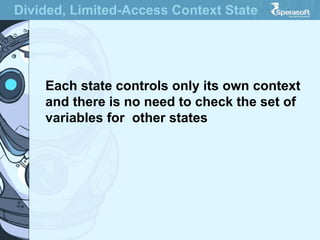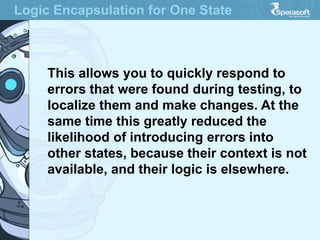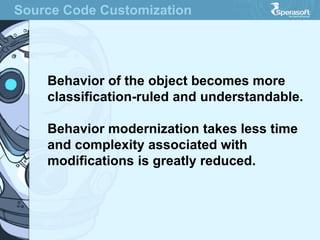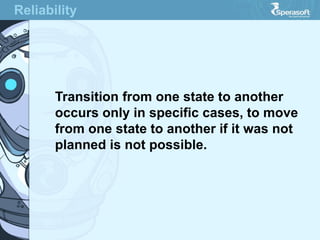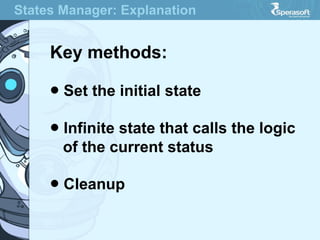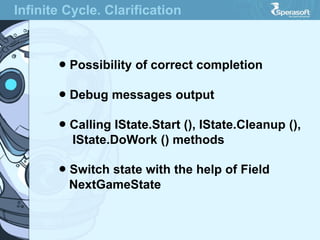Unity3D Scripting: State Machine
- 2. Finite-State Machine Definition: This is a set of five elements: (Σ, Q, s ∈ Q, T ⊂ Q, δ : Q x Σ → Q) where Σ - the alphabet, Q - a set of states, s - the initial (start) state, T - the set of accepting states, δ - the transition function. A graph with a finite number of states (nodes) and a finite number of CMV transitions (curves).
- 3. Two Questions How this system would help us in programming the game logic? How this approach is better than others?
- 4. How To Use Behavior of the game object may be divided into a list of different actions: Starting State Target Searching Attack Death
- 5. Structure
- 6. Generalization Any game component, whether a unit, or a menu based or an abstract game as a whole, which uses certain rules can be programmed by using a state machine.
- 7. Advantages of State Machine 1. Divided, limited access to the context of state 2. Encapsulated logic for each state 3. Clarity, ability to upgrade code (source code customization) 4. Reliability
- 8. Divided, Limited-Access Context State Each state controls only its own context and there is no need to check the set of variables for other states
- 9. Logic Encapsulation for One State This allows you to quickly respond to errors that were found during testing, to localize them and make changes. At the same time this greatly reduced the likelihood of introducing errors into other states, because their context is not available, and their logic is elsewhere.
- 10. Source Code Customization Behavior of the object becomes more classification-ruled and understandable. Behavior modernization takes less time and complexity associated with modifications is greatly reduced.
- 11. Reliability Transition from one state to another occurs only in specific cases, to move from one state to another if it was not planned is not possible.
- 12. Property of C #: Operator: “Yield" Operator: “Yield" ● "syntactic sugar" ● implement pattern: enumerator Is being used for: ● implementing collection ● dividing the methods in several steps
- 13. Unity 3D - Specifications We will use several features Unity3D: ● Operator yield and pattern enumerator. ● Call for one of the standard object methods inherited from MonoBehaviour: - Update - FixedUpdate - Start, etc.
- 14. Unity 3D - Specifications We need the following entities: ● States ● Manager, which manages the transition from one state to another ● Model - context of state machine, to which the state will call to perform a variety of actions.
- 16. State. Description No need to restrict the user with inheritance. System is fairly abstract, to restrict certain properties of the state through the interface.
- 17. States Manager: Implementation Example
- 18. States Manager: Explanation Key methods: ● Set the initial state ● Infinite state that calls the logic of the current status ● Cleanup
- 19. Infinite cycle. Implementation Example
- 20. Infinite Cycle. Clarification ● Possibility of correct completion ● Debug messages output ● Calling IState.Start (), IState.Cleanup (), IState.DoWork () methods ● Switch state with the help of Field NextGameState
- 21. IState.DoWork (). Implementation Example
- 22. Awaiting Something Check one of the conditions, and if it does not suffice you pass control higher up and go back to check conditions at other times when the manager would transfer control method. This way you give a chance to any other logic to be executed in a single game flow (GAME THREAD), avoiding a whole bunch of problems related to multithreading.
- 23. Methods For any application, we need a method to invoke the script cyclically inherited from MonoBehaviour: Update, FixedUpdate, LaterUpdate, etc. Depending on the task you should choose the right method and call it for update the state machine. Before you update the state machine it is necessary to perform the initial state install. This can be done easily in the Start or Awake methods.
- 24. Model (context) Often there is a need preserve some information between the states was preserved some information - the context of state machine. This context could be a script that renews the state machine. It is possible to store certain flags and objects necessary for the states in this script. Also, this context may contain links to game resources and other game objects. So you pass a reference from state to state to this script. This approach will help to avoid a large number of singletons in the game.