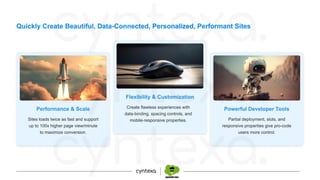How To Create Digital Experiences Using Salesforce Experience Cloud
Delivering exceptional digital experiences has become a strategic necessity for brands that want to stand out. Whether engaging customers, partners, or employees, every online touchpoint—websites, portals, mobile apps, social communities—shapes how users perceive your organization. In this Cyntexa webinar, CEO Shrey Sharma and CTO Vishwajeet “VJ” Srivastava guide you through the end-to-end process of designing, building, and securing dynamic digital experiences on Salesforce Experience Cloud.
Why Digital Experiences Matter
Buyer Expectations: 74% of customers say consistent brand experiences across channels drive loyalty.
Competitive Differentiation: A seamless portal or mobile community can be your most powerful marketing asset.
Operational Efficiency: Expose Salesforce data, processes, and content to external users without custom code.
What Is Experience Cloud?
Experience Cloud is Salesforce’s digital-experience platform (formerly Community Cloud). It blends:
Chatter Collaboration: Real-time feeds, groups, and file sharing.
CMS & Personalization: Curate and target content to audiences by profile, behavior, or device.
Lightning Web Runtime (LWR): Blazing performance with sub-second load times and modern web standards.
Mobile Publisher: White-label iOS/Android community apps for on-the-go engagement.
Your Roadmap to Success
Define Use Cases & Audiences
Customers: Self-service portals, knowledge bases, case management
Partners: Deal registration, lead sharing, co-selling dashboards
Employees: Intranets, HR portals, training hubs
Design Your Data Model & Security
Map Salesforce objects & fields to external profiles
Leverage Sharing Sets, Permission Sets, and Guest User access
Implement Shield-grade encryption, event monitoring, and audit trails
Build & Configure
Use Experience Builder (drag-and-drop pages & components)
Integrate CMS Connect or headless CMS via REST APIs
Configure Audience Targeting and personalization rules
Optimize for Mobile
Publish with Mobile Publisher for a native app experience
Enable responsive design in LWR templates
Test performance using Salesforce’s Performance Profiler
Integrations & Extensibility
Connect to ERP, Marketing Cloud, MuleSoft APIs, or third-party services
Extend with Apex, Lightning Web Components, or Flow
Launch & Drive Adoption
Conduct user-acceptance testing and gather feedback
Provide in-app guidance via Walk-Me or Salesforce Adoption Dashboards
Monitor usage with Experience Cloud Analytics and iterate
Key Benefits
Faster Time-to-Market: Low-code builder and pre-built templates
Scalable Security: Fine-grained sharing and data-privacy controls
Rich Engagement: Personalized content, collaboration feeds, and mobile apps
Unified Ecosystem: Align sales, service, marketing, and IT on one platform
Watch the on-demand demo and download the full deck to get step-by-step guidance & best-practice checklists.
Related topics: