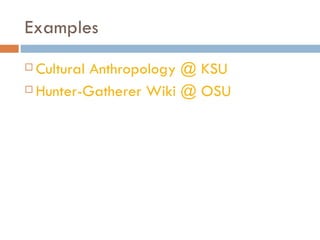Using Wikis In An Anthropology Class
- 1. USING A WIKI TO COLLABORATE WITH OTHERS In an Anthropology Class
- 2. Agenda What a wiki is And what a wiki isn’t Wiki in the class environment Benefits Limitations Examples Setting up a wiki Choosing an application Creating the foundation
- 3. Web 2.0 and Social Networking
- 4. What a wiki is A website that allows a group of people to create, add, and edit content Collaborative No programming knowledge is necessary First wiki developed was in early 90’s for use by computer programmers to exchange ideas Named WikiWikiWeb after the Wiki Wiki Shuttle in Hawaii Wiki = “quick” in Hawaiian
- 5. What a wiki isn’t Blog Online, reverse-chronological diary Generally “one-sided” Information is “sticky” Wiki Simple website consisting of hyperlinked pages Generally collaborative Information is “fluid” Wikis are often confused with blogs Both are useful tools, but serve different purposes
- 6. Wikis in the class environment
- 7. Benefits A flexible tool that is capable of both group and individual work Ability to comment extends interactivity More “enjoyable” than a discussion board
- 8. Limitations Similar issues with any group project Difficulty in knowing which students contribute Technology learning curve
- 9. Examples Cultural Anthropology @ KSU Hunter-Gatherer Wiki @ OSU
- 10. Setting up a wiki
- 11. Factors to consider When choosing a wiki application Cost vs. Free $$ = greater customization options and fewer limitations (i.e. page level access) Hosted vs. Server Software Fewer limitations when loaded on your server, but requires server space and support WYSIWYG vs. Markup Language “ What You See Is What You Get” has less of a learning curve
- 12. Comparing wiki options WikiMatrix.org - compare wiki features Free wikis include: PBWiki.com Zoho.com WetPaint.com
- 13. Foundation - Decisions to make What’s the purpose of the wiki? Determine initial structure Who will have access to the wiki? Read? Edit?
- 14. For example Purpose: Group project Initial structure: Country pages, assigned to groups, with cultural topics to research Access: Wiki will be viewable by anyone, but only students will have “writer” permission allowing them to add and edit content. (See screen shots available at the end of this presentation)
- 15. Resources Integrating Wikis in Anthropology Classes (article) http://anthropology.osu.edu/docs/Moritz/wiki%20AN.pdf PBWiki Educators portal http://educatorforum.pbwiki.com Wikis in Education (from WetPaint) http://wikisineducation.wetpaint.com Examples of educational wikis http://educationalwikis.wikispaces.com/Examples+of+educational+wikis
- 16. Creating a wiki - Screen Shots
- 17. To create your wiki, go to pbwiki.com and then click on Academic
- 18. Click on Try it Now!
- 20. Fill in the requested information. Once you submit your request, you will receive an email confirmation.
- 21. Agree to the terms of service and then go to your wiki
- 22. To begin making changes, click on Edit
- 23. The toolbox that appears provides standard formatting options
- 24. Once you’ve edited the text, click on Save
- 25. To add pages to your wiki, click on Create a page
- 26. Give your page a title and then click Create page
- 27. Add content to the page and then click Save
- 28. To create a link to your new page, (1) highlight the text you want to link and then (2) click on the hyperlink button (1) (2)
- 29. Select the page you want the link to go to and click Ok
- 30. Follow these same steps to create and link to the rest of your wiki’s pages
- 31. Click on Page history to see a chronological list of changes made to an individual page
- 32. View the previous version by clicking on the time stamp or compare two pages using the radio buttons
- 33. If needed, you can revert back to this version of the page or return to the page history
- 34. Use the sidebar to add content that you want to appear on all pages – such as links to commonly used websites
- 35. You can upload documents and images for use within the wiki by clicking on Upload files…
- 36. or using the Insert Links tool while editing a page - and then link to them by clicking on the filename
- 37. You can also link to images found on the web
- 38. Whether clicking on an uploaded image or using the web link, the image will appear on the page
- 39. To change wiki settings, click on Settings
- 40. For example, you can add users
- 41. Or change your security settings