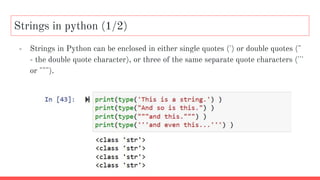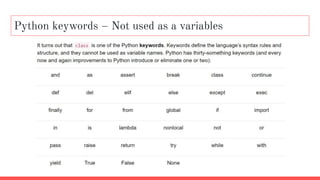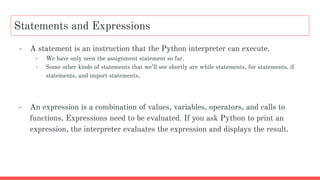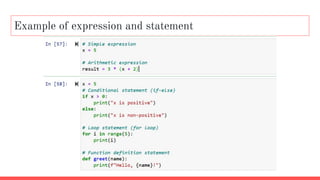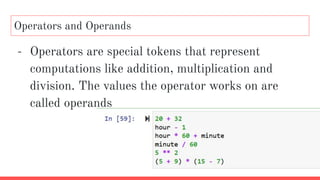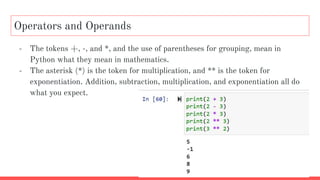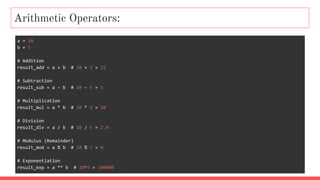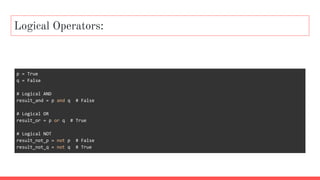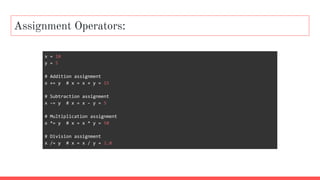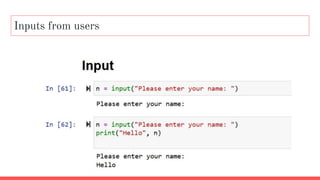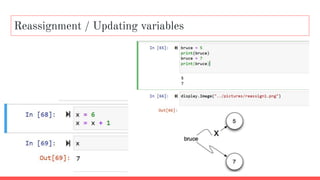Variables in Python & Data Types and Their Values
- 1. Chapter 2 Dr. Raza Ul Mustafa Khokhar Dr. Raza Ul Mustafa Khokhar American University Computer Science Department - CSC-148
- 2. Values and Data Types (1/3) - A value is one of the fundamental things — like a word or a number — that a program manipulates. - The values we have seen so far are 5 (the result when we added 2 + 3), and "Hello, World!". - We often refer to these values as objects and we will use the words value and object interchangeably → 2+3 = 5
- 3. These objects are classified into different classes, or data types: 4 is an integer, and "Hello, World!" is a string, so-called because it contains a string or sequence of letters. You (and the interpreter) can identify strings because they are enclosed in quotation marks Values and Data Types (2/3)
- 4. Values and Data Types (3/3)
- 5. Floats & Int - Continuing with our discussion of data types, numbers with a decimal point belong to a class called float, because these numbers are represented in a format called floating-point
- 6. Strings in python (1/2) - Strings in Python can be enclosed in either single quotes (') or double quotes (" - the double quote character), or three of the same separate quote characters (''' or """).
- 7. Strings in python (2/2) - Rules - Note: Double quoted strings can contain single quotes inside them, as in "Bruce's beard", - Single quoted strings can have double quotes inside them, as in 'The knights who say "Ni!"'. - Strings enclosed with three occurrences of either quote symbol are called triple quoted strings. They can contain either single or double quotes:
- 9. Type conversion functions - Sometimes it is necessary to convert values from one type to another. - The functions int, float and str will (attempt to) convert their arguments into types int, float and str respectively. We call these type conversion functions. See example next page: Think what type of error we have ?
- 11. Variables - One of the most powerful features of a programming language is the ability to manipulate variables. A variable is a name that refers to a value.
- 13. Variable names and Keywords - Variable names can be arbitrarily long. They can contain both letters and digits, but they have to begin with a letter or an underscore. Note: Variable names can never contain spaces.
- 14. Invalid variable names - The underscore character ( _) can also appear in a name. It is often used in names with multiple words, such as my_name or price_of_tea_in_china. - There are some situations in which names beginning with an underscore have special meaning, so a safe rule for beginners is to start all names with a letter.
- 15. Python keywords – Not used as a variables
- 16. Statements and Expressions - A statement is an instruction that the Python interpreter can execute. - We have only seen the assignment statement so far. - Some other kinds of statements that we’ll see shortly are while statements, for statements, if statements, and import statements. - An expression is a combination of values, variables, operators, and calls to functions. Expressions need to be evaluated. If you ask Python to print an expression, the interpreter evaluates the expression and displays the result.
- 17. Example of expression and statement
- 18. Operators and Operands - Operators are special tokens that represent computations like addition, multiplication and division. The values the operator works on are called operands
- 19. Operators and Operands - The tokens +, -, and *, and the use of parentheses for grouping, mean in Python what they mean in mathematics. - The asterisk (*) is the token for multiplication, and ** is the token for exponentiation. Addition, subtraction, multiplication, and exponentiation all do what you expect.
- 20. Arithmetic Operators: a = 10 b = 5 # Addition result_add = a + b # 10 + 5 = 15 # Subtraction result_sub = a - b # 10 - 5 = 5 # Multiplication result_mul = a * b # 10 * 5 = 50 # Division result_div = a / b # 10 / 5 = 2.0 # Modulus (Remainder) result_mod = a % b # 10 % 5 = 0 # Exponentiation result_exp = a ** b # 10^5 = 100000
- 21. Comparison Operators: x = 10 y = 20 # Equal to result_eq = x == y # False # Not equal to result_neq = x != y # True # Greater than result_gt = x > y # False # Less than result_lt = x < y # True # Greater than or equal to result_ge = x >= y # False # Less than or equal to result_le = x <= y # True
- 22. Logical Operators: p = True q = False # Logical AND result_and = p and q # False # Logical OR result_or = p or q # True # Logical NOT result_not_p = not p # False result_not_q = not q # True
- 23. Assignment Operators: x = 10 y = 5 # Addition assignment x += y # x = x + y = 15 # Subtraction assignment x -= y # x = x - y = 5 # Multiplication assignment x *= y # x = x * y = 50 # Division assignment x /= y # x = x / y = 2.0
- 25. Order of Operations - Parentheses have the highest precedence and can be used to force an expression to evaluate in the order you want. Since expressions in parentheses are evaluated first, 2 * (3-1) is 4, and (1+1)**(5-2) is 8. You can also use parentheses to make an expression easier to read, as in (minute * 100) / 60, even though it doesn’t change the result. - Exponentiation has the next highest precedence, so 2**1+1 is 3 and not 4, and 3*1**3 is 3 and not 27. - Multiplication and both division operators have the same precedence, which is higher than addition and subtraction, which also have the same precedence. So 2*3-1 yields 5 rather than 4, and 5-2*2 is 1, not 6. - Operators with the same precedence (except for **) are evaluated from left-to-right. In algebra we say they are left-associative. So in the expression 6-3+2, the subtraction happens first, yielding 3. We then add 2 to get the result 5. If the operations had been evaluated from right to left, the result would have been 6-(3+2), which is 1.
- 26. Example - Order floor function returns the integer value just lesser than the given rational value. ceil function returns the integer value just greater than the given rational value
- 27. Reassignment / Updating variables
- 28. Thank you. Download slides & material from Canvas