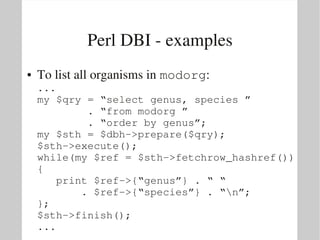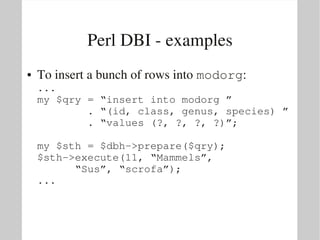BITS: Introduction to relational databases and MySQL - Schema design
- 1. Introduction to MySQL ● Introduction ● Installation ● SQL ● Schema design ● Perl BITS/VIB Bioinformatics Training – Jun 29, 2011 – Luc Ducazu <luc@daphnia.com>
- 2. Database schema ● Although you can execute DDL commands from the MySQL monitor directly, this is not often done ● There are tools that allow you to design a schema graphically and generate the CREATE TABLE ... statements ● Examples: – MySQL workbench – Dia
- 3. MySQL workbench ● Available as a standard package on some Linux distros (eg Fedora) ● Available as Windows MSI, Linux DEB or RPM package or source archive from http://dev.mysql.com/downloads/workbench/ ● To install a DEB package: # dpkg i package.deb ● To install a RPM package: # rpm Uvh package.rpm
- 5. Database schema ● Once the schema is designed, MySQL workbench can generate a 'script' containing all SQL statements to create the tables and other objects: File > Export > Forward Engineer SQL CREATE Script ● This 'script' can be executed as usual from the MySQL monitor
- 6. Inserting rows ● To populate tables, use the INSERT SQL statement: mysql> insert into tbl (col1, col2, ...) values (val1, val2, ...) [, (valx, valy, ...) , ...] ● With: – tbl the name of the table – col1, col2, ... a list (subset) of column names – val1 value for col1 – val2 value for col2
- 7. Inserting rows examples ● Example (biodb version 1) insert into modorg (id, class, genus, species, nchr, gsize, draft) values (1, “Bacteria”, “Escherichia”, “coli”, 1, 4.639, “19970905 00:00:00”) ● Note that strings and dates have to be properly quoted
- 8. Inserting rows ● You can leave out the column list if – a value is given for all columns – the values are specified in the order dictated by the schema mysql> insert into tbl values (val1, val2, ...) [, (valx, valy, ...) , ...]
- 9. Changing rows ● To change one or more rows, use the UPDATE SQL statement: mysql> update tbl set col1=expr1 [, col2=expr2, ...] [where cond] ● With: – tbl the name of the table – col1 the column to change – expr1 the new value – cond the row filter if unspecified, all rows of the table will be updated
- 10. Changing rows examples ● To change the C elegans number of chromosomes to 7: update modorg set nchr = 7 where genus = “caenorhabditis” and species = “elegans”; ● To change the draft date to the current date: update modorg set draft = now();
- 11. Deleting rows ● To remove rows, you use the DELETE SQL statement: delete from tbl [where cond] ● With: – tbl the name of the table – cond the row filter if unspecified, all rows of the table will be deleted – note: since you can only remove entire rows, there is no need to specify column names
- 12. Deleting rows examples ● To remove all in model organisms with a genome publishing date before 2000: delete from modorg where year(draft) < 2000;
- 13. Introduction to MySQL ● Introduction ● Installation ● SQL ● Schema design ● Perl BITS/VIB Bioinformatics Training – Jun 29, 2011 – Luc Ducazu <luc@daphnia.com>
- 14. Perl ● Perl is a scripting language that has excellent text manipulation capabilities ● Many biological 'databases' are available as flat text files ● Perl is very handy in the automation of the population of MySQL databases
- 15. Automated population ● There are basically two ways Perl can help to insert data into tables: – The Perl script generates USE, INSERT, ... SQL statements. You can than execute these statements using the MySQL monitor: $ perl myscript.pl | mysql – The Perl script connects to the database and executes SQL statements directly: DBI
- 16. Perl DBI ● Perl DBI provides a programming interface that abstracts most of the RDBMS specifics ● In principle it should be possible to port scripts, written for other RDBMS's (like PostgreSQL), to MySQL with only minimal effort: all you have to do is change the connection string ● Packages to install (Ubuntu) – libdbiperl: Perl DBI – libdbdmysqlperl: MySQL driver for DBI
- 17. Perl DBI connecting ● Here is a minimal program: #!/usr/bin/perl w use strict; use DBI; my $dbh = DBI>connect( “DBI:mysql:host=localhost;database=biodb”, “user”, “password”) or die; ... $dbh>disconnect();
- 18. Perl DBI connecting ● Some highlights: – use DBI; Load Perl DBI library – DBI>connect(connection string); Connect to a database ● it is a MySQL database server ● the DB server is running on the local machine ● you can provide the name of the database ● you can provide a user name and password The connect() function returns ● a database handle ($dbh) on success ● false on failure – $dbh>disconnect() to clean up resources
- 19. Perl DBI ● To execute a SQL statement that does not return a result set, eg INSERT, DELETE, use do(): my $n = $dbh>do(stmt); ● This function – requires a valid database handle – returns the number of rows affected, if no rows are affected, a special value is returned: 0E0 (evaluates true) – false in case of an error ● You can use execute() as well
- 20. Perl DBI ● To execute a SQL statement that returns a result set, eg SELECT use the following recipe: 1. Prepare a statement: my $sth = $dbh>prepare(stmt); 2. Send the query to the database server: $sth>execute(); 3. Read the result, row by row: my @row = $sth>fetchrow_array(); my $ref = $sth>fetchrow_hashref(); 4. Clean up resources: $sth>finish();
- 21. Perl DBI examples ● To list all classes in modorg: ... my $qry = “select distinct class ” . “from modorg ” . “order by class”; my $sth = $dbh>prepare($qry); $sth>execute(); while(my @row = $sth>fetchrow_array()) { print “$row[0]n”; }; $sth>finish(); ...
- 22. Perl DBI examples ● To list all organisms in modorg: ... my $qry = “select genus, species ” . “from modorg ” . “order by genus”; my $sth = $dbh>prepare($qry); $sth>execute(); while(my $ref = $sth>fetchrow_hashref()) { print $ref>{“genus”} . “ “ . $ref>{“species”} . “n”; }; $sth>finish(); ...
- 23. Perl DBI examples ● To insert a bunch of rows into modorg: ... my $qry = “insert into modorg ” . “(id, class, genus, species) ” . “values (?, ?, ?, ?)”; my $sth = $dbh>prepare($qry); $sth>execute(11, “Mammels”, “Sus”, “scrofa”); ...
- 24. Quoting ● Never allow arbitrary user input in SQL statements

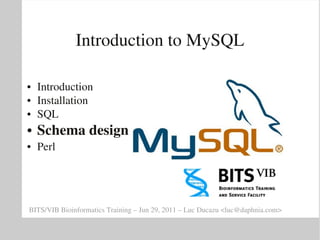




![Inserting rows
● To populate tables, use the INSERT SQL
statement:
mysql> insert into tbl
(col1, col2, ...)
values
(val1, val2, ...) [,
(valx, valy, ...) , ...]
● With:
– tbl the name of the table
– col1, col2, ... a list (subset) of column names
– val1 value for col1
– val2 value for col2](https://image.slidesharecdn.com/vib-mysql-3-110628045600-phpapp01/85/BITS-Introduction-to-relational-databases-and-MySQL-Schema-design-6-320.jpg)

![Inserting rows
● You can leave out the column list if
– a value is given for all columns
– the values are specified in the order dictated by the
schema
mysql> insert into tbl
values
(val1, val2, ...) [,
(valx, valy, ...) , ...]](https://image.slidesharecdn.com/vib-mysql-3-110628045600-phpapp01/85/BITS-Introduction-to-relational-databases-and-MySQL-Schema-design-8-320.jpg)
![Changing rows
● To change one or more rows, use the UPDATE
SQL statement:
mysql> update tbl
set col1=expr1 [, col2=expr2, ...]
[where cond]
● With:
– tbl the name of the table
– col1 the column to change
– expr1 the new value
– cond the row filter if unspecified, all rows of the
table will be updated](https://image.slidesharecdn.com/vib-mysql-3-110628045600-phpapp01/85/BITS-Introduction-to-relational-databases-and-MySQL-Schema-design-9-320.jpg)

![Deleting rows
● To remove rows, you use the DELETE SQL
statement:
delete from tbl
[where cond]
● With:
– tbl the name of the table
– cond the row filter if unspecified, all rows of the
table will be deleted
– note: since you can only remove entire rows, there is
no need to specify column names](https://image.slidesharecdn.com/vib-mysql-3-110628045600-phpapp01/85/BITS-Introduction-to-relational-databases-and-MySQL-Schema-design-11-320.jpg)



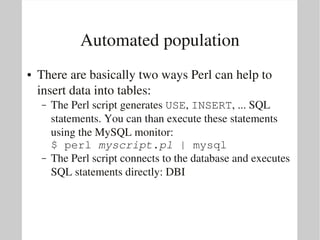

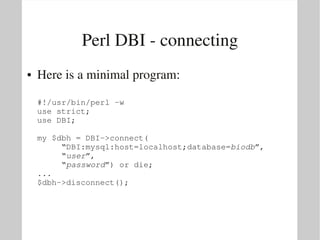
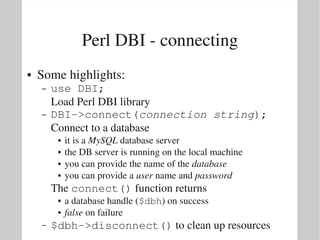

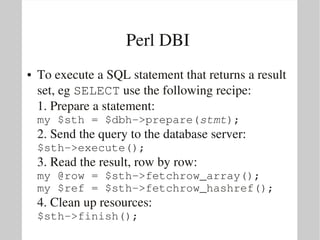
![Perl DBI examples
● To list all classes in modorg:
...
my $qry = “select distinct class ”
. “from modorg ”
. “order by class”;
my $sth = $dbh>prepare($qry);
$sth>execute();
while(my @row = $sth>fetchrow_array())
{
print “$row[0]n”;
};
$sth>finish();
...](https://image.slidesharecdn.com/vib-mysql-3-110628045600-phpapp01/85/BITS-Introduction-to-relational-databases-and-MySQL-Schema-design-21-320.jpg)