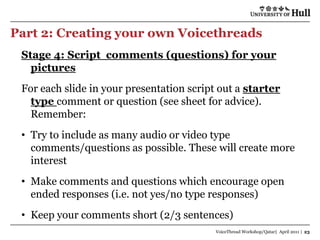Voice thread workshop
- 1. Voicethread Workshop Kevin Burden: Exploring ICT in Education Conference, Qatar, April 2011
- 2. Objectives by the end of the workshop participants will: • Comment and annotate an existing Voicethread using text, audio and video inputs • Design and create their own Voicethread example which includes still and moving images • Understand how to encourage students and users to comment effectively on a Voicethread example • Be aware of a range of strategies to use Voicethread pedagogically in schools to develop conversation and critical thinking skills VoiceThread Workshop/Qatar| April 2011 | 2
- 3. Structure of the workshop Part 1: Understanding how to use the features of Voicethread to create ‘conversations’ Part 2: Creating your own multimedia Voicethreads Part 3: Sharing and exploring pedagogical ideas for the effective use of Voicethread in class VoiceThread Workshop/Qatar| April 2011 | 3
- 4. Facilitator Introduction: who am I? VoiceThread Workshop/Qatar| April 2011 | 4
- 5. Facilitator Introduction: who am I? VoiceThread Workshop/Qatar| April 2011 | 5
- 6. Ice-breaker activity: introduce yourself VoiceThread Workshop/Qatar| April 2011 | 6
- 7. Part 1: What is Voicethread Kevin Burden
- 8. Part 1: What is Voicethread? VoiceThread Workshop/Qatar| April 2011 | 8
- 9. Part 1: What is Voicethread? Examplar 1: ‘Sylvia Sweets’ VoiceThread Workshop/Qatar| April 2011 | 9
- 10. Part 1: What is Voicethread? Exemplar 2: ‘Colourful dumpsters’ VoiceThread Workshop/Qatar| April 2011 | 10
- 11. Part 1: What is Voicethread? Exemplar 3: ‘Queen Elizabeth I’ VoiceThread Workshop/Qatar| April 2011 | 11
- 12. Part 1: What is Voicethread? Exemplar 4: An audio Voicethread VoiceThread Workshop/Qatar| April 2011 | 12
- 13. Part 1: What is Voicethread? Exemplar 5: Jelly baby experiment VoiceThread Workshop/Qatar| April 2011 | 13
- 14. Part 1: What is Voicethread? Exemplar 6: Thinking about feedback http://voicethread.com/?#u28029.b3352.i28616 VoiceThread Workshop/Qatar| April 2011 | 14
- 15. Part 1: What is Voicethread? Exemplar 7: Improving writing skills Example 1 – poor writing Example 2 – good writing VoiceThread Workshop/Qatar| April 2011 | 15
- 16. Part 1: What is Voicethread? Example 8: Collaborative Poetry VoiceThread Workshop/Qatar| April 2011 | 16
- 17. Part 1: What is Voicethread? Example 9: Describing a process http://voicethread.com/#q.b118753.i613027 VoiceThread Workshop/Qatar| April 2011 | 17
- 18. Part 1: Summary: Affordances of Voicethread Features of Voicethread Pedagogical affordances Classroom uses Commenting in text Commenting by audio Commenting by video Annotating (pen tool) Zoom tool Moderate comments ?????????? VoiceThread Workshop/Qatar| April 2011 | 18
- 19. Part 2: Making and sharing a Voicethread presentation Kevin Burden
- 20. Part 2: Creating your own Voicethreads Stage 1: Planning your topic Working in pairs select one of the topics below for your first Voicethread project • What can you learn about the values of a country or a culture by studying images? • Is Global Warming having an impact on our world? • Has urbanization helped or harmed our community? • Where can evidence of math be found in our daily lives? • Is graffiti a form of artistic expression or simply vandalism? VoiceThread Workshop/Qatar| April 2011 | 20
- 21. Part 2: Creating your own Voicethreads Stage 2: Collect still images for your Voicethread Use any of the following image services to create a folder of images for your Voicethread (5-8 images). Remember to record the source of each image for reference purposes http://commons.wikimedia.org/w http://www.flickr.com/ ki/Main_Page VoiceThread Workshop/Qatar| April 2011 | 21
- 22. Part 2: Creating your own Voicethreads Stage 3: Uploading your images Upload each of your pictures to your Voicethread presentation (1 picture per slide). Remember to: • Include a title for each picture • Include the source of the picture (attribution) Arrange the pictures in the order you want them to appear VoiceThread Workshop/Qatar| April 2011 | 22
- 23. Part 2: Creating your own Voicethreads Stage 4: Script comments (questions) for your pictures For each slide in your presentation script out a starter type comment or question (see sheet for advice). Remember: • Try to include as many audio or video type comments/questions as possible. These will create more interest • Make comments and questions which encourage open ended responses (i.e. not yes/no type responses) • Keep your comments short (2/3 sentences) VoiceThread Workshop/Qatar| April 2011 | 23
- 24. Part 2: Creating your own Voicethreads Stage 5: Record your comments on the Voicethread Include a mixture of audio and text comments to start each slide. Include a video comment if you have a camera attached VoiceThread Workshop/Qatar| April 2011 | 24
- 25. Part 2: Creating your own Voicethreads Stage 6: Sharing your Voicethreads VoiceThread Workshop/Qatar| April 2011 | 25
- 26. Part 3: Using Voicethread in the classroom Kevin Burden
- 27. Part 3: Using Voicethread effectively as a pedagogical tool 1. Assessing students work in VoiceThread What are we assessing? Process skills (e.g. listening), product skills (e.g. the quality of their images) or both? How would you assess your students work produced in Voicethread? VoiceThread Workshop/Qatar| April 2011 | 27
- 28. Part 3: Using Voicethread effectively as a pedagogical tool 2. Commenting on Voicethread presentation – etiquette • Starter comments • Kicker comments • Pushback comments • Answering comments VoiceThread Workshop/Qatar| April 2011 | 28
- 29. Part 3: Using Voicethread effectively as a pedagogical tool 3. Using Voicethread to develop intercultural studies and collaborations: http://voicethread.com/#q.b3797.i30806 VoiceThread Workshop/Qatar| April 2011 | 29
- 30. Part 3: Using Voicethread effectively as a pedagogical tool 4. Considerations for encouraging good digital conversations Model the Spotlight Start by drafting conversations students in groups of 2-3 yourself (at the comments start) regularly VoiceThread Workshop/Qatar| April 2011 | 30
- 31. Part 3: Using Voicethread effectively as a pedagogical tool 5. Embedding Voicethread presentations in other online spaces VoiceThread Workshop/Qatar| April 2011 | 31
- 32. Conclusions Where next? Session feedback VoiceThread Workshop/Qatar| April 2011 | 32
- 33. Contact details: Kevin Burden Director of Professional Development The Centre for Educational Studies The University of Hull k.j.burden@hull.ac.uk