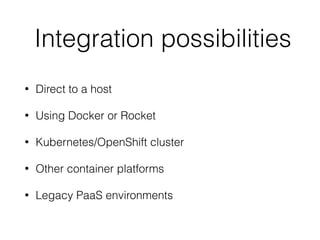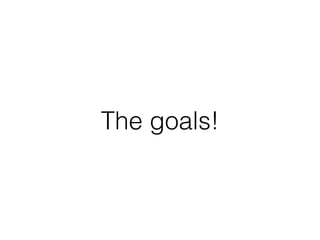“warpdrive”, making Python web application deployment magically easy.
- 1. “warpdrive”, making Python web application deployment magically easy. Graham Dumpleton @GrahamDumpleton PyCon New Zealand - September 2016
- 2. Is deploying Python web applications too hard?
- 4. $ virtualenv venv New python executable in /usr/local/www/mysite/venv/bin/python Installing setuptools, pip, wheel...done.
- 6. (venv) $ pip install Django Collecting Django Using cached Django-1.9.7-py2.py3-none-any.whl Installing collected packages: Django Successfully installed Django-1.9.7
- 7. (venv) $ python manage.py runserver Performing system checks... System check identified no issues (0 silenced). You have unapplied migrations; your app may not work properly until they are applied. Run 'python manage.py migrate' to apply them. June 17, 2016 - 01:02:22 Django version 1.9.7, using settings 'hello_world.settings' Starting development server at http://127.0.0.1:8000/ Quit the server with CONTROL-C.
- 8. (venv) $ python manage.py migrate Operations to perform: Apply all migrations: admin, contenttypes, auth, sessions Running migrations: Rendering model states... DONE Applying contenttypes.0001_initial... OK Applying auth.0001_initial... OK Applying admin.0001_initial... OK Applying admin.0002_logentry_remove_auto_add... OK Applying contenttypes.0002_remove_content_type_name... OK Applying auth.0002_alter_permission_name_max_length... OK Applying auth.0003_alter_user_email_max_length... OK Applying auth.0004_alter_user_username_opts... OK Applying auth.0005_alter_user_last_login_null... OK Applying auth.0006_require_contenttypes_0002... OK Applying auth.0007_alter_validators_add_error_messages... OK Applying sessions.0001_initial... OK
- 9. (venv) $ python manage.py createsuperuser Username (leave blank to use 'graham'): grumpy Email address: grumpy@example.com Password: Password (again): Superuser created successfully.
- 10. (venv) $ python manage.py runserver 0.0.0.0:8080 Performing system checks... System check identified no issues (0 silenced). June 17, 2016 - 01:06:17 Django version 1.9.7, using settings 'hello_world.settings' Starting development server at http://0.0.0.0:8080/ Quit the server with CONTROL-C.
- 13. <VirtualHost *:80> ServerName www.example.com Alias /static/ /usr/local/www/mysite/static/ <Directory /usr/local/www/mysite/static> Require all granted </Directory> WSGIDaemonProcess mysite threads=5 request-timeout=30 queue-timeout=45 python-home=/usr/local/www/mysite/venv python-path=/usr/local/www/mysite WSGIScriptAlias / /usr/local/www/mysite/mysite/wsgi.py process-group=mysite application-group=%{GLOBAL} <Directory /usr/local/www/mysite/mysite> Require all granted </Directory> </VirtualHost>
- 14. STATIC_ROOT = os.path.join(BASE_DIR, 'static')
- 15. (venv) $ python manage.py collectstatic --noinput Copying ‘/…/static/admin/css/base.css’ … 56 static files copied to ‘/…/static’.
- 16. • Initialisation steps • Create Python virtual environment • Activate Python virtual environment
- 17. • Build steps • Install required Python packages • Collect together static file assets
- 18. • Deployment steps • Initialise or migrate database data • Configure and start the WSGI server
- 19. Why should you need to care about the details?
- 20. What if all the build and deployment steps were managed for you?
- 21. “warpdrive” is the magic glue that can make that possible!
- 22. For local development, as well as production deployments.
- 23. Initialisation steps $ warpdrive project django
- 24. Build steps (warpdrive+django) $ warpdrive build -----> Installing dependencies with pip (requirements.txt) Collecting Django (from -r requirements.txt (line 1)) Downloading Django-1.9.7-py2.py3-none-any.whl (6.6MB) 100% |████████████████████████████████| 6.6MB 365kB/s Collecting mod_wsgi (from -r requirements.txt (line 2)) Downloading mod_wsgi-4.5.2.tar.gz (1.8MB) 100% |████████████████████████████████| 1.8MB 837kB/s Installing collected packages: Django, mod-wsgi Running setup.py install for mod-wsgi ... done Successfully installed Django-1.9.7 mod-wsgi-4.5.2 -----> Collecting static files for Django + python manage.py collectstatic --noinput Copying ‘/…/base.css’ 56 static files copied to ‘/…/static’.
- 25. Configure and start the WSGI server (warpdrive+django) $ warpdrive start -----> Configuring for deployment type of 'auto' -----> Default WSGI server type is 'mod_wsgi' -----> Running server script start-mod_wsgi -----> Executing server command 'mod_wsgi-express start-server --log-to-terminal --startup-log --port 8080 --application-type module --entry-point hello_world.wsgi --callable-object application --url-alias /static/ /usr/local/www/mysite/static' [Sun Jun 19 22:00:59.819762 2016] [mpm_prefork:notice] [pid 67483] AH00163: Apache/2.4.18 (Unix) mod_wsgi/4.5.2 Python/2.7.10 configured -- resuming normal operations
- 26. Automatic hosting detection • shell -> app.sh • python -> app.py • wsgi -> wsgi.py • django -> manage.py
- 27. Choice of WSGI servers • mod_wsgi • gunicorn • uwsgi • waitress
- 28. Initialise the database (warpdrive+django) $ warpdrive setup -----> Running .warpdrive/action_hooks/setup -----> Checking database is running -----> Initialising database. Operations to perform: Apply all migrations: admin, contenttypes, auth, sessions Running migrations: Rendering model states... DONE Applying contenttypes.0001_initial... OK … Applying sessions.0001_initial... OK -----> Running Django super user creation Username (leave blank to use 'graham'): grumpy Email address: grumpy@example.com Password: Password (again): Superuser created successfully.
- 29. Migrate the database (warpdrive+django) $ warpdrive migrate -----> Running .warpdrive/action_hooks/migrate -----> Checking database is running -----> Running Django database migration Operations to perform: Apply all migrations: admin, contenttypes, auth, sessions Running migrations: No migrations to apply.
- 30. Database migration hook.warpdrive/action_hooks/migrate #!/bin/bash CHECK_DATABASE="$WARPDRIVE_SRC_ROOT/scripts/check-database.py" case "$DATABASE_URL" in sqlite:*) ;; *) (cat - | python manage.py shell) << ! import runpy _ = runpy.run_path('$CHECK_DATABASE') ! ;; esac echo " -----> Running Django database migration" python manage.py migrate
- 31. Action hooks • pre-build • build-env • build • deploy-env • deploy-cfg • deploy • setup • migrate • verify • ready • alive
- 32. Interactive shell (warpdrive+django) $ warpdrive shell bash-3.2$ python manage.py migrate
- 33. Command execution (warpdrive+django) $ warpdrive exec env | grep WARPDRIVE WARPDRIVE_SRC_ROOT=/Users/graham/Projects/warpdrive-django- auto WARPDRIVE_APP_ROOT=/Users/graham/.warpdrive/warpdrive +django WARPDRIVE_ACTION=exec WARPDRIVE_VERSION=0.20.1 WARPDRIVE_HTTP_PORT=8080 WARPDRIVE_ENV_NAME=django
- 35. Create Docker image (warpdrive+django) $ warpdrive image django I0619 22:14:22.783544 67609 install.go:251] Using "assemble" installed from "image:///opt/app-root/s2i/bin/assemble" I0619 22:14:22.783688 67609 install.go:251] Using "run" installed from "image:///opt/app-root/s2i/bin/run" I0619 22:14:22.783712 67609 install.go:251] Using "save-artifacts" installed from "image:///opt/app-root/s2i/bin/save-artifacts" ---> Installing application source ---> Building application from source -----> Installing dependencies with pip (requirements.txt) Collecting Django (from -r requirements.txt (line 1)) Downloading Django-1.9.7-py2.py3-none-any.whl (6.6MB) Installing collected packages: Django Successfully installed Django-1.9.7 -----> Collecting static files for Django Copying ‘…/urlify.js’ … 56 static files copied to '/opt/app-root/src/static'. ---> Fix permissions on application source
- 36. Run Docker image $ docker run --rm -p 8080:8080 django ---> Executing the start up script -----> Configuring for deployment type of 'auto' -----> Default WSGI server type is 'mod_wsgi' -----> Running server script start-mod_wsgi -----> Executing server command 'mod_wsgi-express start-server --log-to-terminal -- startup-log --port 8080 --application-type module --entry-point hello_world.wsgi -- callable-object application --url-alias /static/ /opt/app-root/src/static/' [Sun Jun 19 07:44:57.955455 2016] [mpm_event:notice] [pid 48:tid 139683988789312] AH00489: Apache/2.4.6 (CentOS) mod_wsgi/4.5.2 Python/3.4.2 configured -- resuming normal operations
- 38. Manually build image FROM grahamdumpleton/warp0-centos7-python34 COPY . ${WARPDRIVE_SRC_ROOT} RUN warpdrive build CMD [ "warpdrive", "start" ]
- 39. Source to Image (S2I) https://github.com/openshift/source-to-image $ s2i build https://github.com/GrahamDumpleton/warpdrive-django-auto.git grahamdumpleton/warp0-centos7-python34 django I0619 17:34:38.784337 66356 docker.go:352] Image "grahamdumpleton/warp0-centos7- python34:latest" not available locally, pulling ... I0619 17:40:23.793610 66356 clone.go:32] Downloading "https://github.com/ GrahamDumpleton/warpdrive-django-modwsgi.git" ... I0619 17:40:25.979028 66356 install.go:251] Using "assemble" installed from "image:///opt/app-root/s2i/bin/assemble" I0619 17:40:25.979075 66356 install.go:251] Using "run" installed from "image:/// opt/app-root/s2i/bin/run" I0619 17:40:25.979099 66356 install.go:251] Using "save-artifacts" installed from "image:///opt/app-root/s2i/bin/save-artifacts" ---> Installing application source ---> Building application from source -----> Installing dependencies with pip (requirements.txt) Collecting Django (from -r requirements.txt (line 1)) Downloading Django-1.9.7-py2.py3-none-any.whl (6.6MB) … E0619 17:40:51.152317 66356 util.go:91] + python manage.py collectstatic --noinput -----> Collecting static files for Django Copying ‘/…/urlify.js’ … 56 static files copied to '/opt/app-root/src/static'. ---> Fix permissions on application source
- 44. $ oc new-app warpdrive-python34 --param APPLICATION_NAME=django --param REPOSITORY_URL=https://github.com/GrahamDumpleton/warpdrive-django-auto.git --> Deploying template warpdrive-python34 for "warpdrive-python34" With parameters: Name=django Git Repository URL=https://github.com/GrahamDumpleton/warpdrive-django- auto.git Hostname= Deployment Mode=auto Server Type=mod_wsgi Shell Script=app.sh Python Script=app.py Application Module=wsgi Application Callable=application Static URL= Static Root= Builder Version= Script Debugging= --> Creating resources with label app=django ... imagestream "django" created buildconfig "django" created deploymentconfig "django" created service "django" created route "django" created --> Success Build scheduled, use 'oc logs -f bc/django' to track its progress. Run 'oc status' to view your app.
- 45. Integration possibilities • Direct to a host • Using Docker or Rocket • Kubernetes/OpenShift cluster • Other container platforms • Legacy PaaS environments
- 46. The goals!
- 47. Best of breed Docker image for Python web application deployment
- 48. Integrated builder scripts which handle application image creation and running of the application
- 49. Local development using the same scripts and workflow
- 50. Works with major hosting services
- 51. What I am looking for!







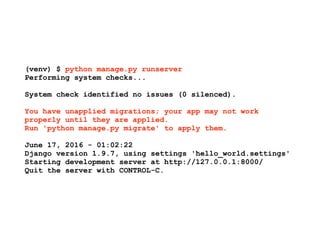


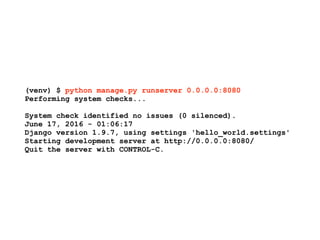



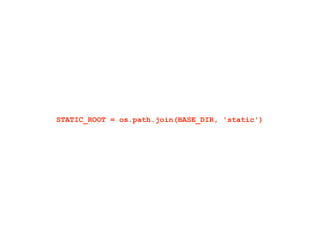










![Configure and start the
WSGI server
(warpdrive+django) $ warpdrive start
-----> Configuring for deployment type of 'auto'
-----> Default WSGI server type is 'mod_wsgi'
-----> Running server script start-mod_wsgi
-----> Executing server command 'mod_wsgi-express start-server
--log-to-terminal --startup-log --port 8080 --application-type
module --entry-point hello_world.wsgi --callable-object
application --url-alias /static/ /usr/local/www/mysite/static'
[Sun Jun 19 22:00:59.819762 2016] [mpm_prefork:notice] [pid
67483] AH00163: Apache/2.4.18 (Unix) mod_wsgi/4.5.2 Python/2.7.10
configured -- resuming normal operations](https://image.slidesharecdn.com/warpdrivemakingpythonwebapplicationdeploymentmagicallyeasy-160815030801/85/warpdrive-making-Python-web-application-deployment-magically-easy-25-320.jpg)
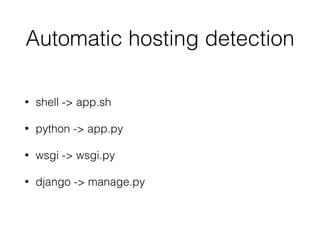




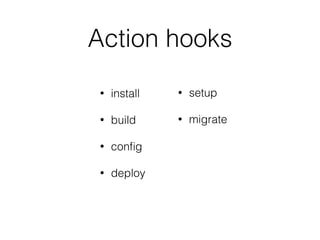
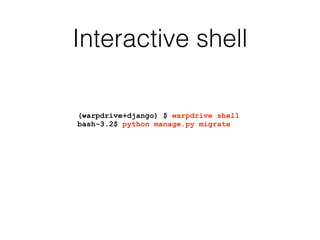


![Create Docker image
(warpdrive+django) $ warpdrive image django
I0619 22:14:22.783544 67609 install.go:251] Using "assemble" installed from
"image:///opt/app-root/s2i/bin/assemble"
I0619 22:14:22.783688 67609 install.go:251] Using "run" installed from
"image:///opt/app-root/s2i/bin/run"
I0619 22:14:22.783712 67609 install.go:251] Using "save-artifacts" installed
from "image:///opt/app-root/s2i/bin/save-artifacts"
---> Installing application source
---> Building application from source
-----> Installing dependencies with pip (requirements.txt)
Collecting Django (from -r requirements.txt (line 1))
Downloading Django-1.9.7-py2.py3-none-any.whl (6.6MB)
Installing collected packages: Django
Successfully installed Django-1.9.7
-----> Collecting static files for Django
Copying ‘…/urlify.js’
…
56 static files copied to '/opt/app-root/src/static'.
---> Fix permissions on application source](https://image.slidesharecdn.com/warpdrivemakingpythonwebapplicationdeploymentmagicallyeasy-160815030801/85/warpdrive-making-Python-web-application-deployment-magically-easy-35-320.jpg)
![Run Docker image
$ docker run --rm -p 8080:8080 django
---> Executing the start up script
-----> Configuring for deployment type of 'auto'
-----> Default WSGI server type is 'mod_wsgi'
-----> Running server script start-mod_wsgi
-----> Executing server command 'mod_wsgi-express start-server --log-to-terminal --
startup-log --port 8080 --application-type module --entry-point hello_world.wsgi --
callable-object application --url-alias /static/ /opt/app-root/src/static/'
[Sun Jun 19 07:44:57.955455 2016] [mpm_event:notice] [pid 48:tid 139683988789312]
AH00489: Apache/2.4.6 (CentOS) mod_wsgi/4.5.2 Python/3.4.2 configured -- resuming
normal operations](https://image.slidesharecdn.com/warpdrivemakingpythonwebapplicationdeploymentmagicallyeasy-160815030801/85/warpdrive-making-Python-web-application-deployment-magically-easy-36-320.jpg)

![Manually build image
FROM grahamdumpleton/warp0-centos7-python34
COPY . ${WARPDRIVE_SRC_ROOT}
RUN warpdrive build
CMD [ "warpdrive", "start" ]](https://image.slidesharecdn.com/warpdrivemakingpythonwebapplicationdeploymentmagicallyeasy-160815030801/85/warpdrive-making-Python-web-application-deployment-magically-easy-38-320.jpg)
![Source to Image (S2I)
https://github.com/openshift/source-to-image
$ s2i build https://github.com/GrahamDumpleton/warpdrive-django-auto.git
grahamdumpleton/warp0-centos7-python34 django
I0619 17:34:38.784337 66356 docker.go:352] Image "grahamdumpleton/warp0-centos7-
python34:latest" not available locally, pulling ...
I0619 17:40:23.793610 66356 clone.go:32] Downloading "https://github.com/
GrahamDumpleton/warpdrive-django-modwsgi.git" ...
I0619 17:40:25.979028 66356 install.go:251] Using "assemble" installed from
"image:///opt/app-root/s2i/bin/assemble"
I0619 17:40:25.979075 66356 install.go:251] Using "run" installed from "image:///
opt/app-root/s2i/bin/run"
I0619 17:40:25.979099 66356 install.go:251] Using "save-artifacts" installed from
"image:///opt/app-root/s2i/bin/save-artifacts"
---> Installing application source
---> Building application from source
-----> Installing dependencies with pip (requirements.txt)
Collecting Django (from -r requirements.txt (line 1))
Downloading Django-1.9.7-py2.py3-none-any.whl (6.6MB)
…
E0619 17:40:51.152317 66356 util.go:91] + python manage.py collectstatic --noinput
-----> Collecting static files for Django
Copying ‘/…/urlify.js’
…
56 static files copied to '/opt/app-root/src/static'.
---> Fix permissions on application source](https://image.slidesharecdn.com/warpdrivemakingpythonwebapplicationdeploymentmagicallyeasy-160815030801/85/warpdrive-making-Python-web-application-deployment-magically-easy-39-320.jpg)