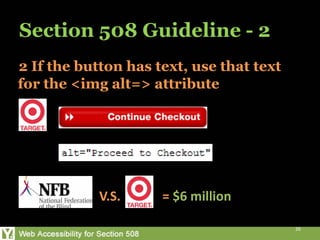Web accessibility for section 508
- 2. What is Section 508 ? • Section 508 is an Amendment to the Workforce Rehabilitation Act of 1973, signed into law by President Clinton in 1998 • Section 508 requires information technology that is developed or purchased by the Federal Agencies be Accessible by people with disabilities 2
- 3. Why Accessible is important 54 million Americans has a disability, that’s 10% of the population (2000 U.S. Census) Among them • 10 million Americans are Vision impaired • 20 million Americans are Hearing impaired 3
- 4. Disability Types • Learning disabilities 45.7% • Mobility impairments 13.9% • Health impairments 11.6% • Mental illness 7.8% • Hearing impairments 5.6% • Vision impairments 4.4% • Speech impairments 0.9% 4
- 5. Disability affect surf Web • Learning disabilities 45.7% • Mobility impairments 13.9% • Health impairments 11.6% • Mental illness 7.8% • Hearing impairments 5.6% • Vision impairments 4.4% • Speech impairments 0.9% 5
- 6. Disability affect surf Web • Learning disabilities 45.7% • Mobility impairments 13.9% • Health impairments 11.6% • Mental illness 7.8% • Hearing impairments 5.6% • Vision impairments 4.4% • Speech impairments 0.9% 6
- 7. Vision Impaired 7
- 8. Vision Impaired -Legally Blind 8
- 9. Vision Impaired -Color Blind 9
- 10. Vision Impaired -Color Blind 1 10
- 11. Vision Impaired -Color Blind 2 11
- 12. How do they surf Web • Can’t see the Screen clearly • Can’t use the Mouse/Pointer system well • Can use Keyboard • Can hear Audio 12
- 13. How do we design for them • Section 508 Guideline • Web Accessibility Initiative Guideline • IBM , Microsoft able-Guideline • Do usability testing with them 13
- 14. How do we design for them • Section 508 Guideline (16 for web) • Web Accessibility Initiative Guideline • IBM , Microsoft able-Guideline • Do usability testing with them 14
- 15. Section 508 Guideline - 1 Section 508 - §1194.22 (a) “A text equivalent for every non-text element shall be provided.” 15
- 16. Section 508 Guideline - 1 1 <img alt => is required for all images when image is Active (link, button) or Conveys information 16
- 17. Section 508 Guideline - 1 1 <img alt => is required for all images when image is Active (link, button) or Conveys information 17
- 18. Section 508 Guideline - 1 2 Use “longdesc” for Explanation provide more content ,like data chart 18
- 19. Section 508 Guideline - 1 2 Use “longdesc” for Explanation provide more content ,like data chart 19
- 20. Section 508 Guideline - 2 Section 508 -§1194.22 (n) “Electronic form shall allow people using assistive technology to access the field elements, and submission of the form, including all directions and cues.” 20
- 21. Section 508 Guideline - 2 1 Use <label for=>, position prompts Label close to Text Fields 21
- 22. Section 508 Guideline - 2 2 If the Button has text, use that text for the <img alt=> attribute 22
- 23. Section 508 Guideline - 2 2 If the Button has text, use that text for the <img alt=> attribute 23
- 24. Section 508 Guideline - 2 2 If the button has text, use that text for the <img alt=> attribute 24
- 25. Section 508 Guideline - 2 2 If the button has text, use that text for the <img alt=> attribute V.S. 25
- 26. Section 508 Guideline - 2 2 If the button has text, use that text for the <img alt=> attribute V.S. = $6 million 26
- 27. Take home 1 Web Accessibility is Important 2 Design with Accessibility in mind 27
- 28. Thank you ! Yi Cao yi.cao@sjsu.edu 28