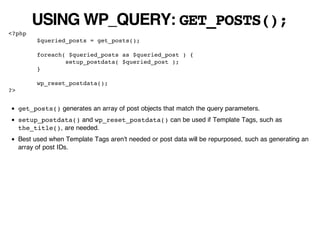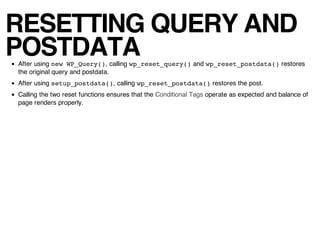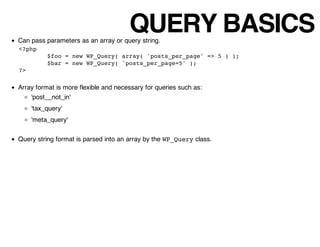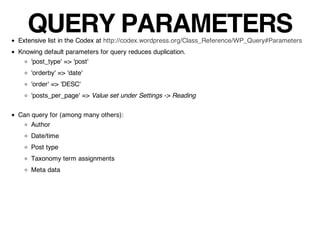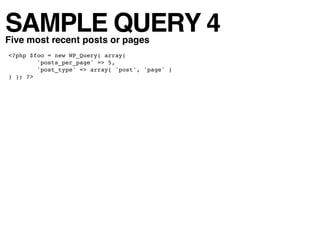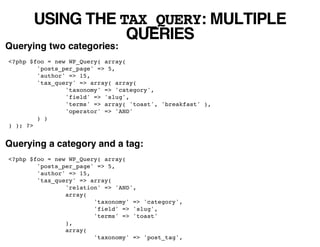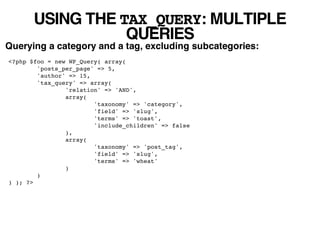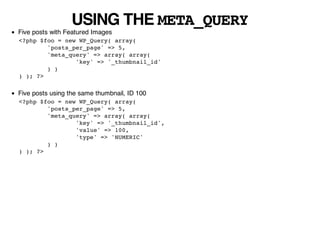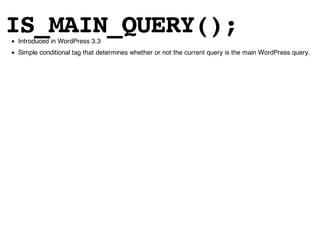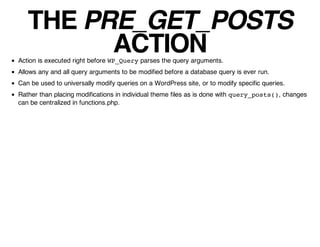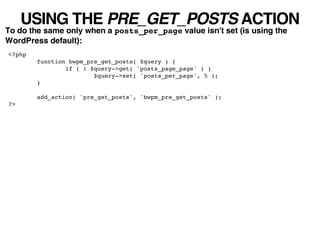WP_Query, pre_get_posts, and eliminating query_posts()
- 1. FUN WITH WP_QUERY Erick Hitter @ethitter Lead WordPress Developer at Oomph, Inc. WordPress 3.3 Core Contributor WordCamp Boston Organizer Plugin Author
- 2. WHAT IS WP_QUERY? WordPress class defined in wp-includes/query.php. Responsible for majority of post-type retrieval from database. Any front-end request made to WordPress is fulfilled by WP_Query in what I refer to as the main query. Used extensively by WordPress but also available to developers.
- 3. USING WP_QUERY Most often, this is done in "The Loop" to use the results from the main query. <?php if ( have_posts() ) { while( have_posts() ) { the_post(); } } ?>
- 4. USING WP_QUERY: NEW WP_QUERY(); <?php $queried_posts = new WP_Query(); if ( $queried_posts->have_posts() ) { while( $queried_posts->have_posts() ) { $queried_posts->the_post(); //Use functions such as the_title() and the_content() here. } } wp_reset_query(); wp_reset_postdata(); ?> Creates a new object of the type WP_Query, setting up another instance of The Loop. wp_reset_query() and wp_reset_postdata() are necessary to restore the main WordPress query. More on this later. Best used whenever Template Tags are needed.
- 5. USING WP_QUERY: GET_POSTS(); <?php $queried_posts = get_posts(); foreach( $queried_posts as $queried_post ) { setup_postdata( $queried_post ); } wp_reset_postdata(); ?> get_posts() generates an array of post objects that match the query parameters. setup_postdata() and wp_reset_postdata() can be used if Template Tags, such as the_title(), are needed. Best used when Template Tags aren't needed or post data will be repurposed, such as generating an array of post IDs.
- 6. RESETTING QUERY AND POSTDATA After using new WP_Query(), calling wp_reset_query() and wp_reset_postdata() restores the original query and postdata. After using setup_postdata(), calling wp_reset_postdata() restores the post. Calling the two reset functions ensures that the Conditional Tags operate as expected and balance of page renders properly.
- 7. QUERY BASICS Can pass parameters as an array or query string. <?php $foo = new WP_Query( array( 'posts_per_page' => 5 ) ); $bar = new WP_Query( 'posts_per_page=5' ); ?> Array format is more flexible and necessary for queries such as: 'post__not_in' 'tax_query' 'meta_query' Query string format is parsed into an array by the WP_Query class.
- 8. QUERY PARAMETERS Extensive list in the Codex at http://codex.wordpress.org/Class_Reference/WP_Query#Parameters Knowing default parameters for query reduces duplication. 'post_type' => 'post' 'orderby' => 'date' 'order' => 'DESC' 'posts_per_page' => Value set under Settings -> Reading Can query for (among many others): Author Date/time Post type Taxonomy term assignments Meta data
- 9. SAMPLE QUERY 1 Five most recent posts <?php $foo = new WP_Query( array( 'posts_per_page' => 5 ) ); ?>
- 10. SAMPLE QUERY 2 Five most recent posts by author with ID 15 <?php $foo = new WP_Query( array( 'posts_per_page' => 5, 'author' => 15 ) ); ?>
- 11. SAMPLE QUERY 3 Five most recent posts by author with ID 15 in the toast <?php $foo = new WP_Query( array( 'posts_per_page' => 5, 'author' => 15, 'category_name' => 'toast' ) ); ?>
- 12. SAMPLE QUERY 4 Five most recent posts or pages <?php $foo = new WP_Query( array( 'posts_per_page' => 5, 'post_type' => array( 'post', 'page' ) ) ); ?>
- 13. USING THE TAX_QUERY Introduced in WordPress 3.1 Permits multiple taxonomy queries within a single WP_Query. Important to remember that the tax_query parameter takes an array of arrays, even if querying for a single taxonomy term. Each query accepts up to five arguments: taxonomy (required) - string field - term_id or slug terms (required) - string or array include_children - boolean, defaults to true operator - string, either AND, IN, or NOT IN
- 14. USING THE TAX_QUERY Using the toast example from Sample Query 3: <?php $foo = new WP_Query( array( 'posts_per_page' => 5, 'author' => 15, 'category_name' => 'toast' ) ); ?> Becomes <?php $foo = new WP_Query( array( 'posts_per_page' => 5, 'author' => 15, 'tax_query' => array( array( 'taxonomy' => 'category', 'field' => 'slug', 'terms' => 'toast' ) ) ) ); ?>
- 15. USING THE TAX_QUERY: MULTIPLE QUERIES Querying two categories: <?php $foo = new WP_Query( array( 'posts_per_page' => 5, 'author' => 15, 'tax_query' => array( array( 'taxonomy' => 'category', 'field' => 'slug', 'terms' => array( 'toast', 'breakfast' ), 'operator' => 'AND' ) ) ) ); ?> Querying a category and a tag: <?php $foo = new WP_Query( array( 'posts_per_page' => 5, 'author' => 15, 'tax_query' => array( 'relation' => 'AND', array( 'taxonomy' => 'category', 'field' => 'slug', 'terms' => 'toast' ), array( 'taxonomy' => 'post_tag',
- 16. 'field' => 'slug', 'terms' => 'wheat' ) ) ) ); ?>
- 17. USING THE TAX_QUERY: MULTIPLE QUERIES Querying a category and a tag, excluding subcategories: <?php $foo = new WP_Query( array( 'posts_per_page' => 5, 'author' => 15, 'tax_query' => array( 'relation' => 'AND', array( 'taxonomy' => 'category', 'field' => 'slug', 'terms' => 'toast', 'include_children' => false ), array( 'taxonomy' => 'post_tag', 'field' => 'slug', 'terms' => 'wheat' ) ) ) ); ?>
- 18. USING THE META_QUERY Introduced in WordPress 3.1, along with tax_query Permits multiple post meta queries within a single WP_Query. Like the tax_query, it is important to note that the meta_query parameter takes an array of arrays. Each query accepts up to four arguments: key (required) - string value - string or array compare - string, such as =, !=, or IN. Full list on the WP_Query Codex page. type - string, such as NUMERIC or DATE. Full list on the WP_Query Codex page.
- 19. USING THE META_QUERY Five posts with Featured Images <?php $foo = new WP_Query( array( 'posts_per_page' => 5, 'meta_query' => array( array( 'key' => '_thumbnail_id' ) ) ) ); ?> Five posts using the same thumbnail, ID 100 <?php $foo = new WP_Query( array( 'posts_per_page' => 5, 'meta_query' => array( array( 'key' => '_thumbnail_id', 'value' => 100, 'type' => 'NUMERIC' ) ) ) ); ?>
- 20. USING THE META_QUERY: MULTIPLE QUERIES Five posts with Featured Images AND flagged as "featured" posts <?php $foo = new WP_Query( array( 'posts_per_page' => 5, 'meta_query' => array( array( 'key' => '_thumbnail_id' ), array( 'key' => '_featured' ) ) ) ); ?> Five posts with Featured Images OR flagged as "featured" posts <?php $foo = new WP_Query( array( 'posts_per_page' => 5, 'meta_query' => array( 'relation' => 'OR', array( 'key' => '_thumbnail_id' ), array( 'key' => '_featured' ) ) ) ); ?>
- 21. GET_QUERY_VAR(); Used to retrieve a query parameter from the main query. <?php $qty = get_query_var( 'posts_per_page' ); $post_type = get_query_var( 'post_type' ); ?>
- 22. IS_MAIN_QUERY(); Introduced in WordPress 3.3 Simple conditional tag that determines whether or not the current query is the main WordPress query.
- 23. QUERY_POSTS(); Evil WordPress function provided to modify or override main query. Accepts query arguments as described in the preceeding slides. Used within a theme file (archive.php, home.php, index.php, single.php, etc). When called, original main query is replaced by the query specified by query_posts(). Introduces unnecessary performance degredation. Thankfully, a far-superior alternative exists!
- 24. THE PRE_GET_POSTS ACTION Action is executed right before WP_Query parses the query arguments. Allows any and all query arguments to be modified before a database query is ever run. Can be used to universally modify queries on a WordPress site, or to modify specific queries. Rather than placing modifications in individual theme files as is done with query_posts(), changes can be centralized in functions.php.
- 25. USING THE PRE_GET_POSTS ACTION <?php function bwpm_pre_get_posts( $query ) { //Herein, modify the query } add_action( 'pre_get_posts', 'bwpm_pre_get_posts' ); ?> The $query variable contains an object with two helpful methods: get( $query_parameter ) - retrieves a specified query parameter from the current query. set( $query_parameter, $value ) - sets a specified query parameter in the current query.
- 26. USING THE PRE_GET_POSTS ACTION Show only five posts on any and every archive page: <?php function bwpm_pre_get_posts( $query ) { $query->set( 'posts_per_page', 5 ); } add_action( 'pre_get_posts', 'bwpm_pre_get_posts' ); ?> To do the same on just the front page: <?php function bwpm_pre_get_posts( $query ) { if ( $query->is_home() ) $query->set( 'posts_per_page', 5 ); } add_action( 'pre_get_posts', 'bwpm_pre_get_posts' ); ?>
- 27. USING THE PRE_GET_POSTS ACTION To do the same only when a posts_per_page value isn't set (is using the WordPress default): <?php function bwpm_pre_get_posts( $query ) { if ( ! $query->get( 'posts_page_page' ) ) $query->set( 'posts_per_page', 5 ); } add_action( 'pre_get_posts', 'bwpm_pre_get_posts' ); ?>
- 28. QUESTIONS?