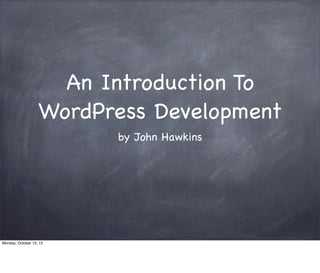An introduction to WordPress Development
- 1. An Introduction To WordPress Development by John Hawkins Monday, October 15, 12
- 2. I’m John I run 9seeds.com / WordPress development I speak at WordCamps nationally I started the Vegas WordPress group (260+) I’ve got 1 wife, 2 kids, 1 cat, 3 dogs, self- diagnosed ADD and OCD. SQUIRREL! Monday, October 15, 12
- 3. The Misconception About WordPress Monday, October 15, 12
- 4. WordPress is Just For Blogging Monday, October 15, 12
- 5. That is... Wrong Not true Complete BS Erroneous False All of the above Monday, October 15, 12
- 6. What is WordPress A content management system An open source project Created by and for the community Free to use for anything from a personal blog to a Fortune 500 web site Monday, October 15, 12
- 7. .com vs .org .com is a service .org is downloadable provided by a For software you can use Profit company on any server .com doesn’t allow .org allows unlimited install of your own freedom to do as you plugins / themes wish .com is updated for .org requires you you automatically update the software yourself Monday, October 15, 12
- 8. Why I Use WordPress 70,000,000+ sites = big pool of clients Easy to use for end users Helpful community / access to support Can be made to do most anything Monday, October 15, 12
- 9. Let’s Get Started But first, a couple rules Monday, October 15, 12
- 10. The First Rule of WordPress Development Monday, October 15, 12
- 11. The First Rule of WordPress Development You do not edit core files Monday, October 15, 12 The reason for this is that WordPress typically releases 3 major updates per year along with a handful of security releases. Any core files you edit will be overwritten with the standard WP upgrade process
- 12. The Second Rule of WordPress Development Monday, October 15, 12
- 13. The Second Rule of WordPress Development You DO NOT edit core files Monday, October 15, 12 Please see slide 11...
- 14. Standard WordPress Structure Monday, October 15, 12 Unless you are making a change to submit as a patch to the core team, you should most likely only be messing with files in the plugins or themes folders
- 15. Let’s Build a Plugin Plugins can be a single file or multiple directories of files Create a folder and a php file with matching name inside the plugins folder Monday, October 15, 12
- 16. my-plugin.php Monday, October 15, 12 This information is all you need in order to tell WordPress that this file is a plugin.
- 17. Monday, October 15, 12 With that little bit of info, our plugin is ready to be activated. Although it won’t do anything yet.
- 18. Add a Filter Monday, October 15, 12 Added a filter which is going to edit the content and run our function in a specified order
- 19. Create a CSS Folder & File Monday, October 15, 12
- 20. Add an Action Monday, October 15, 12 We’ve told WordPress that when it enqueues the rest of the scripts, enqueue ours, too.
- 21. The End Result Monday, October 15, 12
- 22. Some Plugin Resources Don’t write code that WordPress already handles http://codex.wordpress.org/Function_Reference Know your hooks and filters http://adambrown.info/p/wp_hooks Check out the WordPress coding Standards http://codex.wordpress.org/WordPress_Coding_Standards Monday, October 15, 12 - Don’t reinvent the wheel - 1600 hooks and filters - Hooks are actions that fire at specific spots in the code. - Filters typically modify content before displaying it on screen or writing to the database.
- 23. Let’s Build a Theme Like plugins, a theme can be one or many files Themes add design to your site Themes can also add functionality Monday, October 15, 12
- 24. style.css Monday, October 15, 12 This is the only info you need to tell WordPress about our theme
- 25. Monday, October 15, 12 With that little bit of info, our theme is ready to be activated what happens if we activate now?
- 26. Monday, October 15, 12 D’oh! We didn’t add anything to our index file yet...
- 27. index.php Get started by adding the header/footer Monday, October 15, 12
- 28. Post Layout, part 1 Monday, October 15, 12 have_posts() checks page for available content while have_posts will loop through each post the_title() / the_content()
- 29. Post Layout, part 2 Monday, October 15, 12 This is displayed if no posts were on the page _e() allows for translations
- 30. Hey, We Have a Page! Monday, October 15, 12 It may be ugly, but you can see the beginnings of our site.
- 31. Add Some Style Monday, October 15, 12 Adding the most basic amount of style, and activating our plugin
- 32. http://codex.wordpress.org/Template_Hierarchy Monday, October 15, 12 Knowing what template is being used is VERY important.
- 33. Some Theme Resources The WordPress theme community http://make.wordpress.org/themes/ WordPress CSS Coding Standards http://make.wordpress.org/core/handbook/coding-standards/css/ Monday, October 15, 12
- 34. Save Some Time, Create a Child Theme Monday, October 15, 12 Creating a child theme only needs the Template tag Importing the style sheet is a huge shortcut
- 35. Monday, October 15, 12 the original twentyten theme with our plugin activated
- 36. Monday, October 15, 12 The Child theme changes colors, moves menu location, moves sidebar, made it 3 column doesn’t affect the parent theme at all
- 38. Want to Learn More? http://vegasgeek.com/skillshare-schedule Monday, October 15, 12
- 39. Thank You! Email: john@vegasgeek.com Twitter: @vegasgeek Facebook: /vegasgeek I’m sensing a pattern... Monday, October 15, 12