Input an output devices
- 4. Keyboard In computing, a Keyboard is a typewriter-style device, which uses an arrangement of buttons or keys, to act as mechanical levers or electronic switches. Following the decline of punch cards and paper tape, interaction via tele printer- style keyboards became the maininput device for computers. A keyboard typically has characters engraved or printed on the keys and each press of a key typically corresponds to a single written symbol. However, to produce some symbols requires pressing and holding several keys simultaneously or in sequence. While most keyboard keys produce letters, numbers or signs (characters), other keys or simultaneous key presses can produce actions or execute computer commands.
- 5. MOUSE In computing, a mouse is a pointing device that detects two-dimensional motion relative to a surface. This motion is typically translated into the motion of a pointer on a display, which allows for fine control of a graphical user interface. Physically, a mouse consists of an object held in one's hand, with one or more buttons. Mice often also feature other elements, such as touch surfaces and "wheels", which enable additional control and dimensional input.
- 6. SPEAKER
- 7. PROJECTOR A projector or image projector is an optical device that projects an image (or moving images) onto a surface, commonly a projection screen. Most projectors create an image by shining a light through a small transparent lens, but some newer types of projectors can project the image directly, by using lasers. A virtual, or retinal projector, is a projector that projects an image directly on the retina instead of using an external projection screen. The most common type of projector used today is called a video projector. Video projectors are digital replacements for earlier types of projectors such as slide projectors and overhead projectors. These earlier types of projectors were mostly replaced with digital video projectors throughout the 1990s and early 2000s (decade), but old analog projectors are still used at some places. The newest types of projectors are handheld projectors that use lasers or LEDs to project images. Their projections are hard to see if there is too much ambient light. Movie theaters use a type of projector called a movie projector. Another type of projector is the enlarger, a device used to produce photographic prints from negatives.
- 8. PRINTER In computing, a printer is a peripheral which makes a persistent human readable representation of graphics or text on paper or similar physical media.[1] The two most common printer mechanisms are black and white laser printers used for common documents, and color inkjet printers which can produce high quality photograph quality output. The world's first computer printer was a 19th-century mechanically driven apparatus invented by Charles Babbage for his difference engine.[2] This system used a series of metal rods with characters printed on them and stuck a roll of paper against the rods to print the characters. The first commercial printers generally used mechanisms from electric typewriter and Teletype machines, which operated in a similar fashion. The demand for higher speed led to the development of new systems specifically for computer use.
- 9. MONITOR





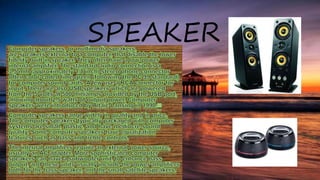

![PRINTER
In computing, a printer is a peripheral which makes a
persistent human readable representation of graphics or
text on paper or similar physical media.[1] The two most
common printer mechanisms are black and white laser
printers used for common documents, and color inkjet
printers which can produce high quality photograph quality
output.
The world's first computer printer was a 19th-century
mechanically driven apparatus invented by Charles
Babbage for his difference engine.[2] This system used a
series of metal rods with characters printed on them and
stuck a roll of paper against the rods to print the
characters. The first commercial printers generally used
mechanisms from electric
typewriter and Teletype machines, which operated in a
similar fashion. The demand for higher speed led to the
development of new systems specifically for computer
use.](https://image.slidesharecdn.com/inputanoutputdevices-170514034859/85/Input-an-output-devices-8-320.jpg)

