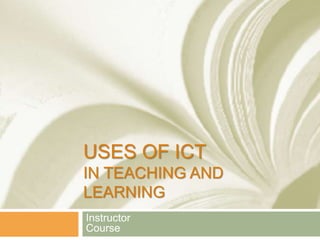2.4 uses of ict in teaching and learning
- 1. USES OF ICT IN TEACHING AND LEARNING Instructor Course
- 2. Introduction Introduction Schools, universities and colleges make use of what is collectively called learning technology, e-learning or sometimes educational technology. Learning technology includes the use of computers, multimedia materials and networks and communications systems to support learning. Learning technology covers all aspects of the use of computers or ICT in teaching and learning, including: CAI - computer-aided instruction CAL - computer-aided learning CBL - computer-based learning CBT - computer-based training CMC - computer- mediated communications CAA - computer-aided assessment. Many practitioners have great difficulty in defining each of these terms. For the purpose of this course, we shall group CAL and CBL together and CAl with CBT. Record keeping will be treated separately.
- 3. CAI – Computer Aided Instruction Generally, CAl is the same as CBT, although in the USA it appears to have a different meaning where it can apply to any aspect of education involving the use of computers. In the UK and other countries, there are different interpretations of the use of computers in education. With CAl, computer software tends to replace the teacher or indeed the current learning environment. It involves the use of the computer as the main method of delivering subject knowledge, with little consideration for other methods of learning. ln contrast, CAL is considered to be the use of software to support existing methods of teaching and learning. A good CAI package will make carrying out this assessment straightforward. The materials then make it easy for the student to navigate from page to page and section to section. Use is made of repetition of skills to reinforce the student's knowledge. There arc usually built -in games and quizzes to make the whole experience more enjoyable. The software will also be capable of assessing the student's progress with tests and will keep a record of the scores achieved in these tests.
- 4. CAL – Computer Aided Learning CAL or CBL are the methods by which the computer and associated software do not replace a lecture or lesson, but are introduced into the course as a learning resource in much the same way as a textbook or television programme. CAL should be considered to be an integrated approach to teaching where learning technology is part of the who le approach. The teacher is in total control of the learning experience, not the computer. It should only be introduced after assessment of the current teaching methods and it must be integrated with textbooks, worksheets and other media. It is not necessarily the use of games or the Internet, where often learning can be achieved despite the use of ICT, rather than because of it. However, the Internet is an important component in CAL, allowing students to investigate ideas and perform research as part of the lesson. Some aspects of Internet usage could be considered to be CAL, however, as specific learning programmes are available which the student can log on to and which replace any teacher input. When used as a resource, with the teacher still taking responsibility for where the learning will go, it remains CAL.
- 5. ICT Devices and Media used in CAL ICTDevicesandMedia Computers Media Players Interactive Whiteboards Multimedia projectors Overhead projectors (OHP) Television
- 6. CAA – Computer-Aided Assessment As well as schools, universities and colleges, examination boards also make use of computer-aided assessment. Computers are being used a lot more to test students. The type of assessment can be either formative or summative. Summative assessment is asking questions and recording responses. A total mark is given and the teacher and student are informed of the scores. No suggestions for improvement are forthcoming. Formative assessment is the use of the results of answers to specific questions to form a judgement on specific progress. The program normally outputs areas for improvement. Recently, examination boards in the UK have been using online marking software. 1l1is is a process whereby candidates' scripts a.re scanned into a computer system There have been very few problems with the system, which is proving to be an accurate approach to marking. Even with manual marking, examination boards often enter candidate marks through the use of a special optical mark recognition (OMR) form, where the marks are recorded using a pencil. These forms are then read by a scanner. A number of boards, however, are moving over to examiners entering marks online.
- 7. Record Keeping Spreadsheets can be used to store test and examination marks, predicted grades, targets and attendance records of students. The scores can be plotted in graphs and used to demonstrate progress, or otherwise. Statistics such as percentage attendance, or the difference between target grades and actual performance can be used. Conditional formatting is a feature that many teachers use to indicate progress or lack of it. The spreadsheet can be programmed to format cells as red for students who are scoring much lower than they should or green if they are performing as expected. Separate sheets can be used to store in formation about different classes and these statistics can be used for comparison.
Editor's Notes
- #3: Introductory notes.
- #4: Objectives for instruction and expected results and/or skills developed from learning.
- #5: Objectives for instruction and expected results and/or skills developed from learning.
- #6: Relative vocabulary list.
- #7: Objectives for instruction and expected results and/or skills developed from learning.