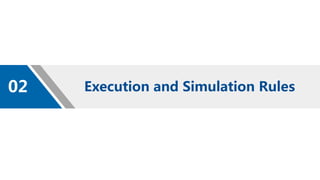[Capella Day 2019] Model execution and system simulation in Capella
- 1. Renfei Xu & Wenhua Fang Model Execution And System Simulation In Capella
- 2. Background and Motivation 01 Execution and Simulation Rules 02 Example 03 Contents
- 4. Background 4 Glaway has been deploying Capella-based MBSE solution in a Radar institute since late 2016 The Radar products of this institute vary from seeker, spaceborne, airborne, shipborne to ground-based By now, each area in this institute has at least one product using Capella in its architecture design, including the most complex product
- 5. Motivation 5 Challenge: how to verify the architecture design is correct ? Is the mode and state machine consistent with scenarios ? Is the function decomposition appropriate ? Can the coordination of various functions achieve the desired results ? … Consistency ? Correctness ?
- 6. Solution 6 Develop an add-on to make mode and state machines executable. Use a control panel to interact with the state machine, and automatically record execution process as a scenario. Judge if the sequence of functions and interfaces is desirable by compare manual scenario and auto-record scenario. During state machine execution, M code ( and C code ) embedded in functions can be directly invoked to simulate the operation effect of the architecture. (Model Execution) (Select Target) (Select Trigger) (Set Value) (History) (Send) (Cancel)
- 7. Execution and Simulation Rules02
- 8. Execution Rules of State Machine (1/3) 8 Based on Mealey machine, as follows: The trigger of transition can only be functional exchange or time event The guard of transition can directly reference property values from relative component Different state machine can use “Gen” mechanism to trigger each other (Mode) (Mode) (Edit Properties of Mode) (Name) (Summary) (Mode Implementation) (Entry) (Activity) (Exit) (Operational Activity / Function) (Transition) (Transition) (Edit Properties of Transition) (Name) (Summary) (Guard) (Effect) (Transition Implementation) (Trigger) (Trigger Description) (OK) (Cancel) (OK) (Cancel)
- 9. Execution Rules of State Machine (2/3) 9 When transition occurs, the sequence of function and Gen is as follows: 1. Execute do function of pre-state 2. Generate doGen Trigger of pre-state 3. Execute exit function of pre-state 4. Generate exitGen Trigger of pre-state 5. Guard of transition can reference property value 6. Execute effect function of transition 7. Generate effectGen Trigger of transition 8. Execute entry function of post-state 9. Generate entryGen Trigger of post-state
- 10. Execution Rules of State Machine (3/3) 10 Diplay rules during execution are as follows: Current state/mode is highlighted by red Transition to current state is highlighted by yellow States/modes and transitions that have been through are highlighted by green States/modes and transitions that have not been through display as default The process of execution will be record as scenarios automatically (Initial)
- 11. Control Panel 11 Users can use control panel to interact with mode/state machines during execution: Select the target to send triggers Select the trigger to be sent, and send it Define the value of the trigger to be sent ( the value will be used when relative function has embedded M code ) History of triggers that have been sent during execution (Model Execution) (Select Target) (Select Trigger) (Set Value) (History) (Send) (Cancel)
- 12. Execution Rules of Function Data Flow 12 Our execution add-on can support execution of function data flow other than mode/state machine. The rule is based on Petri-net, as follows: Add initial node, the function connected to initial node will be executed at first The beginning condition of a function’s execution is that all input ports has at least one token The execution of function will consume one token on each input port After execution, a function will produce one token on each output port A token will move from the output port to the input port immediately after it is produced The process of execution will be record as scenarios automatically Execution Execution Execution
- 13. Execution Rules of the Whole Model 13 Component with MSM If some components have MSM while others don’t, our execution add-on can make a hybrid-execution of state machine rule and function data flow rule: Components with MSM will execute under state machine rule, and others under function data flow rule At the border between state machine rule and function data flow rule, triggers in state machine are equal with tokens in function data flow
- 14. Matlab Code Embedded in Function 14 Users can invoke Matlab editor to edit embedded M code by function’s right-click menu: The first line of Matlab function is auto-generated, re-using function name and functional input/output Property value of relative component can be referenced by “localData” Breakpoints can be added in Matlab Editor to debug while execution (Edit Code within Matlab)
- 15. Display Options for Execution 15 The number of functions and interfaces invoked in execution for a real ( RADAR ) system simulation is very large (from thousands to millions). Sometimes it’s impossible to highlight MSM and update scenarios in real time. So we need display options to improve execution efficiency in some cases. If the real-time update option is closed, the execution process will be record as xml file, which can be partially inserted into scenario after execution. (Preferences) (Configuration) (Dynamic Execution of Model) (Dynamic Execution of Model) (Configuration of Dynamic Execution of Model) (Select Embedded Language) (Insert at Real Time) (Update at Real Time) (Highlight at Real Time) (Insert after Execution) (Record Execution Process) (Back to Default) (Apply) (Cancel)
- 16. Example03
- 17. Introduction to MPAR Example 17 MPAR (Multi-Functional Phased Array Radar) performs both scanning (searching) and tracking tasks. Most of its simulation code comes from MPARSearchTrackExample in Matlab 2019a. This example intends to show how to use execution add-on to do system simulation. It’s not about how to design a real phased array Radar. So it only uses baseband signal, and simplified signal processing. -- This picture comes from Matlab 2019a
- 18. Logical Architecture of MPAR 18 MPAR consists of five subsystems: Radar managing subsystem, antenna subsystem, signal processing subsystem, data processing subsystem and display subsystem. MPAR will search, confirm and track targets under the control of simulation configurator. Radar managing subsystem, antenna subsystem and simulation configurator has MSM, while others don’t.
- 19. MPAR MSM: Simulation Configurator 19 After receiving StartOrder from simulation controller, simulation configurator will initialize MPAR simulation environment, and send initialization signal to different subsystems. When simulation is on, the configurator will update simulation time at the end of each dwell.
- 20. MPAR MSM: Radar Managing Subsystem 20 After receiving initialization signal, Radar managing subsystem will initialize job queue, and enter working mode. In working mode, Radar managing subsystem will get current job at the beginning of each dwell, and provide job information and beam direction to other subsystems.
- 21. MPAR MSM: Antenna Subsystem 21 After receiving initialization signal, antenna subsystem will initialize the phased array, and enter Stand_By mode. In each dwell, antenna subsystem will working through Transmitting mode and Receiving mode for every pulse, until all pulses are finished.
- 22. Embedded Simulation Code for MPAR Functions (Partial) 22 getCurrentJob generateDetection updateTrackAndJob
- 23. Execution Effect of MPAR Example 23
- 24. No. Add-on Name Introduction 1 DGS(Document Generation Server) Transform Capella model into documents. Users can edit templates in Word in a “what you see is what you get” manner, without using Aql. 2 TPM(Technical Performance Manager) Model and manage all MOE, MOP and TPM in Capella model. Users can make quantitative analysis among different measurements, and graphically analyze change impact of a given measurement. 3 ICM(Interface Control Manager) Detailed design of interfaces based on functional exchange, component exchange, and physical link. Include message design, data word design and pin design based on different bus types, e.g. 1553B, RS422, RS485, CAN, AFDX and so on. Other Add-on Provided by Glaway
- 25. Thanks ! 客户至上 价值创新 以人为本 团队协作