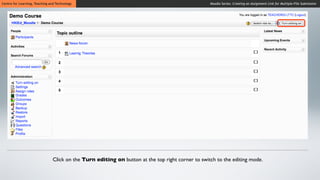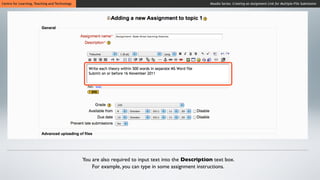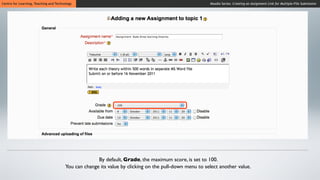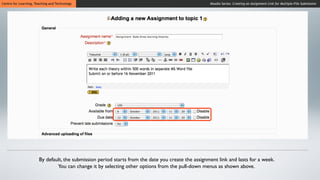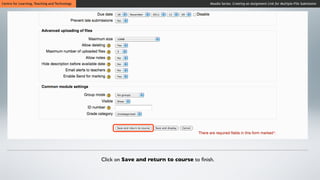Creating assignment link for multiple files submission
- 1. Creating an Assignment Link for Multiple-File Submission
- 2. Centre for Learning, Teaching and Technology Moodle Series: Creating an Assignment Link for Multiple-File Submission After logging in to Moodle, click on the course in which you want to create an assignment link. In this case, click on Demo Course.
- 3. Centre for Learning, Teaching and Technology Moodle Series: Creating an Assignment Link for Multiple-File Submission Click on the Turn editing on button at the top right corner to switch to the editing mode.
- 4. Centre for Learning, Teaching and Technology Moodle Series: Creating an Assignment Link for Multiple-File Submission Choose a topic, say Topic 1, to create an assignment link.
- 5. Centre for Learning, Teaching and Technology Moodle Series: Creating an Assignment Link for Multiple-File Submission Click on Add an activity… to open the pull-down menu. If you want your students to submit more than one file, select Advanced uploading of files.
- 6. Centre for Learning, Teaching and Technology Moodle Series: Creating an Assignment Link for Multiple-File Submission You are required to input a title into the Assignment name field. In this case we type in “Assignment: State three learning theories”.
- 7. Centre for Learning, Teaching and Technology Moodle Series: Creating an Assignment Link for Multiple-File Submission You are also required to input text into the Description text box. For example, you can type in some assignment instructions.
- 8. Centre for Learning, Teaching and Technology Moodle Series: Creating an Assignment Link for Multiple-File Submission By default, Grade, the maximum score, is set to 100. You can change its value by clicking on the pull-down menu to select another value.
- 9. Centre for Learning, Teaching and Technology Moodle Series: Creating an Assignment Link for Multiple-File Submission By default, the submission period starts from the date you create the assignment link and lasts for a week. You can change it by selecting other options from the pull-down menus as shown above.
- 10. Centre for Learning, Teaching and Technology Moodle Series: Creating an Assignment Link for Multiple-File Submission By default, the Maximum number of uploaded files is set as 3. You can change it by selecting another value from the pull-down menu.
- 11. Centre for Learning, Teaching and Technology Moodle Series: Creating an Assignment Link for Multiple-File Submission Click on Save and return to course to finish.
- 12. Centre for Learning, Teaching and Technology Moodle Series: Creating an Assignment Link for Multiple-File Submission An assignment link for multiple-file submission has been created in Topic 1. Now click on Turn editing off at the top right corner to switch off the editing mode.
- 13. Centre for Learning, Teaching and Technology Moodle Series: Creating an Assignment Link for Multiple-File Submission Web page: http://www.ied.edu.hk/lttc Email: lttc@ied.edu.hk This learning series numbered MOT52-12.08.v2 of the Centre for Learning, Teaching and Technology (LTTC) is licensed under a Creative Commons Attribution-NonCommercial- NoDerivs 3.0 Hong Kong License.