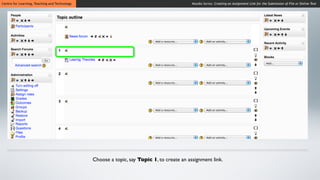Creating assignment link for a file or online text submission
- 1. Creating an Assignment Link for the Submission of File or Online Text
- 2. Centre for Learning, Teaching and Technology Moodle Series: Creating an Assignment Link for the Submission of File or Online Text After logging in to Moodle, click on the course in which you want to create an assignment link. In this case, click on Demo Course.
- 3. Centre for Learning, Teaching and Technology Moodle Series: Creating an Assignment Link for the Submission of File or Online Text Click on the Turn editing on button at the top right corner to switch to the editing mode.
- 4. Centre for Learning, Teaching and Technology Moodle Series: Creating an Assignment Link for the Submission of File or Online Text Choose a topic, say Topic 1, to create an assignment link.
- 5. Centre for Learning, Teaching and Technology Moodle Series: Creating an Assignment Link for the Submission of File or Online Text Click on Add an activity… to open the pull-down menu. If you want your students to submit their assignments in the form of plain online text, select Online text.
- 6. Centre for Learning, Teaching and Technology Moodle Series: Creating an Assignment Link for the Submission of File or Online Text If you want your students to submit their assignment as a file, select Upload a single file. In this case, we select this option.
- 7. Centre for Learning, Teaching and Technology Moodle Series: Creating an Assignment Link for the Submission of File or Online Text You are required to input a title into the Assignment name field. In this case, we type in “Assignment: State four learning theories”.
- 8. Centre for Learning, Teaching and Technology Moodle Series: Creating an Assignment Link for the Submission of File or Online Text You are also required to type something in the Description text box. For example, you can type in some assignment instructions.
- 9. Centre for Learning, Teaching and Technology Moodle Series: Creating an Assignment Link for the Submission of File or Online Text By default, Grade, which is the maximum mark for the assignment, is set to 100. You can change its value by clicking on the pull-down menu and choose another value.
- 10. Centre for Learning, Teaching and Technology Moodle Series: Creating an Assignment Link for the Submission of File or Online Text By default, the submission period starts from the date you create the assignment link and lasts for a week. Click on the pull-down menus as shown above to select a different start date/ due date.
- 11. Centre for Learning, Teaching and Technology Moodle Series: Creating an Assignment Link for the Submission of File or Online Text Click on the Save and return to course button to finish.
- 12. Centre for Learning, Teaching and Technology Moodle Series: Creating an Assignment Link for the Submission of File or Online Text An assignment link has now been created in Topic 1. Now click on the Turn editing off button at the top right corner to switch off the editing mode.
- 13. Centre for Learning, Teaching and Technology Moodle Series: Creating an Assignment Link for the Submission of File or Online Text Web page: http://www.ied.edu.hk/lttc Email: lttc@ied.edu.hk This learning series numbered MOT51-12.08.v2 of the Centre for Learning, Teaching and Technology (LTTC) is licensed under a Creative Commons Attribution-NonCommercial- NoDerivs 3.0 Hong Kong License.