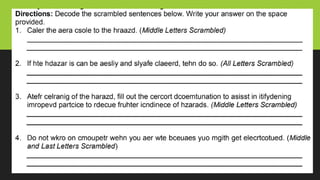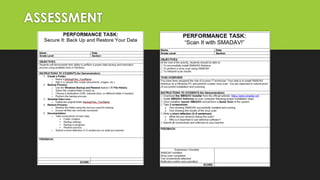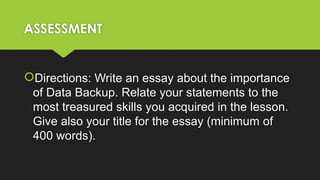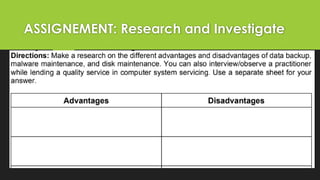CSS-W20.pptx-Computer Systems Servicing (CSS) is a technical vocational course focused on developing the skills and knowledge to install, configure, maintain, and repair computer systems and networks.
- 2. Maintenance of Computer Systems and Networks BY: SIR LAU
- 3. OBJECTIVES At the end of the Lesson the student must be able to: 1. identify types of computers System and Operating System Errors being describe; 2. Write an essay about the importance of Data Backup; and 3. perform malware maintenance and Data Backup.
- 4. Maintenance of Computer System The basic routine maintenance comprises of the 3 basic processes: 1. Data Backup 2. Malware Maintenance 3. Disk or File System Maintenance
- 5. DATA BACKUP Backing up means creating a redundant copy of data so that in case anything happens to the original data, you have a spare copy. This is typically a simple thing to do.
- 6. BACK UP AND RESTORE http://tiny.cc/CSSBackupandRestore
- 7. Recover/Restore files from backup in Windows 1. Search Backup and Restore and click. 2. In Backup and restore windows, click Restore my files button 3. In Restore Files window, click Search to look for the lost file. 4. Type the file you want to restore then click Search. (NOTE: Make sure you conduct backup before restoring the file) 5. check the file you want to recover then click OK. 6. After the file ready for restore click next. 7. Select “In the original location” as destination of all recovered files. Then Click Restore button to begin restore. 8. Success! Files have been restored.
- 8. MALWARE MAINTENANCE Malware refers to any kind of malicious code, objects, or content that infiltrates your computer, resulting in damage and causing your system to act in an undesirable manner. Commonly, these include viruses, spyware, worms, trojan horses, spams, and many more.
- 11. ASSESSMENT
- 12. ASSESSMENT Directions: Write an essay about the importance of Data Backup. Relate your statements to the most treasured skills you acquired in the lesson. Give also your title for the essay (minimum of 400 words).
- 13. RUBRICS
- 14. ASSIGNEMENT: Research and Investigate
Editor's Notes
- #9: https://www.youtube.com/watch?v=r3uQltG60sM&list=PLAtCcmQUyTN6dUDh2eps4GS8hpPBafjZH&index=1