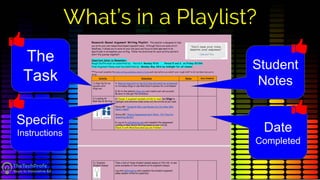Designing Playlist to Differentiate Instruction
- 7. 1984
- 14. When each student has her own digital copy of the playlist... the teacher can customize the list to meet each student’s needs.
- 15. Take your students on a learning trip!
- 16. What’s in a Playlist? Specific Instructions The Task Date Completed Student Notes
- 17. Wanna take a closer look?
- 18. First, find your squad of 3 or 4
- 19. Sample Playlists Argument Writing Playlist Book Club Playlist Playlist Parts of Speech Playlist
- 20. What AHA’s did you find? todaysmeet.com/CLSplaylist
- 21. Argument Writing Playlist Much of the playlist will be exactly the same for each student… individual tasks can be customized to meet individual needs. Look @ #14 & 15 Since a Playlist is a digital doc… The teacher can go into each student’s playlist at any time and make adjustments as needed
- 22. Parts of Speech Playlist Notice Tech Tip Notice that some of the tasks are quite simple and quick… breaking units into smaller tasks gives students a feeling of accomplishment as they move through each item.
- 23. Book Club Playlist Notice that the playlist also includes checkpoints, where students must touch base with their teacher before moving on (Check #4) Many of the tasks in the playlist will ultimately result in the student submitting work through Google Classroom
- 24. What if I told you they can be made better!
- 25. Interested??
- 26. Hyperdocs + Playlist =
- 27. Wait What? A Hyperdoc?
- 28. What is
- 29. HyperDocs are Google Docs, with interactive elements, designed to replace the worksheet method of delivering instruction. By sharing a link to a HyperDoc, teachers can get students thinking, exploring, collaborating, and creating all on their own, shifting teachers from the lecturer to listener. Teachers are now able to personalize the learning experience and better connect with students. (Lisa Highfill, Kelly Hilton & Sarah Landis)hyperdocs.co
- 30. MODEL
- 32. Sample
- 33. What AHA’s did you find? todaysmeet.com/CLSplaylist
- 34. What AHA’s did you find?
- 36. Lisa Highfill (HyperDoc co-creator): Every child has something important to say, but are we listening in the right way?. - The HyperDocs Handbook Teacher: We want our students to be creative, collaborative, critical thinkers and communicators - and then we ask them to sit quietly while we explain everything and tell them exactly how to do a task. - The HyperDocs Handbook Student: If we have to ask the teacher if something is OK, we have forgotten how to be creative and are afraid to be creative because we are afraid of being wrong. The HyperDocs Handbook Share YOUR REACTION to these quotes.
- 38. Explore the graphic here, read the article & Doc and watch the videos on the next slides. (To enlarge a video, click it. To watch videos, double click it.)
- 39. Read the article and explore the Doc Article Solution s
- 40. Watch the videos on the next two slides. (To watch videos double click it.) HyperDocs - Powtoon 50 seconds HyperDocs 2 - Powtoon 1 minute
- 41. Using Hyperdocs 3 minutes What are HyperDocs - Powtoon ~1 minute Share your initial thoughts and questions on this PADLET
- 43. In creating HyperDocs we need to follow five steps: When building your own HyperDoc, follow the Hyperdocs Learning Cycle: Click the graphic! Click the graphic!
- 44. HyperDocs are not just online worksheets. Check out how HyperDocs integrate in the SAMR model: Hyperdocs are built using Multimedia Text Sets (MMTS) Examples of Multimedia Text Sets: ● Tech Tools for the English Classroom ● Explore the U.S. ● Building a PLN ● Curiosity, Wonder & Imagination Check out this YouTube playlist about building an MMTS Click the graphic!
- 45. Great tech tools to use with HyperDocs to Support the 4Cs & DOK Tools to Collaborate Tools for Critical Thinking Tools to Connect Tools to Create Please remember to check your district privacy policy and get proper permission before using tools with students.
- 46. Have your learning goals but need tools? EdTechTeacher.org
- 47. Want some Tips and Tricks? Want to see some example HyperDocs in your subject area?
- 49. Now it is time for you to give it a try! Based on what you have learned start with a multimedia text set OR dive right into a HyperDoc. Here are some templates to get you started. To make a copy go to “File” → “Make a Copy”. This will make a copy in your main Google Drive Folder. Be sure to name it so you can find it later.
- 50. Templates ➔ Build a MMTS table ➔ Build a MMTS Board ➔ HyperDoc as a Google Doc ➔ HyperDoc as a Google Slides Check to see if your HyperDoc is rich in terms of the SAMR Model and Depth of Knowledge (DOK) with this checklist.
- 51. Let’s share our creations!!!
- 52. Once you have created your HyperDoc, share it on this SLIDE DECK. A great way to share a slide deck is to create a customized, shortened bit.ly link. While you are at it...why not share with a larger audience? Share your HyperDoc on the Teachers Give Teachers website. Give feedback to others!
- 53. Where are your thoughts now?
- 54. Some great, collaborative thinking can be done using a whole group Google Doc. Click the image below to share your thoughts about the benefits of HyperDocs and read the thoughts of others.
- 55. Are you itching for more??
- 56. Intrigued? Need more? Check the links to the right → ★ Buy the Book! ★ Visit the Website! (or this one) ★ Follow on Twitter! ★ Follow on Pinterest! ★ Watch a YouTube Live (formerly Hangout on Air)! ★ Register for the Bootcamp!
- 58. DigitalRodeo.Net