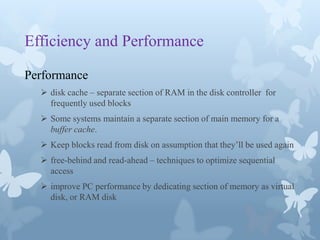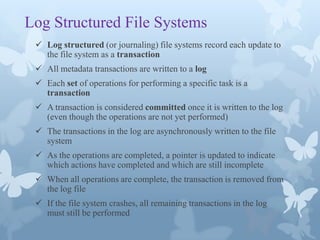File system implementation
- 1. Unit – 4 File System Implementation
- 2. Overview Free Space Management Efficiency and Performance Recovery Log-Structured File Systems NFS
- 3. Free-Space Management How should unallocated blocks be managed? Need a data structure to keep track of them Index block same as for conventional file, but no info in any block initially very large; makes it impractical: index table too large Linked list Very large Hard to manage spatial locality want to allocate closely located blocks to a file this minimizes seek time hard to do with a linked list; have to traverse the list to find appropriate blocks
- 4. Linked Free Space List on Disk
- 5. Free-Space Management Need a data structure to keep track of them Grouping Modification of free-list (linked-list) approach Store the addresses of n free blocks in the first free block n - 1 of these are actually free; last block contains pointers to the next n free block. Etc. Can now find a large number of free blocks quickly. Counting Don’t keep the address of every free block. Free blocks are often consecutive So keep the address of the first free block and the number of following consecutive blocks that are free. Each entry in the free-space list consists of a disk address and a count.
- 6. Free-Space Management Bit vector (block status map or “disk map”) (n blocks) 0 1 2 n-1 … 0 block[i] free bit[i] = 1 block[i] occupied Block number calculation (number of bits per word) * (number of 0-value words) + offset of first 1 bit Most CPUs have special bit-manipulation instructions. Example: Intel and PowerPC have instructions that return the offset in a word of the first bit with the value 1
- 7. Free-Space Management (Cont.) Bit map requires extra space Example: block size = 212 bytes disk size = 230 bytes (1 gigabyte) n = 230/212 = 218 bits (or 32K bytes) Easy to get contiguous files Counting
- 8. Free-Space Management (Cont.) Need to protect: Pointer to free list Bit map Must be kept on disk Copy in memory and disk may differ Cannot allow for block[i] to have a situation where bit[i] = 1 in memory and bit[i] = 0 on disk Solution: Set bit[i] = 1 in disk Allocate block[i] Set bit[i] = 1 in memory
- 9. Efficiency and Performance Efficiency dependent on: disk allocation and directory algorithms types of data kept in file’s directory entry Example: keep a “last write date” and a “last access date” Thus whenever a file is read, a field in the directory structure must be written to. This means that the block must be read into memory, a section changed, and the block written back out to disk.
- 10. Efficiency and Performance Performance disk cache – separate section of RAM in the disk controller for frequently used blocks Some systems maintain a separate section of main memory for a buffer cache. Keep blocks read from disk on assumption that they’ll be used again free-behind and read-ahead – techniques to optimize sequential access improve PC performance by dedicating section of memory as virtual disk, or RAM disk
- 11. Recovery Consistency checking Problem: 1. Directory information kept in main memory 2. Main memory more up to date than info on disk What happens when computer crashes? Changes to directories may be lost. Actual state is not reflected in the directory structure. compares data in directory structure with data blocks on disk tries to fix inconsistencies
- 12. Recovery Fixable problems Depend on free-space-management algorithms If linked allocation used and each block links to next block Then directory structure can be reconstructed from data block Example: UNIX Indexed system, blocks have no knowledge of one another Impossible to recreate files This is why UNIX caches read But any action that results in metadata changes is done synchronously, before data blocks are written
- 13. Recovery Use system programs to back up data from disk to another storage device (floppy disk, magnetic tape, other magnetic disk, optical) Recover lost file or disk by restoring data from backup Backup programs take advantage of metadata about file updates: Day 1 Copy all files from disk to backup drive (full backup) Day 2 Copy changes since day 1 (incremental backup) Day 3 Copy changes since day 2 … Day n Copy changes since day n-1. Start over again. Allows restoration by starting with full backup, then applying all incremental changes.
- 14. Log Structured File Systems Log structured (or journaling) file systems record each update to the file system as a transaction All metadata transactions are written to a log Each set of operations for performing a specific task is a transaction A transaction is considered committed once it is written to the log (even though the operations are not yet performed) The transactions in the log are asynchronously written to the file system As the operations are completed, a pointer is updated to indicate which actions have completed and which are still incomplete When all operations are complete, the transaction is removed from the log file If the file system crashes, all remaining transactions in the log must still be performed
- 15. The Sun Network File System (NFS) An implementation and a specification of a software system for accessing remote files across LANs (or WANs) The implementation is part of the Solaris and SunOS operating systems running on Sun workstations using an unreliable datagram protocol (UDP/IP protocol) and Ethernet Interconnected workstations viewed as a set of independent machines with independent file systems, which allows sharing among these file systems in a transparent manner
- 16. NFS Accesing file over a network A remote directory is mounted over a local file system directory The mounted directory looks like an integral subtree of the local file system, replacing the subtree descending from the local directory Specification of the remote directory for the mount operation is nontransparent; the host name of the remote directory has to be provided Files in the remote directory can then be accessed in a transparent manner Subject to access-rights accreditation, potentially any file system (or directory within a file system), can be mounted remotely on top of any local directory
- 17. NFS Protocol Provides a set of remote procedure calls for remote file operations. The procedures support the following operations: 1. searching for a file within a directory 2. reading a set of directory entries 3. manipulating links and directories 4. accessing file attributes 5. reading and writing files NFS servers are stateless; each request has to provide a full set of arguments (NFS V4 is just coming available – very different, stateful) The NFS protocol does not provide concurrency-control mechanisms
- 18. Three Major Layers of NFS Architecture UNIX file-system layer interface (based on the open, read, write, and close calls, and file descriptors) Virtual File System (VFS) layer Distinguishes local files from remote ones, and local files are further distinguished according to their file-system types The VFS activates file-system-specific operations to handle local requests according to their file-system types Calls the NFS protocol procedures for remote requests NFS service layer bottom layer of the architecture Implements the NFS protocol
- 19. Hope u have learnt something !! Thank you
Editor's Notes
- #12: A return to a normal condition.Not staying the same throughout
- #13: A collection of items of the same type stored in a hidden or inaccessible place.
- #14: he return of something to a former owner, place, or condition.
- #16: Solaris is the computer operating system that Sun Microsystems Intel-based processors. Sun has historically dominated the large UNIX workstation market. Internet-oriented design.SunOS was the UNIX-based operating system for Scalable Processor Architecture-based workstations and servers from Sun Microsystems. SunOS was based on BSD. SunOS was replaced by Solaris in 1992
- #17: allowing a user on a client computer to access files over a network in a manner similar to how local storage is accessed. implement the protocol.






![Free-Space Management
Bit vector (block status map or “disk map”) (n blocks)
0 1 2 n-1
…
0 block[i] free
bit[i] =
1 block[i] occupied
Block number calculation
(number of bits per word) *
(number of 0-value words) +
offset of first 1 bit
Most CPUs have special bit-manipulation instructions.
Example: Intel and PowerPC have instructions that return the offset in a
word of the first bit with the value 1](https://image.slidesharecdn.com/filesystemimplementation-130105002802-phpapp01/85/File-system-implementation-6-320.jpg)

![Free-Space Management (Cont.)
Need to protect:
Pointer to free list
Bit map
Must be kept on disk
Copy in memory and disk may differ
Cannot allow for block[i] to have a situation where
bit[i] = 1 in memory and bit[i] = 0 on disk
Solution:
Set bit[i] = 1 in disk
Allocate block[i]
Set bit[i] = 1 in memory](https://image.slidesharecdn.com/filesystemimplementation-130105002802-phpapp01/85/File-system-implementation-8-320.jpg)