How to create an exploded view using Solidworks
Download as PPTX, PDF1 like8,138 views
To create an exploded view in Solidworks: 1. Open an assembly document and go to the Assembly tab. 2. Click on the Exploded view button and select components to drag parts away from each other. 3. Use the highlighted arrows to drag parts upwards, repeating for each part, and save as "Exploded view" when all parts can be seen clearly.
1 of 16
Downloaded 24 times

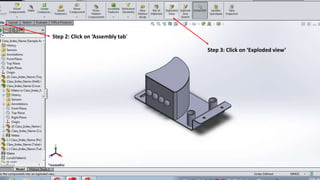

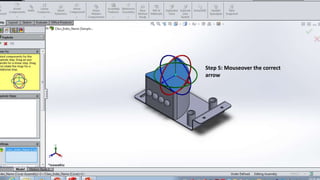












How to create an exploded view using Solidworks
- 1. How to create an exploded view Step 1: Open up your Solidworks Assembly document
- 2. Step 2: Click on ‘Assembly tab’ Step 3: Click on ‘Exploded view’
- 3. Step 4: Select components to drag the parts away
- 4. Step 5: Mouseover the correct arrow
- 5. Arrow will be highlighted
- 6. Step 6: Left click and drag upwards
- 7. Step 7: Repeat the steps for each part Make sure all parts can be seen clearly Step 8: Save as ‘Exploded view’
- 8. Step 9: Click on ‘Make drawing from Part/Assembly
- 9. Step 10: Click on A4 (ISO) and uncheck Display sheet format
- 10. Step 11: Select *Isometric Exploded
- 11. Step 12: Change the scale accordingly so that it fits the page
- 12. You can customise the scale under ‘User Defined’
- 13. Step 13: Go to ‘Annotation’ tab and click on ‘Auto Balloon’.
- 14. Check the numbering of the balloon number and make sure it tallies with the material list and part drawings. Also check that the balloon number is inside the page
- 15. Step 14: To change balloon number, click on the balloon and change the ‘Balloon text option to ‘Text’ and change the number accordingly.
- 16. Step 15: Add a note and key in ‘Exploded view of product’. Save the file as ‘Exploded view’ and print!