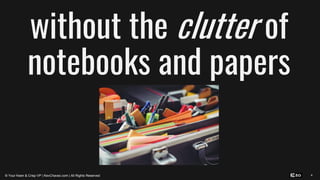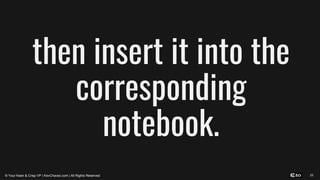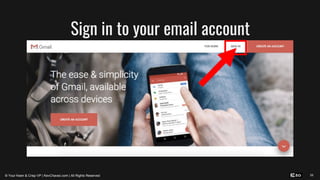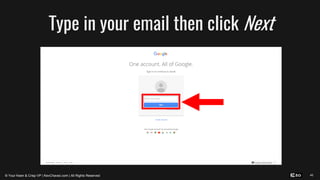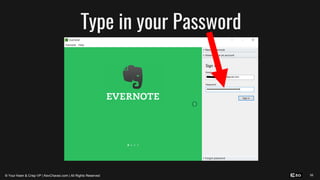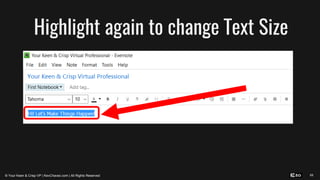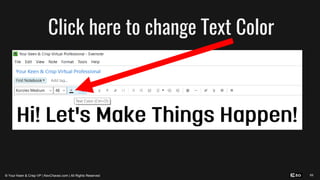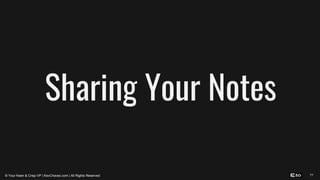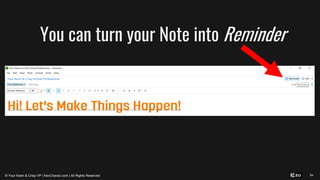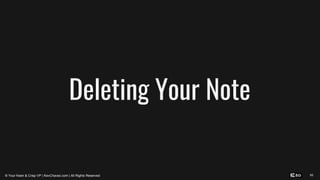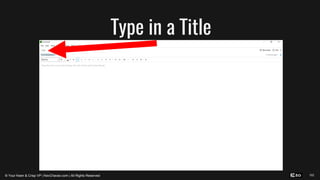How to Keep Important Notes Synchronized between Phone, Tablet and multiple Computers using Evernote
- 1. HOW TO KEEP IMPORTANT NOTES SYNCRHONIZED BETWEEN PHONE, TABLET AND MULTIPLE COMPUTERS USING
- 2. 1 Do you want to be organized? © Your Keen & Crisp VP | KevChavez.com | All Rights Reserved
- 3. 2 Never forget compiled important notes again. © Your Keen & Crisp VP | KevChavez.com | All Rights Reserved
- 4. 3 Be it journals, to do lists, receipts © Your Keen & Crisp VP | KevChavez.com | All Rights Reserved
- 5. 4 without the clutter of notebooks and papers © Your Keen & Crisp VP | KevChavez.com | All Rights Reserved
- 6. 5 Introducing… Capture what’s on your mind © Your Keen & Crisp VP | KevChavez.com | All Rights Reserved
- 7. 6 What is ? © Your Keen & Crisp VP | KevChavez.com | All Rights Reserved
- 8. 7 lets you capture, nurture, share your ideas across any device. © Your Keen & Crisp VP | KevChavez.com | All Rights Reserved
- 9. 8 5 Reasons Why You’ll © Your Keen & Crisp VP | KevChavez.com | All Rights Reserved
- 10. 9© Your Keen & Crisp VP | KevChavez.com | All Rights Reserved
- 11. 10 Download to your desktop, laptop, © Your Keen & Crisp VP | KevChavez.com | All Rights Reserved
- 12. 11 tablet or smartphone then you’ll have © Your Keen & Crisp VP | KevChavez.com | All Rights Reserved
- 13. 12 access to your synced notes anytime, anywhere © Your Keen & Crisp VP | KevChavez.com | All Rights Reserved
- 14. 13© Your Keen & Crisp VP | KevChavez.com | All Rights Reserved
- 15. 14 allows you to take photos of receipts, © Your Keen & Crisp VP | KevChavez.com | All Rights Reserved
- 16. 15 business documents, recipes, landmarks, things to buy © Your Keen & Crisp VP | KevChavez.com | All Rights Reserved
- 17. 16 … and put it in notebook of choice © Your Keen & Crisp VP | KevChavez.com | All Rights Reserved
- 18. 17© Your Keen & Crisp VP | KevChavez.com | All Rights Reserved
- 19. 18 archive those sticky notes in one place © Your Keen & Crisp VP | KevChavez.com | All Rights Reserved
- 20. 19© Your Keen & Crisp VP | KevChavez.com | All Rights Reserved
- 21. 20 Entrepreneurs have to keep copies of receipts © Your Keen & Crisp VP | KevChavez.com | All Rights Reserved
- 22. 21 offers a streamlined solution © Your Keen & Crisp VP | KevChavez.com | All Rights Reserved
- 23. 22 to this ever growing challenge. © Your Keen & Crisp VP | KevChavez.com | All Rights Reserved
- 24. 23© Your Keen & Crisp VP | KevChavez.com | All Rights Reserved
- 25. 24 select wanted URL's or photos from the web © Your Keen & Crisp VP | KevChavez.com | All Rights Reserved
- 26. 25 then insert it into the corresponding notebook. © Your Keen & Crisp VP | KevChavez.com | All Rights Reserved
- 27. 26 Let’s BEGIN! © Your Keen & Crisp VP | KevChavez.com | All Rights Reserved
- 28. 27 First, open a browser by clicking it. © Your Keen & Crisp VP | KevChavez.com | All Rights Reserved
- 29. 28 For this tutorial, let's choose Google Chrome © Your Keen & Crisp VP | KevChavez.com | All Rights Reserved
- 30. 29 Double-click this icon © Your Keen & Crisp VP | KevChavez.com | All Rights Reserved
- 31. 30 A new window will pop-up © Your Keen & Crisp VP | KevChavez.com | All Rights Reserved
- 32. 31 Click the URL © Your Keen & Crisp VP | KevChavez.com | All Rights Reserved
- 33. 32 Type https://evernote.com/ then hit Enter on your keyboard © Your Keen & Crisp VP | KevChavez.com | All Rights Reserved
- 34. 33 You will be redirected to Evernote’s site © Your Keen & Crisp VP | KevChavez.com | All Rights Reserved
- 35. 34 Type in your Email © Your Keen & Crisp VP | KevChavez.com | All Rights Reserved
- 36. 35 Type in your Password © Your Keen & Crisp VP | KevChavez.com | All Rights Reserved
- 37. 36 Click SIGN UP FOR FREE © Your Keen & Crisp VP | KevChavez.com | All Rights Reserved
- 38. 37 Then click Verify email © Your Keen & Crisp VP | KevChavez.com | All Rights Reserved
- 39. 38 An email will be sent to you © Your Keen & Crisp VP | KevChavez.com | All Rights Reserved
- 40. 39 Sign in to your email account © Your Keen & Crisp VP | KevChavez.com | All Rights Reserved
- 41. 40 Type in your email then click Next © Your Keen & Crisp VP | KevChavez.com | All Rights Reserved
- 42. 41 Type in your Password © Your Keen & Crisp VP | KevChavez.com | All Rights Reserved
- 43. 42 then click Sign In © Your Keen & Crisp VP | KevChavez.com | All Rights Reserved
- 44. 43 Locate the email from Evernote © Your Keen & Crisp VP | KevChavez.com | All Rights Reserved
- 45. 44 Click Download Evernote © Your Keen & Crisp VP | KevChavez.com | All Rights Reserved
- 46. 45 Wait for the download to finish © Your Keen & Crisp VP | KevChavez.com | All Rights Reserved
- 47. 46 Right click to open © Your Keen & Crisp VP | KevChavez.com | All Rights Reserved
- 48. 47 Click Run © Your Keen & Crisp VP | KevChavez.com | All Rights Reserved
- 49. 48 After loading, click the box © Your Keen & Crisp VP | KevChavez.com | All Rights Reserved
- 50. 49 Click Install © Your Keen & Crisp VP | KevChavez.com | All Rights Reserved
- 51. 50 Wait for the installation to finish © Your Keen & Crisp VP | KevChavez.com | All Rights Reserved
- 52. 51 Click Finish © Your Keen & Crisp VP | KevChavez.com | All Rights Reserved
- 53. 52 On your desktop, double-click this icon © Your Keen & Crisp VP | KevChavez.com | All Rights Reserved
- 54. 53 This screen will appear © Your Keen & Crisp VP | KevChavez.com | All Rights Reserved
- 55. 54 Since you already have an account, click here © Your Keen & Crisp VP | KevChavez.com | All Rights Reserved
- 56. 55 Type in your Email © Your Keen & Crisp VP | KevChavez.com | All Rights Reserved
- 57. 56 Type in your Password © Your Keen & Crisp VP | KevChavez.com | All Rights Reserved
- 58. 57 Click Sign in © Your Keen & Crisp VP | KevChavez.com | All Rights Reserved
- 59. 58 Here’s the inside your account © Your Keen & Crisp VP | KevChavez.com | All Rights Reserved
- 60. 59 Creating Your First Note © Your Keen & Crisp VP | KevChavez.com | All Rights Reserved
- 61. 60 Click New Note © Your Keen & Crisp VP | KevChavez.com | All Rights Reserved
- 62. 61 Type in a Title © Your Keen & Crisp VP | KevChavez.com | All Rights Reserved
- 63. 62 Type in the content of main body © Your Keen & Crisp VP | KevChavez.com | All Rights Reserved
- 64. 63 Now we have Title and Content © Your Keen & Crisp VP | KevChavez.com | All Rights Reserved
- 65. 64 Next, highlight your Content © Your Keen & Crisp VP | KevChavez.com | All Rights Reserved
- 66. 65 Click here to change your Font Style © Your Keen & Crisp VP | KevChavez.com | All Rights Reserved
- 67. 66 Scroll down to select your chosen Font Style © Your Keen & Crisp VP | KevChavez.com | All Rights Reserved
- 68. 67 Let’s try © Your Keen & Crisp VP | KevChavez.com | All Rights Reserved
- 69. 68 Highlight again to change Text Size © Your Keen & Crisp VP | KevChavez.com | All Rights Reserved
- 70. 69 Click here to change Text Color © Your Keen & Crisp VP | KevChavez.com | All Rights Reserved
- 71. 70 Select a Text Color © Your Keen & Crisp VP | KevChavez.com | All Rights Reserved
- 72. 71 Let’s try orange © Your Keen & Crisp VP | KevChavez.com | All Rights Reserved
- 73. 72 Click here to Bold © Your Keen & Crisp VP | KevChavez.com | All Rights Reserved
- 74. 73 Click here to Italicize © Your Keen & Crisp VP | KevChavez.com | All Rights Reserved
- 75. 74 Click here to Underline © Your Keen & Crisp VP | KevChavez.com | All Rights Reserved
- 76. 75 To be more organized with lists, © Your Keen & Crisp VP | KevChavez.com | All Rights Reserved
- 77. 76 Experiment with Bullets, Numbers and Checkbox © Your Keen & Crisp VP | KevChavez.com | All Rights Reserved
- 78. 77 Sharing Your Notes © Your Keen & Crisp VP | KevChavez.com | All Rights Reserved
- 79. 78 you can share it to your Facebook , © Your Keen & Crisp VP | KevChavez.com | All Rights Reserved
- 80. 79 your Twitter , © Your Keen & Crisp VP | KevChavez.com | All Rights Reserved
- 81. 80 your Twitter , © Your Keen & Crisp VP | KevChavez.com | All Rights Reserved
- 82. 81 attach and send via email, © Your Keen & Crisp VP | KevChavez.com | All Rights Reserved
- 83. 82 or you can create a link © Your Keen & Crisp VP | KevChavez.com | All Rights Reserved
- 84. 83 Setting Reminders © Your Keen & Crisp VP | KevChavez.com | All Rights Reserved
- 85. 84 You can turn your Note into Reminder © Your Keen & Crisp VP | KevChavez.com | All Rights Reserved
- 86. 85 click Add Date © Your Keen & Crisp VP | KevChavez.com | All Rights Reserved
- 87. 86 you can set the specific Date © Your Keen & Crisp VP | KevChavez.com | All Rights Reserved
- 88. 87 you can set the specific Time © Your Keen & Crisp VP | KevChavez.com | All Rights Reserved
- 89. 88 you can set the specific Month © Your Keen & Crisp VP | KevChavez.com | All Rights Reserved
- 90. 89 you can set the specific Day © Your Keen & Crisp VP | KevChavez.com | All Rights Reserved
- 91. 90 or you can set the Reminder Tomorrow © Your Keen & Crisp VP | KevChavez.com | All Rights Reserved
- 92. 91 or set it In a Week © Your Keen & Crisp VP | KevChavez.com | All Rights Reserved
- 93. 92 After, you can click Mark as Done © Your Keen & Crisp VP | KevChavez.com | All Rights Reserved
- 94. 93 or erase Reminder by clicking Clear Reminder © Your Keen & Crisp VP | KevChavez.com | All Rights Reserved
- 95. 94 or Change Date again © Your Keen & Crisp VP | KevChavez.com | All Rights Reserved
- 96. 95 Deleting Your Note © Your Keen & Crisp VP | KevChavez.com | All Rights Reserved
- 97. 96 Deleting Your Note © Your Keen & Crisp VP | KevChavez.com | All Rights Reserved
- 98. 97 You can delete the entire Note © Your Keen & Crisp VP | KevChavez.com | All Rights Reserved
- 99. 98 Just click the drop down menu © Your Keen & Crisp VP | KevChavez.com | All Rights Reserved
- 100. 99 then click Delete © Your Keen & Crisp VP | KevChavez.com | All Rights Reserved
- 101. 100 Adding Your First Image © Your Keen & Crisp VP | KevChavez.com | All Rights Reserved
- 102. 101 Click New Note © Your Keen & Crisp VP | KevChavez.com | All Rights Reserved
- 103. 102 Type in a Title © Your Keen & Crisp VP | KevChavez.com | All Rights Reserved
- 104. 103 Drag image directly into Note Body © Your Keen & Crisp VP | KevChavez.com | All Rights Reserved
- 105. 104 Understanding Evernote Sync © Your Keen & Crisp VP | KevChavez.com | All Rights Reserved
- 106. 105 for Windows or iOS will automatically synchronize © Your Keen & Crisp VP | KevChavez.com | All Rights Reserved
- 107. 106 your notes with on the web every © Your Keen & Crisp VP | KevChavez.com | All Rights Reserved
- 108. 107 few minutes, but you can manually Sync © Your Keen & Crisp VP | KevChavez.com | All Rights Reserved
- 109. 108 any time by clicking the "Sync" button © Your Keen & Crisp VP | KevChavez.com | All Rights Reserved
- 110. 109 There you have it © Your Keen & Crisp VP | KevChavez.com | All Rights Reserved
- 111. 110 Thank you for investing on yourself © Your Keen & Crisp VP | KevChavez.com | All Rights Reserved
- 112. 111 Apply what you have learned © Your Keen & Crisp VP | KevChavez.com | All Rights Reserved
- 113. 112 and… © Your Keen & Crisp VP | KevChavez.com | All Rights Reserved
- 114. 113© Your Keen & Crisp VP | KevChavez.com | All Rights Reserved