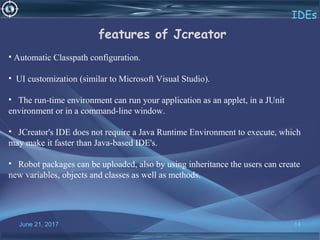Ide benchmarking
- 1. June 21, 2017 www.snipe.co.in 1 Prepared :Snipe Team
- 2. June 21, 2017 2 Interactive Development Environment (IDE)
- 3. June 21, 2017 3 IDEs •What is an IDE? • An integrated development environment (IDE) is a software application that provides comprehensive facilities to computer programmers for software Development. • An IDE normally consists of a source code editor, build automation tools and a debugger. • The boundary between an integrated development environment and other parts of the broader software development environment is not well-defined. • Sometimes a version control system, or various tools to simplify the construction of a Graphical User Interface (GUI), are integrated. • Many modern IDEs also have a class browser, an object browser, and a class hierarchy diagram, for use in object-oriented software development.
- 4. June 21, 2017 4 IDEs •History of an IDE •Early systems could not support one, since programs were prepared using flowcharts, entering programs with punched cards (or paper tape, etc.) before submitting them to a compiler. •Dartmouth BASIC was the first language to be created with an IDE (and was also the first to be designed for use while sitting in front of a console or terminal). • Its IDE (part of the Dartmouth Time Sharing System) was command-based, and therefore did not look much like the menu-driven, graphical IDEs prevalent at 2015. • However it integrated editing, file management, compilation, debugging and execution in a manner consistent with a modern IDE.
- 5. June 21, 2017 5 IDEs • Maestro I is a product from Softlab Munich and was the world's first integrated development environment[1] 1975 for software. Maestro I was installed for 22,000 programmers worldwide. Until 1989, 6,000 installations existed in the Federal Republic of Germany. • Maestro I was arguably the world leader in this field during the 1970s and 1980s. Today one of the last Maestro I can be found in the Museum of Information Technology at Arlington. • One of the first IDEs with a plug-in concept was Softbench. • In 1995 Computerwoche commented that the use of an IDE was not well received by developers since it would fence in their .
- 6. June 21, 2017 6 IDEs •List of an IDE •IntelliJ IDEA •JCreator • BlueJ • Netbeans • MyEclipse
- 7. June 21, 2017 7 IDEs
- 8. June 21, 2017 8 IDEs
- 9. June 21, 2017 9 IDEs
- 10. June 21, 2017 10 IDEs Jcreator •JCreator is a Java IDE created by Xinox Software. • Its interface is similar to that of Microsoft's Visual Studio. • Because it is programmed entirely in C++, (except the first version (0.1), which was Java-based ), Xinox Software has asserted that JCreator is faster than competing Java-based Java IDEs. •JCreator has three editions: •Lite Edition (LE) •Pro Edition (Pro) •Lite-Pro Edition (LE-PRO)
- 11. June 21, 2017 11 IDEs •JCreator is only available on the Windows operating system. However, both the LE and Pro versions of JCreator run adequately on Linux (using Wine). So far no Linux versions are planned for immediate release, but new components will be built for cross-compatibility in mind. •The feature set of the Pro version is comparable to that of other language aware IDEs with respect to project management and editing features, but lacks advanced features, such as automated refactoring, support for common frameworks etc., which can be found in the dominant Java IDEs such as Eclipse and IntelliJ IDEA. • The free LE version further lacks some features, such as code completion, that are included with other free IDEs. •Unlike the dominant Java IDEs today, JCreator also lacks the level of extensibility through third-party plugins that is common in popular Java IDEs.
- 12. June 21, 2017 12 IDEs History of Jcreator •Version 5.10.002 •Support for windows 8.1 •Version 5.10.017 •Changed the Web Template to Google App Engine support instead of Tomcat. Also updated the manual to get you started. - Solved: Auto import now picks java.util. over other classes. •Version 5.10.016 •Crash bug in the Java debugger. •Crash bug in the editor.
- 13. June 21, 2017 13 IDEs features of Jcreator • Custom color schemes. • Wrapping around of your existing projects. • Different JDK profiles can be used. • Quick code writing via project templates. • Easy project viewing with the class browser. • Debugging with an easy, intuitive interface. No command-line prompts necessary. • Wizards help you cut to the chase writing your project, quickly and easily.
- 14. June 21, 2017 14 IDEs features of Jcreator • Automatic Classpath configuration. • UI customization (similar to Microsoft Visual Studio). • The run-time environment can run your application as an applet, in a JUnit environment or in a command-line window. • JCreator's IDE does not require a Java Runtime Environment to execute, which may make it faster than Java-based IDE's. • Robot packages can be uploaded, also by using inheritance the users can create new variables, objects and classes as well as methods.
- 15. June 21, 2017 15 IDEs BlueJ • BlueJ is an integrated development environment (IDE) for the Java programming language, developed mainly for educational purposes, but also suitable for small- scale software development. • It runs with the help of JDK(Java Development Kit) BlueJ was developed to support the learning and teaching of object-oriented programming, and its design differs from other development environments as a result. • The main screen graphically shows the class structure of an application under development (in a UML-like diagram), and objects can be interactively created and tested. • This interaction facility, combined with a clean, simple user interface, allows easy experimentation with objects under development. Object-oriented concepts (classes, objects, communication through method calls) are represented visually and in its interaction design in the interface. •.
- 16. June 21, 2017 16 IDEs History of BlueJ • The development of BlueJ was started in 1999 by Michael Kölling and John Rosenberg at Monash University, as a successor to the Blue system. • BlueJ is an IDE. Blue was an integrated system with its own programming language and environment. • BlueJ implements the Blue environment design for the Java programming language. • BlueJ is currently being maintained by a joint team at the University of Kent, Canterbury, England – where Kölling now lectures, and La Trobe University in Melbourne, Australia. • In March 2009, the BlueJ project became free and open source software, and licensed under GNU GPL with the class path exception. • The latest version of BlueJ is 3.1.5 released on 29 March 2015.
- 17. June 21, 2017 17 IDEs Features of BlueJ • BlueJ the ability to display the full UML details of a class in the diagram, and better support for packages. • Most people agree that one of BlueJ’s main strengths is its small size (as seen by the user) and simple interface. At the same time, most people want us to include their favourite features • This extension adds an item to each class’s menu (Display UML) that allows you to temporarily display the full UML notation of that class (including public/protected fields and methods). .
- 18. June 21, 2017 18 IDEs Netbeans • NetBeans is a software development platform written in Java. • The NetBeans Platform allows applications to be developed from a set of modular software components called modules. • Applications based on the NetBeans Platform, including the NetBeans integrated development environment (IDE), can be extended by third party developers. • The NetBeans IDE is primarily intended for development in Java, but also supports other languages, in particular PHP, C/C++ and HTML5. • NetBeans is cross-platform and runs on Microsoft Windows, Mac OSX, Linux, Solaris and other platforms supporting a compatible JVM. •.
- 19. June 21, 2017 19 IDEs History of Netbeans • NetBeans began in 1996 as Xelfi (word play on Delphi),a Java IDE student project under the guidance of the Faculty of Mathematics and Physics at Charles University in Prague. • In 1997 Roman Stanek formed a company around the project and produced commercial versions of the NetBeans IDE until it was bought by Sun Microsystems in 1999. • Sun open-sourced the NetBeans IDE in June of the following year. Since then, the NetBeans community has continued to grow. In 2010, Sun (and thus NetBeans) was acquired by Oracle.
- 20. June 21, 2017 20 IDEs Features of Netbeans. • Best Support for Latest Java Technologies. • Fast & Smart Code Editing. • Easy & Efficient Project Management. • Rapid User Interface Development. • Write Bug Free Code. • Support for Multiple Languages • Cross Platform Support • Rich Set of Community Provided Plugins
- 21. June 21, 2017 21 IDEs MyEclipse. • MyEclipse is a Java IDE with smart Enterprise tools for getting the job done. Java EE libraries and capabilities are the basis of your Enterprise projects, and deploy to dozens of Enterprise-friendly app servers for quick testing. • MyEclipse is built upon the Eclipse platform, and integrates both proprietary and open source code into the development environment. • MyEclipse has two primary versions (apart from the "Blue Edition and "MyEclipse Spring Edition referred to below): a professional and a standard edition. • The standard edition adds database tools, a visual web designer, persistence tools, Spring tools, Struts and JSF tooling, and a number of other features to the basic Eclipse Java Developer profile. It competes with the Web Tools Project, which is a part of Eclipse itself, but MyEclipse is a separate project entirely and offers a different feature set.
- 22. June 21, 2017 22 IDEs History of MyEclipse. • Every time an editable file is saved in the Workbench, the Workbench updates the local history of that file and logs the changes that have been made. • The local history of a file can then be accessed and a previously saved copy of the file can be reverted to, as long as the desired state is recent enough in the save history. •Create a new file named sampleFile.txt. •In the editor for sampleFile.txt modify the file by adding the line "change1" and saving the file. •Repeat this by entering a new line "change2" and saving it again. •Add a third line "change3" and save it again.
- 23. June 21, 2017 23 IDEs History of MyEclipse. •Right-click the file in a navigation view (e.g. the Project Explorer) and select Team > Show Local History.Note: Repository tooling may override the Team > Show Local History operation to provide a unified history for a file. • The Eclipse CVS client does override this action. • To get the history for a file in a project that is shared with CVS, you will need to right-click the file and selectTeam > Show History. See Working with CVS History for more details about the CVS history of a file. • The History view opens and shows the history for the file.
- 24. June 21, 2017 24 IDEs Features of MyEclipse. • Support for UML • Maven4MyEclipse - based on Apache Maven 2 •Connectors for databases of Oracle Database, MySQL, Microsoft SQL Server, Sybase. •HTML 5 mobile tools. •Ajax Tools. •Java Persistence Tools: Hibernate, TopLink, Apache OpenJPA •Spring Framework Tools.
- 25. June 21, 2017 25 IDEs •Apache Struts Designer. •JavaServer Faces Designer. •Application server Connectors. •JavaServer Pages Development. •Enterprise JavaBeans 3.0 support. •Cascading Style Sheets editor. •JSTL support. •J2EE Development Tools.
- 26. June 21, 2017 26 IDEs comparision between Ides
- 27. June 21, 2017 27 IDEsNetBeans IntelliJ IDEA Eclipse BlueJ jCreator Develop er Oracle JetBrains Eclipse Foundatio n Cross Platfo rm Xinox Softwar e Platform s NetBeans is a cross platform IDE, supporting Windows, Mac and Linux OS X, Linux, Windows Eclipse is available for Windows, Mac, Linux and OSX Window s only. Size 186 MB for the Java EE Version 180 MB for the Communi ty Edition, 290 MB for the Ultimate Edition The Eclipse Luna download package for Java Developers is (almost) 155 MB. 160- 170 MB ( inclu ding JDK) 7.2 MB for Trial Version
- 28. June 21, 2017 28 IDEsNetBeans IntelliJ IDEA Eclipse BlueJ jCreator It is open source java ide It is closed soure java ide It is open source java ide It is open sourc e java ide Jcreato r is fast and efficient java ide GUI builder Yes Yes Yes No No Linux Yes Yes Yes Yes No
- 29. June 21, 2017 29 IDEsNetBeans IntelliJ IDEA Eclipse BlueJ jCreator It is open source java ide It is closed soure java ide It is open source java ide It is open sourc e java ide Jcreato r is fast and efficient java ide Windows Yes Yes Yes Yes Yes Mac OS X Yes Yes Yes Yes No
- 30. June 21, 2017 30 IDEs CONCLUSION. •After listing 5 development integration tools I hope you will able to find out one for you. •But if you chose some lightweight IDE or start using simple text editor than it will definitely increase your coding skill . •If you want a IDE for your professional life than you can go for any above GUI based IDE . •NetBeans is best java IDE for any type of development. • If you are beginner than either go for NetBeans or Eclipse IDE. •These are best Java IDE in market.





![June 21, 2017 5
IDEs
• Maestro I is a product from Softlab Munich and was the world's first integrated
development environment[1]
1975 for software. Maestro I was installed for 22,000
programmers worldwide. Until 1989, 6,000 installations existed in the Federal
Republic of Germany.
• Maestro I was arguably the world leader in this field during the 1970s and 1980s.
Today one of the last Maestro I can be found in the Museum of Information
Technology at Arlington.
• One of the first IDEs with a plug-in concept was Softbench.
• In 1995 Computerwoche commented that the use of an IDE was not well received
by developers since it would fence in their .](https://image.slidesharecdn.com/idebenchmarking-170621112009/85/Ide-benchmarking-5-320.jpg)