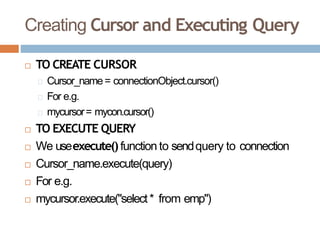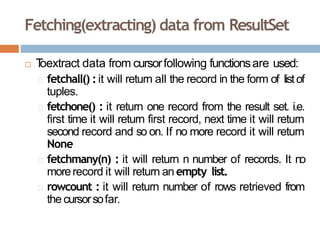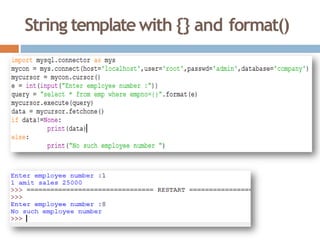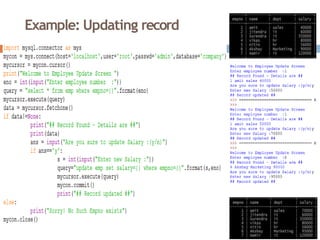Interface Python with MySQL connectivity.pptx
- 2. Introduction Every application required data to be stored for future reference to manipulate data. Today every application storesdata in database for this purpose For example, reservation system stores passengers details for reserving the seats and later on for sending somemessagesor for printing tickets etc. Python allows us to connect all types of database like Oracle, SQLServer, MySQL.
- 3. Pre-requisite to connectPythonwith MySQL Before we connect python program with any database like MySQL we need to build a bridge to connect PythonandMySQL. T obuild thisbridge sothat data cantravel both ways we need a connectorcalled “mysql.connector”. We can install “mysql.connector” by using following methods: At commandprompt (Administrator login) Type“pip install mysql.connector”and press enter (internet connectionin required) Thisconnector will work only for MySQL5.7.3 orlater Or open “https://dev.mysql.com/downloads/connector/python/”
- 4. Connectingto MySQLfrom Python Oncethe connectorisinstalled youare ready to connectyour python program to MySQL. Thefollowing stepsto follow while connectingyour python program with MySQL Open python Import the package required (import mysql.connector) Open the connectionto database Create a cursor instance Executethe query and store it in resultset Extract data from resultset Clean up the environment
- 5. Importing mysql.connector import mysql.connector Or import mysql.connectoras ms Here“ms”isan alias, soevery time wecanuse“ms”in place of “mysql.connector”
- 6. Open a connection toMySQL Database T ocreate connection,connect()function isused Itssyntaxis: connect(host=<server_name>,user=<user_name>, passwd=<password>[,database=<database>]) Here server_namemeansdatabase servername, generally it isgiven as“localhost” User_namemeansuserby whichwe connectwith mysql generally it isgiven as “root” Passwdisthe password of user“root” Database isthe nameof database whosedata(table) we want to use
- 7. Example: Toestablish connection with MySQL is_connected() function returns true if connection isestablished otherwise false “mys” isan alias of package “mysql.connector”
- 8. Creating Cursor It isa usefulcontrol structure of database connectivity. When we fire a query to database, it is executed and resultset (set of records) is sent over theconnectionin one go. We may want to access data one row at a time, but query processing cannot happens as one row at a time, socursor help usin performing this task. Cursor stores all the data as a temporary container of returned data and wecanfetch data onerow at a time from Cursor.
- 9. Creating Cursor and Executing Query TO CREATE CURSOR Cursor_name= connectionObject.cursor() For e.g. mycursor= mycon.cursor() TO EXECUTE QUERY We useexecute()function to sendquery to connection Cursor_name.execute(query) For e.g. mycursor.execute("select* from emp")
- 10. Example- Cursor Output shows cursor is created and query is fired and stored, but no data is coming. T o fetch data we have to use functions like fetchall(), fetchone(), fetchmany() are used
- 11. Fetching(extracting) data from ResultSet T oextract data from cursorfollowing functionsare used: fetchall() :it will return all the record in the form of listof tuples. fetchone() : it return one record from the result set. i.e. first time it will return first record, next time it will return second record and so on. If no more record it will return None fetchmany(n) : it will return n number of records. It no morerecord it will return an empty list. rowcount : it will return number of rows retrieved from the cursorsofar.
- 12. Table to work (emp)
- 16. Parameterized Query We can pass values to query to perform dynamic search like we want to search for any employee number entered during runtime or to search any other column values. T o Create Parameterized query we can use various methods like: Concatenating dynamic variable to query valuesare entered. String template with % formatting String template with {} and format function in which
- 17. Concatenating variable with query
- 18. String template with %sformatting Inthismethodwewill use%sin place of valuesto substituteand thenpassthe value for that place.
- 19. String template with %sformatting
- 20. String templatewith {} and format() Inthis method in place of %swe will use{} and to pass valuesfor theseplaceholder format() isused. Insidewe canoptionally give 0,1,2… valuesfor e.g. {0},{1} but its not mandatory. we can also optionally passnamedparameter inside {} sothat whilepassing we need to pass. of value not to For e.g. values through format function remember the order {roll},{name} etc.
- 21. String templatewith {} and format()
- 22. String templatewith {} and format()
- 24. Inserting data in MySQL table from Python INSERT, UPDATE AND DELETE operation are executed in the same way we execute SELECTquery using execute() but one thing to remember, after executing insert or update query we must commit our query using connectionobjectwith commit(). Fore.g. (if our connectionobject nameis mycon) mycon.commit()
- 25. Example: inserting data BEFORE PROGRAM EXECUTION AFTER PROGRAM EXECUTION

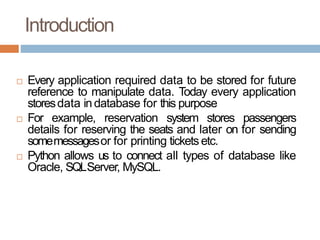
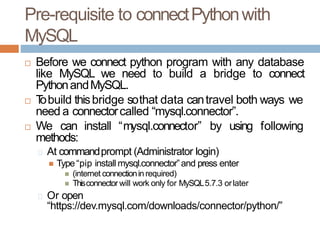
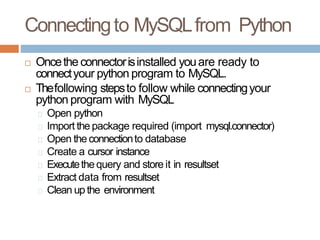
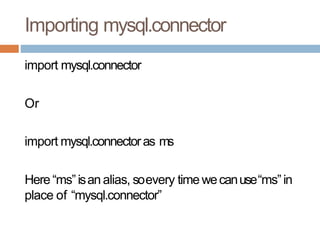
![Open a connection toMySQL Database
T
ocreate connection,connect()function isused
Itssyntaxis:
connect(host=<server_name>,user=<user_name>,
passwd=<password>[,database=<database>])
Here server_namemeansdatabase servername, generally
it isgiven as“localhost”
User_namemeansuserby whichwe connectwith mysql
generally it isgiven as “root”
Passwdisthe password of user“root”
Database isthe nameof database whosedata(table) we
want to use](https://image.slidesharecdn.com/interfacepythonwithmysql-240306092208-5ea40ed4/85/Interface-Python-with-MySQL-connectivity-pptx-6-320.jpg)