Learn C# programming - Program Structure & Basic Syntax
- 1. Learn C# Programming Program Structure & Basic Syntax Eng Teong Cheah Microsoft MVP in Visual Studio & Development Technologies
- 3. C# - Program Structure
- 4. C# - Program Structure Before we study basic building blocks of the C# programming language, let us look at a bare minimum C# program structure so that we can take it as a reference in upcoming chapters.
- 5. C# - Program Structure Create Hello World Program A C# program consists of the following parts: - Namespace declaration - A class - Class methods - Class attributes - A Main method - Statements and Expressions - Comments
- 6. C# - Program Structure Let us look at a simple code that prints the words “Hello World”: When this code is compiled and executed, it produces the following result: Hello World
- 7. C# - Program Structure Let us look at the various parts of the given program: The first line of the program using System; - the using keyword is used to include the System namespace in the program. A program generally has multiple using statements.
- 8. C# - Program Structure Let us look at the various parts of the given program: The next line has the namespace declaration. A namespace is a collection of classes. The HelloWorldApplication namespace contains the class HelloWorld.
- 9. C# - Program Structure Let us look at the various parts of the given program: The next line has a class declaration, the class HelloWorld contains the data and method definitions that your program uses. Classes generally contain multiple methods. Methods define the behaviour of the class. However, the HelloWorld class has only one method Main.
- 10. C# - Program Structure Let us look at the various parts of the given program: The next line defines the Main method, which is the entry point for all C# programs. The Main method states what the class does when executed.
- 11. C# - Program Structure Let us look at the various parts of the given program: The next line /*..*/ is ignored by the compiler and it is put to add comments in the program.
- 12. C# - Program Structure Let us look at the various parts of the given program: The Main method specified its behaviour with the statement Console.WriteLine (“Hello World”); WriteLine is a method of the Console class defined in the System namespace. This statement causes the message “Hello World” to be displayed on the screen.
- 13. C# - Program Structure Let us look at the various parts of the given program: The last line Console.ReadKey(); is for the VS.NET Users. This makes the program wait for a key press and it prevents the screen from running and closing quickly when the program is launched from Visual Studio .NET.
- 14. C# - Program Structure It is worth to note the following points: - C# is case sensitive - All statements and expression must end with a semicolon(;) - The program execution starts at the Main method. - Unlike Java, program file name could be different from the class name.
- 15. Demo
- 16. C# - Basic Syntax
- 17. C# - Basic Syntax C# is an object-oriented programming language. In Object- Oriented Programming methodology, a program consists of various objects that interact with each other by means of actions. The actions that an object may take are called methods. Objects of the same kind are said to have the same type or, are said to be in the same class.
- 18. C# - Basic Syntax For example, let us consider a Rectangle object. It has attributes such as length and width. Depending upon the design, it may need ways for accepting the values of these attributes, calculating the area, and displaying details. Lets us look at implementation of a Rectangle and discuss C# basic syntax:
- 19. C# - Basic Syntax Length: 4.5 Width: 3.5 Area: 15.75 When the code is compiled and executed, it produces the following result:
- 20. C# - Basic Syntax The using Keyword The first statement in any C# program is using System; The using keyword is used for including the namespace in the program. A program can include multiple using statements.
- 21. C# - Basic Syntax The class Keyword The class keyword is used for declaring a class.
- 22. C# - Basic Syntax Member Variables Variables are attributes or data members of a class, used for storing data. In the preceding program, the Rectangle class has two member variables named length and width.
- 23. C# - Basic Syntax Member Functions Functions are set of statements that perform a specific task. The member functions of a class are declared within the class. Our sample class Rectangle contains three member functions: AcceptDetails, GetArea and Display.
- 24. C# - Basic Syntax Instantiating a Class In the preceding program, the class ExecuteRectangle contains the Main() method and instantiates the Rectangle class.
- 25. C# - Basic Syntax Identifiers An identifier is a name used to identify a class, variable, function, or any other user-defined item. The basic rules for naming classes in C# are as follows: - A name must begin with a letter that could be followed by a sequence of letters, digits (0-9) or underscore. The first character in an identifier cannot be a digit.
- 26. C# - Basic Syntax Identifiers An identifier is a name used to identify a class, variable, function, or any other user-defined item. The basic rules for naming classes in C# are as follows: -It must not contain any embedded space or symbol such as ? - + ! @ # % ^ & * ( ) [ ] { } . ; : “ ‘ / and . However, an underscore (_) can be used.
- 27. C# - Basic Syntax Identifiers An identifier is a name used to identify a class, variable, function, or any other user-defined item. The basic rules for naming classes in C# are as follows: - It should not be a C# keyword.
- 28. C# - Basic Syntax C# Keywords Keywords are reserved words predefined to the C# compiler. Theses keywords cannot be used as identifiers. However, if you want to use these keywords as identifiers, you may prefix the keyword with the @ character. In C#, some identifiers have special meaning in context of code, such as get and set are called contextual keywords.
- 29. C# - Basic Syntax The following table lists the reserved keywords and contextual keywords in C#:
- 30. C# - Basic Syntax The following table lists the reserved keywords and contextual keywords in C#:
- 31. Demo
- 33. Thank You






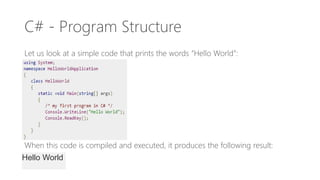


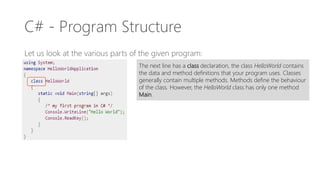

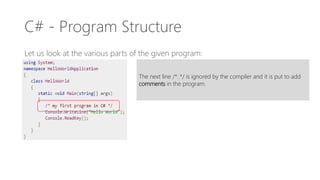
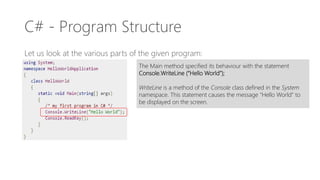



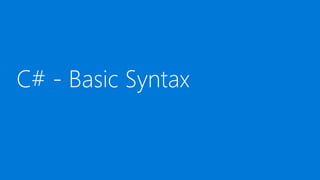


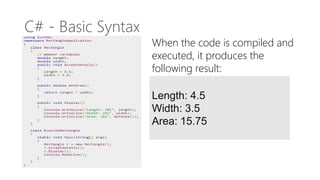

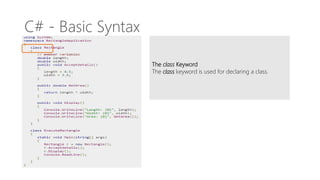

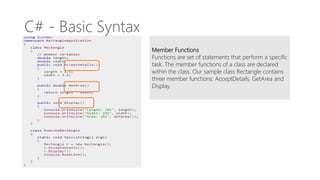
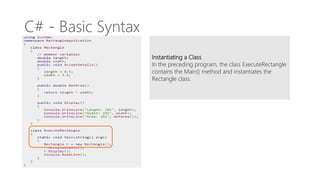

![C# - Basic Syntax
Identifiers
An identifier is a name used to identify a class, variable, function,
or any other user-defined item. The basic rules for naming
classes in C# are as follows:
-It must not contain any embedded space or symbol such as ? -
+ ! @ # % ^ & * ( ) [ ] { } . ; : “ ‘ / and . However, an underscore
(_) can be used.](https://image.slidesharecdn.com/learncprogramming-chapter1-170323124819/85/Learn-C-programming-Program-Structure-Basic-Syntax-26-320.jpg)






