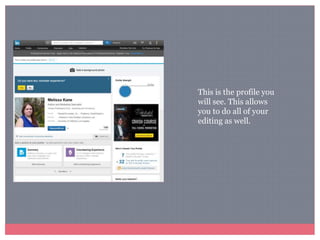Linkedin tutorial
- 1. A B E G I N N E R S G U I D E T O U N D E R S T A N D I N G L I N K E D I N Linkedin Tutorial By: Melissa Kane
- 2. Linkedin Login This is the screen you see when you first open up Linkedin.com If you already have a Linkedin account enter your email and password and click sign in at the top right of the screen.
- 3. Linkedin Home Page This is your home page on Linkedin. This page shows you all of the activity of your connections, groups and interests are posting. This page is similar to Facebooks News Feed Page, in which no one else can see what’s happening on this page, but yourself. It is a collection of information gathered together for your reading pleasure based on the activity of your connections.
- 4. The main part of this page is a news feed. Here you will see articles, shares, likes, and profile updates from your connections.
- 5. Here you can find your own personal activity and stats compared to your connections.
- 6. Linkedin provides you with suggestions of people you may know based on your profile and other connections. You do not have to connect with anyone you do not wish to connect with.
- 7. Here is where you can update with anything you would like to post for your connections to see.
- 8. Navigation Bar Your Navigation Bar is at the top of your Linkedin page. This stays stagnant on any page you navigate to within Linkedin. Here you is where you get notifications of events that have happened on your page, things you are following, etc.
- 9. Unlike Facebooks navigation tool, Linkedin gives you many more options to use their site. This is the link to your personal profile. This page is made public for all of Linkedin to see. So anyone who clicks on this will see what details you have made available to them about your work, education, organizations, etc.
- 10. This is the link to your connections. It will allow you find new connections, find certain people you are already connected too, or download contacts you have from emails.
- 11. This is the link to your connections. It will allow you find new connections, find certain people you are already connected too, or download contacts you have from emails.
- 12. This link helps you explore educational options, find alumni along with gaining more information of Universities.
- 13. This link lets you find jobs on Linkedin that are posted by companies with a company page.
- 14. This link lets you find a news feed of companies and groups specifically of your liking. This means you have to be a member of the group or following the company to get updates on their activity here.
- 15. This is where you will find notification of anyone attempting to connect with you. Very similar to Facebook.
- 16. Here you will find notifications to any activity that you are involved in. Again just like Facebook, this can include someone sharing, liking or commenting on your update as well as giving updates on anything that you may be following.
- 17. Here is where you will find any direct messages that are sent to you. No one else can see these, as they are similar to emails.
- 18. This is your search bar for anything within Linkedin. Search results will show you connections, individuals, companies, and groups that have your keywords in their profiles. There is an advanced search available for more specific results.
- 19. Profile Page This is what a public view of your profile will look like to someone who is not logged into Linkedin or Connected with you. Security settings can change what information you provide to the public.
- 20. This is the view of your profile that your connections will see. The information on this page is more in depth than the one that the public can view.
- 21. This is the profile you will see. This allows you to do all of your editing as well.
- 22. Connections Page This page lets you see your personal connections, conversations you have had, and suggested connections.
- 24. Groups This is the page where you all of your group updates are. Here you can interact with your groups and posts that are made like commenting, sharing or liking.
- 25. Companies This is the page where all the updates of a company you are following will be found. You can like, share or comment on any of the posts. You can also find any pages you manage on this page as well.