Numerical Methods for Engineers and Scientists: An Introduction with Applications Using MATLAB
- 1. This document is intended for internal use only and shall not be distributed outside of GUtech in Oman Numerical Methods for Engineers and Scientists Lecturer: Assistant Prof. Dr. AYDIN AZIZI
- 2. Slide 2 Copyright © 2014 John Wiley & Sons, Inc. All rights reserved. Third Edition Amos Gilat • Vish Subramaniam Numerical Methods for Engineers and Scientists
- 3. Slide 3 Lecturer: Assistant Prof. Dr. Aydin Azizi Introduction to MATLAB Lecturer: Assistant Prof. Dr. Aydin Azizi
- 4. Slide 4 Lecturer: Assistant Prof. Dr. Aydin Azizi Example of MATLAB Release 13 desktop Lecturer: Assistant Prof. Dr. Aydin Azizi
- 5. Slide 5 Lecturer: Assistant Prof. Dr. Aydin Azizi Variables – Vectors and Matrices – • ALL variables are matrices Variables •They are case–sensitive i.e. x X •Their names can contain up to 31 characters •Must start with a letter •Variables are stored in workspace e.g. 1 x 1 4 x 1 1 x 4 2 x 4 4239 6512 7123 3 9 2 3 4 Lecturer: Assistant Prof. Dr. Aydin Azizi
- 6. Slide 6 Lecturer: Assistant Prof. Dr. Aydin Azizi How do we assign a value to a variable? >>> v1=3 v1 = 3 >>> i1=4 i1 = 4 >>> R=v1/i1 R = 0.7500 >>> >>> whos Name Size Bytes Class R 1x1 8 double array i1 1x1 8 double array v1 1x1 8 double array Grand total is 3 elements using 24 bytes >>> who Your variables are: R i1 v1 >>> Lecturer: Assistant Prof. Dr. Aydin Azizi
- 7. Slide 7 Lecturer: Assistant Prof. Dr. Aydin Azizi How do we assign values to vectors? >>> A = [1 2 3 4 5] A = 1 2 3 4 5 >>> >>> B = [10;12;14;16;18] B = 10 12 14 16 18 >>> A row vector values are separated by spaces 54321A 18 16 14 12 10 B A column vector values are separated by semi–colon (;) Lecturer: Assistant Prof. Dr. Aydin Azizi
- 8. Slide 8 Lecturer: Assistant Prof. Dr. Aydin Azizi How do we assign values to vectors? • If we want to construct a vector of, say, 100 elements between 0 and 2 – linspace >>> c1 = linspace(0,(2*pi),100); >>> whos Name Size Bytes Class c1 1x100 800 double array Grand total is 100 elements using 800 bytes >>> Lecturer: Assistant Prof. Dr. Aydin Azizi
- 9. Slide 9 Lecturer: Assistant Prof. Dr. Aydin Azizi How do we assign values to vectors? If we want to construct an array of, say, 100 elements between 0 and 2 – colon notation >>> c2 = (0:0.0201:2)*pi; >>> whos Name Size Bytes Class c1 1x100 800 double array c2 1x100 800 double array Grand total is 200 elements using 1600 bytes >>> Lecturer: Assistant Prof. Dr. Aydin Azizi
- 10. Slide 10 Lecturer: Assistant Prof. Dr. Aydin Azizi How do we assign values to matrices ? Columns separated by space or a comma Rows separated by semi-colon >>> A=[1 2 3;4 5 6;7 8 9] A = 1 2 3 4 5 6 7 8 9 >>> 987 654 321 Lecturer: Assistant Prof. Dr. Aydin Azizi
- 11. Slide 11 Lecturer: Assistant Prof. Dr. Aydin Azizi How do we access elements in a matrix or a vector? >>> A(2,3) ans = 6 >>> A(:,3) ans = 3 6 9 >>> A(1,:) ans = 1 2 3 >>> A(2,:) ans = 4 5 6 Lecturer: Assistant Prof. Dr. Aydin Azizi
- 12. Slide 12 Lecturer: Assistant Prof. Dr. Aydin Azizi Some special variables pi () inf (e.g. 1/0) i, j ( )1 >>> 1/0 Warning: Divide by zero. ans = Inf >>> pi ans = 3.1416 >>> i ans = 0+ 1.0000i Lecturer: Assistant Prof. Dr. Aydin Azizi
- 13. Slide 13 Lecturer: Assistant Prof. Dr. Aydin Azizi Arithmetic operations – Matrices Performing operations to every entry in a matrix Add and subtract>>> A=[1 2 3;4 5 6;7 8 9] A = 1 2 3 4 5 6 7 8 9 >>> >>> A+3 ans = 4 5 6 7 8 9 10 11 12 >>> A-2 ans = -1 0 1 2 3 4 5 6 7 Lecturer: Assistant Prof. Dr. Aydin Azizi
- 14. Slide 14 Lecturer: Assistant Prof. Dr. Aydin Azizi Arithmetic operations – Matrices Performing operations to every entry in a matrix Multiply and divide>>> A=[1 2 3;4 5 6;7 8 9] A = 1 2 3 4 5 6 7 8 9 >>> >>> A*2 ans = 2 4 6 8 10 12 14 16 18 >>> A/3 ans = 0.3333 0.6667 1.0000 1.3333 1.6667 2.0000 2.3333 2.6667 3.0000 Lecturer: Assistant Prof. Dr. Aydin Azizi
- 15. Slide 15 Lecturer: Assistant Prof. Dr. Aydin Azizi Arithmetic operations – Matrices Performing operations to every entry in a matrix Power >>> A=[1 2 3;4 5 6;7 8 9] A = 1 2 3 4 5 6 7 8 9 >>> A^2 = A * A To square every element in A, use the element–wise operator .^ >>> A.^2 ans = 1 4 9 16 25 36 49 64 81 >>> A^2 ans = 30 36 42 66 81 96 102 126 150 Lecturer: Assistant Prof. Dr. Aydin Azizi
- 16. Slide 16 Lecturer: Assistant Prof. Dr. Aydin Azizi Performing operations between matrices >>> A=[1 2 3;4 5 6;7 8 9] A = 1 2 3 4 5 6 7 8 9 >>> B=[1 1 1;2 2 2;3 3 3] B = 1 1 1 2 2 2 3 3 3 A*B 333 222 111 987 654 321 A.*B 3x93x83x7 2x62x52x4 1x31x21x1 272421 12108 321 = = 505050 323232 141414 Arithmetic operations – Matrices Lecturer: Assistant Prof. Dr. Aydin Azizi
- 17. Slide 17 Lecturer: Assistant Prof. Dr. Aydin Azizi Roots- Logarithms
- 18. Slide 18 Lecturer: Assistant Prof. Dr. Aydin Azizi Random Number
- 19. Slide 19 Lecturer: Assistant Prof. Dr. Aydin Azizi Random Real Number
- 20. Slide 20 Lecturer: Assistant Prof. Dr. Aydin Azizi Random Integer Number
- 21. Slide 21 Lecturer: Assistant Prof. Dr. Aydin Azizi Practice
- 22. Slide 22 Lecturer: Assistant Prof. Dr. Aydin Azizi Characters and Encoding
- 23. Slide 23 Lecturer: Assistant Prof. Dr. Aydin Azizi Characters and Encoding
- 24. Slide 24 Lecturer: Assistant Prof. Dr. Aydin Azizi Characters and Encoding
- 25. Slide 25 Lecturer: Assistant Prof. Dr. Aydin Azizi Practice
- 26. Slide 26 Lecturer: Assistant Prof. Dr. Aydin Azizi Relational Expressions
- 27. Slide 27 Lecturer: Assistant Prof. Dr. Aydin Azizi Relational Expressions
- 28. Slide 28 Lecturer: Assistant Prof. Dr. Aydin Azizi Relational Expressions
- 29. Slide 29 Lecturer: Assistant Prof. Dr. Aydin Azizi Logical Operators
- 30. Slide 30 Lecturer: Assistant Prof. Dr. Aydin Azizi Logical Operators
- 31. Slide 31 Lecturer: Assistant Prof. Dr. Aydin Azizi Logical Operators
- 32. Slide 32 Lecturer: Assistant Prof. Dr. Aydin Azizi Truth Table for Logical Operators
- 33. Slide 33 Lecturer: Assistant Prof. Dr. Aydin Azizi Logical Error
- 34. Slide 34 Lecturer: Assistant Prof. Dr. Aydin Azizi Logical Error
- 35. Slide 35 Lecturer: Assistant Prof. Dr. Aydin Azizi Practice
- 36. Slide 36 Lecturer: Assistant Prof. Dr. Aydin Azizi While Loop count = 0; number = 8; while number > 3 number = number - 2 count = count+1 end
- 37. Slide 37 Lecturer: Assistant Prof. Dr. Aydin Azizi FOR Loop mat=rand(5,6) [r c] = size(mat) for i = 1:r for j = 1:c mat(i,j) = mat(i,j) * 2 end end
- 38. Slide 38 Lecturer: Assistant Prof. Dr. Aydin Azizi IF Loop x=rand(10,1); v = [ ] for i = 1:length(x) if x(i) > 0 v = [v i] end end

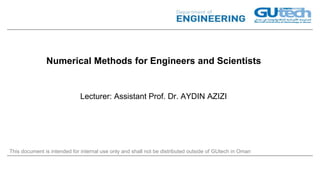
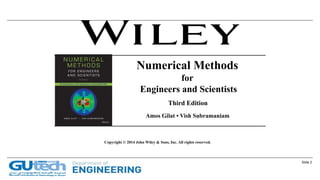
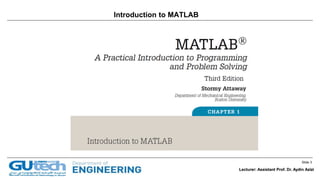
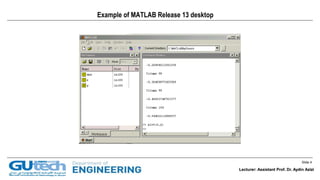
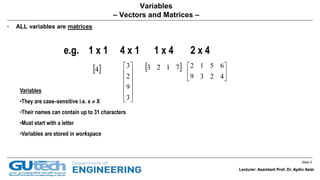
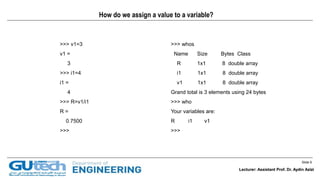
![Slide 7
Lecturer: Assistant Prof. Dr. Aydin Azizi
How do we assign values to vectors?
>>> A = [1 2 3 4 5]
A =
1 2 3 4 5
>>>
>>> B = [10;12;14;16;18]
B =
10
12
14
16
18
>>>
A row vector values
are separated by
spaces
54321A
18
16
14
12
10
B
A column vector
values are
separated by
semi–colon (;)
Lecturer: Assistant Prof. Dr. Aydin Azizi](https://image.slidesharecdn.com/lecture12-170313123713/85/Numerical-Methods-for-Engineers-and-Scientists-An-Introduction-with-Applications-Using-MATLAB-7-320.jpg)
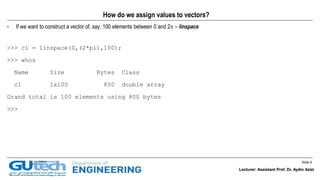
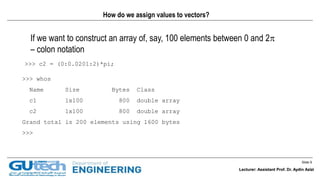
![Slide 10
Lecturer: Assistant Prof. Dr. Aydin Azizi
How do we assign values to matrices ?
Columns separated by
space or a comma
Rows separated by
semi-colon
>>> A=[1 2 3;4 5 6;7 8 9]
A =
1 2 3
4 5 6
7 8 9
>>>
987
654
321
Lecturer: Assistant Prof. Dr. Aydin Azizi](https://image.slidesharecdn.com/lecture12-170313123713/85/Numerical-Methods-for-Engineers-and-Scientists-An-Introduction-with-Applications-Using-MATLAB-10-320.jpg)
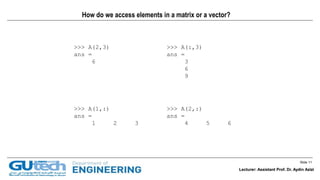
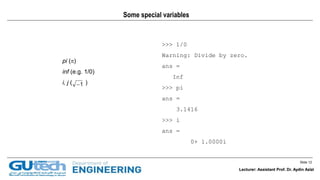
![Slide 13
Lecturer: Assistant Prof. Dr. Aydin Azizi
Arithmetic operations – Matrices
Performing operations to every entry in a matrix
Add and subtract>>> A=[1 2 3;4 5 6;7 8
9]
A =
1 2 3
4 5 6
7 8 9
>>>
>>> A+3
ans =
4 5 6
7 8 9
10 11 12
>>> A-2
ans =
-1 0 1
2 3 4
5 6 7
Lecturer: Assistant Prof. Dr. Aydin Azizi](https://image.slidesharecdn.com/lecture12-170313123713/85/Numerical-Methods-for-Engineers-and-Scientists-An-Introduction-with-Applications-Using-MATLAB-13-320.jpg)
![Slide 14
Lecturer: Assistant Prof. Dr. Aydin Azizi
Arithmetic operations – Matrices
Performing operations to every entry in a matrix
Multiply and divide>>> A=[1 2 3;4 5 6;7 8 9]
A =
1 2 3
4 5 6
7 8 9
>>>
>>> A*2
ans =
2 4 6
8 10 12
14 16 18
>>> A/3
ans =
0.3333 0.6667 1.0000
1.3333 1.6667 2.0000
2.3333 2.6667 3.0000
Lecturer: Assistant Prof. Dr. Aydin Azizi](https://image.slidesharecdn.com/lecture12-170313123713/85/Numerical-Methods-for-Engineers-and-Scientists-An-Introduction-with-Applications-Using-MATLAB-14-320.jpg)
![Slide 15
Lecturer: Assistant Prof. Dr. Aydin Azizi
Arithmetic operations – Matrices
Performing operations to every entry in a matrix
Power
>>> A=[1 2 3;4 5 6;7 8 9]
A =
1 2 3
4 5 6
7 8 9
>>>
A^2 = A * A
To square every element in A, use
the element–wise operator .^
>>> A.^2
ans =
1 4 9
16 25 36
49 64 81
>>> A^2
ans =
30 36 42
66 81 96
102 126 150
Lecturer: Assistant Prof. Dr. Aydin Azizi](https://image.slidesharecdn.com/lecture12-170313123713/85/Numerical-Methods-for-Engineers-and-Scientists-An-Introduction-with-Applications-Using-MATLAB-15-320.jpg)
![Slide 16
Lecturer: Assistant Prof. Dr. Aydin Azizi
Performing operations between matrices
>>> A=[1 2 3;4 5 6;7 8 9]
A =
1 2 3
4 5 6
7 8 9
>>> B=[1 1 1;2 2 2;3 3 3]
B =
1 1 1
2 2 2
3 3 3
A*B
333
222
111
987
654
321
A.*B
3x93x83x7
2x62x52x4
1x31x21x1
272421
12108
321
=
=
505050
323232
141414
Arithmetic operations – Matrices
Lecturer: Assistant Prof. Dr. Aydin Azizi](https://image.slidesharecdn.com/lecture12-170313123713/85/Numerical-Methods-for-Engineers-and-Scientists-An-Introduction-with-Applications-Using-MATLAB-16-320.jpg)


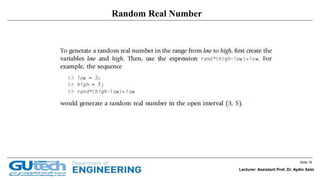
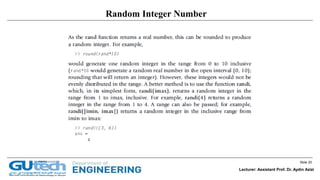
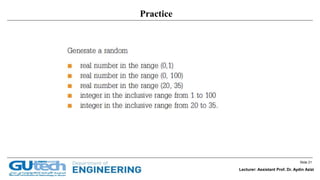
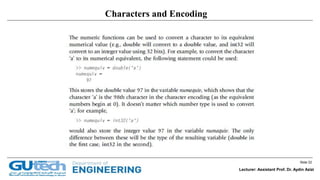

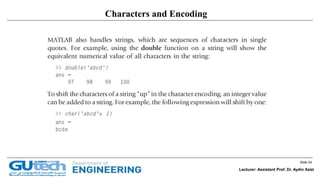

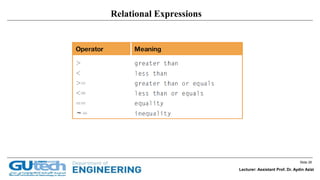



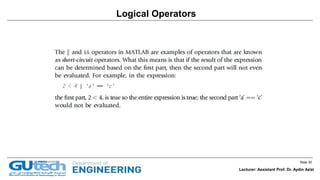

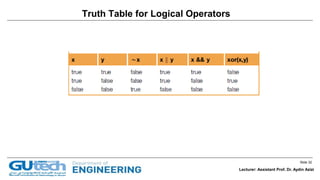

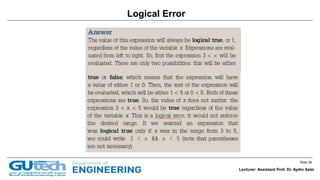


![Slide 37
Lecturer: Assistant Prof. Dr. Aydin Azizi
FOR Loop
mat=rand(5,6)
[r c] = size(mat)
for i = 1:r
for j = 1:c
mat(i,j) = mat(i,j) * 2
end
end](https://image.slidesharecdn.com/lecture12-170313123713/85/Numerical-Methods-for-Engineers-and-Scientists-An-Introduction-with-Applications-Using-MATLAB-37-320.jpg)
![Slide 38
Lecturer: Assistant Prof. Dr. Aydin Azizi
IF Loop
x=rand(10,1);
v = [ ]
for i = 1:length(x)
if x(i) > 0
v = [v i]
end
end](https://image.slidesharecdn.com/lecture12-170313123713/85/Numerical-Methods-for-Engineers-and-Scientists-An-Introduction-with-Applications-Using-MATLAB-38-320.jpg)