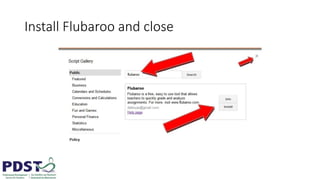On line test and auto correction
- 1. How to create an on-line quiz/test & auto correction!
- 2. Assessing your students Can I do it easily?
- 3. Use Google Forms and Flubaroo! Create Form Add your questions Send your form Collect responses Use Flubaroo
- 4. Create your form From your Google Drive list, click the Create button, then select Form.
- 5. Add Title and Select Format
- 6. Add Questions using the “Add item” button
- 7. Select a question type
- 8. Add section headers and give description
- 9. Reorder you questions if needed Hover the cursor over the question to be moved. A light blue bar will be displayed across it. Left click, hold & drag the question to the appropriate location.
- 10. Made a mistake – Edit the question! • Hovering over the question, prompts 3 icons to appear in the top right hand corner. There are ‘Edit’, ‘Duplicate’ & ‘Delete’.
- 11. View Live Form – See what your form looks like on the web
- 12. Live Form on the Web
- 13. Send your form to your students
- 14. Email or Embed or your website Copy Code to Embed in Website Add Email Address to send to student group
- 15. View Responses – click to view
- 16. Response Data
- 17. Use Flubaroo to Correct the tests • Click the dropdown menu marked “tools” from the toolbar at the top. • Then select “Script Gallery.” Type in Flubaroo Type in Flubaroo
- 18. Install Flubaroo and close
- 19. Take the Assessment – The Marking Scheme • Answer the questions as though you were a student. Just be sure to type ANSWER KEY, instead of your name, in response to the question that asks for that information.
- 20. Grade Assignment Click on the Flubaroo dropdown menu. Then select “Grade Assignment.”
- 21. Select a grade for each question • You can assign each question a point value or tell Flubaroo to skip grading it. • You would do this if your assessment contains a short answer or essay response. • Once finished click “continue
- 22. Select the Answer Key from Responses • A new window pops up. • Any responses that have already been entered will appear on the list. Choose the one that you marked “ANSWER KEY.” • Then click “continue.” • At this point, Flubaroo will grade your assessment. When it’s finished, click “View Grades.” • You’re finished!
- 23. Report • Summary • By Individual
- 24. Reporting • Flubaroo will automatically highlight certain questions for you to review – specifically those that were answered correctly less than 60% of the time. • Additionally, you can run grade reports and email the grades directly to students. (or parents!) • If you do choose to send students their grades, you can edit the email they receive.