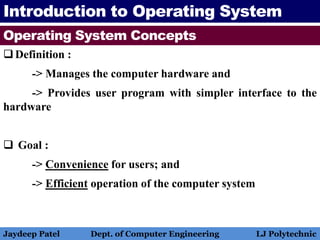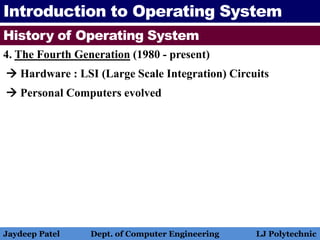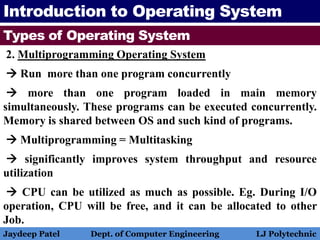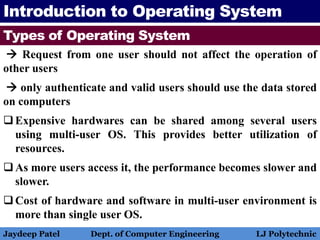Operating system introduction to operating system
- 1. CHAPTER 1 Introduction To Operating System Jaydeep Patel Dept. of Computer Engineering LJ Polytechnic
- 2. Introduction to Operating System Introduction What is a Computer? Most important software – Operating System Jaydeep Patel Dept. of Computer Engineering LJ Polytechnic
- 3. Introduction to Operating System Operating System Concepts Definition : -> Manages the computer hardware and -> Provides user program with simpler interface to the hardware Goal : -> Convenience for users; and -> Efficient operation of the computer system Jaydeep Patel Dept. of Computer Engineering LJ Polytechnic
- 4. Introduction to Operating System Components of the Computer System Jaydeep Patel Dept. of Computer Engineering LJ Polytechnic
- 5. Introduction to Operating System Components of the Computer System Hardware : physical devices – processor, keyboard, mouse, monitor, etc. Operating System : manages hardware and masks the complex details of hardware from the user provides simple interface between application programs and hardware Application Programs : particular tasks, different kinds of functionalities provided by OS airline reservation system, banking system Users : interact with the system by using application programs to perform particular tasks Jaydeep Patel Dept. of Computer Engineering LJ Polytechnic
- 6. Introduction to Operating System Operating System : from user view Jaydeep Patel Dept. of Computer Engineering LJ Polytechnic A top down view Considered as an extended machine OS as a machine – easier to program Hides all details from user. Provides a layer between user and hardware Need not to concern about the complexities of hardware Simply uses the functionalities provided by the OS, such as system calls, to make his job done Goal : User Convenience
- 7. Introduction to Operating System Operating System : from system view A bottom-up view Considered as a Resource Manager OS manages all the resources such as CPU, memory, I/O devices Resources are shared in one of two ways : (i) By multiplexing them in Time : Each user takes a turn to use the resource (CPU) (ii) By multiplexing them in Space : Each user gets part of the resource (memory) Primary goal : Efficiency Jaydeep Patel Dept. of Computer Engineering LJ Polytechnic
- 8. Introduction to Operating System History of Operating System Charles Babbage – a true digital computer 1. The First Generation (1945 - 1955) Hardware : vacuum tubes and plug boards Neumann and others succeeded in building Calculating engine No OS, no programming languages Introduction of Punch Cards Jaydeep Patel Dept. of Computer Engineering LJ Polytechnic
- 9. Introduction to Operating System History of Operating System 2. The Second Generation (1955 - 1965) Hardware : transistors Clear separation between designers, builders, operators, programmers and maintenance personnel Machines were called mainframes Batch Operating System took birth Jaydeep Patel Dept. of Computer Engineering LJ Polytechnic
- 10. Introduction to Operating System History of Operating System 3. The Third Generation (1965 - 1980) Hardware : Integrated Circuits Multiprogramming OS and variations of it such as Time sharing, Interactive, Multitasking OS came in picture SPOOLing (Simultaneous Peripheral Operation On Line) began during this time duration Jaydeep Patel Dept. of Computer Engineering LJ Polytechnic
- 11. Introduction to Operating System History of Operating System 4. The Fourth Generation (1980 - present) Hardware : LSI (Large Scale Integration) Circuits Personal Computers evolved Jaydeep Patel Dept. of Computer Engineering LJ Polytechnic
- 12. Introduction to Operating System Types of Operating System 1. Batch Operating System input devices : card readers, tap drives output devices : line printers, punch cards, tap drives OS was very simple and resident in main memory Prepare a job and submit to operator. Job was consisted of program, data and some control information sort them in batches with similar requirements, and as computer became available, run them batch wise after some time (some hours or even after some days) output appeared. Output includes result and error information. Jaydeep Patel Dept. of Computer Engineering LJ Polytechnic
- 13. Introduction to Operating System Types of Operating System Memory Structure in Batch Operating System Jaydeep Patel Dept. of Computer Engineering LJ Polytechnic
- 14. Introduction to Operating System Types of Operating System Disadvantages : Low throughput : CPU remains idle when I/O is going on Programmers do not have direct interaction with Job Debugging is possible only offline, after output appears Operations were too much time consuming Jaydeep Patel Dept. of Computer Engineering LJ Polytechnic
- 15. Introduction to Operating System Types of Operating System 2. Multiprogramming Operating System Run more than one program concurrently more than one program loaded in main memory simultaneously. These programs can be executed concurrently. Memory is shared between OS and such kind of programs. Multiprogramming = Multitasking significantly improves system throughput and resource utilization CPU can be utilized as much as possible. Eg. During I/O operation, CPU will be free, and it can be allocated to other Job. Jaydeep Patel Dept. of Computer Engineering LJ Polytechnic
- 16. Introduction to Operating System Types of Operating System Multiprogramming with three programs Jaydeep Patel Dept. of Computer Engineering LJ Polytechnic
- 17. Introduction to Operating System Types of Operating System Implementation : 1. Non-preemptive : A program is allowed to execute until it voluntarily gives up the CPU A program voluntarily gives up the CPU when it waits for some event, such as I/O operation, or when it terminates Once a CPU becomes free, it can be allocated to some other program. Jaydeep Patel Dept. of Computer Engineering LJ Polytechnic
- 18. Introduction to Operating System Types of Operating System 2. Preemptive : A program is allowed to execute for some maximum amount of time. After this time, a CPU is forcibly taken away from the program minimize the response time for user suitable for interactive programs Today most of the Operating Systems Jaydeep Patel Dept. of Computer Engineering LJ Polytechnic
- 19. Introduction to Operating System Types of Operating System Required Features : better memory management and protection swapping and virtual memory CPU scheduling Disk management and file system Synchronization & communication between running programs and problems like deadlock should be overcome Jaydeep Patel Dept. of Computer Engineering LJ Polytechnic
- 20. Introduction to Operating System Types of Operating System 3. Multi-user Operating System Single user Os allows single user to access computer system at a time. Multiple users cannot use single computer at a time. Eg. Situation at home Multi-user allow multiple users to access computer system at a time remote access is provided via a network, So that users can access the computer remotely using a terminal or other computer Jaydeep Patel Dept. of Computer Engineering LJ Polytechnic
- 21. Introduction to Operating System Types of Operating System A terminal contains I/O devices eg. ATM machine or computer at railway station Multiple user can access the single computer through time- sharing and multiprogramming CPU is time-sliced at a regular interval Eg. Unix, VMS and mainframe OS The OS must make sure that – Each and every program executed by multiple users has sufficient and separate resource Resources, such as printers, should be shared in fair and proper way. Jaydeep Patel Dept. of Computer Engineering LJ Polytechnic
- 22. Introduction to Operating System Types of Operating System Request from one user should not affect the operation of other users only authenticate and valid users should use the data stored on computers Expensive hardwares can be shared among several users using multi-user OS. This provides better utilization of resources. As more users access it, the performance becomes slower and slower. Cost of hardware and software in multi-user environment is more than single user OS. Jaydeep Patel Dept. of Computer Engineering LJ Polytechnic