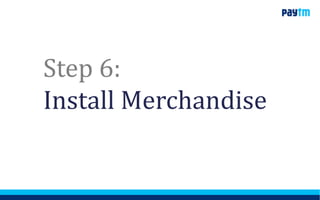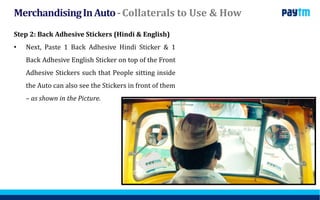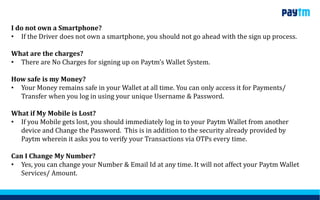Paytm auto taxi training ppt
- 1. PAYTM Wallet
- 2. What is Paytm? Paytm is India’s largest mobile commerce platform. Paytm started by offering mobile recharge and utility bill payments and today it offers a full marketplace including e-commerce buying & selling, Mobile Wallet & Cashless Payments to consumers on its mobile apps. We have over 100mn registered users. In a short span of time Paytm has scaled to more than 60 Million orders per month. Paytm is the consumer brand of India’s leading mobile internet company One97 Communications. One97 investors include Ant Financial (AliPay), SAIF Partners, Sapphire Venture and Silicon Valley Bank.
- 3. What is the Final Output that I am Expected to Achieve on this Project? You are expected to Get a minimum of 20 Auto/Taxi Drivers to Sign up for Paytm Cashless Payments & complete the Onboarding Process for each one of them.
- 4. What are Specific Steps/ Tasks that I need to accomplish on this project? Step 1: Identify places in & around your locality where clusters of Auto Rickshaw/Taxi Drivers can be found. These areas usually include places like residential area gates, outside college campuses or Hostels, Marketplaces, CNG or Petrol Stations, etc. Step 2: Approach these Drivers with the proposal of partnering with paytm to receive cashless payments from their customers via Mobile Wallets. Make sure that they have a smartphone.
- 5. What are Specific Steps/ Tasks that I need to accomplish on this project? Step 3: Once a Driver confirms his interest, Complete the Onboarding Process using the following steps: 1. Fill out the KYC Form (Hard Copy) with their personal details. 2. Fill out the Online Onboarding Form with their Vehicle Details. 3. Apply the Paytm Merchandise (Stickers/ Dashboard Stands) on various places on their Auto/Taxi body (you will be given samples of how & where to display the merchandise at the time of project initiation) 4. Get them to Download the Paytm App and Train them on how to use it. 5. Take photos of the merchandise along with the Vehicle Number and Driver (you will be given samples photos at the time of project initiation) 6. Submit these Photos and Forms to the project manager as directed.
- 6. 1. Sales Pitch 2. Product Demo 3. Install App & Do Demo Transaction 4. Documents to be Filled 5. Documents to be collected & shared with ops 6. Merchandising 7. Enrolment details to be shared with Project Manager 7. Closure Add-Money P2P P2B Recharge KYC Form Enrollment Form As per Standard Guidelines ID Proof Address Proof Photograph Onboarding Process/Cycle
- 7. Step 1: Approach Driver & Pitch Paytm
- 8. How to Approach the Driver? Introduce Yourself: • Hi, I’m from Paytm and I would like to talk to you about a very exciting opportunity from Paytm. Can I talk to you for 5 minutes? Ask Questions: • Before we start, may I ask you a few questions? • Have you heard of Paytm before? • Do you have a smartphone? • Do you have Internet Connectivity on your phone? • Have you used Paytm or any other Payment/ Transport Apps on your phone before? • Are you associated with any other companies such as Jugnoo, Ola, Uber?
- 9. Introduce the Product: • Paytm is India’s largest mobile e-commerce website, offering you hassle-free solution to day-to-day recharge problems & brings to you the best payment experience every day. • 135 million people use Paytm Wallet to make their day to day Payments such as Recharges, Bill Payments, Grocery, Milk, Retail Shops, Petrol/ CNG, and much more. • Paytm enables these services for its customers by partnering with these Sellers/ Merchants and getting them to sign up on Paytm Wallet to receive money from their Customers. • Similarly, Paytm is now looking to Enroll Autos & Taxis such that they too can take the money from their customers using a Paytm wallet rather than having to rely on Cash Payments all the time.
- 10. Benefits: Why Should the Driver Sign-Up with Paytm? Get the exact payment amounts from Customers & avoid the hassle of taking or giving change - “Chutta Nahi Hai? Paytm se kar do!” Pay for 99% of your or your family members’ daily expenses such as Phone Recharges, Bill Payments, CNG/ Petrol Filling, Parking Charges, Metro Card Recharge, Grocery, Food, etc. through your Paytm Wallet. Earn Cashbacks on almost everything that you pay for, through your Paytm Wallet. Transfer Money to your near & dear ones, instantly, from anywhere in the country. You can either send it to their Paytm Wallets or to their Bank Accounts! Your Money remains safe at all times whether you are in a not-so-safe part of town, or if your lose your phone. You also do not have to carry around a large amount of cash, hence safety. or As a KYC User, you will be charged only 1.5% as Bank Transfer Charges whereas normal users are charged 4% for every transfer.
- 11. Pay with Paytm!
- 12. Step 2: Provide Product Demo
- 13. DownloadPaytmAppfromPlaystoreand SignUpor SignIn You can Sign up through any of the following details: • Email ID • Phone Number • Facebook • Google+
- 15. Step 2 – Enter Amount to be added and Press “Add Money Step 3 - Select Card Type and Enter Card Details Step 1 – Click on Add Money Option as shown below Feature1:“AddMoney”
- 16. Step 1 – Select Pay or Send on the Home Screen Step 2 – Enter Mobile No, Amount and Press Send Step 1 – Click Paytm Code to Pay by scanning QR Code Step 2 – Scan the QR Code to make payment Feature 2: “PayorSendMoney” toMobile(P2P)
- 17. Step 1 – Select Bank A/C Option Step 2 - Fill the account Details and IFSC Code Step 3 – Fill IFSC Code or Branch Detail Feature 3: “PayorSendMoney” toBank(P2B)
- 19. If the Driver Agrees to Sign Up….
- 20. Step 3: Install App on Driver’s Phone & Do Demo Transaction
- 21. Install Paytm on the Driver’s Phone • Go to Google Play Store, Download and Install the Paytm App on the Driver’s Phone. • Register him/ her using their Mobile Number and other relevant details. • Once again, give them a Quick Training on how to use the App on their Phone. Do a Demo Transaction • Open the Paytm App on your Own Phone. • Go to ‘Pay or Send’ Option. • Enter the Driver’s Mobile Number. • Transfer Rs. 1/- to the Driver’s Wallet. • Note down the Transaction ID • Shown the Driver how & where to check the amount received.
- 22. Step 4: Get Documents Filled
- 23. KYC Form (Hard Copy) On-Boarding Form (Online) ImportantFormsto GetFilled
- 24. Step 5: Collect Document Proofs
- 25. DocumentsProofs Proof of Address Proof of Identity Rent Agreement registered by State Govt. Recent Telephone Bill Bank Account Statement Electricity Bill Aadhar Card Valid Passport Voter ID card Driving License Valid Passport issued by Govt. Of India Driving License PAN Card NREGA Job Card Aadhar Card Voter Id KYC Documents 1. Collect Photocopies/ Take a Clear Photo of Any 1 POA & Any 1 POI enlisted the given Table. 2. Take a Passport Style Photo of the Driver (in place of the Passport Photo required in the KYC Form) 3. Make sure that the Details for the same are also filled correctly in the Hard Copy KYC Form as well as the Online Transport Enrollment Form.
- 28. MerchandisingInAuto-Collaterals to Use & How Step 1: Front Adhesive Stickers (Hindi & English) • Paste 1 Front Adhesive Hindi Sticker & 1 Front Adhesive English Sticker on the Left & Right Sides of the Auto’s Windshield – From Inside – as shown in the Picture.
- 29. MerchandisingInAuto-Collaterals to Use & How Step 2: Back Adhesive Stickers (Hindi & English) • Next, Paste 1 Back Adhesive Hindi Sticker & 1 Back Adhesive English Sticker on top of the Front Adhesive Stickers such that People sitting inside the Auto can also see the Stickers in front of them – as shown in the Picture.
- 30. MerchandisingInAuto-Collaterals to Use & How Step 3: Vertical Back Adhesive Labels (English) • Paste 1 Vertical Back Adhesive Labels on the backside of the Back Seat of the Auto Driver – as shown in the Picture (Though the Picture shows 2 stickers, paste only 1 in the Center) • Write out the Mobile Number of the Auto Driver very clearly on the Dotted Line given in the Label. • This is to ensure that the Customer sitting inside the Auto can see the Label & Number in front of them and make the payment through their Paytm Wallet very conveniently.
- 31. MerchandisingInTaxi–CollateralstoUse&How Step 1: Front Adhesive Stickers (English) • Paste 1 Front Adhesive English Sticker from inside the Back Window Glass. • Select the Back Window on the side where the details of the Taxi Owner & Vehicle are mentioned – as shown in the Picture.
- 32. MerchandisingInTaxi–CollateralstoUse&How Step 2: Acrylic Dashboard Stand with Vertical Back Adhesive Label (English) • Take an Acrylic Stand and Paste 1 Vertical Label on it. • Then, write out the Mobile Number of the Taxi Driver very clearly on the Sticker. • Next remove the Adhesive Covering below the Stand and Paste it firmly on the Taxi Dashboard – as shown in the Picture.
- 33. Step 7: Share Enrollment Details with Project Manager
- 34. How to Record & Share Enrollment Details for Approvals: For Auto Rickshaws Step 1: • Take Photos of the Stickered Parts of the Auto from Outside & Inside - as shown in the Pictures below. • In this Step, therefore, you are required to take a Total of 3 different photos as shown
- 35. Step 2: Take a Complete Front View Picture of the Auto along with the Auto Driver standing beside his vehicle & the Stickered Windshield and Vehicle Number Plate clearly visible. How to Record & Share Enrollment Details for Approvals: For Auto Rickshaws
- 36. Step 3: Take a Photo of the Filled & Signed Hard Copy KYC Form Step 4: Take photos of the POI & POA documents furnished by the Driver Step 5: Take a Passport Style Photo (Portrait type Photo) of the Driver. Step 5: Share all the Photos (Total 5) from Steps 1,2,3,4 with the Project Manager by uploading them on a WhatsApp Group which you will be added to. (For each photo you upload, you will be required to edit the Caption of the Photo according to a given format). How to Record & Share Enrollment Details for Approvals: For Auto Rickshaws
- 37. How to Record & Share Enrollment Details for Approvals: For Taxis/ Cabs Step 1: • Take Photos of the Stickered Parts of the Taxi from Outside & Inside - as shown in the Pictures. • In this Step, therefore, you are required to take a Total of 2 different photos as shown.
- 38. Step 2: Take a Picture of the Taxi along with the Taxi Driver standing beside his vehicle & the Stickered Window and Vehicle Number Plate clearly visible. Step 3: Take a Photo of the Filled & Signed Hard Copy KYC Form Step 4: Take photos of the POI & POA documents furnished by the Driver Step 5: Take a Passport Style Photo (Portrait type Photo) of the Driver. Step 5: Share all the Photos (Total 5) from Steps 1,2,3,4 with the Project Manager by uploading them on a WhatsApp Group which you will be added to. (For each photo you upload, you will be required to edit the Caption of the Photo according to a given format). How to Record & Share Enrollment Details for Approvals: For Taxis/ Cabs
- 39. 39 The CompleteSign-UpProcess: StepwiseSummary/Checklist Approach Vehicle Do Sales Pitch Give Product Demo Install Paytm App of Driver’s Phone & Give Training Do a Demo Transaction Fill Online Enrolment Form Fill KYC form & collect document proofs Do vehicle merchandising Take Photos and share with Project Manager
- 41. I do not own a Smartphone? • If the Driver does not own a smartphone, you should not go ahead with the sign up process. What are the charges? • There are No Charges for signing up on Paytm’s Wallet System. How safe is my Money? • Your Money remains safe in your Wallet at all time. You can only access it for Payments/ Transfer when you log in using your unique Username & Password. What if My Mobile is Lost? • If you Mobile gets lost, you should immediately log in to your Paytm Wallet from another device and Change the Password. This is in addition to the security already provided by Paytm wherein it asks you to verify your Transactions via OTPs every time. Can I Change My Number? • Yes, you can change your Number & Email Id at any time. It will not affect your Paytm Wallet Services/ Amount.
- 42. Do you have a helpline Number? • Yes, you may contact our Customer Helpline Number - 0120 306 2244. You may also go to this Link to look at responses to common queries related to Paytm Wallets - https://paytm.com/care/paytmwallet/ What if transaction failed and my money gets stuck? • This is a very rare scenario. However, in case it does happen the money is returned to your Wallet within the next 24 hours. Do I have to register Account details to send money to Bank A/Cs? • No, Paytm does not save the Bank Account Details that you input. However, every time you want to transfer money to a certain bank account, you will be required to enter the required details again.