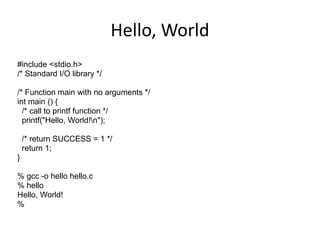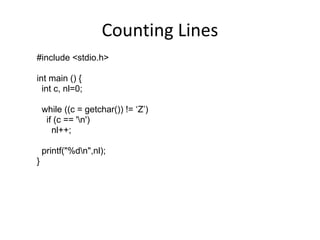Programming in C Basics
- 1. C programming---basic 1 Introduction to C 2 C Fundamentals 3 Formatted Input/Output 4 Expression 5 Selection Statement 6 Loops 7 Basic Types 8 Arrays 9 Functions 10 Pointers 11 Pointers and Arrays
- 2. Introduction to C Intended use and underlying philosophy 1 C is a low-level language ---suitable language for systems programming 2 C is a small language ---relies on a “library” of standard functions 3 C is a permissive language ---it assumes that you know what you’re doing, so it allows you a wider degree of latitude than many languages. It doesn’t mandate the detailed error-checking found in other language
- 3. Introduction to C Strengths: + Efficiency: intended for applications where assembly language had traditionally been used. + Portability: hasn’t splintered into incompatible dialects; small and easily written + Power: large collection of data types and operators + Flexibility: not only for system but also for embedded system commercial data processing + Standard library + Integration with UNIX
- 4. Introduction to C Weaknesses: + error-prone + difficult to understand + difficult to modify
- 5. Similarities of C to java •/* Comments */ •Variable declarations •if / else statements •for loops •while loops •function definitions (like methods) •Main function starts program
- 6. Differences between C and java •C does not have objects There are “struct”ures •C is a functional programming language •C allows pointer manipulation •Input / Output with C Output with printf function Input with scanf function
- 7. C Fundamentals First program #include <stdio.h> main() { printf(“To C, or not to C: that is the question”); }
- 8. C Fundamentals Compiling and Linking Preprocessing: the program is given to a preprocessor, which obeys commands that begin with #(directives) add things to the program and make modifications Compiling: modified programcompilerobject code Linking: add library functions to yield a complete executable program
- 9. C Fundamentals Compiler % cc –o pun pun.c % gcc –Wall –o pun pun.c
- 10. C Fundamentals Keywords auto double int struct break else long switch case enum register typedef char extern return union const float short unsigned continue for signed void default goto sizeof volatile do if static while
- 11. Variable Type C has the following simple data types:
- 12. Variable Type Java has the following simple data types:
- 13. Basic Types Type (16 bit) Smallest Value Largest Value short int -32,768(-215) 32,767(215-1) unsigned short int 0 65,535(216-1) Int -32,768 32,767 unsigned int 0 65,535 long int -2,147,483,648(-231) 2,147,483,648(231-1) unsigned long int 0 4,294,967,295
- 14. Basic Types Type (32 bit) Smallest Value Largest Value short int -32,768(-215) 32,767(215-1) unsigned short int 0 65,535(216-1) Int -2,147,483,648(-231) 2,147,483,648(231-1) unsigned int 0 4,294,967,295 long int -2,147,483,648(-231) 2,147,483,648(231-1) unsigned long int 0 4,294,967,295
- 15. Data Types • char, int, float, double • long int (long), short int (short), long double • signed char, signed int • unsigned char, unsigned int •1234L is long integer •1234 is integer •12.34 is float •12.34L is long float
- 16. Reading and Writing Integers unsigned int u; scanf(“%u”, &u); /* reads u in base 10 */ printf(“%u”, u); /* writes u in base 10 */ scanf(“%o”, &u); /* reads u in base 8 */ printf(“%o”, u); /* writes u in base 8 */ scanf(“%x”, &u); /* reads u in base 16 */ printf(“%x”, u); /* writes u in base 16*/ short int x; scanf(“%hd”, &x); printf(“%hd”, x); long int x; scanf(“%ld”, &x); printf(“%ld”, x);
- 17. Floating Types float single-precision floating-point double double-precision floating-point long double extended-precision floating-point Type Smallest Positive Value Largest Value Precision float 1.17*10-38 3.40*1038 6 digits double 2.22*10-308 1.79*10308 15 digits double x; long double x; scanf(“%lf”, &x); scanf(“%Lf”, &x); printf(“%lf”, x); printf(“%Lf”, x);
- 18. Character Types char ch; int i; i = ‘a’; /* i is now 97 */ ch = 65; /* ch is now ‘A’ */ ch = ch + 1; /* ch is now ‘B’ */ ch++; /* ch is now ‘C’ */ if(‘a’ <= ch && ch <= ‘z’) for(ch = ‘A’; ch <= ‘Z’; ch++)
- 19. Char Type ‘a‘, ‘t’, ‘n’, ‘0’, etc. are character constants strings: character arrays − (see <string.h> for string functions) − "I am a string" − always null (‘0’) terminated. − 'x' is different from "x"
- 20. Type Conversion narrower types are converted into wider types − f + i int i converted to characters <---> integers <ctype.h> library contains conversion functions, e.g: − tolower(c) isdigit(c) etc. Boolean values: − true : >= 1 false: 0
- 21. Type Conversion long double double float Unsigned long int long int unsigned int int
- 22. Type Conversion char c; short int s; int i; unsigned int u; long int l; unsigned long int ul; float f; double d; long double ld; i = i + c; /* c is converted to int */ i = i + s; /* s is converted to int */ u = u +i; /* i is converted to unsigned int */ l = l + u; /* u is converted to long int */ ul =ul + l; /* l is converted to unsigned long int */ f = f + ul; /* ul is converted to float */ d = d + f; /* f is converted to double */ ld = ld + d; /* d is converted to long double */
- 23. Casting ( type-name ) expression float f, frac_part; frac_part = f – (int) f; float quotient; int dividend, divisor; quotient = (float) dividend / divisor; short int i; int j = 1000; i = j * j; /* WRONG */
- 24. Type Definitions typedef int BOOL BOOL flag; /* same as int flag; */ typedef short int Int16 typedef long int Int32 typedef unsigned char Byte typedef struct {int age; char *name} person; person people;
- 25. Formatted Input/Output printf function printf(string, expr1, expr2, ……..) string: ordinary characters and conversion specifications (%) %d --- int %s --- string %f --- float printf(“i=%d, j=%d. x=%fn”, i, j, x);
- 26. Formatted Input/Output Conversion Specification %[-]m.pX m: specifies the minimum number of characters to print. %4d-- _123; %-4--123_ p: depends on the choice of X X: -d: decimal form -e: floating-point number in exponential format -f: floating-point number in “fixed decimal” format -g: either exponential format or fixed decimal format, depending on the number’s size
- 27. Formatted Input/Output main() { int i = 40; float x = 839.21; printf(“|%d|%5d|%-5d|%5.3d|n”, i, i, i, i); printf(“|%10.3f|%10.3e|%-10g|n”, x, x, x); }
- 28. Formatted Input/Output Escape Sequence Enable strings to contain characters that would otherwise cause problems for the compiler alert a new line n ” “ backspace b horizontal tab t
- 29. Formatted Input/Output How scanf works: is controlled by the conversion specification In the format string starting from left to right. When called, it tries to locate an item of the appropriate type In the input data, skipping white-space characters(the space, Horizontal and vertical tab, form-feed, and new-line character) scanf(“%d%d%f%f”, &i, &j, &x, &y); input: ___1 -20___.3 ___-4.0e3 ___1*-20___.3*___-4.0e3* sss r s rrr sss rrs sss rrrrrr
- 30. Ordinary Characters in Format String White-space characters: one white-space character in the format string will match any number of white-space character in the input. Other characters: when it encounters a non-white-space character in a format string, scanf compares it with the next input character. If the two characters match, scanf discards the input character and continues processing the format string. Otherwise, scanf puts the offending character back into the input, then aborts without futher processing. %d/%d will match _5/_96, but not _5_/_96 %d_/%d will match _5_/_96
- 31. Expressions Arithmetic operator: +, -, *, /, %, ++, --……… Relational operator: <, >, <=, >=, != Logical operator: &&, ||
- 32. Operator Precedence and Associativity highest: + - (unary) * / % lowest: + - (binary) -i * -j = (-i) * (-j) +i + j / k = (+i) + (j / k) left/right associative: it groups from left/right to right/left The binary arithmetic operators (*, /, %, + and -) are all left associative i – j – k = (i – j) – k i * j / k = (i * j) / k The unary arithmetic operators( + and -) are both right associative - + i = - ( +i )
- 33. Expression Evaluation Precedence Name Symbol(s) Associativity 1 X++/X-- left 2 ++X/--X unary +/- right 3 multiplicative *, /, % left 4 additive +, - left 5 assignment =, *=, /=, +=, -= right
- 34. Expression Evaluation a = b += c++ - d + --e / -f a = b += (c++) - d + --e / -f a = b += (c++) - d + (--e) / -f a = b += (c++) - d + (--e) / (-f) a = b += (c++) - d + ((--e) / (-f)) a = b += ((c++) – d) + ((--e) / (-f)) a = b += (((c++) – d) + ((--e) / (-f))) a = (b += (((c++) – d) + ((--e) / (-f)))) (a = (b += (((c++) – d) + ((--e) / (-f)))))
- 35. Bitwise Operations • Applied to char, int, short, long – And & – Or | – Exclusive Or ^ – Left-shift << – Right-shift >> – one's complement ~
- 36. Example: Bit Count /* count the 1 bits in a number e.g. bitcount(0x45) (01000101 binary) returns 3 */ int bitcount (unsigned int x) { int b; for (b=0; x != 0; x = x >> 1) if (x & 01) /* octal 1 = 000000001 */ b++; return b; }
- 37. Conditional Expressions • Conditional expressions • expr1? expr2:expr3; • if expr1 is true then expr2 else expr3 for (i=0; i<n; i++) printf("%6d %c",a[i],(i%10==9||i==(n-1))?'n':' ');
- 38. Control Flow • blocks: { ... } • if (expr) stmt; • if (expr) stmt1 else stmt2; • switch (expr) {case ... default } • while (expr) stmt; • for (expr1;expr2;expr3) stmt; • do stmt while expr; • break; continue (only for loops); • goto label;
- 39. Scope Rules • Automatic/Local Variables – Declared at the beginning of functions – Scope is the function body • External/Global Variables – Declared outside functions – Scope is from the point where they are declared until end of file (unless prefixed by extern)
- 40. Scope Rules • Variables can be declared within blocks too – scope is until end of the block { int block_variable; } block_variable = 9; (wrong)
- 41. Scope Rules • Static Variables: use static prefix on functions and variable declarations to limit scope – static prefix on external variables will limit scope to the rest of the source file (not accessible in other files) – static prefix on functions will make them invisible to other files – static prefix on internal variables will create permanent private storage; retained even upon function exit
- 42. Hello, World #include <stdio.h> /* Standard I/O library */ /* Function main with no arguments */ int main () { /* call to printf function */ printf("Hello, World!n"); /* return SUCCESS = 1 */ return 1; } % gcc -o hello hello.c % hello Hello, World! %
- 43. Celsius vs Fahrenheit table (in steps of 20F) • C = (5/9)*(F-32); #include <stdio.h> int main() { int fahr, celsius, lower, upper, step; lower = 0; upper = 300; step = 20; fahr = lower; while (fahr <= upper) { celsius = 5 * (fahr - 32) / 9; printf("%dt%dn",fahr, celsius); fahr += step; } return 1; }
- 44. Celsius vs Fahrenheit table Remarks • 5/9 = 0 • Primitive data types: int, float, char, short, long, double • Integer arithmetic: 0F = 17C instead of 17.8C • %d, %3d, %6d etc for formatting integers • n newline • t tab
- 45. New Version Using Float #include <stdio.h> int main() { float fahr, celsius; int lower, upper, step; lower = 0; upper = 300; step = 20; fahr = lower; while (fahr <= upper) { celsius = (5.0 / 9.0) * (fahr - 32.0); printf("%3.0f %6.1f n", fahr, celsius); fahr += step; } return 1; }
- 46. New Version Using Float Remarks • %6.2f 6 wide; 2 after decimal • 5.0/9.0 = 0.555556 • Float has 32 bits • Double has 64 bits • Long Double has 80 to 128 bits – Depends on computer
- 47. Version 3 with “for” loop #include <stdio.h> int main() { int fahr; for (fahr=0; fahr <= 300; fahr += 20) printf("%3d %6.1f n", fahr, (5.0 / 9.0) * (fahr – 32.0)); return 1; }
- 48. Version 4 with Symbolic Constants #include <stdio.h> #define LOWER 0 #define UPPER 300 #define STEP 20 int main() { int fahr; for (fahr=LOWER; fahr <= UPPER; fahr += STEP) printf("%3d %6.1f n", fahr, (5.0 / 9.0) * (fahr - 32.0)); return 1; }
- 49. Character I/O • c = getchar(); • putchar(c); Coyp file #include <stdio.h> int main() { char c; c = getchar(); while (c != EOF) { putchar(c); c = getchar(); } return 0; }
- 50. File Copying (Simpler Version) • c= getchar() != 0 is equivalent to c = (getchar() != EOF) • Results in c value of 0 (false) or 1 (true) #include <stdio.h> int main() { int c; c = getchar(); while ((c = getchar())!= EOF) putchar(c); return 0; }
- 51. Counting Characters • Remarks: nc++, ++nc, --nc, nc-- • %ld for long integer #include <stdio.h> int main () { long nc = 0; while (getchar() != EOF) nc++; printf("%ldn",nc); } #include <stdio.h> int main () { long nc; for (nc=0;getchar() != EOF;nc++); printf("%ldn",nc); }
- 52. Counting Lines #include <stdio.h> int main () { int c, nl=0; while ((c = getchar()) != ‘Z’) if (c == 'n') nl++; printf("%dn",nl); }
- 53. Counting Words #include <stdio.h> #define IN 1 #define OUT 0 int main () { int c, nl, nw, nc, state; state = OUT; nl = nw = nc = 0; while ((c = getchar()) != ‘Z’) { ++nc; if (c == 'n') nl++; if (c == ' ' || c == 'n' || c == 't') state = OUT; else if (state == OUT) { state = IN; ++nw; } } printf("%d %d %dn",nc, nw, nl); }
- 54. Notes about Word Count • Short-circuit evaluation of || and && • nw++ at the beginning of a word • use state variable to indicate inside or outside a word

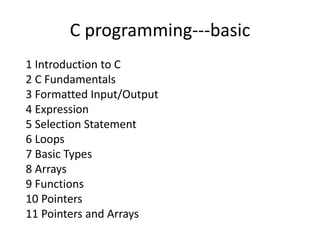





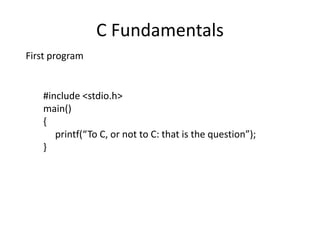

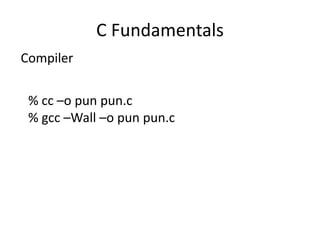



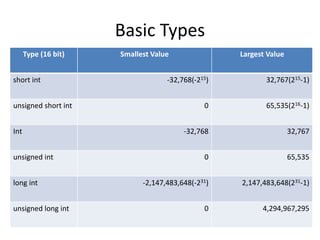




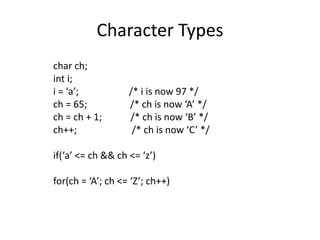

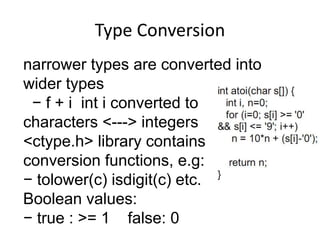
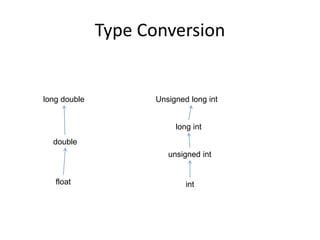
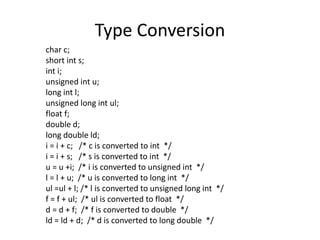



![Formatted Input/Output
Conversion Specification
%[-]m.pX
m: specifies the minimum number of characters to print.
%4d-- _123; %-4--123_
p: depends on the choice of X
X:
-d: decimal form
-e: floating-point number in exponential format
-f: floating-point number in “fixed decimal” format
-g: either exponential format or fixed decimal format,
depending on the number’s size](https://image.slidesharecdn.com/cprogrammingbasics-141108140440-conversion-gate02/85/Programming-in-C-Basics-26-320.jpg)
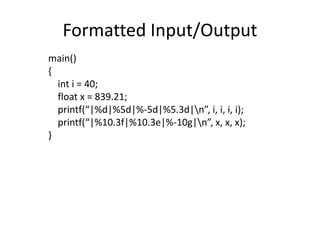




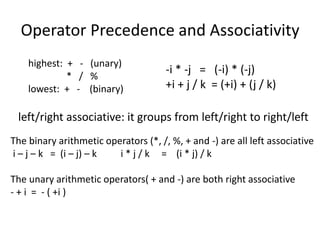


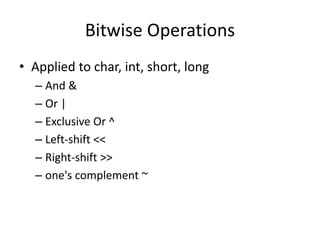

![Conditional Expressions
• Conditional expressions
• expr1? expr2:expr3;
• if expr1 is true then expr2 else expr3
for (i=0; i<n; i++)
printf("%6d %c",a[i],(i%10==9||i==(n-1))?'n':' ');](https://image.slidesharecdn.com/cprogrammingbasics-141108140440-conversion-gate02/85/Programming-in-C-Basics-37-320.jpg)