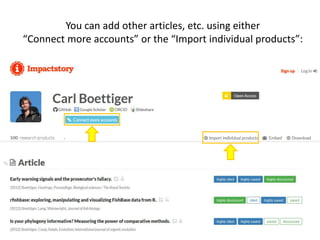Using the Altmetric.com bookmarklet and ImpactStory_5June2014
- 1. Altmetric tools Two to get you started: ImpactStory Sarah Goodier 5 June 2014
- 2. Using the Altmetric Bookmarklet An introduction 5 June 2014 version 3
- 3. What is Altmetric.com? • “Altmetric tracks what people are saying about papers online on behalf of institutions, publishers, authors, libraries and institutions” http://www.altmetric.com/ • The bookmarklet is “a simple browser tool that lets you instantly get article level metrics for any recent paper, for free”
- 5. To get started: go to http://www.altmetric.com
- 8. The bookmarklet is available for the browsers: Chrome, Firefox and Safari
- 9. Very easy to install: just grab the “Altmetric it!” button and drag it to your bookmarks bar
- 10. Very easy to install: just grab the “Altmetric it!” button and drag it to your bookmarks bar
- 11. Once installed, the “Altmetric it!” button will appear in your bookmarks bar
- 12. • On any article that has a Digital Object Identifier (DOI) e.g. doi: 10.1002/berj.3000 You can use the bookmarklet:
- 13. • On any article that has a Digital Object Identifier (DOI) e.g. doi: 10.1002/berj.3000 You can use the bookmarklet: A DOI is: “a unique alphanumeric string assigned to a digital object, such as an electronic journal, article, report, or thesis” “a stable, persistent link to the full-text of an electronic item on the Internet” DOIs don't change over time (URLs can), even if the item moves to a new location. WHATISADOI? Information on DOIs from CrossRef: http://help.crossref.org/#what_is_a_doi URL 1 URL 2 DOI
- 14. • On any article that has a Digital Object Identifier (DOI) e.g. doi: 10.1002/berj.3000 You can use the bookmarklet:
- 15. To use the bookmarklet: Navigate to any recent article
- 16. To use the bookmarlet: Click on the “Altmetric it!” button in your bookmarks bar
- 17. You will see the Altmetric.com results appear in the top right hand corner of your screen:
- 18. The Altmetric.com results: The Altmetric donut • colour-coded according to which sources have mentioned the article
- 19. The Altmetric.com results: The Altmetric score Quantitative measure of attention for the paper Considers: • Volume (how many people interact with it), • Sources (what medium its shared in) • Authors (who interacts with it) of that attention
- 20. The Altmetric.com results: Where the article is being shared/mentioned and how many times
- 21. The Altmetric.com results: Where the article is being bookmarked
- 22. The Altmetric.com results: More details are available…
- 24. This includes: The demographics of the Tweeters
- 25. This includes: Some context of the Altmetric score
- 26. • Sources of the data measured fall into 4 major categories: – Social media – Online reference manager download counts – Publisher and PubMed Central download counts – Mainstream media data • A comprehensive list can be found here: http://altmetric.uservoice.com/knowledgebase/articles/8333 5-which-data-sources-does-altmetric-track- Some additional things to note:
- 27. For more information and to keep up to date with the latest on Altmetric.com and their bookmarklet: • See Altmetric.com’s blog post on their bookmarklet: http://altmetric.com/blog/getting-scholarly-conversations- instantly-altmetric-it/ • See the FAQ page: http://altmetric.uservoice.com/knowledgebase/articles/1537 70-altmetric-it-bookmarklet-faq • Follow the blog: http://altmetric.com/blog/ • Follow Altmetric.com on Twitter: @Altmetric
- 29. Using ImpactStory A basic step-by-step introduction 5 June 2014 Version 7
- 30. What is ImpactStory? • “an open-source, web-based tool that helps researchers explore and share the diverse impacts of all their research products” http://www.impactstory.org/faq • You can use it to get an idea who is bookmarking, recommending, saving and citing your papers as well as other outputs (e.g. software and blog posts) and where this is happening
- 32. To get started: go to http://impactstory.org/
- 33. Select “What’s my impact” to get started…
- 34. Complete your name, email address and a password:
- 35. Select “Uncover my impact”:
- 38. Click on the appropriate option(s) to add your products from any/all of the below sources:
- 39. E.g. Adding Figshare products:
- 40. E.g. Adding Github code:
- 41. E.g. Adding your Google Scholar profile articles:
- 42. E.g. Adding your ORCID profile articles:
- 43. E.g. Adding your Slideshare products:
- 44. The channels you’ve connected will show as on:
- 45. Select “back to profile” when you’re done adding:
- 46. Your products will then update with any impact info:
- 47. You can also “Import individual products”:
- 48. For “Import individual products”, there are a variety of IDs you can use to import products:
- 49. You can access your account settings here:
- 50. To add a profile picture:
- 51. To change your notification settings:
- 52. Edit you custom URL:
- 53. Change your email address and password:
- 54. And you’re done!
- 55. The results of a sample collection showing the altmetrics of a few outputs: Available at: http://www.impactstory.org/CarlBoettiger
- 56. The results of a sample collection showing the altmetrics of a few outputs: Available at: http://www.impactstory.org/CarlBoettiger Linked accounts
- 57. The results of a sample collection showing the altmetrics of a few outputs: Available at: http://www.impactstory.org/CarlBoettiger Output title – the name of your paper, dataset, etc
- 58. The results of a sample collection showing the altmetrics of a few outputs: Available at: http://www.impactstory.org/CarlBoettiger Summary of the altmetrics results
- 59. The results of a sample collection showing the altmetrics of a few outputs: Available at: http://www.impactstory.org/CarlBoettiger In the summary of the altmetrics results, BLUE blocks indicate a measure of scholarly impact While GREEN blocks indicate a measure of public impact
- 60. To see the altmetrics for each article, you can view the results by clicking on the output title or the altmetrics summary:
- 61. To see the altmetrics for each article, you can view the results by clicking on the output title or the altmetrics summary: You can click through to see more details on, for example, the citations on Scopus
- 62. To see the altmetrics for each article, you can view the results by clicking on the output title or the altmetrics summary: This particular article has 14 Scopus citations. This article has more citations than 91% of items indexed in that same year (2012).
- 63. To see the altmetrics for each article, you can view the results by clicking on the output title or the altmetrics summary: You can also track increases in your citations, views, downloads, etc.
- 64. Some additional things to note: • You can only use ImpactStory with an account (free) • When logged in, you can remove items from or add items to your profile:
- 65. Some additional things to note: • If you have already created a profile and have an account, you can login in to make any changes:
- 66. You can add other articles, etc. using either “Connect more accounts” or the “Import individual products”:
- 67. You can also download the altmetrics data:
- 68. See how many of the papers listed on the profile are available Open Access:
- 69. • Sources of some of the metrics that are measured: Altmetric.com (for blog post, Facebook, Google+ and Twitter data), CiteULike, CrossRef, Delicious, Figshare, Mendeley, PLoS, PubMed, Scopus, Slideshare, Wikipedia. • To see more on how ImpactStory should and shouldn’t be used, see the FAQs: http://impactstory.org/faq#toc_3_3 • To download this step by step guide, visit: http://www.slideshare.net/SarahG_SS/using-impactstory-an- introduction Some additional things to note:
- 70. For more information and to keep up to date with the latest on ImpactStory: • See the FAQ page: http://www.impactstory.org/faq • Find out more about the team behind ImpactStory: http://www.impactstory.org/about • Follow the blog: http://blog.impactstory.org/ • Follow ImpactStory on Twitter: @ImpactStory
- 71. Thank you sarah.goodier@uct.ac.za @SarahGoodier http://openuct.uct.ac.za @OpenUCT Excluding images, screenshots and logos and/or unless otherwise indicated on content All screenshots used purely for illustrative purposes
Editor's Notes
- #2: Introducing you to 2 online tools that you can use to view the altmetrics of your research outputs: ImpactStory and the Altmetric.com bookmarklet. I’ll be walking you through these, step by step to show how quick and easy it can be.
- #3: This is a free tool provided by Altmetric.com which provides other more comprehensive paid services.
- #31: This tool can help you look at and share the impact of many of your research products – not just for peer reviewed articles.