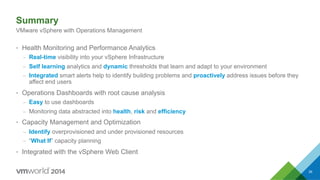VMworld 2014: vSphere with Operation Management
- 1. vSphere With Operations Management: Monitoring the Health, Performance and Efficiency of vSphere with vCenter Operations Manager INF1522 Kyle Gleed, VMware, Inc Ryan Johnson, VMware, Inc
- 2. Disclaimer • This presentation may contain product features that are currently under development. • This overview of new technology represents no commitment from VMware to deliver these features in any generally available product. • Features are subject to change, and must not be included in contracts, purchase orders, or sales agreements of any kind. • Technical feasibility and market demand will affect final delivery. • Pricing and packaging for any new technologies or features discussed or presented have not been determined. 2
- 3. Demo. Performance Issue Caused by Change
- 4. Demo. Capacity Analysis And “What if?” Analysis
- 6. What is vSphere with Operations Management
- 7. What is vSphere with Operations Management? Standard Enterprise Enterprise Plus 7 vSphere Standard vCenter Operations VSOM vSphere + vC Ops Standard • Operations Dashboard • Health Monitoring • Capacity Planning • Efficiency Optimization + = Limited time “vCenter Operations Advanced Edition” Add-On Promo http://www.vmware.com/promotions/2014-vcops-vsom-promo Contact sales for more information. Advanced
- 8. How is vSphere with Operations Management Licensed? • Single License Key to Enable Both vSphere and vCenter Operations – Licensed from within vCenter Server – Per-processor – No Restrictions on Physical Cores, Physical RAM or # of VMs • Licensing, Pricing and Packaging Guide – vmware.com/go/vsom-licensing 8
- 9. Moving from vSphere to vSphere with Operations Management 9 4 East Steps to Add Operations Management to Your Existing vSphere Deployment 1 Add License 2 Configure Network Settings 3 Deploy vApp 4 Register with vCenter Server(s) Once deployed allow time for the analytics to learn the environment. – Immediate = Health and Performance – 1 Week = Waste and Density – 1 Month = Capacity The longer vCenter Operations Manager runs, the more accurate the data will be.
- 10. vCenter Operations Manager Distribution • Distributed as a Single vApp (OVA) • OVA comprised of Two VMs – UI VM • vSphere Web Client • vCenter Operations Administration Portal – Analytics VM • Collects and Stores Data • Capacity and Performance Analytics • Three Deployment Models: 10 1500 VMs 4 vCPUs 16GB Mem 3000 VMs 8 vCPUs 25GB Mem >3000 VMs 16 vCPUs 34GB Mem
- 11. Deploy the OVF … 11
- 12. Why You Need vSphere with Operations Management
- 13. Performance Issue? 100 . 50 . 0 CURRENT CPU UTILIZATION Sun Mon Tues Wed Thu Fri Sat 100 . 50 . 0 CPU UTILIZATION OVER TIME Week 1 Week 2 Week 3 Week 4 Static Threshold CPU > 90% alerts Problem 100 . 50 . 0 CPU UTILIZATION OVER TIME Week 1 Week 2 Week 3 Week 4 13
- 14. Why Add “Operations Management”? vSphere (vCenter + ESXi) • Limited visibility & notification • Per Host / Per VM vSphere with Operations Management (vSOM) • Holistic visibility • Dynamic thresholds w/ smart alerts • History & trends • Capacity planning • Utilization & efficiency 14
- 15. Explaining Health / Risk / Efficiency
- 16. Health, Risk & Efficiency • Real-time visibility • Self learning analytics / dynamic thresholds • Integrated smart alerts Health • How much time/capacity do I have left? • “What If” capacity planning Risk • Identify over provisioned resources • VM to Host consolidation ratios Efficiency HEALTHHEALTH RISKRISK EFFICIENCYEFFICIENCY 16
- 17. Immediate Future Comprehensive Operations Dashboard 17 Forward Looking Are there areas that I should be concerned about? Am I utilizing resources in the most efficient Manner? Immediate problems What is happening right now? What do I need to pay attention to? Understanding vCenter Operations Badges by David Davis: http://goo.gl/IWV2zj
- 18. vSphere Web Client with vCenter Operations 18 Integrated Interface
- 19. Defining Dynamic Thresholds Intelligent Operations Groups Custom Policies
- 20. Dynamic vs. Static Thresholds 20 Learned Dynamic Threshold CPU Spike within Dynamic Threshold not a concern CPU Spike outside Dynamic Threshold indicates abnormal behavior
- 21. Not All Objects Are Equal • Policies define: • Badge Threshold Settings • Usable vs. Physical Capacity • Overcommit Settings • Over/Undersized Calculations • When to send alerts • Different workloads require different policies – Production, test, dev, batch, etc. • After install, default policy used for all objects • Important: Group objects by workload and associate an appropriate policy! 21
- 22. Groups & Policies DEFAULT POLICY • Overcommit = Yes • High Availability = Yes • Idle VMs = 90% • Alerts = Yes PROD TEST DEV 22
- 23. Groups & Policies TEST-GRP DEV-GRPPROD-GRP PROD-POLICY • Overcommit = No • HA = Yes • Idle = 90% • Alerts = Yes TEST-POLICY • Overcommit = Yes • HA = No • Idle = 50% • Alerts = No DEV-POLICY • Overcommit = Yes • HA = No • Idle = 95% • Alerts = No • Customize operational view of infra to specific business needs (App, LOB) • Intelligent alerts and thresholds based on group management policies 23
- 25. 25 Summary of alerts, but how do I troubleshoot? How do I fix?
- 26. 26 Future: • Define your own symptoms and alerts • Include recommendations • Built in “actions”
- 27. Custom Alert! 27
- 28. 28 Alert triggers when: • DRS is not enabled - And- • Host in cluster has high CPU load User defined recommendation
- 29. 29
- 31. Cannot commit “What-if” planning scenarios. 31
- 32. 32 What-if moved to “Projects” with new look & feel.
- 33. 33 Ability to plan, commit and expire projects.
- 35. 35 Static list of reports
- 36. 36 Future: Ability to create custom reports!
- 37. 37
- 38. Q & A Kyle Gleed Senior Technical Marketing Architect blogs.vmware.com/vsphere/ @Kyle_Gleed Ryan Johnson Staff Technical Account Manager tenthirtyam.org @tenthirtyam
- 39. Summary • Health Monitoring and Performance Analytics – Real-time visibility into your vSphere Infrastructure – Self learning analytics and dynamic thresholds that learn and adapt to your environment – Integrated smart alerts help to identify building problems and proactively address issues before they affect end users • Operations Dashboards with root cause analysis – Easy to use dashboards – Monitoring data abstracted into health, risk and efficiency • Capacity Management and Optimization – Identify overprovisioned and under provisioned resources – “What If” capacity planning • Integrated with the vSphere Web Client VMware vSphere with Operations Management 39
- 40. Thank You Kyle Gleed Senior Technical Marketing Architect blogs.vmware.com/vsphere/ @Kyle_Gleed Ryan Johnson Staff Technical Account Manager tenthirtyam.org @tenthirtyam
- 41. Fill out a survey Every completed survey is entered into a drawing for a $25 VMware company store gift certificate
- 42. vSphere With Operations Management: Monitoring the Health, Performance and Efficiency of vSphere with vCenter Operations Manager INF1522 Kyle Gleed, VMware, Inc Ryan Johnson, VMware, Inc