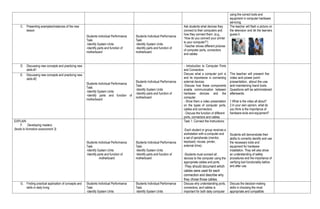Week 4 CSS.docxWeek 4 CSS.docxWeek 4 CSS.docxWeek 4 CSS.docx
- 1. DAILY LESSON LOG School: Recodo National High School Grade Level: GRADE 11 Teacher: REGINE M. MANUEL Learning Area: COMPUTER SYSTEM SERVICING Teaching Dates: AUGUST 19-23, 2024 Quarter: FIRST MONDAY TUESDAY WEDNESDAY THURSDAY FRIDAY I. OBJECTIVES A. Content Standards The learners demonstrate an understanding of concepts and principles in installing configuring computer systems CONTENT: • Types and parts of computers • Computer systems design •Types and parts of computers •Computer systems design B. Performance Standards Learners are able to plan unit assembly to ensure OHS policies and procedures are followed in accordance with systems requirements C. Learning Competencies /Objectives LO 1. Assemble computer hardware TLE_IACSS9- 12ICCS-Ia-e-28 a. Obtain materials necessary to complete the work in accordance with established procedures and check against system requirement b. Obtain tools, equipment and testing devices needed to carry out installation work in accordance with established procedures and check for correct operation and safety II. VALUES INTEGRATION Maintain clear and honest communication about the capabilities, limitations, and potential issues of the components and assembly process. III. LEARNING RESOURCES Print Materials, Tools, Equipment, Materials and Working Area A. References 1. Teacher’s Guide Pages Computer System Servicing Capslet 2. Learner’s Material’s pages/Textbook Pages 3. Curriculum Guide Pages and LC codes CG page 25 0f 43 4. Additional Materials from Learning Resource (LR) Portal Tools, Equipment, Materials and Working Area B. Other Learning Resources IV. PROCEDURES A. Reviewing previous lesson or presenting new lesson The teacher will do the following: Check the Attendance & review previous lesson The teacher will do the following: Check the Attendance & review previous lesson The teacher will do the following: Check the Attendance & review previous lesson The teacher will do the following: Check the Attendance & review previous lesson B. Establishing a purpose for the lesson Explain the importance of identifying materials, parts and functions of the system unit before performing the task. Explains why equipment safety is very important before performing the task Let the learners state the objectives of the lesson: a. Identify the various computer ports, connectors and cables. b. Determine the use and functions of the various computer ports, connectors and cables. Let the learners state the objectives of the lesson: a.Identify the different tools and equipment used in computer systems and networks. b.Determine the correct use and functions of these tools and equipment. c.Appreciate the importance of
- 2. using the correct tools and equipment in computer hardware servicing. C. Presenting examples/instances of the new lesson Students Individual Performance Task. -Identify System Units -Identify parts and function of motherboard Students Individual Performance Task. -Identify System Units -Identify parts and function of motherboard Ask students what devices they connect to their computers and how they connect them. (e.g., “How do you connect your printer to your computer?”) -Teacher shows different pictures of computer ports, connectors and cables. The teacher will flash a picture on the television and let the learners guess it. D. Discussing new concepts and practicing new skills #1 Students Individual Performance Task. -Identify System Units -Identify parts and function of motherboard Students Individual Performance Task. -Identify System Units -Identify parts and function of motherboard - Introduction to Computer Ports and Connectors Discuss what a computer port is and its importance in connecting external devices. -Discuss how these components enable communication between hardware devices and the computer. - Show them a video presentation on the types of computer ports, cables and connectors. - Discuss the function of different ports, connectors and cables. The teacher will present the video and power point presentation, about the use and maintaining hand tools. Questions will be administered afterwards. 1.What is the video all about? 2.In your own opinion, what do you think is the importance of hardware tools and equipment? E. Discussing new concepts and practicing new skills #2 EXPLAIN F. Developing mastery (leads to formative assessment 3) Students Individual Performance Task. -Identify System Units -Identify parts and function of motherboard Students Individual Performance Task. -Identify System Units -Identify parts and function of motherboard Task 1: Connect the Instructions: -Each student or group receives a workstation with a computer and a set of peripherals (monitor, keyboard, mouse, printer, external drive). -Students must connect all devices to the computer using the appropriate cables and ports. -They should document which cables were used for each connection and describe why they chose those cables. Students will demonstrate their ability to correctly identify and use the necessary tools and equipment for hardware installation. They will also show an understanding of safety procedures and the importance of verifying tool functionality before and after use. G. Finding practical application of concepts and skills in daily living Students Individual Performance Task. -Identify System Units Students Individual Performance Task. -Identify System Units Discuss why understanding ports, connectors, and cables is important for both daily computer Discuss the decision-making skills in choosing the most appropriate and compatible
- 3. -Identify parts and function of motherboard -Identify parts and function of motherboard use and troubleshooting. materials. (Ensuring they meet the needs and constraints of their daily living environment.) H. Making generalization and abstraction about the lesson Students Individual Performance Task. -Identify System Units -Identify parts and function of motherboard Students Individual Performance Task. -Identify System Units -Identify parts and function of motherboard -Different types of computer ports and connectors are standardized to ensure compatibility between various devices and peripherals. -Each port and connector type has a specific function, such as data transfer, power delivery, or audio/video output. - Cables must match the type of port they are connecting to ensure proper functionality. Ask the students: Why is it important to know the proper use of these tools? Let the students create a concept map that organizes these tools into categories based on their functions and uses. I. Evaluating learning Students Individual Performance Task. -Identify System Units -Identify parts and function of motherboard Students Individual Performance Task. -Identify System Units -Identify parts and function of motherboard Let the learners answer the Self- Assessment Questions 1-10. Written and practical assessment covering all tools discussed. J. Additional activities for application or remediation Let the learners observe if they have additional knowledge on how to use computer V. REMARKS VI. REFLECTION A. No. of learners who earned 80% in the evaluation B. No. of learners who require additional activities for remediation who scored below 80% C. Did the remedial lesson work? No. of learners who have caught up with the lesson D. No. of learners who continue to require remediation E. Which of my teaching strategies worked well? Why did these work? F. What difficulties did I encounter which my principal or supervisor can help me solve? G. What innovation or localized material did I use/ discover which I wish to share with other teachers? Prepared by: Checked by: Approved by: REGINE M. MANUEL NORMAN B. TORRECIBA JR. NOEL M. REYES
- 4. SHS Teacher I Head Teacher II School Principal II