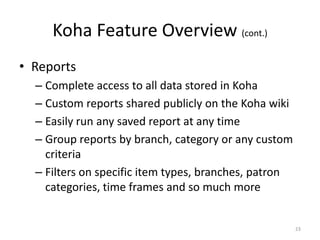Why do you consider to adopt Koha Open Source Integrated Library System for your library?
- 1. National Seminar on Cross-talk of Digital Resources Management: step towards digital Bangladesh Why do you consider to adopt it for your library? Dr. Md. Zahid Hossain Shoeb Deputy Librarian (Systems) Independent University, Bangladesh Bangladesh Association of Librarians, Information Scientists and Documentalists (BALID) Saturday, 22 August 2015 CIRDAP, Dhaka
- 2. Topics to be Covered • What is Koha? • What is Open Source Software? • Why Open Source Software Koha? • Software Requirements• Software Requirements • Hardware Requirements • Standards Supports • Koha Modules • Koha Feature Overview 2
- 3. What is Koha? • Full-featured world’s first Open Source Integrated Library System (ILS) • Katipo Communications with Horowhenua Library Trust (HLT), 1999-2000Library Trust (HLT), 1999-2000 • Development steered by a team of volunteers from around the globe 3
- 4. What is Open Source Software? • “Open Source” refers to software that is free • Original source code included • Developer or distributor may charge for technical supporttechnical support • Quality, not profit drives and personal pride • Simple usage no vendor lock 4
- 5. Why Open Source Koha? • Cost-effective • Innovation and development • Ability to tailor to fit local needs • Reliable, mature and sustainable• Reliable, mature and sustainable • Features that would be expected in an ILS • Bibliographic standards and protocols 5
- 6. Why Open Source Koha? (cont…) • Reputable user community for support • Better usage and distribution option • Library 2.0 technology • Multilingual and translatable• Multilingual and translatable • Motivate and encourage staff to creativities 6
- 7. Software Requirements • Linux (Deb based, i.e. Debian/Ubuntu; RPM based, i.e OpenSuse/RedHat) • Apache web server • MySQL database server• MySQL database server • Different Perl packages • Zebra indexing software • yaz packages for Z39.50 and • latest Koha itself. 7
- 8. Hardware Requirements • Koha can run on any standard desktop, laptop, or server. • Configuration based on the size and amount of data • User load also effects • OSS are extremely scalable, so the more data and• OSS are extremely scalable, so the more data and transaction the more the power. • Server used for IUB Library- • Intel Xeon Processor, 2.0GHZ Clock, 4X4GB RDIMM, 2X300GB SAS + 4X2TB HDD, 8 Hot-swap Hard Drives Bays, and Quad Port 1GB Network daughter card is preferable configuration 8
- 9. Standards supports – MARC21 – UNIMARC – OpenURL – EDIFACT Koha supports a wide range of standards including: – Atom – RDF-DC– UNIMARC – MARCXML – Dublin Core – MODS – RSS – EDIFACT – RDA – LDAP – Shibboleth – RDF-DC – SRW-DC – OAI-DC – SIP2 9
- 10. Koha Modules • Acquisition • Cataloging • Patron Management • Circulation• Circulation • Serial control • Report • OPAC 10
- 11. Koha - Home 11
- 12. Koha Feature Overview • OPAC/Public Catalog – Keyword and advanced searching – Search filtering by location, item type, subjects and moreand more – Cover images from over 5 popular services – Enhanced OPAC content from external products 12
- 13. Koha Feature Overview (cont.) • OPAC/Public Catalog – Tagging, commenting – Availability and online resource links shown on search resultssearch results – Virtual shelf browser – Social network share buttons – Permanent URLs throughout – Overdrive API Integration 13
- 14. OPAC – search result 14
- 15. Koha Feature Overview (cont…) • OPAC/Public Catalog – Personalized patron experience: Ability to place, suspend and cancel holds • List of current and past checkouts • Account history (fines and payments)• Account history (fines and payments) • Private lists • Online registration for membership • Access to account information • Subscribe/Unsubscribe to/from library notices via email, SMS and/or phone • Make purchase suggestions 15
- 16. Koha Feature Overview (cont.) • Circulation – Check in and check out – Enter calendar of closings for calculating fines and due datesdue dates – Ability to forgive fines on check in – Course reserves – Offline circulation for Windows and/or Firefox 16
- 17. Circulation 17
- 18. Koha Feature Overview (cont.) • Circulation – Place, suspend and cancel holds for patrons – Transfer materials between branches – Set circulation, fine and holds rules for each– Set circulation, fine and holds rules for each branch – Perform collection inventory – Checkout by keyword, title, call number, etc 18
- 19. Koha Feature Overview (cont.) • Patrons – Upload patrons in bulk – Upload patron images individually or in bulk – Create patron cards– Create patron cards – Batch modify patrons – Run reports on circulation custom to your library – Search patrons by phone, email address, name and more – Browse patrons by name 19
- 20. Koha Feature Overview (cont.) • Cataloging – Batch uploading of bibliographic and authority records – Copy cataloging with built in Z39.50 search engine– Copy cataloging with built in Z39.50 search engine – Original cataloging – Add, modify, and delete items individually or in a batch 20
- 21. Cataloguing 21
- 22. Koha Feature Overview (cont.) • Cataloging – Add and link to authority records – Catalog following AACR2 or RDA rules – Create custom cataloging templates with pre-set– Create custom cataloging templates with pre-set values for efficient cataloging – Built in links to Library of Congress cataloging help – Create spine and barcode labels – Create public lists of records at the library 22
- 23. Koha Feature Overview (cont.) • Reports – Complete access to all data stored in Koha – Custom reports shared publicly on the Koha wiki – Easily run any saved report at any time– Easily run any saved report at any time – Group reports by branch, category or any custom criteria – Filters on specific item types, branches, patron categories, time frames and so much more 23
- 24. Report 24
- 25. Koha Feature Overview (cont.) • Acquisitions – Enter budgets and funds – Duplicate budgets and funds for the following year – Keep track of all vendor information– Keep track of all vendor information – Order from vendor files – Order multiple copies – Order copies of existing records 25
- 26. Koha Feature Overview (cont.) • Acquisitions – Order by searching Z39.50 targets – Track order status – Generate late reports and claim letters– Generate late reports and claim letters – Track budget encumbrances and expenditures – Create ‘on order’ items to allow patrons to place holds – Accept purchase suggestions and keep patrons notified as the item moves through the Acquisitions process 26
- 27. Koha Feature Overview (cont.) • Serials – Create subscriptions with full prediction patterns – Receive issues one at time or in bulk – Barcode serials on receipt if desired– Barcode serials on receipt if desired – Generate late issue reports and claim emails – See full serial history – Print routing lists for each subscription – Duplicate subscriptions for multiple branches – Library defined numbering frequencies and patterns 27
- 28. Koha Feature Overview (cont.) • Administration – Full access to administrative functions – Over 400 system preferences to make Koha run just the way you wantjust the way you want – Full circulation and fine rules matrix for each branch – Define your own libraries, item types, shelving locations and more – Enter/change Z39.50 targets 28
- 29. Koha Feature Overview (cont.) • System – Unlimited SIP2 connections – LDAP functionality – MySQL database– MySQL database – Works with RFID and self check out products 29
- 30. Skill Required to Operate ILS • User friendly interfaces • Basic computer literacy required • Knowledge on MARC, Z30.50 cataloguing modulemodule • Knowledge on MarcEdit • Knowledge on Operating System by the administrators for maintenance 30