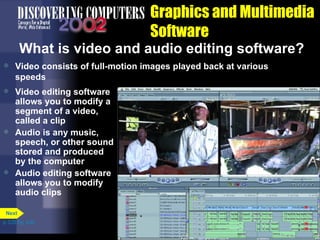Chapter 3 Application Software
- 1. Chapter 3 Application Software
- 2. Chapter 3 Objectives Define application software Understand how system software interacts with application software Identify the role of the user interface Explain how to start a software application Identify various products available as Web applications Describe the learning aids available with many software applications Identify the widely used products and explain key features of productivity/business software applications, graphic design/multimedia software applications, home/personal/educational software applications, and communications software applications p. 3.2 Next
- 3. Application Software Programs that perform specific tasks for users Also called a software application or an application Several reasons to use application software What is application software? p. 3.2 To facilitate communications To support household activities, for personal business, or for education As a productivity/ business tool To assist with graphics and multimedia projects Next
- 4. Application Software What are the categories of application software? p. 3.2 Fig. 3-1 Next
- 5. Application Software What is a software package? A specific software product, such as Microsoft Word Available through retail, shareware, freeware, and public-domain p. 3.2 Next
- 6. Application Software What is system software? Programs that control the operations of the computer and its devices Serves as the interface between the user, the application software, and the computer's hardware p. 3.3 Fig. 3-2 Next
- 7. Application Software What is an operating system? A type of system software Contains instructions that coordinate all the activities among computer hardware devices p. 3.2 While the computer is running, the operating system remains in memory until power is removed from the computer The operating system tells the computer how to perform functions Start the computer and the operating system (usually found on the computer’s hard disk drive) is loaded, or copied into memory Next
- 8. Application Software What is a utility program? Also called a utility A type of system software that performs a specific task Usually related to managing a computer, its devices, or its programs p. 3.3 Next
- 9. Application Software What is an antivirus program? A utility that prevents, detects, and removes viruses from a computer’s memory or storage devices A virus is a program that copies itself into other programs and spreads through multiple computers Some viruses destroy or corrupt data p. 3.3 Fig. 3-3 Next
- 10. Technology Trailblazer Paul Allen Co-founded Microsoft with Bill Gates Became head of research and new product development Serves as a senior strategy adviser to top Microsoft executives Click to view Web Link then click Paul Allen p. 3.5 Next
- 11. Application Software What is a user interface? Controls how you enter data or instructions and how information displays on the screen A graphical user interface (GUI) combines text, graphics, and other visual images to make software easier to use p. 3.4 Next
- 12. Application Software What is the desktop? On-screen work area that can display graphical elements Icons Buttons Windows Menus Links Dialog boxes p. 3.4 Fig. 3-4 Pointer Small symbol on the screen To click an object, you move the pointer to the object and then press and release a button on the mouse Icons Small images that display to represent a program, a document, or some other object Buttons Graphical elements that you can activate to cause a specific action to take place Next
- 13. A menu contains commands you can select Application Software What is a menu? A command is an instruction that causes a computer program to perform a specific action A submenu is a menu that displays when you point to a command on a previous menu p. 3.5 Fig. 3-5 Accessories submenu Paint program command Start button Programs submenu Start menu command Next
- 14. Application Software How can you start an application? Click its program name on a menu or submenu Instructs the operating system to start the application Transfers the program from a storage medium into memory p. 3.6 Click a program command name Next
- 15. Application Software What are features of an application window? A window is a rectangular area of the screen that displays a program, data, and/or information A title bar is a horizontal space that contains the window’s name p. 3.6 Fig. 3-6 Paint window title bar toolbar Next
- 16. Application Software What is a dialog box? A special window a program displays to provide information, present available options, or request a response p. 3.6 Fig. 3-7 text box check box command buttons option buttons Print dialog box Next
- 17. Productivity Software What is productivity software? Software that assists people in becoming more effective and efficient while performing daily activities p. 3.7 Fig. 3-8 Word Processing Spreadsheet Database Presentation Graphics Personal Information Manager Software Suite Project Management Accounting Next
- 18. Company on the Cutting Edge Supplies top-rated software for personal computers Ninety-five percent of personal computers run at least one Microsoft application The world’s leading productivity software developer Click to view Web Link then click Microsoft p. 3.7 Next
- 19. Productivity Software What is word processing software? Allows users to create and manipulate documents that contain text and graphics One of the most widely used types of application software p. 3.8 Fig. 3-9 k document displays in word processing window printed document Next
- 20. Productivity Software What is clip art? A collection of drawings, diagrams, and photographs that you can insert into documents p. 3.8 Fig. 3-9 Next
- 21. Productivity Software What are some word processing features? p. 3.8 Specify margins The portion of the page outside the main body of text Word wrap Software automatically positions text at the beginning of the next line when it extends beyond the right page margin Scrolling Process of moving different portions of the document on the screen into view Next
- 22. Productivity Software What is a major advantage of using a word processor? You can easily change what you have written Insert, delete, or rearrange words, sentences, paragraphs or entire sections p. 3.9 The house was deep in a secluded part of the woods. The trees surrounded the porch in a protective circle. Small clusters of pink and white flowers lined the walk leading up to the door. find or search secluded replace remote Next
- 23. Productivity Software What is a spelling checker? Reviews the spelling of individual words, sections of a document, or the entire document p. 3.9 reviews the spelling of inividal words inividal reviews the spelling of individual words Next
- 24. Productivity Software What are headers and footers? Productivity Software Page 3.9 Productivity software is software that assists people in becoming more effective and efficient while performing daily activities. Productivity software includes applications such as word processing, spreadsheet, database, presentation graphics, personal information manager, software suite, accounting, and project management. May include Page numbers Company names Report titles Dates p. 3.9 footer Footer Text that appears at the bottom of each page header Header Text that appears at the top of each page Next
- 25. Productivity Software What are other popular word processing features? p. 3.9 autocorrect autoformat collaboration columns grammar checker macros mail merge templates tables thesaurus tracking changes voice recognition Web page development Next
- 26. Productivity Software What are the stages of developing a document? p. 3.10 printing process of sending a file to a printer to generate output on a medium such as paper saving process of copying a document from memory to a storage medium such as a floppy disk or hard disk editing process of making changes to a document’s existing content formatting changing the appearance of a document creating developing the document by entering text or numbers, inserting graphical images, and performing other tasks using an input device Next
- 27. Productivity Software What is the clipboard? A temporary storage location used for cut, copy, and paste Click to view animation p. 3.10 Cut Remove a portion of the document and store it on the Clipboard Paste Place items stored on the clipboard into the document Copy Duplicate a portion of the document and store it on the Clipboard Next
- 28. Productivity Software What is a font? p. 3.10 Fig. 3-11 Font styles Font style adds emphasis to a font such as bold , italic , and underline Font size specifies the size or the characters in a particular font in points A single point is about 1/72 of an inch in height font size font A name assigned to a specific design of characters Next
- 29. Productivity Software What is a file? A named collection of data, instructions, or information Each file has a file name A file name is a unique combination of letters of the alphabet, numbers, and other characters that identifies the file The title bar of a document window usually displays the file name p. 3.10 file name on title bar Next
- 30. The computer’s capability of distinguishing spoken words Productivity Software What is voice recognition? p. 3.11 Fig. 3-12 Step 1: Say, “Dictation” to instruct the program you will be dictating. Say, “Car for sale”. Step 2: Say, “Voice Command” to instruct the program you will be issuing commands. Say, “Center”. Step 3: Say, “Font”. Step 4: Say, “Algerian” and then say, “Font Size”. Step 5: Say, “Forty Eight” and then say, “Font Color”. Step 6: Say, “Green” and then say, “End”. Next
- 31. Productivity Software What is spreadsheet software? Allows you to organize data in rows and columns Performs calculations on this data Rows and columns collectively called a worksheet Click to view Web Link then click Spreadsheet Software p. 3.12 Fig. 3-13 Next
- 32. Productivity Software How is a spreadsheet organized? Click to view animation p. 3.12 Fig. 3-13 columns Data is organized vertically into columns identified by letters rows Data is organized horizontally into rows identified by numbers cell A cell is the intersection of a column and row identified by the column letter and row number ex. A19 Next
- 33. Productivity Software What can a cell contain? p. 3.12 34,299.00 21% $52.49 16 Formula Performs calculations on the data in the worksheet and displays the resulting value in a cell Value Number Label Text that identifies the data and helps organize the worksheet November Total Expenses Savings =C4+C5+C6+C7+C8 =A3*4 =(C6-B6)/A2 Next
- 34. Productivity Software What is a function? A predefined formula that performs common calculations SUM MIN RATE ROUND LOG ABS TIME DATE MAX COUNT AVERAGE SUM SQRT FV IF STDEV NPV PMT PV NOW INT LN p. 3.14 =C4+C5+C6+C7+C8 =SUM(C4:C8) Next
- 35. Productivity Software What is a macro? A sequence of keystrokes and instructions you record and save Run the macro to perform the sequence of saved keystrokes and instructions p. 3.13 Next
- 36. Productivity Software What is recalculation? The capability of recalculating the rest of the worksheet when data in a worksheet changes What-if analysis is a process in which you change certain values in a spread sheet in order to reveal the effects of those changes p. 3.13 New data entered New data entered Totals recalculated Next
- 37. Productivity Software What is charting? Allows you to display spreadsheet data in a chart that shows the relationship of data in graphical form p. 3.14 Fig. 3-15 line chart pie chart column chart Next
- 38. Technology Trailblazer Dan Bricklin Developed VisiCalc, the first electronic spreadsheet Formed the Software Arts company with Bob Frankston Click to view Web Link then click Dan Bricklin p. 3.14 Next
- 39. Productivity Software What is a database? A collection of data organized in a manner that allows access, retrieval, and use of that data Click to view Web Link then click Database Software p. 3.15 Fig. 3-16 Next
- 40. Productivity Software What is database software? Also called a database management system (DBMS) Allows you to create, access, and manage a database p. 3.16 add, change, and delete data sort and retrieve data create forms and reports using the data Next
- 41. Productivity Software What are the parts of a database? Click to view Web Link then click Database Software p. 3.15 Fig. 3-16 Item table Supplier table A collection of data stored in tables records A record is a row in a table that contains information about a given person, product, or event fields A field is a column in a table that contains a specific piece of information within a record Next
- 42. Productivity Software How is a database organized? Records and fields in a table are described by the table structure p. 3.16 Fig. 3-17 Supplier table structure Item table structure Next
- 43. Productivity Software What does the structure contain? p. 3.16 Text: letters, numbers, or special characters Numeric: numbers only Currency: dollar and cent amounts Date: month, day, and year information Memo: lengthy text entries Hyperlink: Web address that links to a document or a Web page Object: picture, audio, video, or a document created in other applications field name A unique name that identifies each field field size The maximum number of characters that a particular field can contain data type The kind of data a field can contain and how the field is used Next
- 44. Productivity Software How is data entered or modified? Data is entered using a data entry form Entering individual records is known as populating the table Validation is the process of comparing the data to a set of rules or values to determine if the data is correct p. 3.17 Fig. 3-18 Next
- 45. Productivity Software How is data manipulated to generate information? Sort or organize a set of records in a particular order Retrieve information using a query, or request for specific data A query retrieves data by identifying criteria, which are restrictions the data must meet Produces reports based on criteria the user supplies p. 3.17 Fig. 3-19 Next
- 46. Productivity Software What is presentation graphics software? Allows you to create documents called presentations Sometimes called a slide show Can be displayed on a large monitor or on a projection screen p. 3.18 Fig. 3-20 Next
- 47. Productivity Software What is slide sorter view? Used to help organize the presentation You can view small versions of all the slides p. 3.18 Fig. 3-21 Next
- 48. Productivity Software What output formats are available for a presentation ? Handouts to distribute to audience members Notes page to help a speaker deliver the presentation Outline of the text from each slide p. 3.19 Fig. 3-22 Next
- 49. Productivity Software What is a personal information manager (PIM)? A software application that includes an appointment calendar, address book, notepad, and other features Helps to organize personal information Most handheld computers have PIM functions You can synchronize, or transfer information between the handheld computer and a desktop computer p. 3.20 Fig. 3-23 handheld computer Next
- 50. Productivity Software What is a software suite? A collection of individual applications sold as a single package You install the entire collection of applications at once Two major advantages: p. 3.20 ease of use lower cost Next
- 51. Productivity Software What is project management software? Allows you to plan, schedule, track, and analyze the events, resources, and costs of a project p. 3.21 Fig. 3-24 Next
- 52. Productivity Software What is accounting software? Helps companies record and report their financial transactions Newer packages support online direct deposit and payroll services p. 3.21 Fig. 3-25 Next
- 53. Graphics and Multimedia Software What are some popular graphics and multimedia software products? p. 3.22 Fig. 3-26 Computer-Aided Design (CAD) Desktop Publishing (Professional) Paint/Image Editing (Professional) Video and Audio Editing Multimedia Authoring Web Page Authoring Next
- 54. Graphics and Multimedia Software What is computer-aided design (CAD)? A sophisticated type of application software that assists a professional user in creating engineering, architectural, and scientific designs p. 3.22 Fig. 3-27 Next
- 55. Graphics and Multimedia Software What is desktop publishing software (professional)? Enables professional designers to design and produce sophisticated documents that contain text, graphics, and brilliant colors p. 3.23 Fig. 3-28 Next
- 56. Graphics and Multimedia Software What are some features of desktop publishing software? p. 3.23 page layout the process of arranging text and graphics in a document on a page-by-page basis color library a standard set of colors used by designers and printers to ensure that colors will print exactly as specified Next
- 57. Company on the Cutting Edge Adobe Produces award-winning software used to create and deliver the majority of Web images today Products include Photoshop, Illustrator, GoLive, LiveMotion, PageMill, Streamline, and PageMaker Click to view Web Link then click Adobe p. 3.23 Next
- 58. Graphics and Multimedia Software What is paint/image editing software (professional)? Used to create and modify graphical images Sometime called illustration software Image editing software provides the capabilities of paint software as well as the capability to modify existing images Click to view Web Link then click Paint/Image Editing Software p. 3.24 Fig. 3-29 Next
- 59. Graphics and Multimedia Software What is video and audio editing software? Video consists of full-motion images played back at various speeds Video editing software allows you to modify a segment of a video, called a clip Audio is any music, speech, or other sound stored and produced by the computer Audio editing software allows you to modify audio clips p. 3.25 Fig. 3-30 Next
- 60. Graphics and Multimedia Software What is multimedia authoring software? Also called authorware Allows you to combine text, graphics, audio, video, and animation into an interactive presentation Multimedia presentations often are interactive computer-based presentations or Web-based presentations designed to facilitate learning and elicit direct student participation p. 3.25 Fig. 3-31 Next
- 61. Graphics and Multimedia Software What is Web page authoring software? Helps users of all skill levels create fascinating Web pages that include graphical images, video, audio, animation, and other special effects p. 3.25 Next
- 62. Software for Home, Personal, and Educational Use What software products are available for home, personal, and educational use? p. 3.26 Fig. 3-32 Integrated Software Personal Finance Legal Tax Preparation Desktop Publishing Paint/Image Editing Clip Art/Image Gallery Home Design/ Landscaping Reference Next
- 63. Software for Home, Personal, and Educational Use What is integrated software? Software that combines applications such as word processing, spreadsheet, and database into a single, easy-to-use package p. 3.27 Less expensive Applications use a similar interface and share common features Applications typically do not have all the capabilities of stand-alone productivity software applications Each application is available only through the integrated software package Next
- 64. Software for Home, Personal, and Educational Use What is personal finance software? A simplified accounting program Helps home users and small office/home office users balance their checkbook, pay bills, track personal income and expenses, track investments, and evaluate financial plans Online banking allows you to transfer money electronically from your checking or credit card accounts to payees’ accounts Click to view Web Link then click Personal Finance Software p. 3.27 Fig. 3-33 Next
- 65. Software for Home, Personal, and Educational Use What is legal software? Assists in the preparation of legal documents Provides legal advice to individuals, families, and small businesses p. 3.28 Fig. 3-34 Next
- 66. Software for Home, Personal, and Educational Use What is tax preparation software? Guides individuals, families, or small businesses through the process of filing federal taxes Some allow you to file your tax forms electronically p. 3.28 Fig. 3-35 Next
- 67. Software for Home, Personal, and Educational Use What is desktop publishing software (personal)? Easy-to-understand DTP software designed for smaller-scale desktop publishing projects p. 3.29 Fig. 3-36 Next
- 68. Software for Home, Personal, and Educational Use What is paint/image editing software (personal)? An easy-to-use interface, frequently containing simple draw or editing features. Allows you to draw or modify pictures, shapes, and other images Photo-editing software allows you to edit digital photographs by removing red-eye, adding special effects, or creating electronic photo albums Online print services will send high-resolution printed images through the postal service p. 3.29 Fig. 3-37 Next
- 69. Software for Home, Personal, and Educational Use What is clip art/image gallery software? A collection of clip art and photographs Some have links to clips available on the Web May provide fonts, animations, sounds, video clips,and audio clips Click to view Web Link then click Clip Art/ Image Galleries p. 3.30 Fig. 3-38 Next
- 70. Software for Home, Personal, and Educational Use What is home design/landscaping software? Assists with the design or remodeling of a home, deck, or landscape Many will print a material list outlining costs and quantities for the entire project p. 3.31 Fig. 3-39 Next
- 71. Software for Home, Personal, and Educational Use What is educational software? Software that teaches a particular skill Computer-based training (CBT) is a type of education in which students learn by using and completing exercises with instructional software Also called computer-aided instruction Click to view video p. 3.31 Next
- 72. Software for Home, Personal, and Educational Use What is reference software? Provides valuable and thorough information for all individuals Click to view Web Link then click Reference Software Includes encyclopedias, dictionaries, health/medical guides, and travel directories p. 3.31 Fig. 3-40 Next
- 73. Software for Home, Personal, and Educational Use What is entertainment software? Interactive games Videos Programs designed to support a hobby or provide amusement and enjoyment Click to view video p. 3.31 Next
- 74. Software for Home, Personal, and Educational Use What software facilitates communication? E-mail Web browsers Chat rooms Newsgroups Instant messaging Groupware Videoconferencing Click to view Web Link then click Groupware Click to view animation p. 3.31 E-mail or electronic mail Transmission of messages via a computer network such as a local area network or the Internet E-mail software lets you create, send, receive, forward, store, print, and delete e-mail messages Web browser or browser Allows you to access and view Web pages on the Internet Chat room Permits users to chat with each other via the computer Some support voice chats and video chats Newsgroup Also called a discussion Online area on the Web where users conduct written discussions about a particular subject You use a software program called a newsreader to participate in a newsgroup Instant messaging (IM) Real-time communications services that notifies you when one or more people are online Allows you to exchange messages or files with them or join a private chat room Groupware A software application that helps groups of people work together and share information over a network Videoconference A meeting between two or more geographically separated people who use a network or the Internet to transmit audio and video data Home users can make a video telephone call where both parties see each other as they talk Next
- 75. Applications on the Web What is a Web application? A software application that exists on a Web site Some Web applications store your data and information at their site To access a Web application, visit the Web site that offers the program Some are free Click to view Web Link then click Web Applications p. 3.33 Fig. 3-41 Next
- 76. Applications on the Web How do some companies charge for a Web application? Some sites allow you to use the program for free Ask you to pay a fee when a certain action occurs p. 3.34 Fig. 3-42 Next
- 77. Applications on the Web How do other companies charge? Some companies charge only for service and support Sun Microsystems provides an integrated suite on the Web A variety of payment schemes exist for sites that charge for use of a program Click to view video p. 3.34 Fig. 3-42 Next
- 78. Applications on the Web What is Web-based training (WBT)? Typically consists of self-directed, self-paced instruction on a topic Distance learning (DL) is the delivery of education at one location while the learning takes place at other locations Also called distance education (DE) or online learning Click to view Web Link then click Distance Learning p. 3.35 Fig. 3-44 Next
- 79. Third party organization that manages and distributes software and services on the Web Allows companies to outsource information technology (IT) needs Applications on the Web What is an application service provider (ASP)? p. 3.35 Fig. 3-45 Next
- 80. Learning Aids and Support Tools Within an Application What is Online Help? Electronic equivalent of a user manual Usually integrated into an application software package Often Help is context-sensitive The Help information relates to the current task being attempted p. 3.36 Fig. 3-46a Next
- 81. Learning Aids and Support Tools Within an Application What is an FAQs page? Frequently Asked Questions Often available on a Web site that provides updates and more comprehensive resources to answer your software questions p. 3.36 Fig. 3-46b Next
- 82. Learning Aids and Support Tools Within an Application What is a wizard? An automated assistant that helps you complete a task Asks you questions and then automatically performs actions based on your answers p. 3.36 Fig. 3-46c Next
- 83. Learning Aids and Support Tools Within an Application How can I learn more about a software package? Many books are available to help you learn to use software These books are available in bookstores and software stores p. 3.37 Fig. 3-47 Next
- 84. Summary of Application Software Application software Productivity software Developing a document Graphics and multimedia software Software for home, personal, and educational use Software for communications Applications on the Web Learning aids and support tools within an application Next