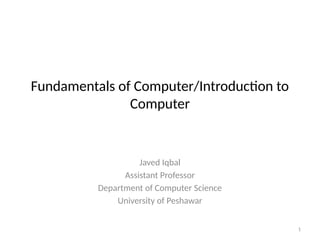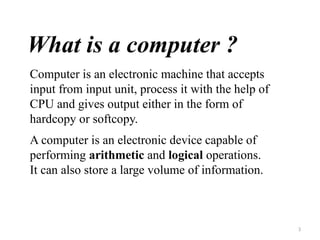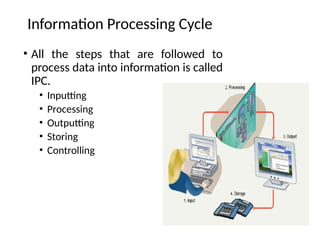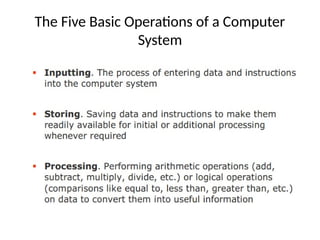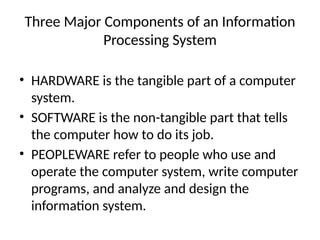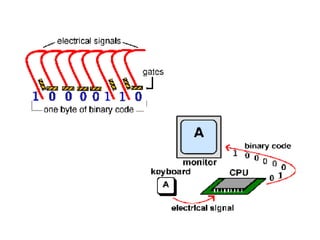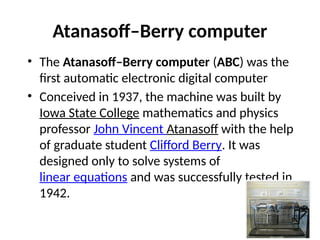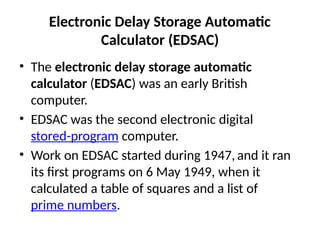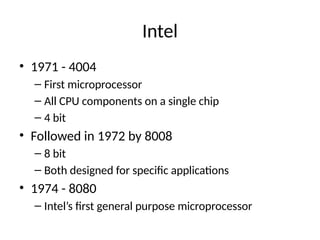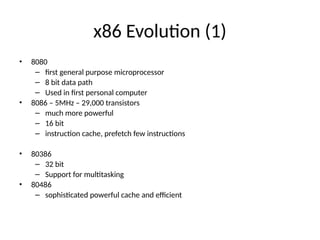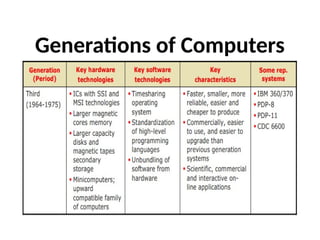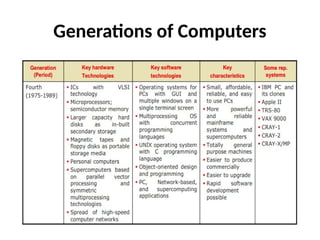Comp Science Introduction lecture slides
- 1. 1 Fundamentals of Computer/Introduction to Computer Javed Iqbal Assistant Professor Department of Computer Science University of Peshawar
- 2. 2 Fundamentals of Computer/Introduction to Computer • Main Topics • Introduction and History • Types of Computer • Software / Hardware • Input/output Devices (I/O) • Memory • Operating System • Computer Viruses • Networking • MS word • MS Excel • Internet • Books: – Sawyer, William, Hutchinson, Using Information Technology, 2nd Edition, McGraw Hill, 2000. – J. Glenn Brookshear,Computer Science: An Overview, 8th Edition, Addison-Wesley, 2005. – Timothy J. O'Leary, Linda I. O'Leary, Computing Essentials, 15th Edition, McGraw-Hill's Primis Custom Publishing,2004 – Fundamentals of computers, 6th Edition Long I, Long, N. – Courter, G. Marquis A.1999, Microsoft Office 2000, BPB publication.
- 3. 3 What is a computer ? Computer is an electronic machine that accepts input from input unit, process it with the help of CPU and gives output either in the form of hardcopy or softcopy. A computer is an electronic device capable of performing arithmetic and logical operations. It can also store a large volume of information.
- 4. 4 Arithmetic operations involve the general mathematical calculations like addition, subtraction, multiplication and division. Logical operations involve comparisons like > < = etc.
- 5. Arithmetic and Logical Unit
- 6. Control Unit
- 8. 8 How does a computer work? INPUT PROCESS OUTPUT INPUT consists of DATA & INSTRUCTION. PROCESS is a set of instructions stored in the computer to carry out the instructions given by the user. The process is also called a program. OUTPUT is the set of results generated after processing the Input.
- 10. Information Processing System • DATA is a collection of independent and unorganized facts. • INFORMATION is the processed and organized data presented in a meaningful form. • DATA PROCESSING is the course of doing things in a sequence of steps.
- 12. Functions of an Information Processing System 1. It accepts and gather data. (INPUT) 2. It processes data to become information. (PROCESSING) 3. It stores data and information. (STORE) 4. It presents information. (OUTPUT)
- 17. Information Processing Cycle • All the steps that are followed to process data into information is called IPC. • Inputting • Processing • Outputting • Storing • Controlling
- 18. The Five Basic Operations of a Computer System
- 19. The Five Basic Operations of a Computer System
- 20. Three Major Components of an Information Processing System • HARDWARE is the tangible part of a computer system. • SOFTWARE is the non-tangible part that tells the computer how to do its job. • PEOPLEWARE refer to people who use and operate the computer system, write computer programs, and analyze and design the information system.
- 21. Basic Units of Measurement • BIT is a unit of information equivalent to the result of a choice between only 2 possible alternatives in the binary number system. • BYTE is a sequence of 8 bits (enough to represent one character of alphanumeric data) processed as a single unit for information.
- 22. Basic Units of Measurement • A byte can be used to represent a single character, which can be: – A letter – A number – A special character or symbol, or – A space
- 24. UNITS OF MEMORY • 8Bit = 1Byte • 1024 Byte = 1 KiloByte • 1024 KiloByte = 1 Mega Byte • 1024 MegaByte = 1 GigaByte • 1024 Giga Byte = 1 Tera Byte • 1024 Tera Byte = 1 Pica Byte • 1024 Pica Byte = 1 Nano Byte
- 25. 25 Computer Languages Low Level Languages - Machine Language - Assembly Language High Level Languages - BASIC language - Fortran language - Pascal Language - C, C++, JAVA, etc…
- 26. Translators • Assembler • Interpreter • Compiler
- 27. computer applications • What are the areas where computer is used. • computer has grown to have applications in many areas now. • Transport • Education and Research • Health • Business • Video on Demand • Supply Chain Management • Online Marketing • Procurement and Purchasing • Distance Learning • Freelancing • Online Banking • Auction • Etc.. 27
- 30. Charles Babbage (1791-1871) The Father of Computers
- 31. Some Well Known Computers
- 32. Automatic Sequence Controlled Calculator (ASCC) Mark I • The IBM Automatic Sequence Controlled Calculator (ASCC), called Mark I by Harvard University’s staff( Howard Aiken), was a general purpose electromechanical computer that was used in the war effort during the last part of World War II. • One of the first programs to run on the Mark I was initiated on 29 March 1944 by John von Neumann. • The Mark I also computed and printed mathematical tables, which had been the initial goal of British inventor Charles Babbage for his "analytical engine".
- 33. Atanasoff–Berry computer • The Atanasoff–Berry computer (ABC) was the first automatic electronic digital computer • Conceived in 1937, the machine was built by Iowa State College mathematics and physics professor John Vincent Atanasoff with the help of graduate student Clifford Berry. It was designed only to solve systems of linear equations and was successfully tested in 1942.
- 34. Electronic Numerical Integrator and Computer (ENIAC) • ENIAC (Electronic Numerical Integrator and Computer)was amongst the earliest electronic general-purpose computers made. • Able to solve a large class of numerical problems. • Although ENIAC was designed and primarily used to calculate artillery firing tables for the United States Army's Ballistic Research Laboratory, its first programs included a study of the feasibility of the thermonuclear weapon. • This combination of speed and programmability allowed for thousands more calculations for problems, as ENIAC calculated a trajectory that took a human 20 hours in 30 seconds (a 2400× increase in speed). • 1943; work on the computer began in secret at the University of Pennsylvania's Moore School of Electrical Engineering, under the code name "Project PX", with John Grist Brainerd as principal investigator
- 35. 35 Electrical Numerical Integrator and Computer (ENIAC), 1940’s • ENIAC is developed by Ballistics Research Lab in Maryland and built by the University of Pennsylvania and completed in 1945. • Size: 30’ x 50’ room • 1500 square foot • Weight 30 tons
- 36. Electronic Discrete Variable Automatic Computer (EDVAC) • EDVAC (Electronic Discrete Variable Automatic Computer) was one of the earliest electronic computers. • ENIAC inventors John Mauchly and J. Presper Eckert proposed the EDVAC's construction in August 1944. • A contract to build the new computer was signed in April 1946 with an initial budget of US$100,000. EDVAC was delivered to the Ballistics Research Laboratory in 1949. • Functionally, EDVAC was a binary serial computer with automatic addition, subtraction, multiplication, programmed division and automatic checking with a capacity of 1,000 44-bit words. • EDVAC's average addition time was 864 microseconds and its average multiplication time was 2,900 microseconds.
- 37. Electronic Delay Storage Automatic Calculator (EDSAC) • The electronic delay storage automatic calculator (EDSAC) was an early British computer. • EDSAC was the second electronic digital stored-program computer. • Work on EDSAC started during 1947, and it ran its first programs on 6 May 1949, when it calculated a table of squares and a list of prime numbers.
- 38. Manchester Mark 1 • The Manchester Mark 1 was one of the earliest stored-program computers, developed at the Victoria University of Manchester • It was also called the Manchester Automatic Digital Machine, or MADM. • Work began in August 1948, and the first version was operational by April 1949.
- 39. Universal Automatic Computer I • The UNIVAC I (Universal Automatic Computer I) was the first commercial computer produced in the United States. • It was designed principally by J. Presper Eckert and John Mauchly, the inventors of the ENIAC. • Design work was started by their company, Eckert–Mauchly Computer Corporation (EMCC). • The first Univac was accepted by the United States Census Bureau on March 31, 1951.
- 41. Electronic Computers -- Generations • 1st Generation– Vacuum Tubes 1946-1957 • 2nd Generation – Transistors 1958-1964 • 3rd Generation – Integrated Circuits Small Scale Integration (SSI) 1965-1971 – upto 3,000 devices per chip • 4th Generation – Large Scale Integration (LSI) 1971-1977 – 3,000 - 100,000 devices on a chip • 5th Generation – VLSI 1978 -1991 – 100,000 - 100,000,000 devices on a chip • 6th Generation – ULSI 1991 onwards – Over 100,000,000 devices on a chip
- 42. • Replaced vacuum tubes • Smaller • Cheaper • Less heat dissipation • Made from Silicon (Sand) • IBM 7000 • Digital Equipment Corporation (DEC – 1957) – Produced Programmed Data Processor (PDP-1) Second Generation: Transistors
- 43. Integrated Circuits: Microelectronics • Literally - “small electronics” • A computer is made up of gates, memory cells and interconnections • These can be manufactured on a semiconductor • e.g. silicon wafer
- 44. Intel • 1971 - 4004 – First microprocessor – All CPU components on a single chip – 4 bit • Followed in 1972 by 8008 – 8 bit – Both designed for specific applications • 1974 - 8080 – Intel’s first general purpose microprocessor
- 45. 45 1971 – Intel 4004 Microprocessor • Worlds first microprocessor with 2,300 transistors,
- 46. x86 Evolution (1) • 8080 – first general purpose microprocessor – 8 bit data path – Used in first personal computer • 8086 – 5MHz – 29,000 transistors – much more powerful – 16 bit – instruction cache, prefetch few instructions • 80386 – 32 bit – Support for multitasking • 80486 – sophisticated powerful cache and efficient
- 47. x86 Evolution (2) • Pentium – Multiple instructions executed in parallel • Pentium II – MultiMedia extension (MMX) technology for graphics, video & audio processing • Pentium III – Additional support for 3D graphics
- 48. x86 Evolution (3) • Pentium 4 – Faster, more memory and further multimedia enhancements • Core – First x86 with dual core • Core 2 – 64 bit architecture, more efficient • Core 2 Quad – 3GHz – 820 million transistors – Four processors on chip • Core i3, i5, i7 • -faster, support more memory, more cost. • backwards compatibility
- 52. GENERATIONS OF COMPUTERS Generations of Computers
Editor's Notes
- #17: The task of computer, in low level, is to process given data to produce information. Computer takes data, then processes the data as per being instructed and then can either output the generated information to user or store the information to storage or can do both. The generated information can be treated as data in the next cycle. These operations are part of a process called Information Processing Cycle which is a set of steps that computer follow to receive data, process the data and then either display the output to user or store the output to storage or do both.
- #28: Abacus: Chinese invented, also called soroban (japan), user will have to memorize the rules of usage, used for addition and subtraction, invented 600BC to 400BC Napier’s Device: Jhon Napier, Scottish mathematician, 11 animals bones later replaced by rods, numbers marked on them, products and quotient Blaise Pascal: French mathematician, concept can still be seen in conventional electric and taxi meters.
- #30: Charles Babbage is recognized today as the Father of Computers because his impressive designs for the Difference Engine and Analytical Engine foreshadowed the invention of the modern electronic digital computer. Try and get a biography of Babbage if you can. He led a fascinating life, as did all the folks involved in the history of computers. He also invented the cowcatcher, dynamometer, standard railroad gauge, uniform postal rates, occulting lights for lighthouses, Greenwich time signals, heliograph opthalmoscope. He also had an interest in cyphers and lock-picking, but abhorred street musicians.
- #52: Programmable data processor(PDP) is a series of 16-bit mini computer made by Digital equipment corporation in 1970 Control Data Corporation (CDC) was a mainframe and supercomputer firm in 1960s.
- #53: The TRS-80 Micro Computer System is a desktop microcomputer launched in 1977 and sold by Tandy Corporation through their Radio Shack stores. The name is an abbreviation of Tandy/Radio Shack, Z-80 microprocessor. the VAX (for "Virtual Address eXtension") by DEC, Mini computers, mid 1970s Cray research , cray 1 supercomputer